Easy & Rapid
Prototyping
From wireframes to highly interactive prototypes by drag-and-drop built-in widgets and templates
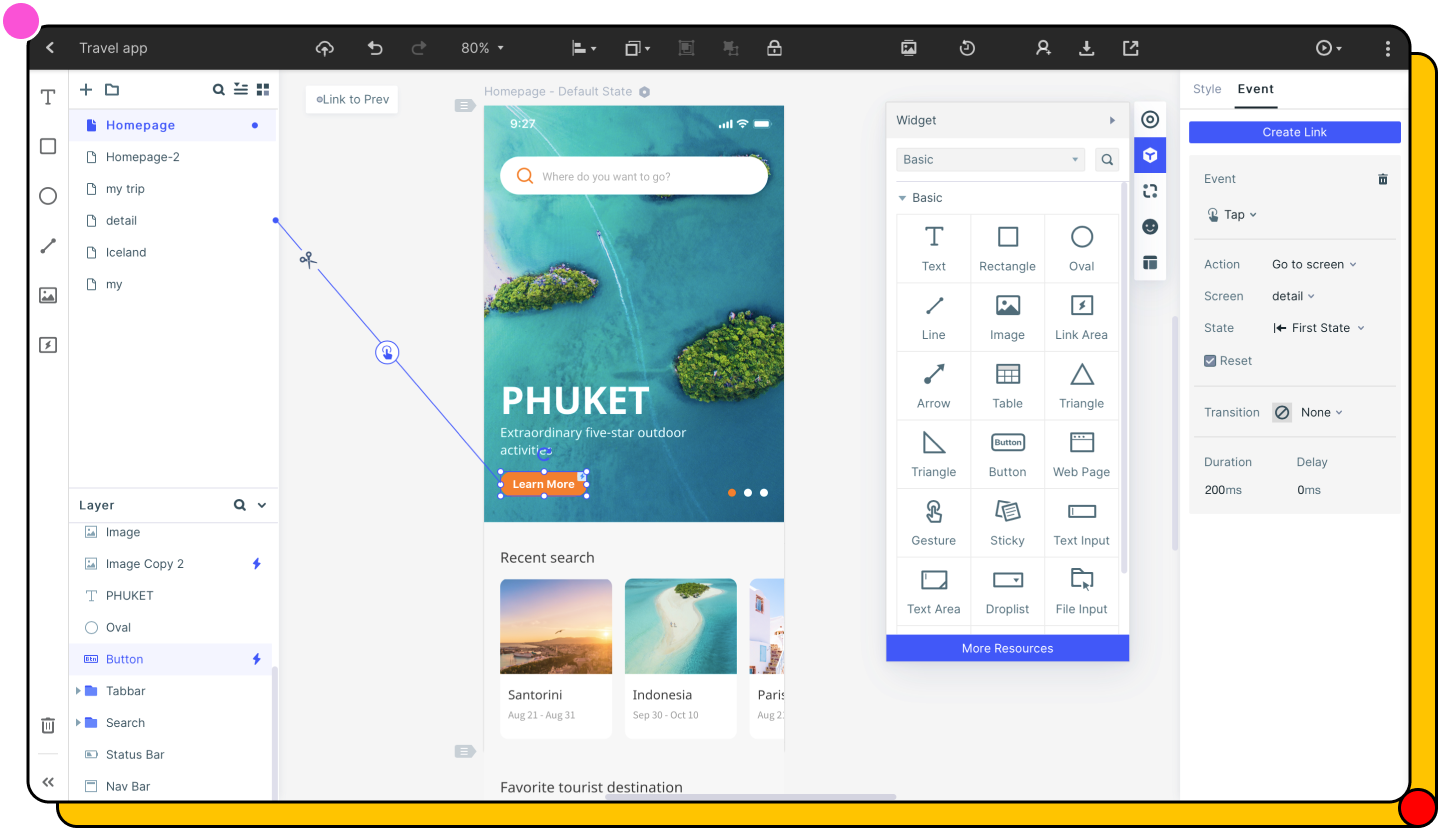
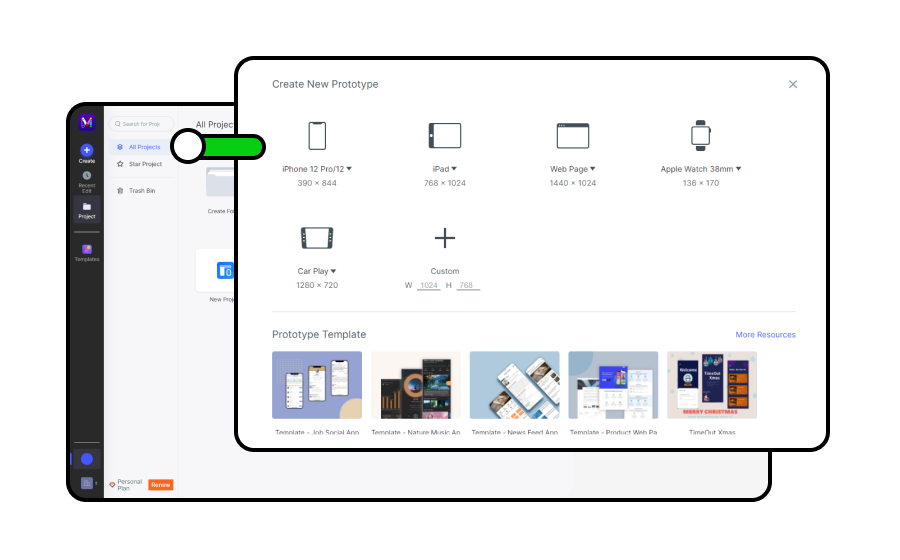
Step 1. Create a Project
Sign in to Mockitt and you’ll find the work space window. Click "Create" > "Prototype" and select a device template to start with an empty canvas.
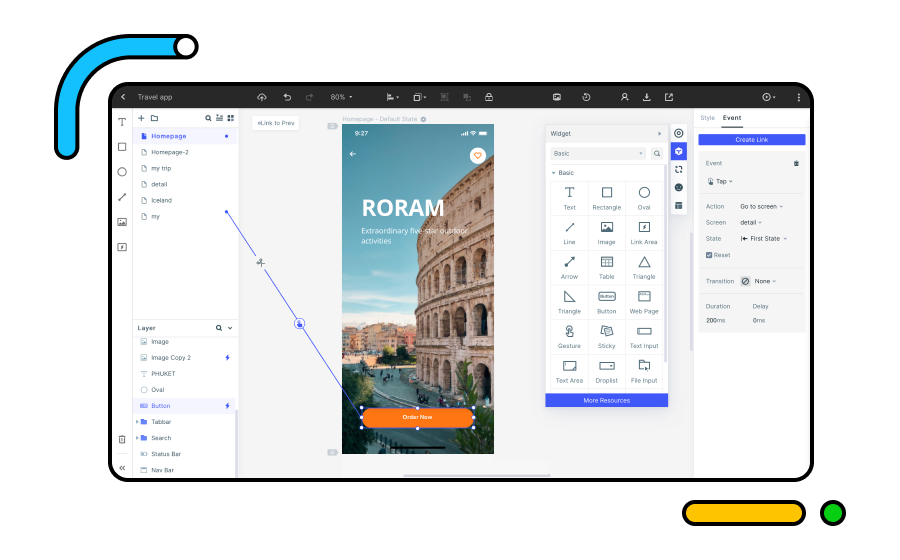
Step 2. Prototype
Select elements from the Toolbar and the Libraries palette and place them onto the canvas to design your prototype easily and rapidly. Use drag-and-drop function to add, arrange, and connect components.
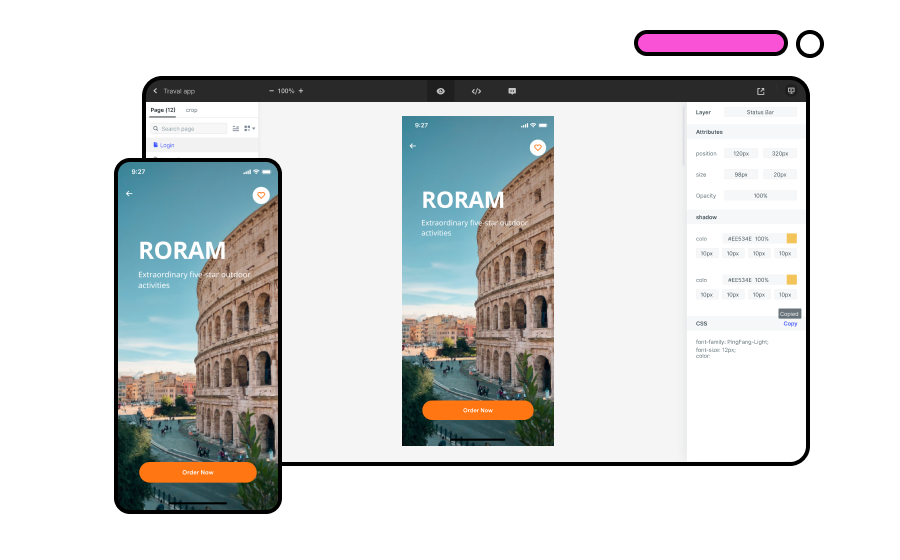
Step 3. Preview and Share
Preview your prototypes on any device, and Share your prototypes with anyone or specific people with a single click.
Easily design prototypes that illustrate your ideas and enhance your clients' experience.
Create Prototypes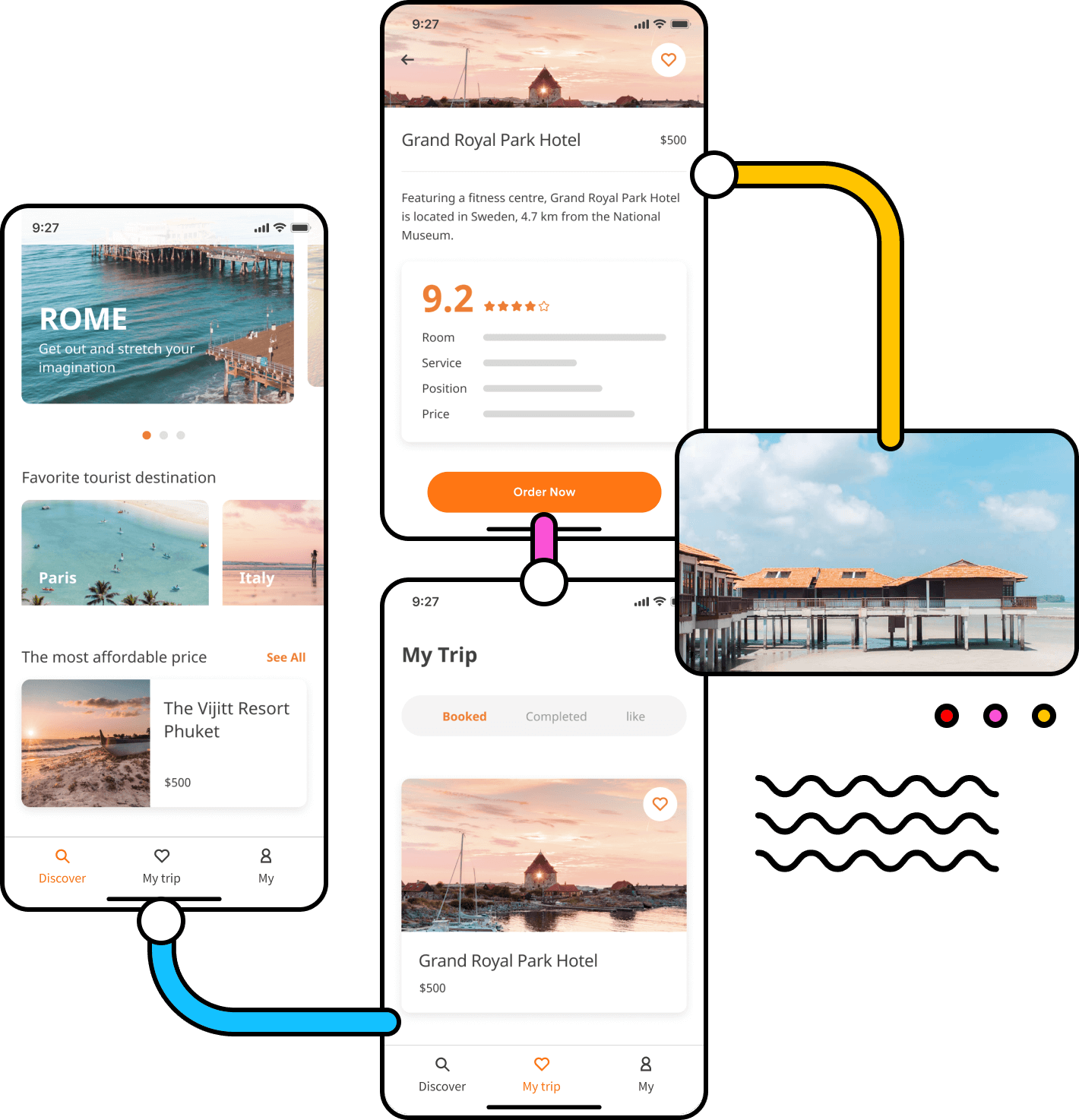
Design prototypes faster using Mockitt's libraries full of built-in UI assets and templates. Create and reuse your own libraries to bring customization into your workflow.
Create Prototypes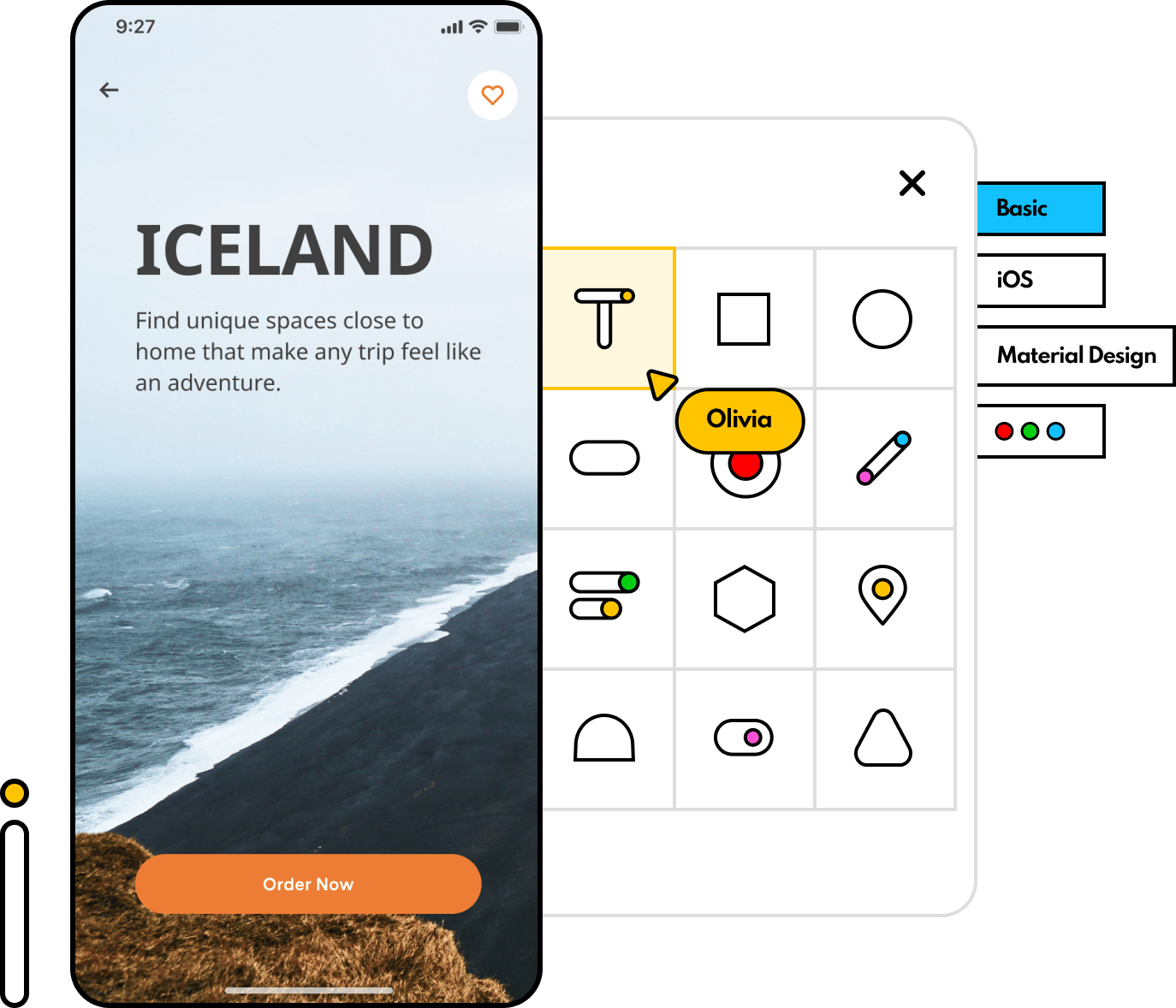
Work on the same page as a team and see the changes made by your
teammates in real-time.
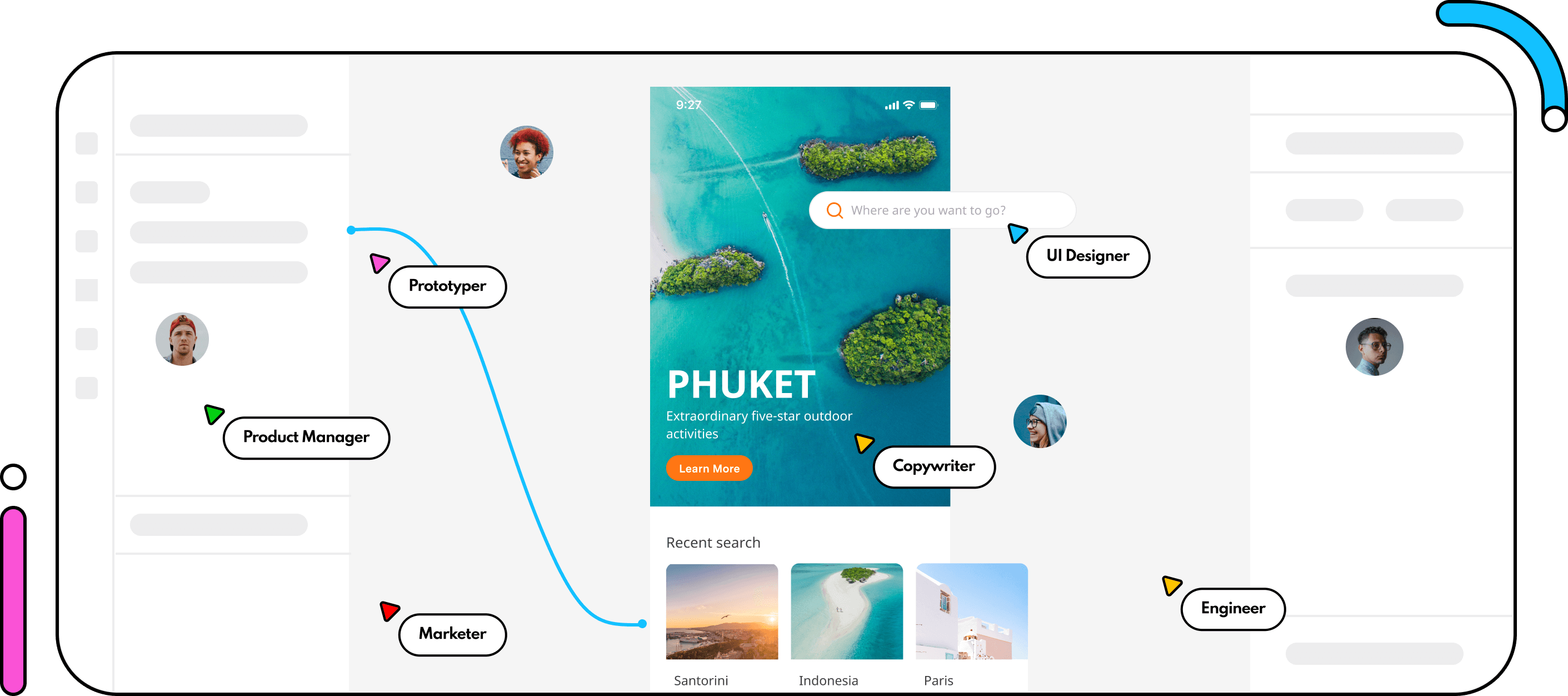
Share a single document or your entire project with various stakeholders and clients by supplying simple URLs or customizing your project's visibility settings.
Keep all the communication around your projects organized with an intuitive comment system optimized for designs and prototypes.
Optimize the collaborative efforts of your design and development teams through Mockitt's browser-based inspect and export tools.
Find out why thousands of users love to use Mockitt











