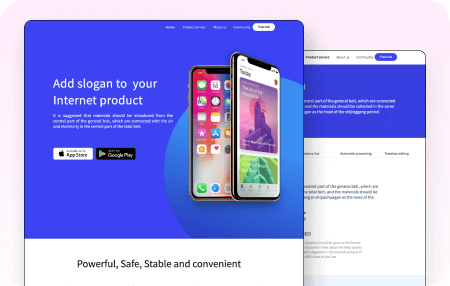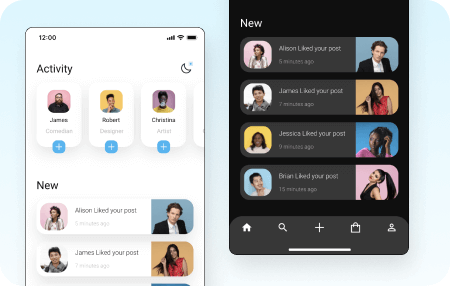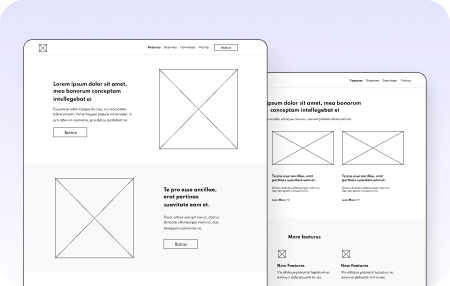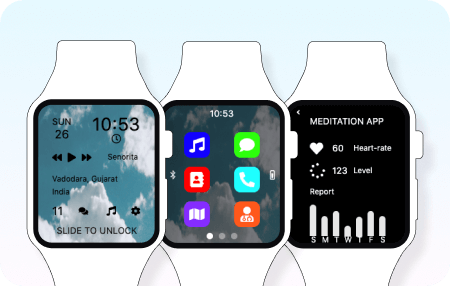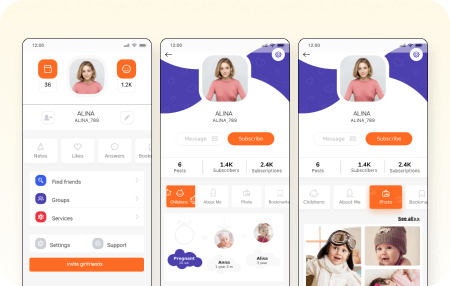Use Templates to One-click Create Your Prototype
Prototype from ready-to-go components and templates
Even beginners can work like pros with the vast component libraries and industry-specific templates. Add and typeset widgets as well as create interactive events by easy drag-and-drop actions.

600+
UI Components
Use our fully-stocked UI component libraries to create prototypes with realistic elements that resemble and simulate actual UI designs.
500+
Templates
A vast repository of ready-to-use and flexible templates that you can easily customize to create stunning Web and Mobile mockups and prototypes. Find everything you require, including frequently-used layout blocks and widget options.
5000+
Widgets, Icons, and Symbols
Searching for prototype assets is a pain that we have completely eliminated! Mockitt offers an extensive range of options that are easy to find and use - Dynamic and Static widgets, Stock Photos, Royalty-free Action Sounds, and more.
Intelligent charts and advanced dynamic widgets
Mockitt offers many pre-built dynamic components, including charts, diagrams, dropdown menu, collapse, navigation menu, and more. You only need to fill in data or options to generate common dynamic components, without setting the interactive state manually.


Droplist, burger menu, and checkbox.

Navigation menu

Collapse

Dynamic segmeted control, pagination, and slider
Bring your prototypes to life with rich interactive effects
Mimic the final product with numerous interactive gestures and transitions to create life-like prototypes with no coding knowledge required.




Timeline animation
Timeline animation helps you adjust to the perfect bounce, ease and pop.
Interactive states
Create different states to describe different conditions in your design.
Multi-media insertion
Insert video and audio into your wireframes and prototypes.



Screen transitions
Connect different screens, and illustrate your logic with 13 interactive gestures and 35 animations, such as tap, swipe, mouse in/out, bounce, flash, shake, etc.
Scrollable areas
Set specific areas that can be scrolled horizontally or vertically and create image sliders instantly.
Embed a Real Map
Insert an external link by dragging a webpage component and input the address. You can check its link on the Preview window.
Share and handoff your prototype
Copy and paste a link to share your projects with others. Make offline demos by downloading PDF/PNG/HTML/APK files. You can also preview your projects on mobile devices.

Preview
Preview and get a realistic operation of your projects by equipping a real frame of the design.
Share
Share your prototypes via a link/QR code. No registration is required to open it. You can also track the views of the shared projects in real-time.
Get Feedback
Obtain the feedback of your colleagues and clients and get instant alerts via push notifications.
Handoff
Make handoffs to developers a hassle-free experience by generating codes for CSS, Swift, and Android automatically.
More features of Mockitt Prototyping Tool
Dark Mode
Dark mode can ease eye fatigue from stark bright white screens. You can switch between the light mode and dark mode on the preferences panel.
Master to reuse components
Create a Master to reuse the components you create. You can batch modify the components by editing the Master.
PRD Mode
The PRD mode allows you to infinitely extend the canvas and storage text, pictures, tables, and other arbitrary content.
Co-edit one project
View and collaboratively edit with multiple people on the same project. A great solution for remote teams that require information synchronization and instant communication.
Version History
Create different versions and draw comparisons between them. You can trace and restore history versions at any time.
Export to PDF/PNG/HTML/APK
Export your prototype to PDF, PNG, HTML, or Android APK demo package with one click, and work on the project smoothly in offline mode.
Trusted by companies of all size and professionals


Scale your
design thinking
If you need Mockitt desktop version,
please download Mockitt here!