How to Make A Simple Decision Flowchart
Making a decision is always essential, either it's in the flowchart or in real life. But it's not easy for a beginner to understand the decision flowchart. Decision flowchart may be tricky for beginners. But it isn't so tough if you follow the rules or principles to making a flowchart. It's quite fun to make a flowchart.
This article is for those who want to understand how a decision flowchart should be created. We'll try our best to cover all the vital aspects to make a decision flowchart. Also, with that, we'll discuss a tool/software that may be very helpful in creating a flowchart and for other designing purposes.
So, stick with this article to end the for better understanding of the construction of the decision flowchart.
- Part 1: What is Decision Flowchart?
- Part 2: How to create a Decision Flowchart?
- Part 3: Create a Flowchart Online
What is Decision Flowchart?
Decision flowchart helps you balance the consequences of a selective decision you're facing. Suppose, you're stuck with your decision and unable to make the right call for a particular decision. In this case, a decision flowchart helps you to fulfill your decision. In simple words, a decision flowchart is just a prescription of what needs to be done to solve a problem.
In a regular flowchart, there's might some usage of some decision symbols, but it doesn't mean that containing decision shapes in a flowchart is consider a decision flowchart. You must know the difference between a standard flowchart and a decision flowchart.
To better understand the decision flowchart, you need to take a look at its template. Below is the pure example of a decision flowchart.
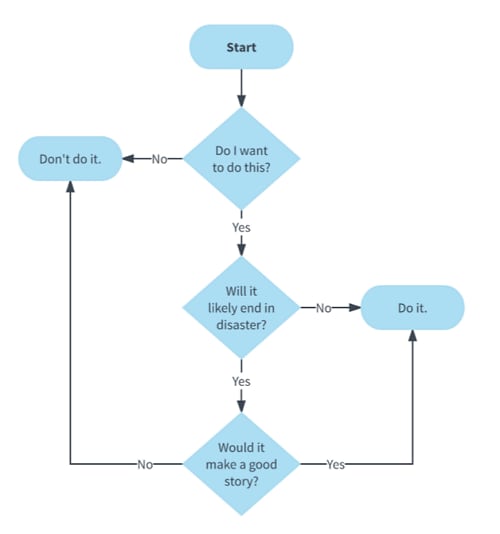
Source: lucidchart.com
You see, every step/level contains decision symbols that indicate the presence of a decision flowchart. Now, you can easily distinguish between a decision flowchart and a standard flowchart. Without the help of the diagram, it would be impossible to explain the working of a decision flowchart.
Well, that's was all about the concept of the decision flowchart. Now, let's move forward and see how to create a decision flowchart in more detail.
How to create a Decision Flowchart?
As we discussed above, creating a decision flowchart helps people to make a sensible choice, especially for those who are too unpredictable to make a choice or decision. It's a daily activity, whether it's for individuals or firms. And it has a big hand to make the businesses successful.
Perhaps, every individual must adapt decision-making skills. It also helps them to present themselves to the world more confidently and securely.
Before starting to create a decision flowchart, you must follow some steps to make a decision:
- First of all, analyze the problem thoroughly.
- If you're creating a decision flowchart for a particular firm, collect all the possible information associated with a specific problem.
- Conceptualized all the ideas and appraise them.
- Choose the best ideas of all.
- Stick to the decision.
- Review your decision and its outcomes.
- Lastly, ready to lay your process of decision making into a flowchart.
Well, you've gathered enough information for your decision-making process now it's time to choose a reliable flowchart software to draw your decision flowchart. You're wondering which software is suitable or reliable to create a decision flowchart? Don't worry, we already did some digging for you and found the perfect software to make a decision flowchart.
Although there are many options available on which you can create a decision flowchart. But here we'll discuss the best ones only.
Create a Flowchart Online
Many software is available to create a decision flowchart. Lots of choices available either to draw online or offline. But now the trend has changed; everyone prefers online designing. Online tools offer lots of features like Wondershare Mockitt.

Mockitt is an online version of the prototyping tool or software that helps you to create beautiful and striking designs. It is not only limited to design but also you can create decision flowcharts and website templates on it.
Wondershare Mockett includes so many features that can be very helpful to create a decision flowchart online. If you're wondering how'd you make a decision flowchart on a graphic designing tool. Well, don't confuse yourself with that because we're going to cover it in the features section.
Features of Wondershare Mockitt
Wondershare Mockitt has many features yet to be revealed. It has some mind-boggling features that no doubt will help to enhance your creativity. But here we'll cover those features which are only related to design a decision flowchart.
1.Widgets and Icons
Wondershare Mockitt gives its users a wide range of widgets and icons. With the help of widgets and icons, you can create flowchart shapes and symbols. Without symbols and shapes, it's impossible to create a flowchart.
2.Animation
Animations have taken creativity to the next level. With the help of animated prototyping in Wondershare Mockitt, you can bring creativity into the decision flowchart.
3.Collaboration
Wondershare Mockitt has made real-time communication between team members easy for you. Now can design and collaborate with your team members at the same time and share your work/project with the real world. Isn't it amazing? Everything a decision flowchart needs present inside the single tool.

