Guide:How to Insert a Web Page
At present, the ink knife cannot directly jump to external links, but it can be simply simulated through the "Web Page" component. Specific effect simulation steps:
1. Create a new blank page, drag in a "Web Page" component, enter the link address to be redirected to the page, and pull the length and width of the page component to be the same as the page.
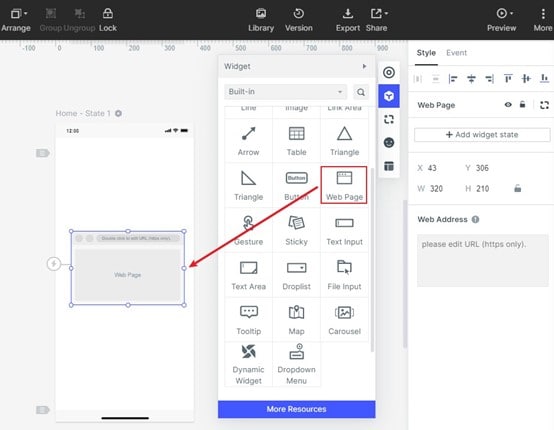
2. Switch to the page that needs to jump to the webpage, select the specific component, add a link, and link to the page where the webpage component is just placed.