Top 5 Best Free App Prototyping Tools
When designing an app, prototyping is a vital element. This enables your clients to know what you are building and how it feels. It helps you save several hours on explaining features and gathering feedback. And with the right app prototyping tools, you can quickly create an interactive mockup of a mobile app.
Established designers use paid prototyping tools, but if you are just getting started and cash flow is a problem you might be reluctant to spend money. Fortunately, there are some great free app prototyping tools out there you can try.
The Best Mobile App Prototyping Tool for UI/UX Designer
Wondershare Mockitt is a professional collaborative prototyping tool for UI/UX designers helping create interactive prototypes for mobile apps faster and better. This online mobile prototyping tool has various features that empower your design journey, present your ideas, validate your concept, and implement the design. It is one of the best prototyping tools for mobile apps.

Asset Library
It has abundant widgets and icons which can be customized and saved. Even a person with zero design experience can make prototypes.
Design
Drag and import images directly and add gestures and transition effects for interactive prototypes.
Presentation & Review
Frame your prototype with the device shell for a real interactive experience. Share the prototype with others by sharing a link or QR code securely to get feedback.
Cloud Editing - No need to install this mobile prototyping tool. Just log in and use online as well as say goodbye to manual file transfers.
Multi-member Collaboration - Easily and seamlessly co-edit and co-manage projects with your team members.
Now let's look at how to use the tool to create mobile app prototypes.
Step 1: Sign up and Create Mobile Projects
Visit the official Wondershare Mockitt website and sign up. Then click on Create New Project. This app prototyping tool allows you to create prototypes for iOS and Android and various other screens. Select Blank Project and then mobiles. Choose your phone type.

Step 2: Add Widgets and Icons for Your Mobile App Prototypes
Once you have selected the device, next add widgets and icons. On the left of the screen, there are Fast Widgets. Double click the widgets, drag them, or press the hotkeys and draw.
On the right side, there are Build-in Widgets, My Widgets, and Icons. Add them by either double-clicking or drag and drop. Also, edit the widgets and save them for future reuse.

Step 3: Add Links Add Notes to Design
Next, add links for screens. Choose one widget, go to Link Panel and click on New Link. Set the gesture, action, target screen, and animation for the widget. Alternatively, drag the link icon to the target screen.
You can adds notes to explain your design. Click on the Sticky in Built-in Widget Library and add text.

Step 4: Use Screen, Widgets from Templates
Wondershare Mockitt has various in-built templates to make the process easier. Click Use Demo and then to Screen List and click on Move To, the screen will move to the target project.
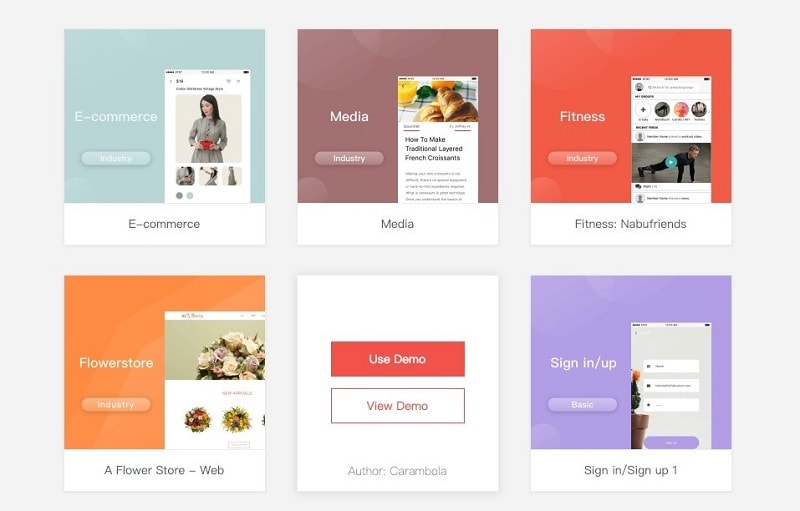
Step 5: Preview and Share Your App Prototype
Once you are done with prototyping, click on the Share button to get a link or QR code, then open the link on your mobile or scan the code to preview.
This best prototyping tools for mobile apps allows collaboration with team members to review or test the created prototype. Create an enterprise or team and then share the link.

Top 5 Free App Prototyping Tools
Here we are sharing the other top 5 best free mobile app prototyping tools you can use.
1.InVision
It is one of the most popular mobile app prototyping tools in the world. It enables you to organize design components into the status workflow, set columns for to-do, drag and drop design components in an appropriate column, add interactions and animations, and upload multiple file types. InVision simplifies every aspect of workflow enabling you to design better, faster, and more collaboratively in real-time.
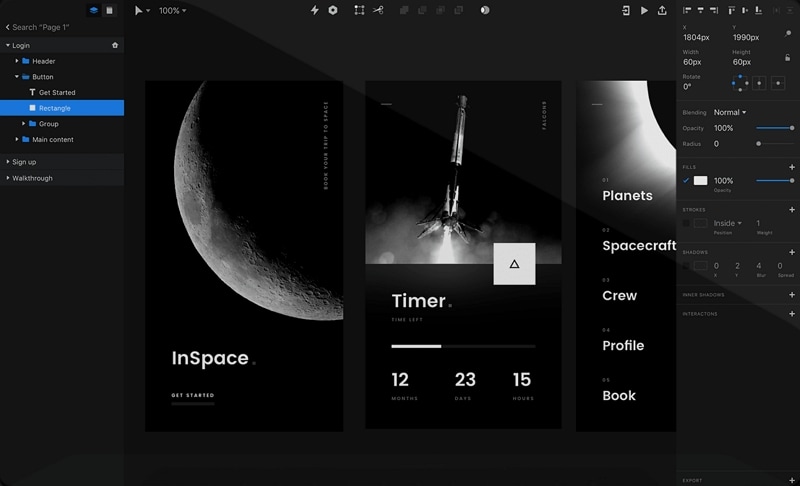
Pros
Seamless collaboration
Simple and easy to use
Various features
Cons
Feature-set a bit difficult to use
Compatibility
macOS and Windows
Adobe XD
Adobe XD is another one of the best app prototyping tools available on the market. It allows you to draw, reuse, and remix vector and build artwork to create interactive prototypes. One can easily switch from design to prototype, add interactions and transitions, and share with teammates to test the look and feel of the design. It allows integrations with several other Adobe products like Photoshop and After Effects.

Pros
Everything you need is available
Integration with other Adobe products
Cons
Plug-in workflow non-existent
Compatibility
macOS and Windows
Sketch
The sketch is quite like Photoshop allowing you to edit and manipulate photos. It is a best prototyping tools for mobile apps. The vector shapes easily adapting to changing styles, sizes, and layouts. The vector-based workflow makes it easy to create beautiful and high-quality prototypes from start to finish. It has a broad choice of design symbols that can be reused and shared with the others.

Pros
Creates smaller files
Built-in grids and easy to use tool
All elements are vectors
Autosaves work
Cons
Limited illustration abilities
Compatibility
OS X, iOS, and Web
Axure
It provides powerful prototyping without the need for coding. It has features such as dynamic content, conditional flow statements, match functions, data-driven sorting, adaptive views, interactive prototypes, and animations. Also, you can share a mobile app prototype with your team or client easily with just a click of a button. It also publishes your prototypes and diagrams to Axure Share on the cloud or on-premises.
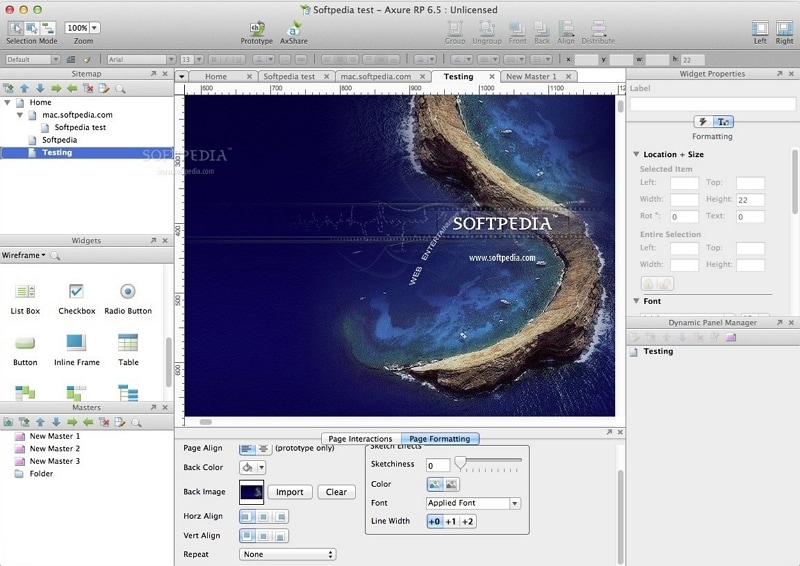
Pros
Adaptive view
Powerful functionality
Easy to use
Cons
Poor transferability
No templates
Compatibility
OS X and Windows
Balsamiq
Balsamiq is another most popular mobile app prototyping tools available. It is easy to use thanks to its drag-and-drop functionality. The tool has a sketch mode for brainstorming and a clean prototype mode for presentation and you can easily switch between the two. Balsamiq is easy to use and enables designers to create prototypes very quickly. If you are looking for a flexible, convenient, quick app prototype tool, this is it.
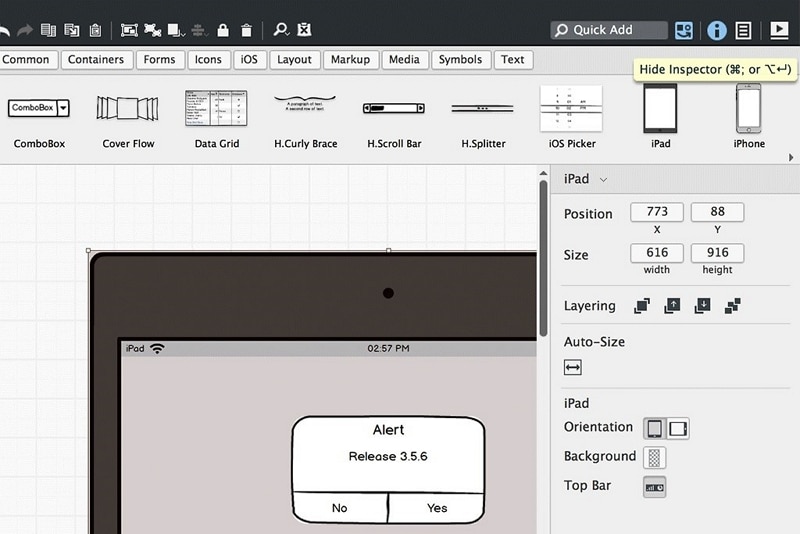
Pros
30-day free trial
Easy to use
Quickly create beautiful prototypes
Share your prototypes with team and clients
Cons
Limited canvas size
No support on interactive prototyping
Compatibility
Web, OS X, and Windows
How to Choose the Best App Prototyping Tool
Choosing the app prototyping tool is the key to describing your thoughts and collaborating better with your clients. There are various tools available each different from each other. So, to choose the best mobile app prototyping tool, there are few things to consider.
Interface
The first thing to look at is how easy is the tool to adopt. You can say it a learning curve, i.e., how long it takes you to get hold of the tool. If the interface is not well designed, it would consume a lot of time to learn how to use the tool.
Ease of Use
The next thing to look at is the ease of use. A tool that is easy to use saves time and helps increase output. It should reduce the number of steps required for you to complete a task rather than increasing it.
Fidelity
It depends on your prototype requirement. There are different requirements for projects which are classified as low, medium, and high fidelity. Low fidelity is when you just want to test the idea. Medium fidelity would be used when you are focusing on layout, information, and interactive design while High fidelity is important for visual design, animation, and micro-interactions.
Compatibility
Another aspect to look at is the compatibility of the mobile app prototype tool. Choose a tool that is compatible with a variety of platforms.
Among the various tools, one of the best app prototyping tools to use is Wondershare Mockitt as it is easy to use, offers high fidelity, and is compatible with all the platforms.

