Harness AI for Prototyping from
Start to Finish
Unlock creativity and boost efficiency with Mockitt AI in prototyping.
AI Chat
-
Continuous Dialogue
Leverage the cutting-edge ChatGPT AI algorithm.
-
Inspire on the Fly
Prompt-based inspiration anytime, anywhere.
-
Personalized Assistance
Incorporating historical data for effective prototyping.
AI Component Generator
-
Boost Efficiency
Enhance your prototyping design efficiency by creating multiple components with AI, such as flowcharts, mind maps, and tables.
-
Automated Design
Use automated tools to minimize manual drawing effort while ensuring the quality and consistency of components.
-
Design Your Way
Offer customizable design options that cater to your specific needs and preferences, enabling effortless reuse and seamless editing.
AI Prototype Generator
-
Rapid Prototyping
Swiftly generate prototypes to expedite production and enhance efficiency.
-
User Experience Prediction
Forecast user behavior, boosting user experience and offering versatile editing.
-
Smart Design Optimization
Enhance usability and aesthetics of prototypes, reducing the need for extensive post-design work.
Magic Fill
-
Hassle-free Text Auto-fill
Automate the task of filling in blank parts, making text entry more efficient.
-
Enhance Text Coherence
Infer the most probable phrases, ensuring text accuracy and maintaining coherent content flow.
-
Multilingual Text Generation
Effortlessly generate text in various languages, including English, Chinese, French, Spanish, etc.
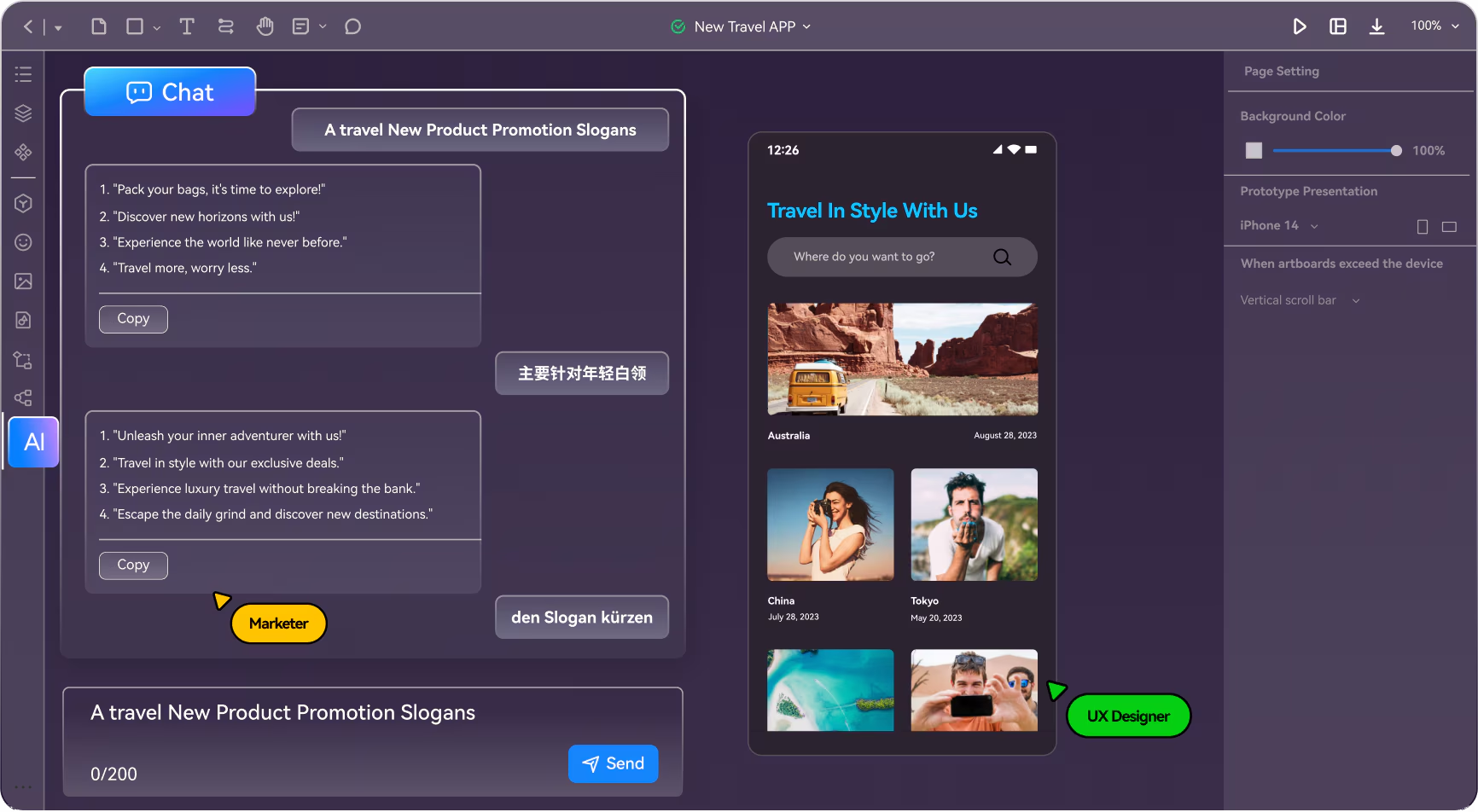
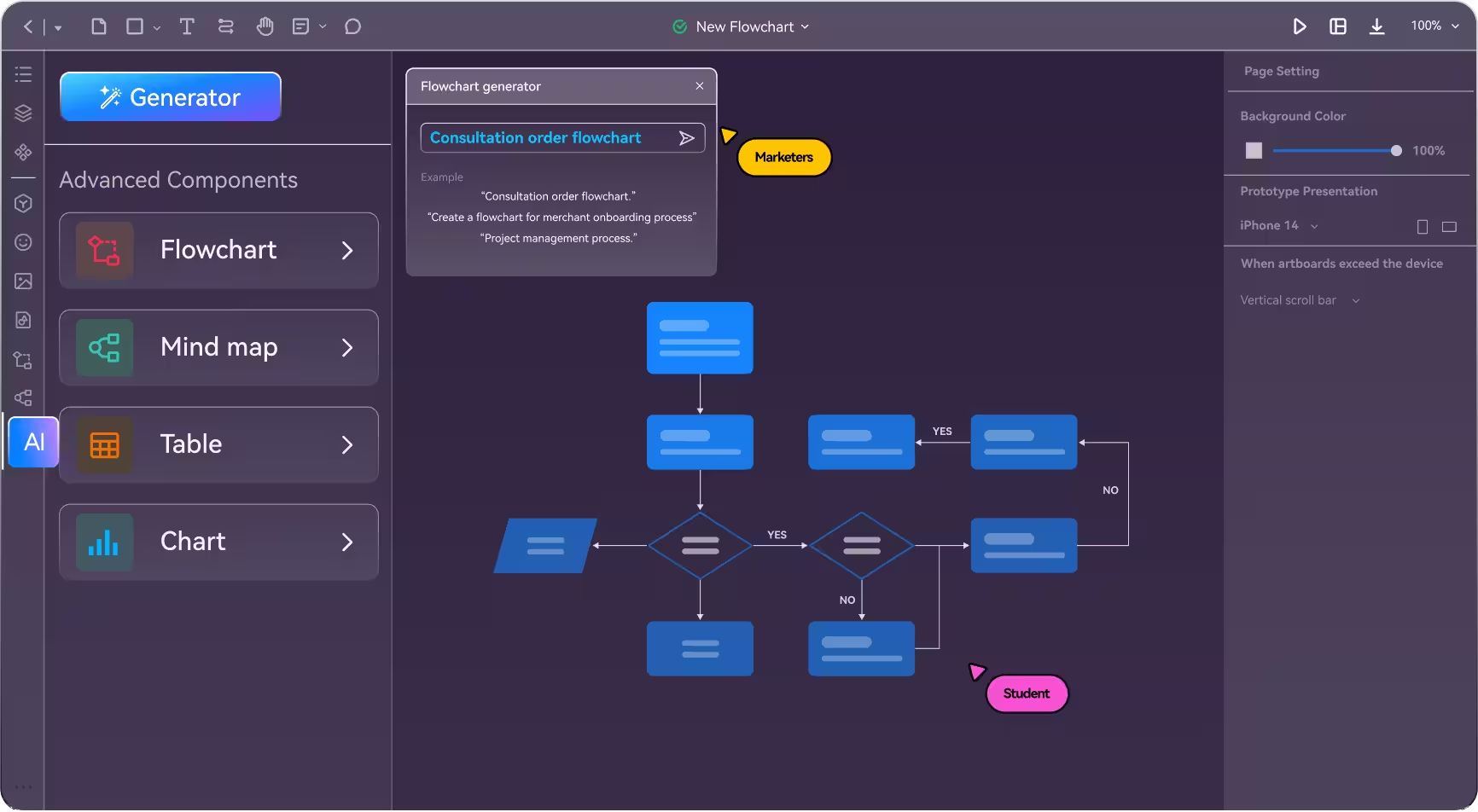
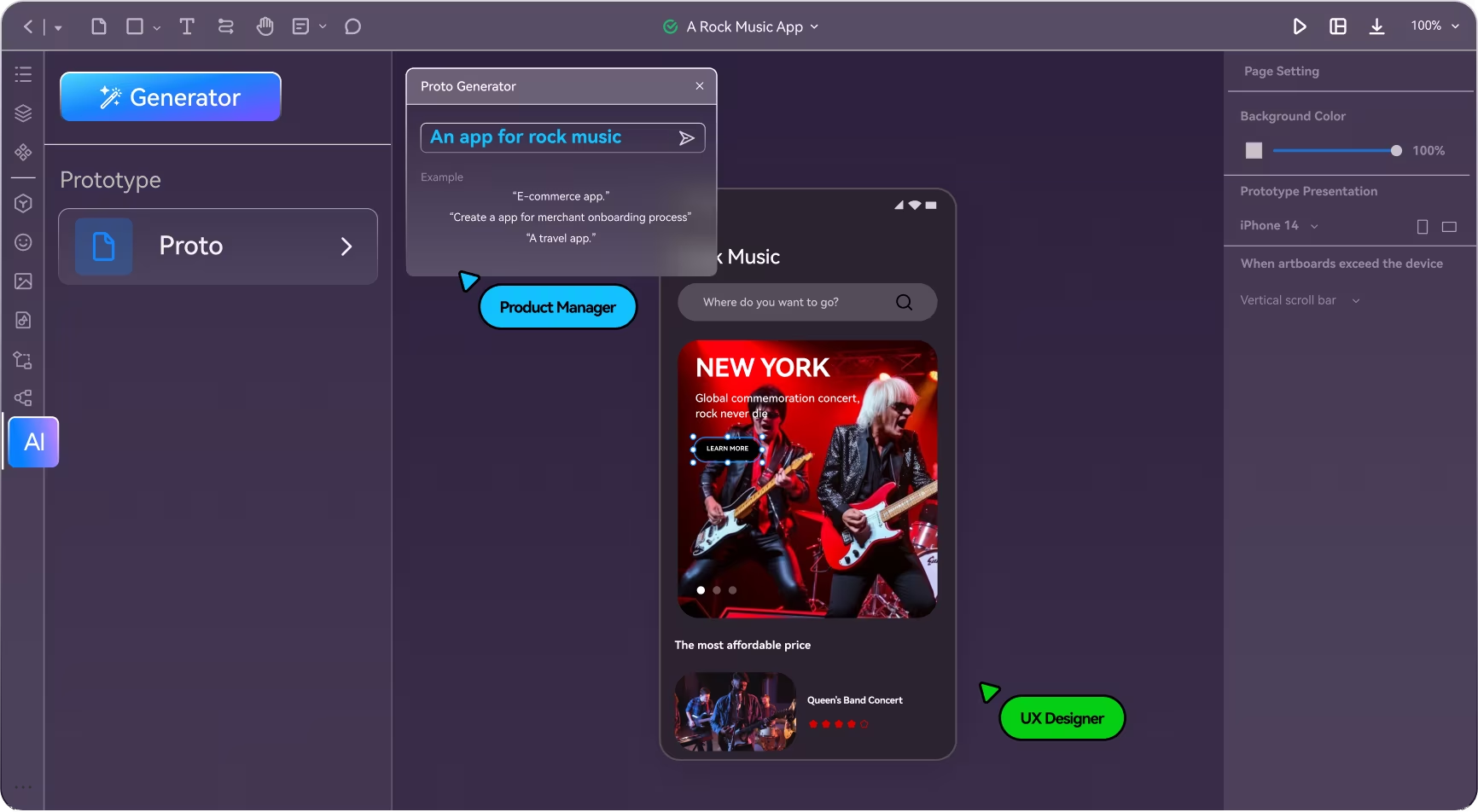
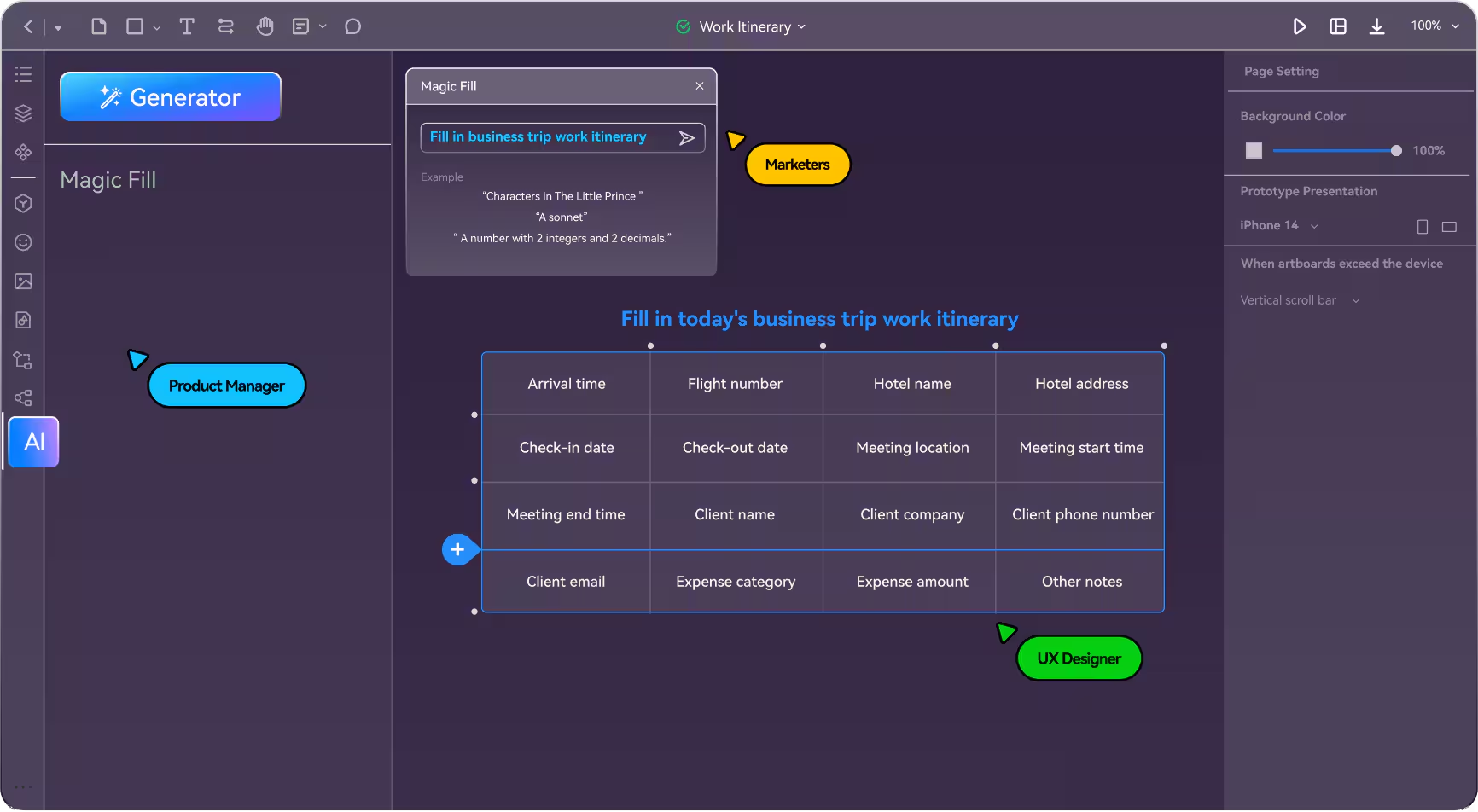
Why Mockitt?
and Drop Tasks
Easy Sharing
Prototype Templates
Import Compatibility

Make Prototypes Easy and Fun for Everyone
One-stop service for all your needs-from product managers to ux designers, marketers, and more!
Elevate your prototyping game.
Designing interactions that
captivate.
Simplify campaign page creations.
Unlock better opportunities at
a lower cost.

Design like a pro - 3 Steps for using Mockitt AI.
Let's follow the guide and become experts in Mockitt AI!
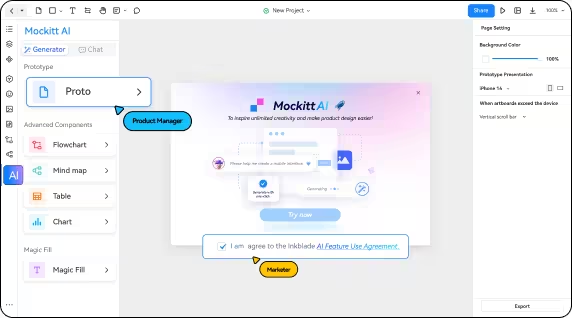
Enter the Mockitt AI
To access the AI tools in your prototype files, navigate to the left-side toolbar and click on "AI", followed by clicking "Proto Generator".
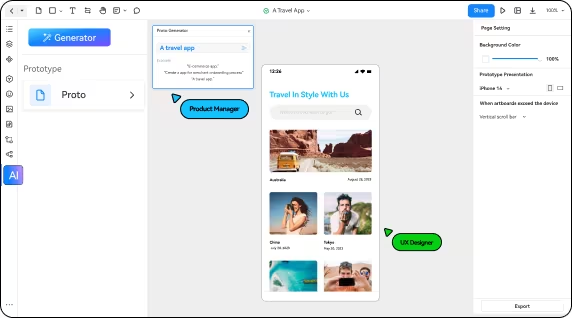
Generate Prototypes
Select the prompt or manually input your own content, and click send, then a prototype can be automatically generated.
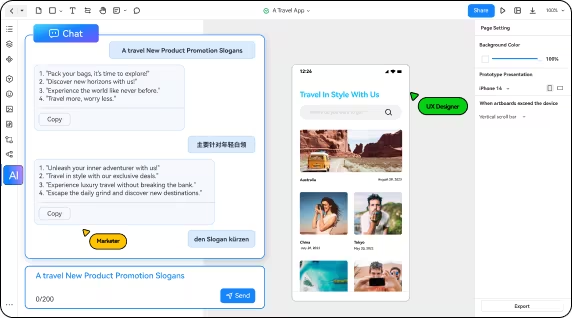
Chat with AI
Click the icon "Chat", select the prompt or input your own dialogue to get inspired and optimize your prototypes even more!
Mockitt AI Assistant FAQs
-
What is the AI tool for creating prototypes?
Mockitt is integrated with an AI-powered generator, the Mockitt AI. It leverages ChatGPT technology to enhance your prototyping experience. This powerful tool offers four main AI features:
AI Chat: Get instant inspiration and guidance through interactive dialogue.
AI Component Generator: Effortlessly create diverse components like flowcharts, mind maps, charts and tables.
AI Prototype Generator: Quickly generate prototypes tailored to your needs, reducing production time.
Magic Fill: Seamlessly fill in copywriting in multiple languages, saving valuable time and increasing efficiency. -
How to Use AI Prototype Generator
Mockitt is integrated with an AI-powered generator, the Mockitt AI. Follow the guide below to learn more.
Step 1: Access Mockitt
Sign in to your Mockitt account or create a new one. Once logged in, click on New > Prototype to start a new prototype project.
Step 2: Utilize the AI Prototype Generator
Click on the AI button located in the left toolbar. Then click the Proto Generator button to open a new window. Type in the necessary prompt in the dialog box to create a prototype with the touch of a button.
Step 3: Customize the AI-Generated Prototype
Type your prompt, wait for Mockitt AI to generate your prototype, and use the right panel to add shapes, connectors, labels, and customize colors, fonts, and line styles. Connect elements through drag-and-drop or connectors.
-
How can I access the AI Tools for free?
While Mockitt AI is available for free, there is a usage limit of 30 times for free members. To continue using the AI Assistant beyond this limit, users have the option to purchase a Mockitt professional or enterprise membership.
-
How do AI-generated prototype pages facilitate team collaboration?
AI-generated prototype pages function just like regular prototype files, allowing seamless collaboration and joint editing among team members. It provides a platform for effective teamwork.
Explore More Features
Prototype
Drag and drop to create interactive wireframes and prototypes.
Mind map
Build mind maps to explore and organize your ideas graphically.
Collaboration
Create your UX design work as a team.
Flowchat
Create diagrams and visual flowcharts anytime, anywhere.