Improved Efficiency
That's Beyond Your Imagination
Display, verify, and implement ideas efficiently.
Create Prototypes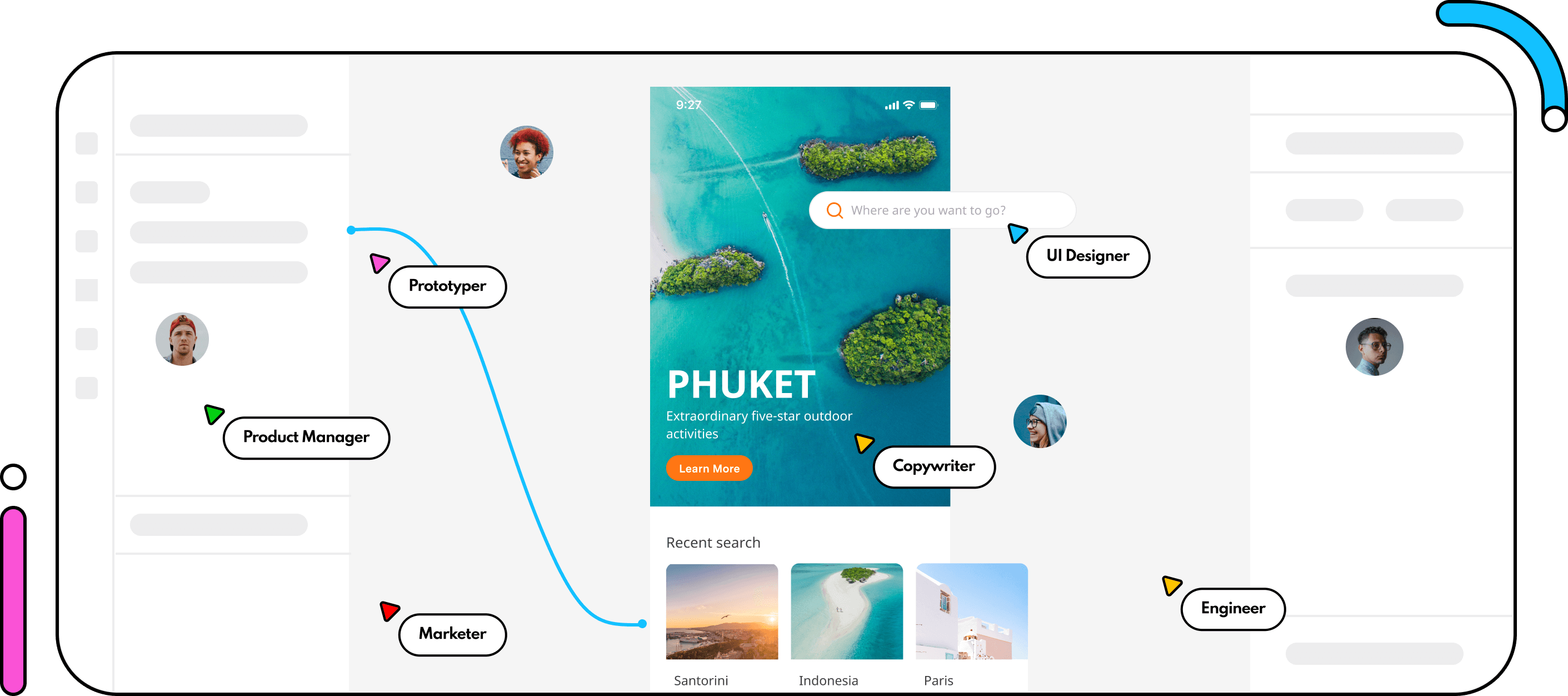
Double the Efficiency
Free the hands of designers, meet the needs of developers,
and start simple work with one click.
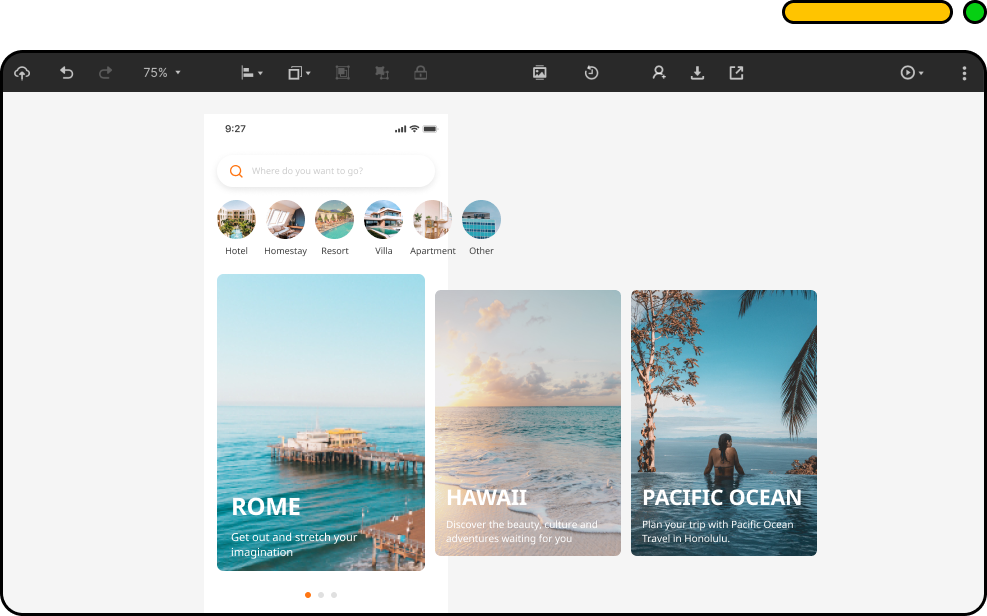
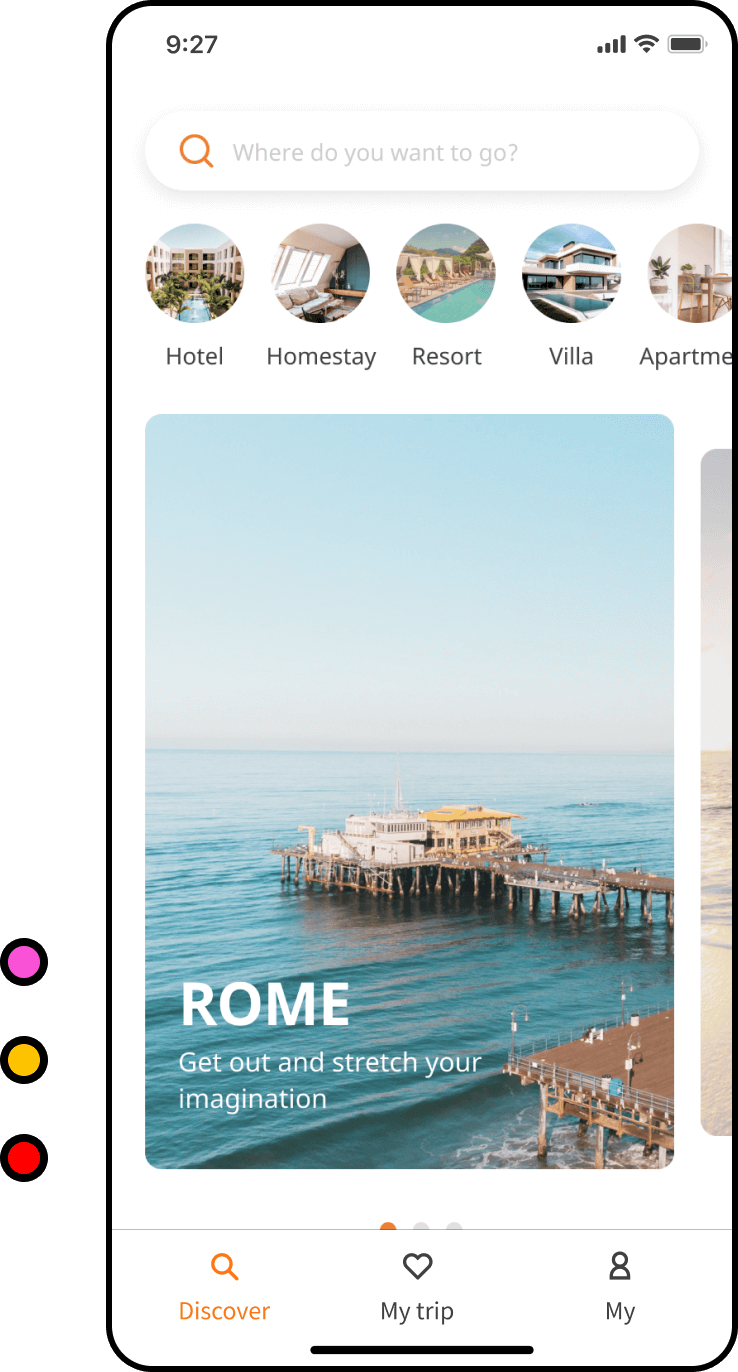
You can log in directly through the browser to use and also view the project progress in real-time.
Work anytime, anywhere from one account. The system automatically saves all changes.
128-bit SSL protocol for data transmission encryption. Multi-level disaster recovery backup.
Say goodbye to manually transferring files by joining collaborations or sending links where others can view, edit, and comment on the projects in real-time.
Share a link or QR code to view your prototype on a computer or mobile phone.
Conveniently collect feedback from your team members with secured commenting features.
Download the PNG, APK, and HTML demo package with one click, and work on the project smoothly in offline mode.
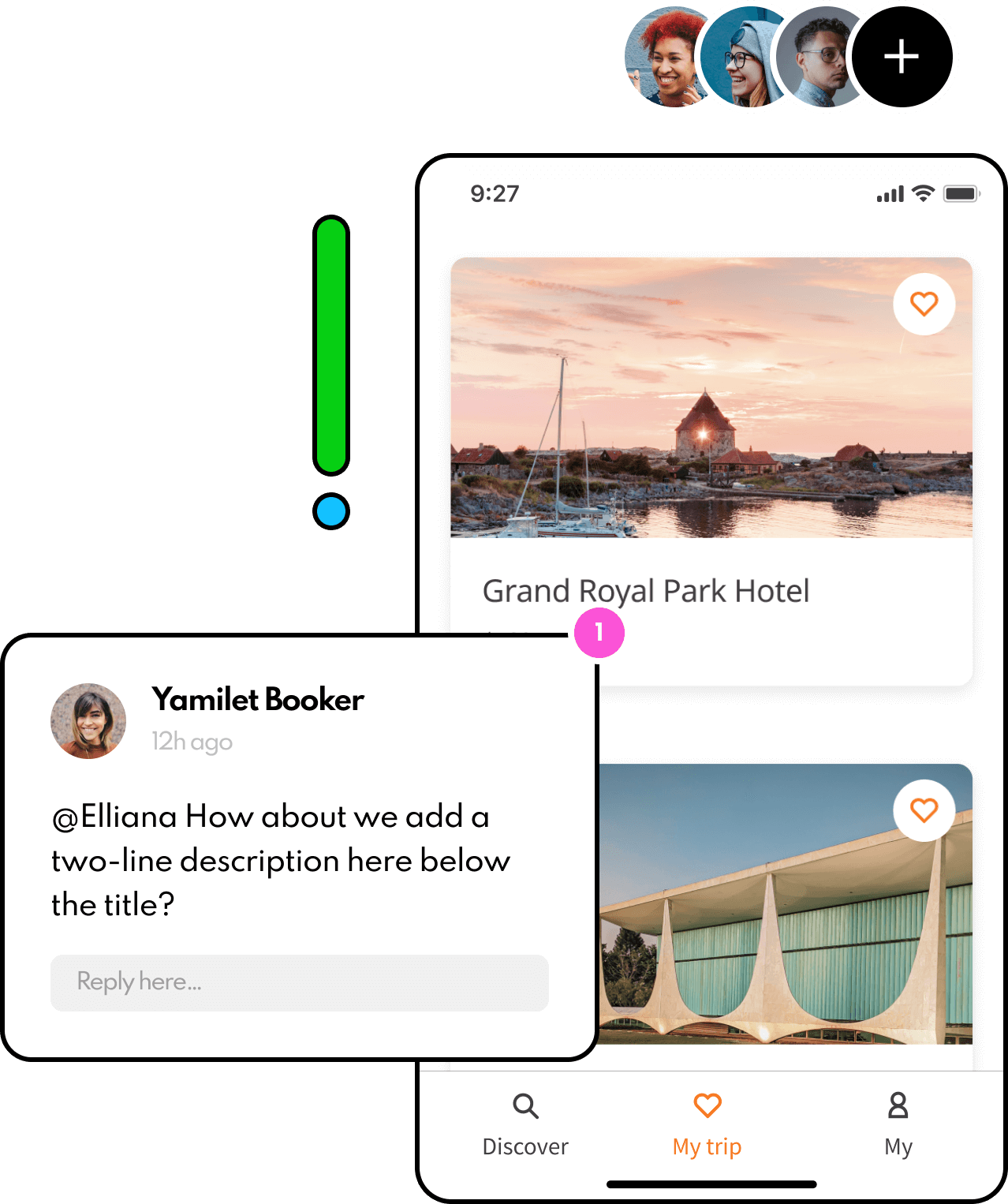
View and collaboratively edit with multiple people on the same project. A great solution for remote teams that require information synchronization and instant communication.
Invite collaborating members to edit, copy, review, and access other operations with flexibility.
Manage multiple projects with higher security by assigning team members ownership and authority to delete items and move items to personal applications.
Open efficient workflow to see status and comments, and synchronize progress and documents in real-time.
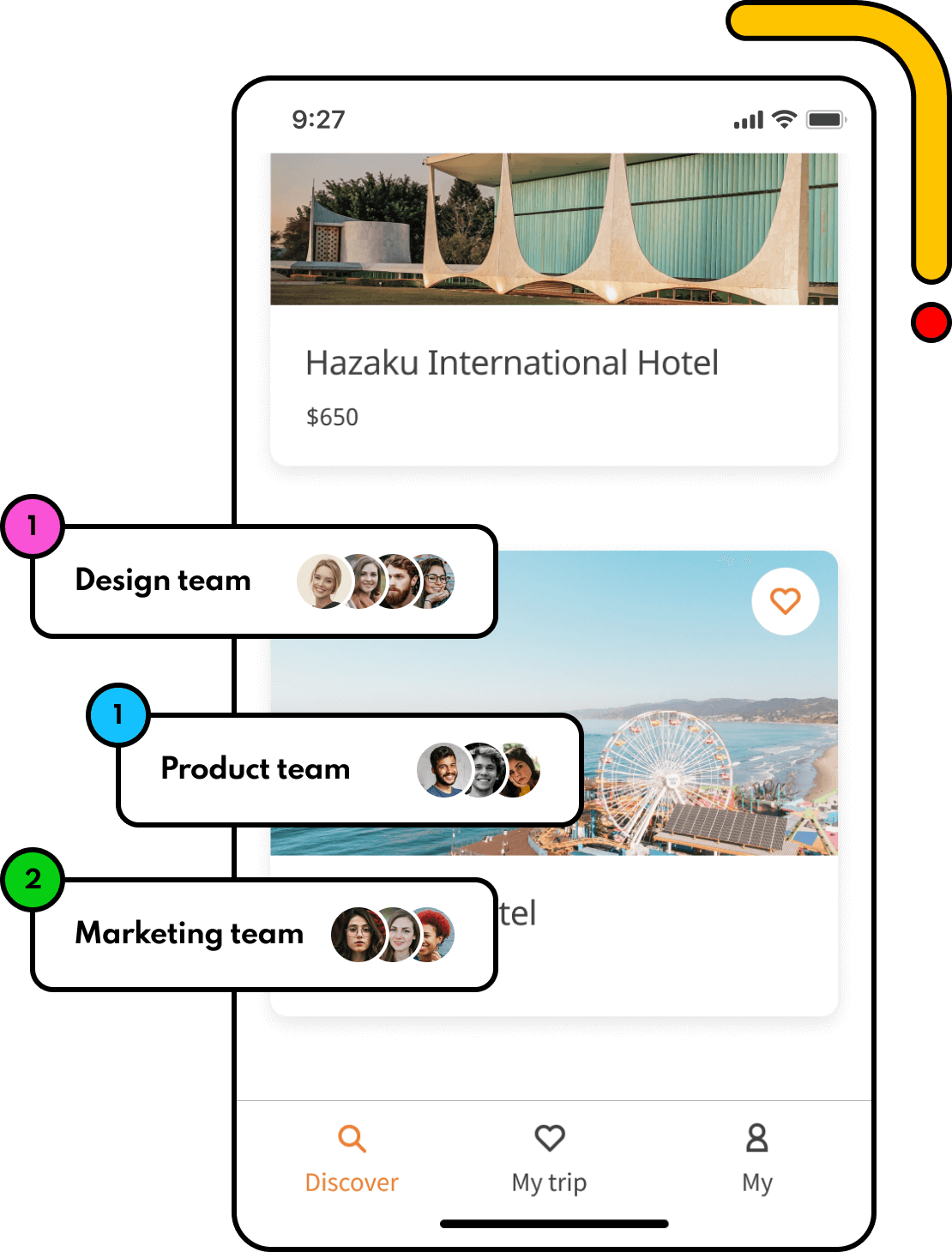
and Easy to Understand


