What is Wondershare Mockitt?
Mockitt is a cloud-based wireframing and prototyping platform. It allows you to create wireframes and interactive prototypes with built-in widgets and templates, by simply drag-and-drop. Here are just 3 steps to use it:
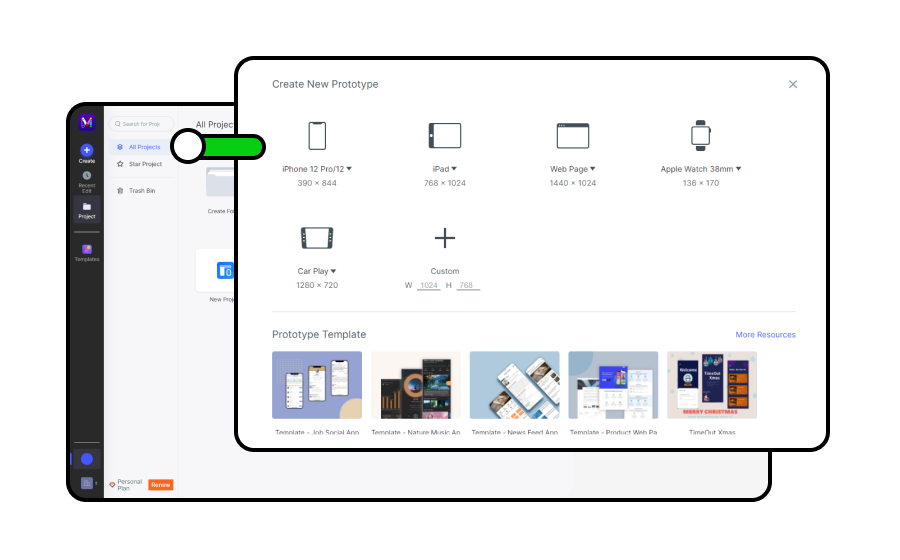
Step 1. Create a Prototype
Sign in to Mockitt and you'll find the work space window. Click "Create" > "Prototype" and select a device template to start with an empty canvas.
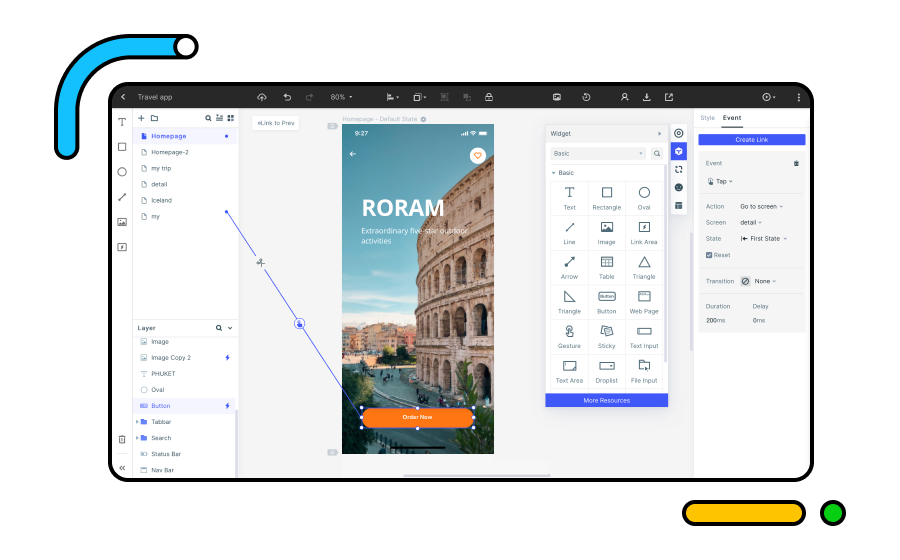
Step 2. Prototype
Select elements from the Toolbar and the Libraries palette and place them onto the canvas to design your prototype easily and rapidly. Use drag-and-drop function to add, arrange, and connect components.
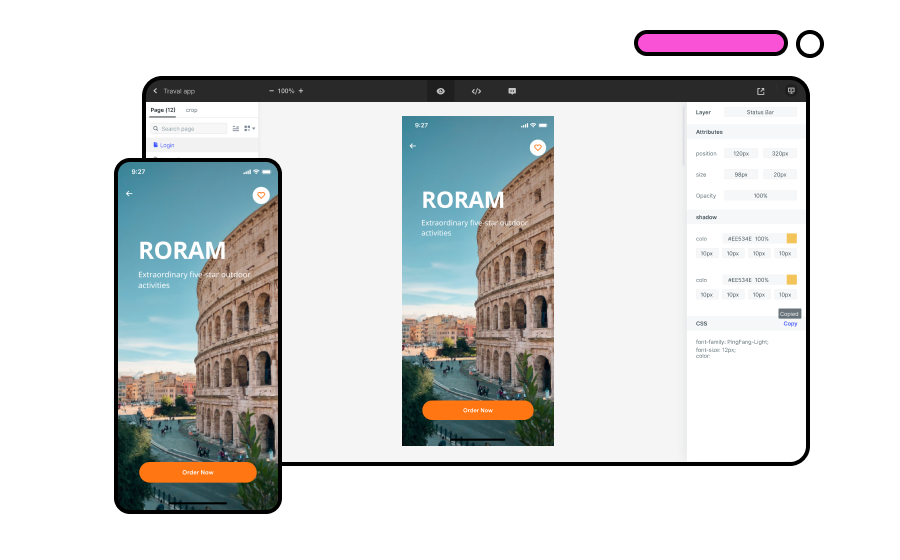
Step 3. Preview and Share
Preview your prototypes on any device, and Share your prototypes with anyone or specific people with a single click.
Campaign Rules for Earn 15-Day Free License:
1. The reward will be added to your account. You can check the validity time of your Personal Plan in Account in Workspace.
2. Same Email address will only be regarded as one account; No repeat reward.
3. In case you do not receive your reward, you can refresh the page or try the following steps:
2. Same Email address will only be regarded as one account; No repeat reward.
3. In case you do not receive your reward, you can refresh the page or try the following steps:
Step 1: Use Chrome browser
Step 2: Sign in your account
Step 3: Hover to Avatar and go to Wondershare Account Center. Unbind your Email and rebind. This should solve the problem.
4. If you still have trouble receiving your reward, please do not hesitate to notify us via Email:
Step 2: Sign in your account
Step 3: Hover to Avatar and go to Wondershare Account Center. Unbind your Email and rebind. This should solve the problem.
Email Address: mockitt@wondershare.com
Email Title: No reward received by signing up Mockitt
Email Content: Your Wondershare Mockitt account, Your Email account, Time of your signup made.
5. All rights reserved by Wondershare Mockitt.
Email Title: No reward received by signing up Mockitt
Email Content: Your Wondershare Mockitt account, Your Email account, Time of your signup made.

