10 Reliable Project Management Software in 2024
Do you know what project management software is? Project management is a unique process that helps in keeping everything in order. When your team expands, more projects roll, and the pressure increases; this is when project management software comes into the picture.
Are you confused about what a project management tool used for & which one is the best? Well, if you said yes, follow the below article. Here you'll find all the answers. So, let's begin.
What is Project Management Software
A project management app or project management software, as the name tells, is an application. It helps in improving the workflow of a team that is working on the same project. Project management tools are meant for both small startups and large MNCs.
With a project management software, you can do numerous things such as:
- Assigning tasks
- Reassigning tasks
- Tracking Progress
- Communicating with your team members
- Scheduling meetings
- Control everything from one place.
All of the above things will sound like a walk in the park if you choose the best project management software. A good project management app can offer numerous tools using which you can improve the team's efficiency and meet deadlines.
Let's say you have numerous large projects going on at the same time. How would you organize/manage all of them? Probably, there isn't a way. And even if there is, it's not an effective one. Moving back and forth with team members to meet deadlines won't take you far.
And this is where project management tools come into the picture. You can easily organize multiple projects with this tool. Also, you can convert every project into small tasks and assign them to your teammates or even to different teams. You can see what they're doing, how they're working etc.
The aim is to keep everything in order and remove the chances of communication gaps. However, to ensure the above, you need to find good project management software. Want to know how? Read along.
What is Good Project Management Software
There are numerous paid and free project management software available out there. But are they all worth the investment? No, right? So, let's focus on some qualities of the best project management tools. If a tool has these qualities, it automatically becomes the best.
Here are the qualities you need to focus on: -
Task Management: You should be able to assign and reassign tasks. Also, you should be able to change the task status to keep everyone on the same page.
File-Sharing: It's a no-brainer but worth the mention. Sharing files is a crucial aspect of any project management tool. It helps in sharing documents and files. So, make sure that your tool has this feature. Also, the tool should be able to organize the files so referring to them becomes easy.
Reporting: An ideal project management tool would have an easy reporting system. It helps the employees in submitting or recording their progress. Also, it helps the managers to keep a check on what their team members are up to.
Scheduling: Your project management software should have a scheduling system, maybe a calendar app. It is to let you see who is idle and how has his plate full of tasks. This way, you can quickly track the progress too.
Communication: Communication is something very basic that holds the most importance. Everything should be easily communicated using the tool you're thinking of choosing. After all, communication gaps are unhealthy for an organization.
You can find some free project management tools with the above qualities. However, if you can invest some money and need additional features like flow charts, milestones, video chat facilities, you can opt for paid ones.
Top 10 Project Management Software
Not every project management software can meet your needs. Some are either too costly while others do not offer good features. However, if you put in some decent research, you can easily find the right tool for your use. You can look for the above qualities and make an informed choice.
However, if you have no time for research, we can help. Here are the top 5 best project management tools:
1.Wondershare Mockitt
Wondershare Mockitt is one of the best UI/UX design project management software in the market. It is easy to use and doesn't require any coding skills. With this tool, you can make professional prototypes and share them with your team very easily. It also allows you to collaborate with other members in real-time. It comes with an extensive widget library, where you will get all the essential tools required to make excellent prototypes. Here are some other features that you will love:

- It has a wide variety of templates that you can directly use in your projects
- It is a cloud-based tool, which means you don't have to download any other software
- It allows you to view live-preview of your projects and share them with others within a few clicks
- It supports real-time collaboration and you can co-edit the same page with your teams.
- The handoff feature makes you easy to handover your project to the developer.
- There are many advanced and smart components for you to use and save a lot of your time.
Pricing
- It has a free starter plan for individual use
- For professionals, it's $69 a year
- For collaborative teams and businesses, it's $99/member/year
2.Basecamp
You must have heard of basecamp. It's used by project management teams all over the globe. It comes with amazing features, which make management super easy. There are some downsides, like you cannot customize it much. Also, you cannot set up milestones. Apart from that, it's great. Here are the features: -
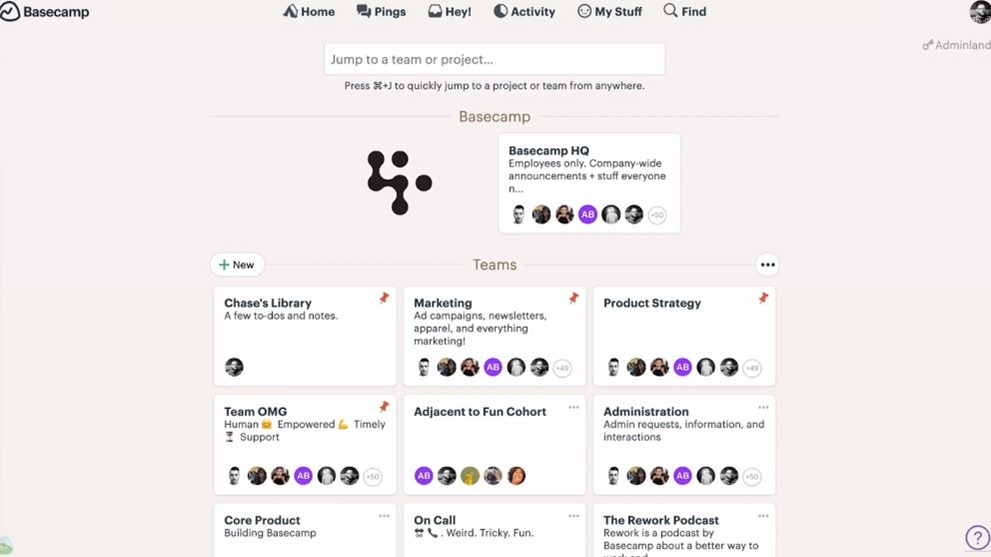
- It has a designated area for users to leave comments
- A daily email is sent to the team as a recap of the project they're working on.
- You can use the search feature to find particular messages and files too.
Pricing
- It's free for students and teachers
- For businesses its $99 per month
3.Teamwork Projects
It's a great project management tool, especially for tracking progress. This app comes with a ton of features necessary to help you manage everything smoothly. However, it's a bit costly. Here are the features it comes with: -

- You can easily manage tasks and set milestones with this tool
- There are messaging, time tracking, and even file storage tools available
- Using the Gantt chart and marked calendar, you can easily visualize the project
- The file management can be accessed through Google drive and Dropbox
Pricing
- For small offices its $69/month
- For Businesses its $269/month
- You can also get it customized on request
4.ProofHub
Now, this one is an online application that is known for its simplicity. If you're a small business or are just starting out, you should prefer this project management software. It is quite affordable and offers decent features. Here are its features: -
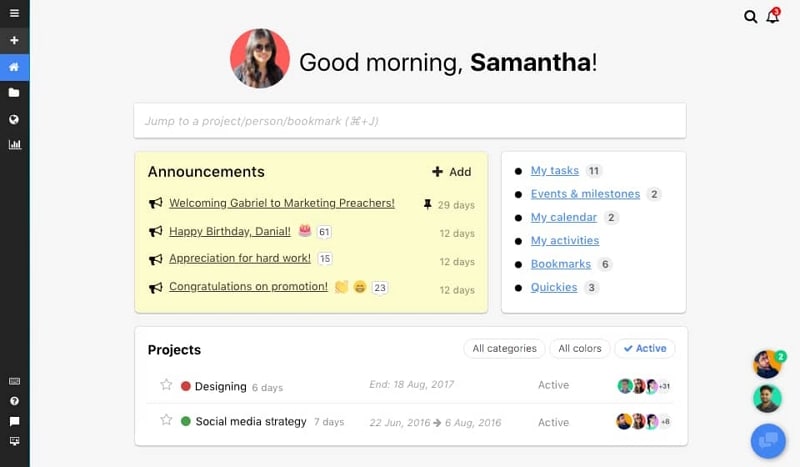
- You can easily assign projects and discuss, edit or share using this tool.
- It comes with workflows, custom roles, easy task management, and what not
- You can chat, use the calendar, and do easy scheduling.
- You can also use the reporting features and track progress using the time tracker.
Pricing
- It varies from $45-$99 per month based on the storage and projects you need to manage.
5.Zoho Projects
Zoho Projects come with an easy and straightforward UI with extensive features. It's meant for both small and large companies. It has an array of tools that you can use to manage projects of any size. Here are some features: -
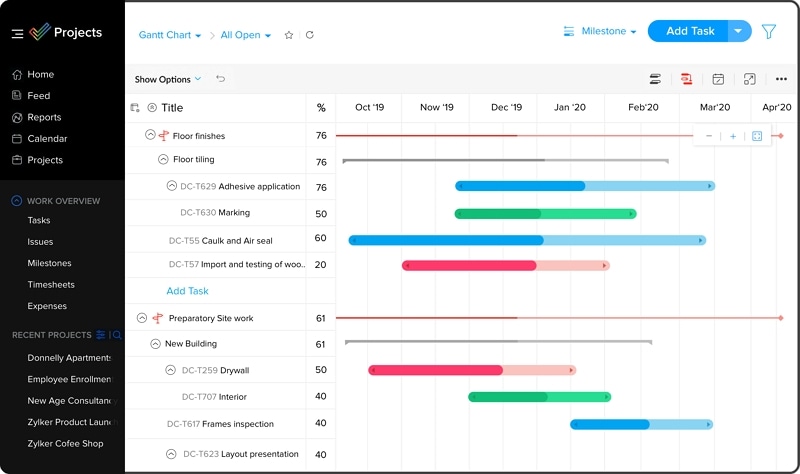
- You can plan your project and break it into smaller chunks
- You can use Gantt charts for visualizing the project
- It also has a reporting system and document management
- You can integrate it with Google Apps & Dropbox
Pricing
- It offers a free plan with a limit of one project and 10 MB of storage
- There's an express plan costing €25/month
- A premium plan costing €50/month
- An enterprise plan costing €80/month
6.Airtable
It's a collaborative and cloud-based online management solution. Team members can easily view their tasks in calendars and Kanban. This tool is meant for small to mid-size companies. Here are its features: -
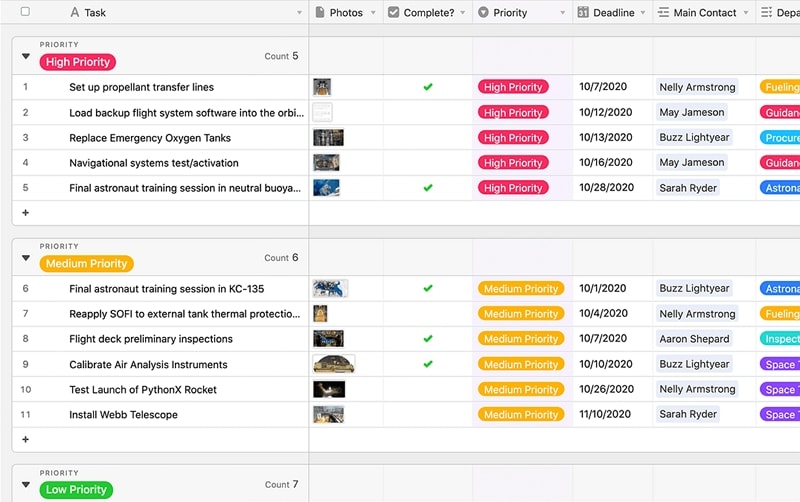
- It offers easy task management and collaboration
- You can use it for project tracking, reporting and also for time tracking
- You can easily sort the project using bases which are the CenterPoint of Airtable
Pricing
- The free plan offers n number of base and 1200 records/base + 2GB attachment space.
- The premium plan offers more records per base and other features and costs $10/user each month
7.Asana
Asana is another reliable task and project management tool used for organizing projects and tasks. You can easily collaborate and communicate with this tool enabling efficient management. It can help you handle multiple projects, which makes it suitable for small and large companies. Here are some important features: -
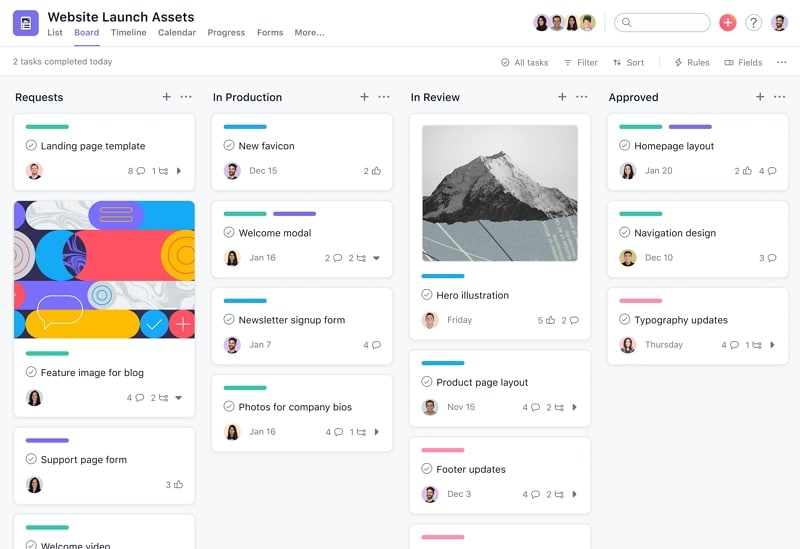
- It offers automatic notifications, easy task management, and reporting as well.
- You can also find a dashboard, collaborative tools, customer portal.
- Also, task assigning is easy in this software.
- This tool or software is operable through smartphones, tablets, and laptops.
- You can easily connect it with Gmail, Zapier, Dropbox, and even Slack.
Pricing
- There's a free version available that allows 15 users & decent features, including free integrations.
- Paid plans with better integration features cost $13.49/user per month.
8.ClickUp
This tool here is dubbed as the "productivity software." Teams can easily set goals to manage tasks using this tool. Also, organizing the work in project spaces is like a walk in the park. ClickUp is suitable for both small and mid-sized companies who want reliable management software. And it's affordable too. Here are its features:
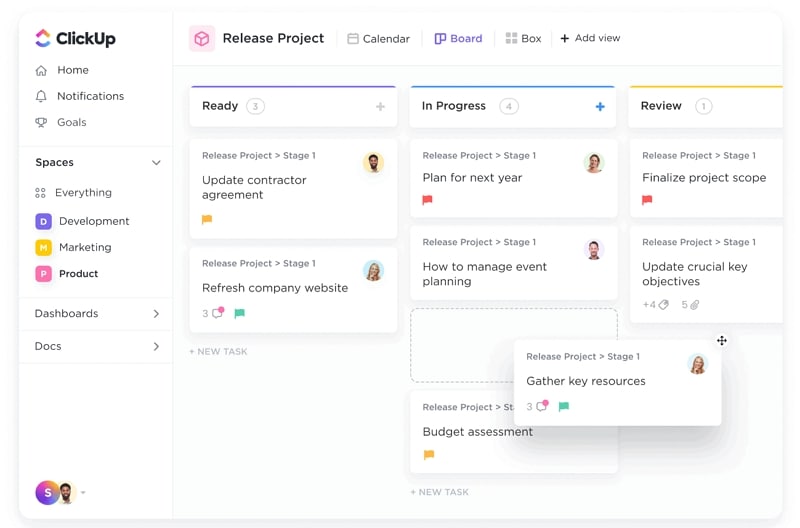
- It offers task management and team collaboration.
- You can track project progress, time and even use Gantt charts to their fullest.
- There are tasks and custom fields that you can use to break large projects into small ones.
- It also offers a portfolio feature that gives you an overview of the project.
Pricing
- The free version offers Unlimited members and tasks, among other features.
- The paid plan starts at $5 a month, offering a whole lot of unlimited features.
9.Jira
It's one of the most famous tools used by agile teams for workflow management. They use it to easily track, plan and release the software. If you use a hybrid model, Kanban or Scrum, Jira can prove to be very useful. The user interface is very smooth and clutter-free. Also, this software/tool can be used by small, mid-sized, and even large companies. Here are its features:
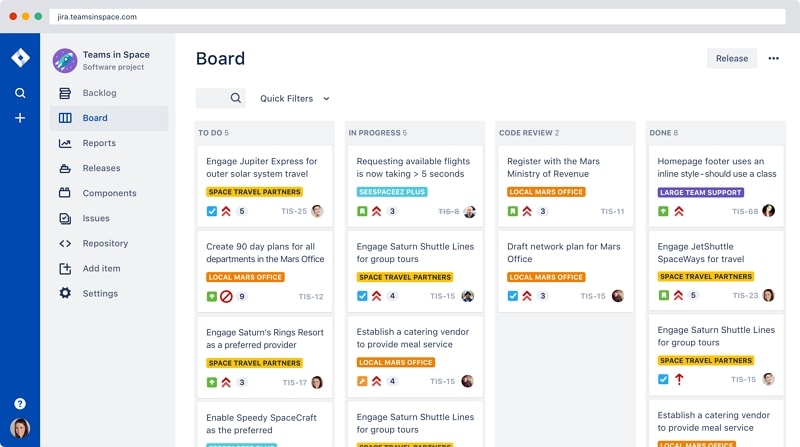
- You can easily create roadmaps to track or put pending projects in place.
- There's a project board with a drag and drop functionally for managing all the details.
- Team members can create stories and issues within this tool.
- Also, distributing tasks across different teams is also possible with this tool.
- The users can access thousands of applications that further help in increasing efficiency.
- It's easy to learn and has numerous tutorials too.
- You can use this tool on both iOS and Android devices.
Pricing
- There's a free version that supports ten users, customer support, Kanban board, Scrum, etc.
- The price for the paid version depends on the number of users you have. Let's say you have ten users; the standard plan will cost you $7/user per month.
- The premium plan will cost you about $14/ user per month
- There's an enterprise plan which you can contact the Jira team
10. MeisterTask
The MeisterTask is an effective Kanban structure that helps in the smooth functioning of the projects. It offers a simple and clean UI which makes it easy to navigate. Also, it's one of the most affordable options available. Here are the features it comes with: -
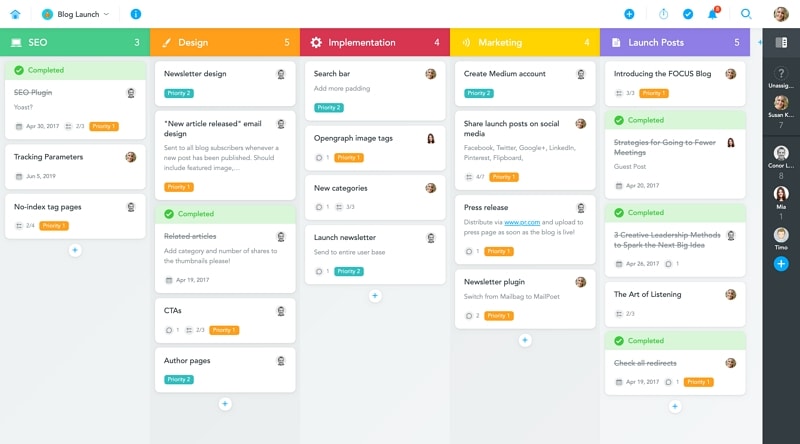
- It offers easy task scheduling
- It has a unique feature known as agenda. It's like a personal board where you can pin tasks from different projects
- It offers easy integration with GitHub, Slack, and G Suite
Pricing
There are four versions available:
- Free/Basic version with limited features
- Pro version with more features - $8.25/per user per month
- Business version - $20.00/ per user per month
- Enterprise packages on special requests.

