How to Make a Prototype
When it comes to making prototypes of digital content, people seem confused. Don't worry, making prototypes isn't that hard as it seems. Knowing how to make a prototype of a website, wireframe, or anything of that nature is much easier. Especially when you're using tools like Mocking bot, then you'll never go awry with your prototyping needs.
Prototypes back in the day had a nefarious nature of making designers stuck at that level. Nowadays, that's all in the past. With Wondershare Mockitt , you can easily make prototypes on the fly. With so many options, tools, widgets, and assortments of the like, the easiness of making prototypes has never been the same ever since.
- Part 1: How to Make a Prototype
- Part 2: Top 5 Prototype Makers
- Part 3: Tips on How to Make a Prototype of My Idea
- Part 4: Tips on How to Make an Invention Prototype
How to Make a Prototype
Making prototypes has never been easier. When it comes to Wondershare Mockitt, all of your prototyping needs are satisfied. When it comes to this prototype maker, making a prototype is as easy as one, two, three. All of the steps are quite easy, and you'll be started well on your way to making amazing prototypes. Just follow these steps to get started:
Step 1. Create a New Project
- First of all, you'll have to make an account to get yourself registered on the website.
- Once you're completed with all of that and signed in, you'll be greeted with a screen with two options. The first pick is to create a blank project, and the second is creating a project from demos. You'll create it from the blank project; to get yourself started from the basics, after all, that's the best way to learn.
- After that, you'll have the option of selecting which platform you want to develop for. You can develop the projects for mobiles, tablets, webpages, and even smartwatches. You can select which version of the platform that you want to develop for, which also tells you about the dimensions you'll be working with.

Step 2. Add Widgets and Set Size
- Okay, now that we're done with the basics, we can move onto the real stuff, actually getting started. With your blank slate in front of you, you'll have your screen number (the specific page you're working on) on the left and your widgets on your right. Trust me; you'll have to get familiar with all those widgets to kickstart your prototyping constructing endeavors.
- Adding widgets is a piece of cake. You just have to select the widget you're looking for, select them, and drag them to the canvas. Yup, that's how easy that is. If there's a specific widget that you need, and you can't find it, then you can just search it up in the widgets bar. It's much easier than going through tons and tons of widgets only to find the one you're looking for.
- You can edit the widgets on the furthest right menu. You can change the alignment, size, color, etc. for your editing needs.
- And that's it, everything else you'll just have to practice to find out and trust us, it's an amazing ride to learn all that Mocking bot has to offer.

Step 3. Preview and Share
Finally, if you want to preview your prototype on your PC, just click on "Preview" and then interact with your prototype. If you want to preview on mobile, click the "Share" button to get both the project link and QR code. Visit this link using your mobile's browser or scan the QR code to preview your prototype.

Top 5 Prototype Makers:
1. Wondershare Mockitt:
Wondershare Mockitt is one of the latest and most advanced collaborative prototype makers tool, on this side of the market. It's very popular among the Asian masses, and it won't be long until it breaks into the western market. The number of features is promising, and its ease of use is beyond amazing.

Pros:
- Multi-platform prototyping.
- Variety of widgets.
- Easy drag and drop option.
- Multi-format offline files.
- Real-time collaboration.
- Commenting option.
- Multi-image exportation.
- Free trial version.
Cons:
- Needs more features in free mode.
Compatibilities:
- Android, and iOS.
2. Balsamiq
If you like making fast prototypes and don't have to put too much thought into it, then Balsamiq is the prototype constructing framework for you. You can add widgets and tools on the go. The interface is really easy to interact with, which keeps the first time users to it. All in all, it's an impressive wireframe tool to use.
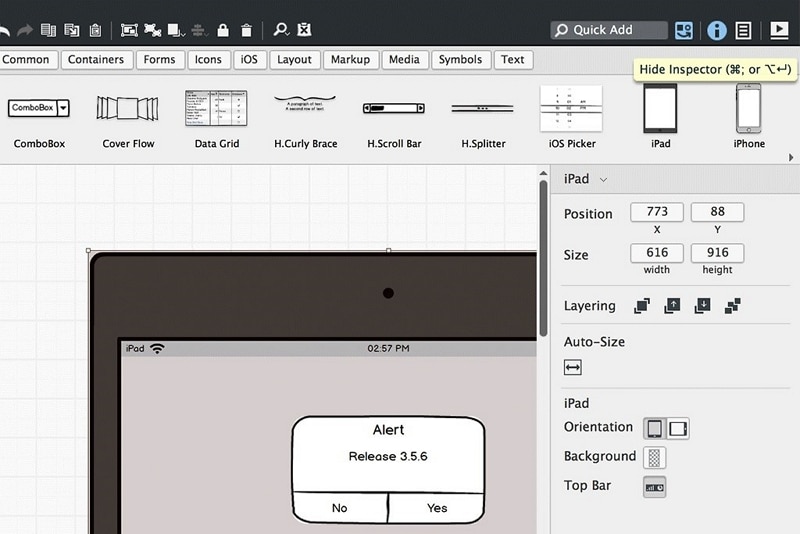
Pros:
- Polished style
- User-friendly interface.
- Easy text customization.
- Real, interactable prototypes.
- Quick site mapping.
- Collaborative simulation.
- Easy export and import.
- Google drive compatible.
Cons:
- Hard to scroll with.
Compatibilities:
- Android, and iOS.
3. WireframePro:
Wireframepro is one of advanced prototype makers too.
A wireframe has a hefty name to it, and rightly so. It's the pioneer in wireframe making; When it comes to the exclusivity of wireframe, there's no looking back. The application has amazing high-end customizability. With so many features and praises to its name, you just have to try it out once.
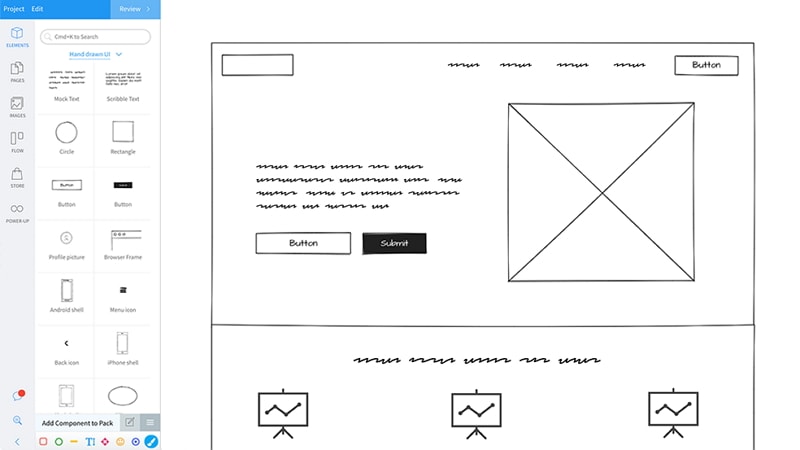
Pros:
- Collaborative software.
- Feedback management.
- Presentation tools.
- Wireframe construction.
- Drag, and drop editing.
Cons:
- No page linking.
Compatibilities:
- Web-based.
UXPin:
If you want a platform that you can easily to make a prototype, then UXPIN is the tool you want. The UXPIN is great for making web-based solutions that facilitate all kinds of web-based prototyping. It's easy, fun, and useful to use, what else do you need honestly.
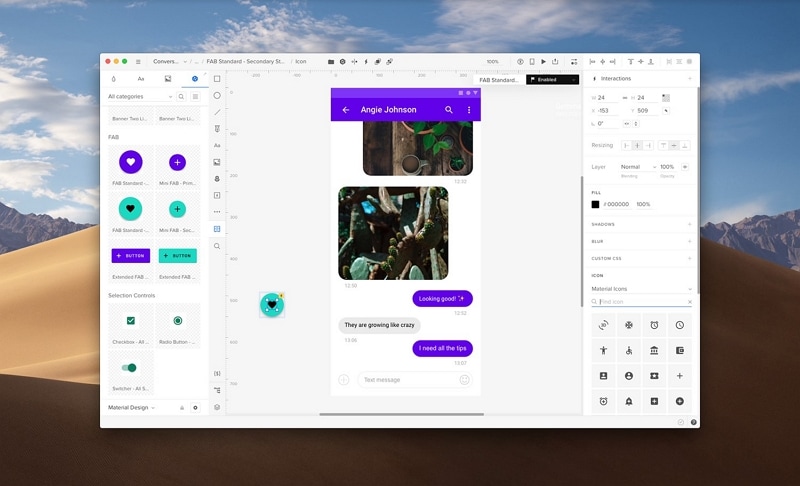
Pros:
- Multiple libraries.
- Great for a web-based application.
- Collaborative environment.
- Great coverage of devices.
Cons:
- No design templates.
Compatibilities:
- Web-based.
Invision:
Invision is another amazing prototyping software that is all over. With so many features and making prototype tools to its name, you can believe that you're going to have a good time with this application. With so many options present within the application, its no wonder that people like it so much.
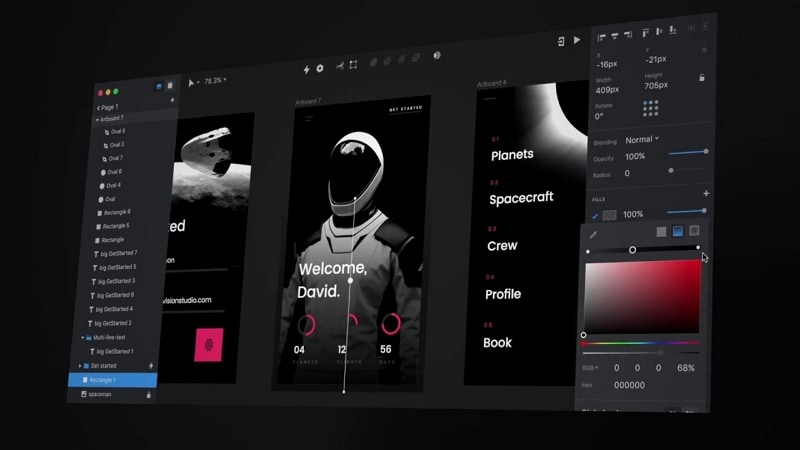
Pros:
- Easy clickable prototyping.
- Aesthetic design.
- Collaborative environment.
- Varied widgets and tools.
Cons:
- No integration with illustrator.
Compatibilities:
- Web-based deployment.
Tips on How to Make a Prototype of My Idea:
When it comes to amazing ideas, you need great minds to implement them as well. When this logic employs on prototyping, you have to be careful that your idea ticks on all the merits before you apply it. There is a certain standard to things when it comes to prototyping. Hence, it's necessary to address them in the following steps:
Step1:
First of all, you'll have to make a concept sketch. Make your idea on paper so you can perfectly visualize it. The use of paper is better than drawing in on your many available digital tools is because the paper is more concrete, and you'll be less likely to make a mistake. You can draw all of the ideas at the same time as well, saving face for a perfect digital prototype.
Step2:
After your rough sketching is done, you can put your pen to digital ink. Making a digital prototype helps in conceptualizing how your idea will look for the whole world to see. You can make an easy 2-D render of your algorithm, but if you want to catch some people's attention, you'll have to push the boundaries and make an attractive 3-D model.
Step3:
Get testers on your side, and start testing your prototype. With the help of testers, you can see which flaws are currently present within your prototype. You can even create prototypes collaboratively, which is much more productive because it can help tweak out the things left within the porotype.
Tips on How to Make an Invention Prototype:
When it comes to invention prototype, you'll have to follow the same steps as when you're trying to conceptualize your idea into a prototype. There are a few differences, and that is where the next steps come in handy when making an invention prototype.
When you make your prototype into an idea, and subsequently into a digital prototype, the step comes to make it into a physical prototype. If you're good enough, you can build the prototype yourself. There are resources all over if you think you can't build it yourself. You can even take loans from a bank if your credit is good enough; if not, you can always visit industries that will be paying top dollar for licensing your invention prototype.
Now when it comes to locating a manufacturer, it's a bit of a long stretch. Not to say its impossible, but you have to meet the right people. You'll be looking for a patent. You have to locate manufacturers that will allow their tools to make the perfect prototype invention that you can use to make the world a better place and a better condition of your wallet.
Conclusion:
Knowing how to make a prototype is a blessing these days. With the competitive world, knowing how to make the perfect prototype, with no help is astounding on its own. Online tools such as Mocking bot can give such blessings. Making a prototype on your own is tough enough, so when prototype building applications like Wondershare Mockitt exists, it becomes less of a burden.
Prototype making softwares such as Wondershare Mockitt are easy, reducing the amount of effort in learning how to make prototypes. People need to be directed to such applications to make their life easier, lucky that you have this article to tell you all about the ease of prototype making.

