Types of Prototypes: Which is Best for Your Design
Want to Create Prototype with Ease?
Wondershare Mockitt Prototype Designer realizes easy & rapid prototyping for iPhone, Android, Websites, and more. Creating a prototype can be made easier with our tool. Give it a try!The process of developing a new product involves multiple stages. It's important to resist the urge to rush into the project without proper preparation. As the saying goes, failing to prepare is preparing to fail. To ensure successful product releases, it's recommended to thoroughly plan and test ideas before implementation.
In the process of product design, various types of prototype models are required at different stages. Before prototyping, ask yourself what type of prototype you need. Is it to demonstrate functionality, visualize, or prepare the product for production? To determine which prototyping model best suits your business, read this article.
- Part 1. What is a Prototype?
- Part 2. 3 Types of Prototypes Based on Fidelity
- Part 3. 4 Types of Prototypes in Software Development
- Part 4. 4 Types of Prototypes in Industry
- Part 5. How Do you Choose a Prototype?
- Part 6. Tips for Creating and Using Prototypes
Part 1. What is a Prototype?
A prototype is an early sample, model, or release of a product intended to test a concept or process. It is typically used to evaluate a new design to improve the accuracy of analysts and system users. Basically, a prototype is a step between formalizing and evaluating an idea.
For example, engineers may create working models to test products before they are approved for production. Before a finished product is developed, prototyping allows problems to be solved and new designs to be tried out.
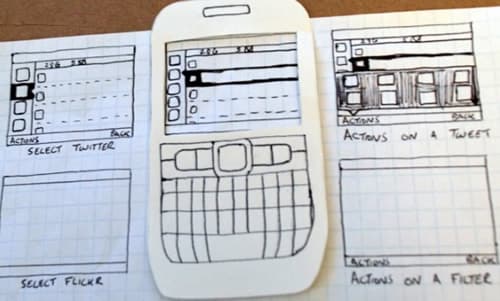
Now, let us look at why a prototype is an essential component of product design.
- Enhances the overall understanding of the design.
- The design error is minimized.
- Assists with user testing.
- Quick communication between team members.
- Highly interactive for investors.
Part 2. 3 Types of Prototypes Based on Fidelity
A software prototype can be divided into three types. Depending on the level of detail and functionality, these levels range from low to high. Every prototype level serves a specific purpose and offers key insights into the final product.
Low-Fidelity Prototype
Low-fidelity prototypes frequently consist of paper and are inactive for users. They range from printouts to a collection of hand-drawn mock-ups. Low-fidelity sketches should be quicker to produce. Low-fidelity prototypes are useful for the early visualization of several design options, which encourages innovation and advancement. Another benefit of this strategy is that consumers could feel more at ease suggesting improvements when utilizing basic sketches.

Medium-Fidelity Prototype
Medium fidelity prototype presents the interactions and navigation possibilities of an application with limited functionality. In most cases, medium-fidelity prototypes are based on storyboards or user scenarios. These prototypes make it easier to present plots.
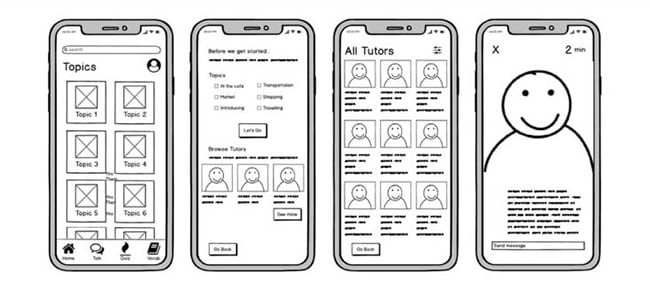
High-Fidelity Prototype
High-fidelity prototype is a computer-based prototype that typically supports mouse-and-keyboard user interactions. High-fidelity prototypes are thought to be significantly more effective at gathering real human performance data (such as the amount of time needed to accomplish a task) and showcasing finished goods to customers, management, and other stakeholders. You can get the closest possible representation of the user interface with high-fidelity prototypes.
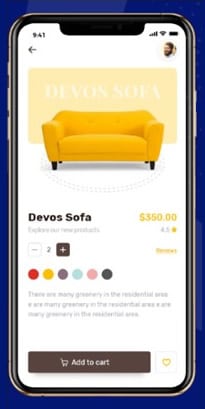
Wondershare Mockitt
All-In-One Prototype Creator >>
Part 3. 4 Types of Prototypes in Software Development
The purpose of prototyping in software development is to test ideas, evaluate them, and get feedback from users. Prototyping types in software development fall into four categories:
Rapid (Throwaway) Prototyping
Rapid prototyping entails developing a functional model of multiple system components at an extremely early level, following a very brief inquiry. The approach used to construct it is typically rather informal, with the speed at which the model is provided serving as the key determinant. The model then serves as the foundation for users to revisit their goals and specify their needs. Prototypes developed in this method are discarded and will not be included in the final prototype. You can use this method to explore ideas and get instant feedback from customers.
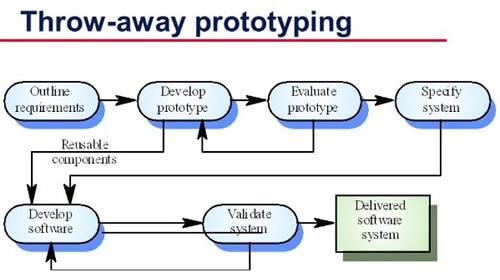
Evolutionary Prototyping
The evolutionary prototyping model includes both incremental and extreme models. There have been several prototype improvements made to this model. The system must be designed and divided into a number of distinct modules as the first task. Each module receives the necessary features before being exposed to the clients. After gathering client input, the model is once more improved. In short, the evolutionary prototype evolves in each stage.
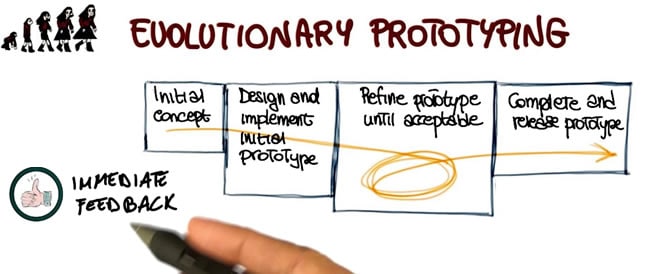
Incremental Prototyping
In incremental prototyping, the final product is broken down into smaller prototypes and developed individually. The various prototypes are eventually combined into one finished product in their designated order once each individual component has been correctly developed. With the aim broken down into smaller components and each component being developed separately, it is a very effective method for reducing the complexity of the development process.
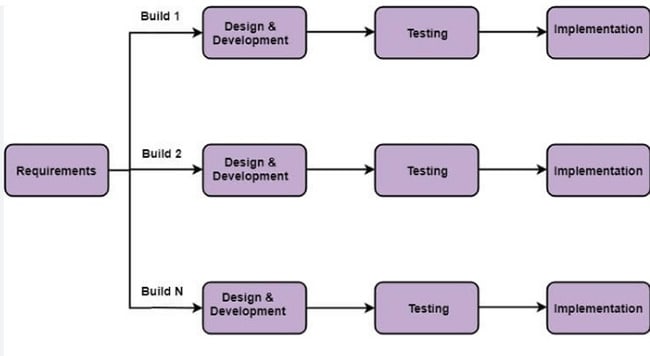
Extreme Prototyping
The extreme prototyping method is mostly used in web development. The process consists of three sequential phases:
- Provide HTML prototype of all existing pages.
- Simulate data processing using prototype services layers.
- Implements and integrates services in the final prototype.
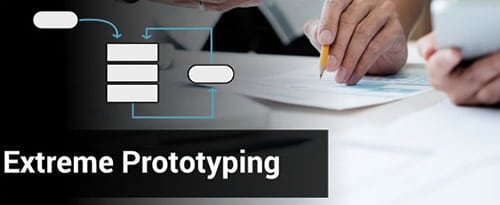
Part 4. 4 Types of Prototypes in Industry
The development of a product requires different types of prototypes at different stages. In the early stages, companies and investors must quickly save money and prove their invention concept. Prototypes can save you time and money if you know what they are and when to use them. There are four types of prototype models in the industry:
Proof of Concept
Make reasonable assumptions about the cost of manufacturing by using existing materials, parts, and components. A proof of concept device shows you that a feature or measurement is possible, but the data captured may not be accurate and highly repeatable. In most cases, proof of concept prototypes is created using simple materials like cardboard, and duct tape.
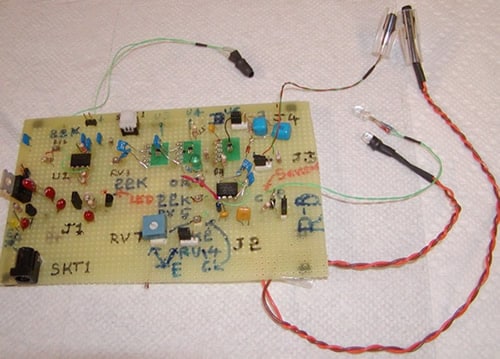
Visual Prototype
Visual Prototype demonstrates a proposed product's overall appearance, shape, and dimensions. However, it usually does not have any working parts. But it is a mock-up of the product often shown to investors and early customers. In most cases, visual prototypes are created using simple materials like cardboard, foam, paper, or wood to quickly show the concept in 3D. It is possible to create very realistic-looking prototypes today using 3D printing. It is important to get feedback from trusted people on the visual representation.

Working Prototype
Product development requires the creation of a fully functional working prototype. Thus, it is integral to testing, trials, pitches, and market research. It is best if this prototype is engineered for manufacture, but sometimes it may not be fully designed. The image below illustrates what a working prototype is.

Working prototypes may also have extra flexibility that is subject to change as your product design develops. For example, a unit displayed at a trade show is not necessarily the final design. Teams can test their designs using prototypes.
Pre-Production Prototype
To ensure the quality and manufacturability of a product, the manufacturer provides a prototype before full production begins. Typically, a pre-production or prototype version of a product includes a preliminary, unqualified version that is not intended for resale.
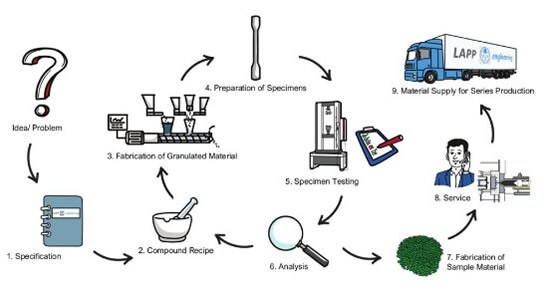
If you wonder how to create prototype with ease. Try Mockitt Prototype Designer to use pre-made templates and edit by yourself!
Part 5. How Do you Choose a Prototype?
To create a prototype, an engineer or designer needs to consider the outcome they wish to test. A basic model can be made with less attention to detail if it is just to take the design off the page. In order to test whether a product can function with a working model, more precision is needed.
The designer should also consider who will see the prototype. For instance, to make the prototype useful for a sales presentation or a meeting with upper management, it should be designed to be easy to understand. On the other hand, for a presentation to company executives, a software developer might create an animation of the user interface instead of working within a wireframe.
Part 6. Tips for Creating and Using Prototypes
If you're ready to create your first prototype here are some tips that you should keep in mind.
1. Be aware of the conditions
When you design a prototype and test it, you should consider how the item might perform outside controlled laboratory conditions. Testing prototypes in ways that consider different types of wear and tear may be necessary.
2. If necessary, make changes
Prototypes that reveal design faults should be reverted to earlier models or designs. You can make any necessary changes and start with a new prototype.
3. Ensure safet
In order to ensure the safety of a design, prototypes are used. This can include protecting digital works from cybercriminals and hackers. It is also important to test the functionality of physical models for users to ensure safety.
4. Teamwork is essential
A prototype should be assembled with team input from the start. Teammates can identify different areas of improvement and solutions can be developed together.
Conclusion
Hopefully, this article has answered all your questions regarding different kinds of prototyping. You are recommended to choose the right type of prototype, so you can make the most out of that. You can use prototyping to test ideas and assumptions, to understand your users empathically, or to help your design team choose between competing ideas. However, we are here to support you if you need expert assistance.
