Top 10 Free Online Collaboration Tools in 2024
Many organizations have seen the immense benefits of working virtually using online team collaboration software. Whether it is all about communicating with employees, assigning and tracking task progress, or designing products remotely, online collaboration has become vital. Given the current hiatus caused by the Covid-19 pandemic, most businesses and institutions are obliged to migrate online. However, finding a suitable online collaboration tool at a pocket-friendly price is a major hurdle for people and organizations' scores. Nevertheless, don't fret because this article highlights the top 10 free online collaboration tools you can use in 2020.
10 Best Free Online Collaboration Tools
Here are the ten best free online collaboration tools to use.
Collaboration Tools for Communication
1. Zoom
Zoom is a popular and one of the highly-preferred collaboration tools for communication. This platform is specially designed to help users streamline their communication and collaborate irrespective of their location. It is engineered and optimized to work reliably and has become one consistent enterprise experience for all use cases. Zoom is easy to use and is leveraged by plenty of people and organizations ranging from finance, marketing, and learning institutions, among others. With zoom, you can take your physical events virtual while keeping you securely connected. Whether you are hosting a conference, executive briefings, customer and prospect events, webinars, and training sessions, among others, Zoom is a good place to host them. You can join a meeting or host a meeting with either the video on, off, or through screen sharing alone. You can have up to 1,000 video participants and 10,000 viewers in a session.
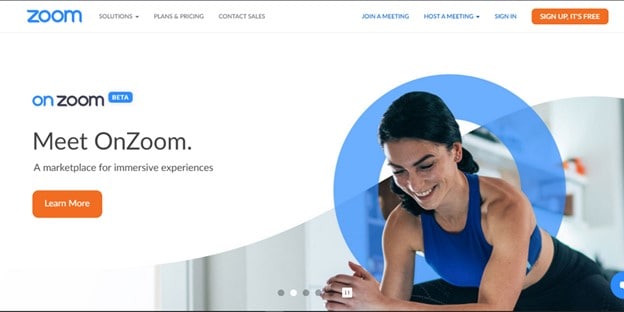
Key Features:
- Zoom allows users to create easy to use, fully-featured, and engaging video webinars.
- Users can power up their conference rooms with videos.
- It supports integration with other tools to help streamline work.
- With the help of APIs and SDKs, users can extend and enhance Zoom to meet their needs.
- The Meetings & Chat feature makes online meetings, training, and support seamless.
2. Microsoft Teams
Microsoft Teams is another great collaboration platform for communication. This is a place where you stay together and keep organized like you are physically together. Since Microsoft Teams is a cloud-based platform, it can be used across any device and operating system. Whether you are dealing with iOS, Mac, Windows, or Android. Microsoft Teams is suitable for a variety of fields, including work, school, and life. You can chat with colleagues, meet via video conferencing, make and receive calls, and collaborate like never before.
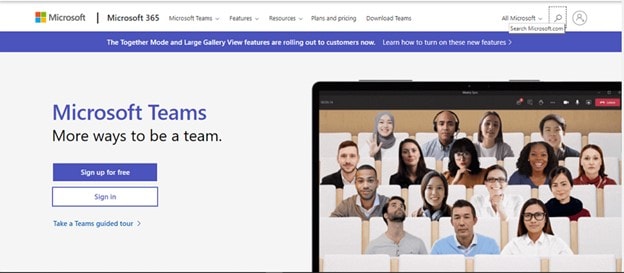
Key Features
- This program supports video conferencing, increasing productivity because the meeting becomes more personal and real-time.
- It allows the sharing of screens so that every member is involved.
- It has a feature called "Together Mode," in which users digitally sit in a shared background. This way, members feel like they are in the same room.
- Users can make and receive calls with external and internal groups through the Phone System, Calling Plan, Direct Routing, and Microsoft Teams Calling.
- Users can co-author respective files in real-time.
- It allows users to integrate with apps and workflows to streamline tasks and several other important business processes.
Collaboration Tools for Productivities:
Here are collaborative tools to make you productive.
1. Wondershare Mockitt
No tool beats Wondershare Mockitt when it comes to collaboration tools for productivities. This program is well equipped with features that take your design and collaboration experience to another level. The intuitive interface, ease of use, amazing processing speed, and affordability are some of the reasons why people choose this tool. If you are a project designer, manager, or developer, Wondershare Mockitt is your ultimate tool. This is because you can use it to design your project, share, collaborate to minimize errors, and hand it over to developers with a touch of a button. It is a complete collaboration tool for productivity that you can't afford to miss. There are plenty of design resources to help you create stunning designs and prototypes. In only 10 minutes, you can create a complete prototype!

Key Features
- It supports flexible permission management with three roles (owner, administrator, and member), each with its specific permissions.
- Team members can comment and share feedback in real-time and thus saves both time and money.
- It offers various design resources ranging from the over 500 libraries of icons, screens, templates, and components that are frequently updated.
- With Mockitt, you can revert to up to 10 previous versions of the same project. This helps the team members to manage their designs and determine which design is the best.
- Since it is a cloud-based application, users can test, share, and gather project feedback with ease while saving data.
- It supports the simple drag and drops workflow that makes it easy to use and complete a project with speed.
2. Slack
Slack is undoubtedly a popular name in the collaboration tools for productivities matrix. This platform is widely used by droves of people worldwide due to its simplicity and ease of use. Slack allows users to create workspaces and channels and invite members to join them. You can organize conversations into different manageable channels for specific projects or general use. Here, you can assign tasks to your team members, manage them, and follow the task progress with ease. Since it is a cloud-based application, users can access Slack using mobile and desktop devices and send direct messages or files to an individual or a group of team members. The free version is quite impressive with its excellent interface and features. However, it is limited in terms of the number of messages stored and overall storage space. One issue of concern is that users might want more depth in security.
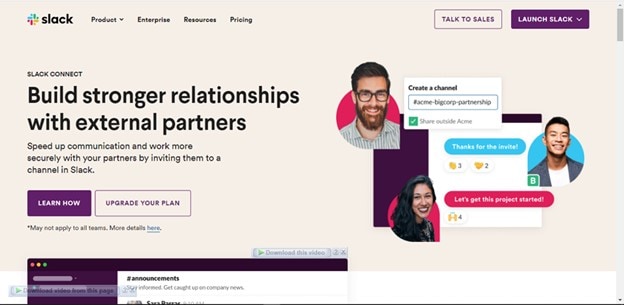
Key Features
- It supports video calling and thus users can make personal meetings with members for better management.
- Users can create different channels for different purposes and invite members.
- It supports direct messaging and file sharing.
- You can integrate Slack with over 2, 200 services and applications to help streamline your workflow.
- It is cloud-based and thus can be used across mobile and desktop devices.
Collaboration Tools for Project Management:
1. Trello
Trello is a great tool for project management. This amazing platform helps your team to work more collaboratively and get the work done faster. Trello has plenty of features like boards, lists, and cards that enable users to organize and prioritize projects in a flexible, fun, and rewarding manner. This program suits any kind and size of the team. It doesn't matter whether you are doing a side project, family vacation plan, or just any work because Trello allows your team to stay organized and connected. You can view the team's tasks and check the progress of what has been completed and what is in progress. Users can add more details like comments, attachments, and due dates, among others, to make it easy to track and understand the project from beginning to end. The good news with Trello is that it syncs across all your devices, no matter where you are.
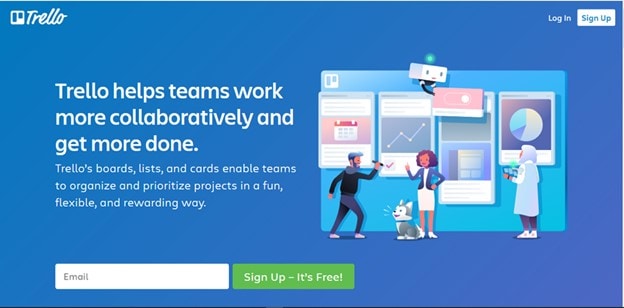
Key Features
- Trello allows users to comment, add dates, and attachments to Trello cards.
- It has built-in workflow automation with Bulter that helps remove tedious tasks from your to-do list.
- It allows users to integrate with other tools to boost productivity.
- Users can create boards for any project and then invite a team.
Other Collaboration Tools
1. Wrike
Wrike is a powerful collaboration tool for work management. With Wrike, there are no more tedious presentations, word documents, or just additional work. You can get real-time performance information without leveraging BI tools nor spreadsheets. Wrike offers 360 degrees of visibility, cross-departmental collaboration, and powerful automation that helps transform the way your team carries out tasks. You can comment in real-time, receive notifications, perform live editing, and generate dynamic reports, among others. This way, you eliminate endless email threads, unnecessary meetings, and needless check-ins across the organization. The good thing with Wrike is that you can customize it to meet your needs. It also has customizable dashboards, workflows, and team-specific automation that streamline the process and take your versatility to another level.
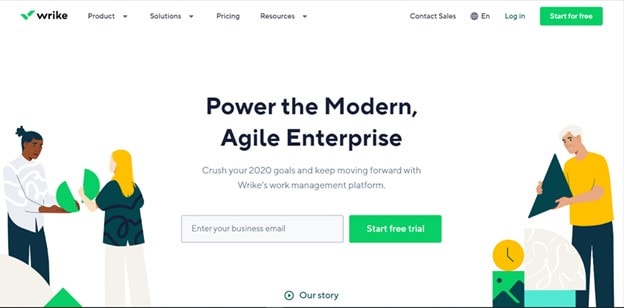
Key Features
- It supports real-time collaboration.
- With custom dashboards and workflows, users can customize and meet their needs.
- It allows users to generate real-time performance insights without involving BI tools nor spreadsheets.
- Users receive real-time updates to help see potential problems before they arise.
- It supports integration with the tools you already use.
2. LiquidPlanner
LiquidPlanner is a powerful dynamic project management solution best suited for complex and fast-moving teams. LiquidPlanner is so flexible and can manage uncertainty and adapt to changes in plan automatically. It is also a great tool to manage resources and risks as users can easily see each member's workload and whether they have the room to handle more. Also, you can easily tell if a project or dependencies are facing any risks. Now that everything is visible on the same platform, you know the project's progress, budgets, and risks. Also, you can set expectations and share important information with the target audience.
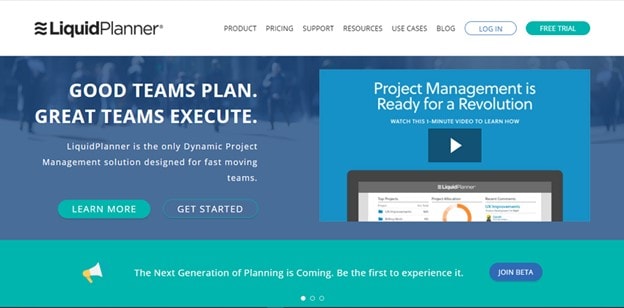
Key Features
- It supports an extensive range of integrations.
- It allows users to create priority-based schedules.
- It comes with timesheets that have your most relevant tasks.
- It supports real-time collaboration.
- It has a resource management feature that ensures that everyone in the team receives the right amount of work.
3. TaskBill
TaskBill, as the name suggests, is a good platform for task time tracking, project cost tracking, and invoicing. You don't have to waste energy and time to calculate cost and profit. Simply integrate TaskBill with tools like Asana, Trello, Monday, and Basecamp and sent an invoice to your clients and get paid through electronic means with ease. Since the program syncs all your data from various other devices and apps like Monday, Asana, and Trello, it becomes simple to choose a task and track your time and log hours. When you are ready to invoice your client, this program will display the unbilled tasks for your client so that you can send all the unbilled tasks. This program has four payment plans, namely the free, freelancer, small team, and team. All the premium versions have respective trial versions.
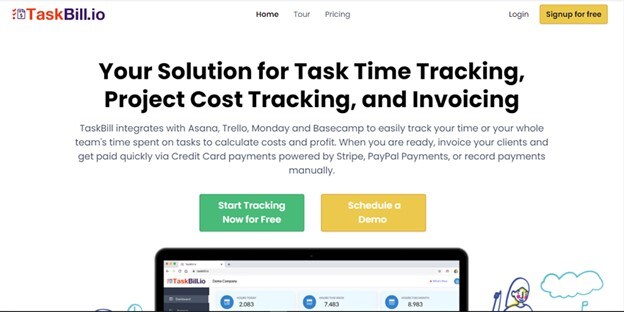
Key Features
- It allows users to time track with a click of a button.
- It automatically displays all unbilled tasks to enable users to invoice any time logged that hasn't been billed quickly.
- TaskBill allows users to view what they have been working on and give them an option to export time logs to excel.
- It supports integration with other tools such as Trello, Monday, and Asana, among others.
4. Flock
Flock is also a great collaboration tool for communication. It has plenty of similarities with Slack but is more comprehensive. This program supports channels for varied teams, group conversations, and with a single person. Flock makes it easy to assign, manage tasks, and collaborate with note sharing and reminders, polls, screen sharing, and audio and video calls. There are three plans, namely the free, pro, and an enterprise plan.

Key Features
- Flock Supports integration with third party applications like Google Drive.
- This program supports screen sharing to ensure every member is on the same page.
- With video and audio calls, you can easily manage team members.
- It offers reminders and note-sharing features.
5. Podio
Podio is an amazing mobile-friendly collaboration tool that is both flexible and customizable. This program improves the way you communicate and manage your team members because it gives you a way to organize and delegate large stacks of work. As you would expect from a business collaboration platform, Podio lets you share files, check the progress of tasks, and receive feedback on what you are currently working on.
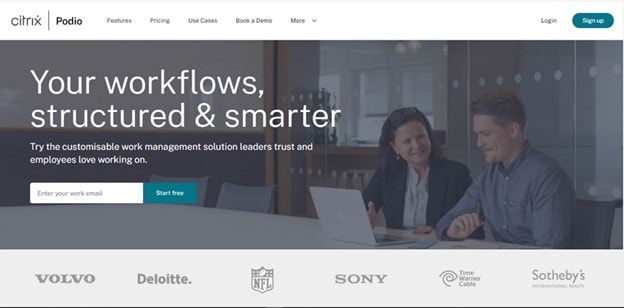
Key Features
- Users can integrate with third-party services and applications such as Dropbox, Evernote, Zendesk, and Google Drive.
- Users can share files, view project progress, and receive feedback on current projects.
- It supports lightweight CRM and sales tracking.
- It supports IM and video chatting.
- It has automated progress reporting and calculations.
Conclusion:
Now that you have familiarized yourself with the top pick free online collaboration tools, it is time to end your remote working adversaries. Simply pull a trigger and select a suitable online collaboration tool and take your online collaboration to cloud 9. Whether it is an organization or personal use, these tools are well-curated and won't let you down.

