What is Real-Time Collaborative Design?
Real-time collaborative design in 2021 is creating a revolution in design software as we know it.
As teams work more remotely this year, the requirement for real-time collaboration in all applications is becoming more and more evident.
Collaborative design can help transform the design process for many designers and those involved in creating an asset.
Whether it's utilizing project management tools or dropping ideas or screenshots, design software has become a lot more collaborative than a solo venture.
Collaborative design is also a lot more exciting, and the benefit of having multiple individuals working together rather than alone can strengthen the team's structure itself.
In this article, we'll discuss the definition of real-time collaborative design and how it can help design teams in today's world.
Why is cloud-based design the future? And how do the features of these cloud-based tools benefit the users who use them?
Hopefully, you'll get a proper understanding of how much the world of design development is changing.
You'll get to know some design software and the benefits that real-time collaborative design has on any design project, whether you're working on website design or social media content.
What is Real-Time Collaborative Design?
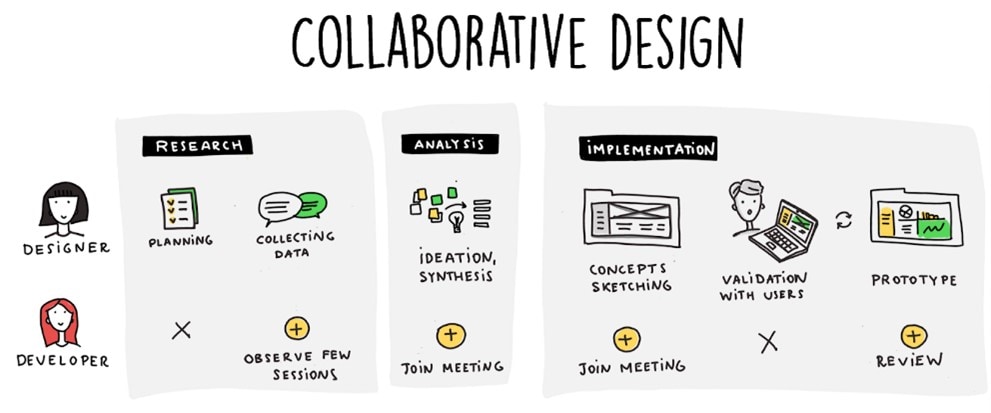
Collaborative design is where teams will work together along an entire process of creating the asset required, from the brainstorming of ideas to assigning relevant tasks to each team member.
There are many benefits of using a collaborative design. Let's look at a few:
- Team members can come together by sharing the same objective or goal.
- Co-designers all feel a sense of ownership in the design since more people can work on the same thing at one time.
- Your team can increase creativity levels vs. working solo by bouncing ideas from person to person.
- Collaboration breaks up clicks amongst teams or departments in the business.
- Creating with more people supports more fool-proof and robust designs.
With real-time collaborative design, team members can work together at the same time.
Collaborative design in real-time can help provide clear communication, improve productivity, and save time.
This design process can be fun for all those involved because it values feedback and operates in a much more exciting way.
Most design software companies are incorporating collaborative elements into their programs.
By working together through collaborative-enabled software, teams can speed up the creation of assets in general. Even working remotely, teams can produce content more efficiently.
Some teams have little choice but to continue working while separated. These companies are even discovering that some collaborative design is faster than in-person work.
Why Is Cloud-Based Design The Future?
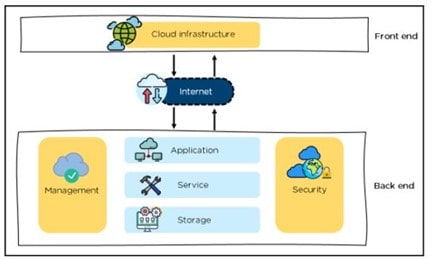
The pace of design is increasing dramatically. In the future, designers will need time to think and to be inspired. But with collaborative design, that can all change.
The design workflow, however, is getting faster, likely due to real-time collaborative design. Designers involved in creating said asset can bounce ideas around and seek inspiration from fellow team members.
Part of the design workflow is that concepts are required much earlier, and prototypes are becoming more rapid in their creation. The discipline of design is also something that's becoming more specialized.
As a result of the increasing pace of design, firms need to invest more into specializations and often require many specialist designers to combine their knowledge and skills onto each project.
We're living in a world now where remote working has become a permanent feature of the workplace.
Design teams, in general, though, tend to be more distributed within a business. There will often be a need to work with third-party outsourcing design teams.
When team members live across the world, it causes a lack of connection, making design teamwork nearly impossible without collaborative design.
And that's where the cloud comes into play. Because it can help unite users, they can be together from wherever they are, as long as they can connect.
The future of design is changing with the change in the technology known as cloud computing.
This ability for multiple individuals to collaborate on one virtual space project means that distributed design teams can connect successfully.
As such, the process of designing can be streamlined and customized to those involved.
Streamlining is an integral part of speeding up a process and, as such, is ideal for the pace at which design is running.
Features Of Cloud-Based Design
Desktop design software enables collaboration within the office, but cloud-based design software has unique challenges to meet. The software is made to be easy for designers to transition.
However, novel tools are invented to overcome the difficulties of working remotely.
Color palettes:
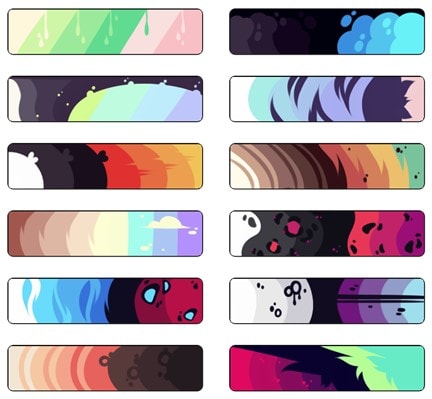
Brands often create standardized color palettes for specific products, websites, or branding elements.
Cloud-based design apps have tools to save these color palettes across many projects and team members so that everyone can access the same consistent profiles.
Consistency is one of the essential things for branding. Users should see the same colors across all pages and design elements to solidify the brand identity.
Typography:
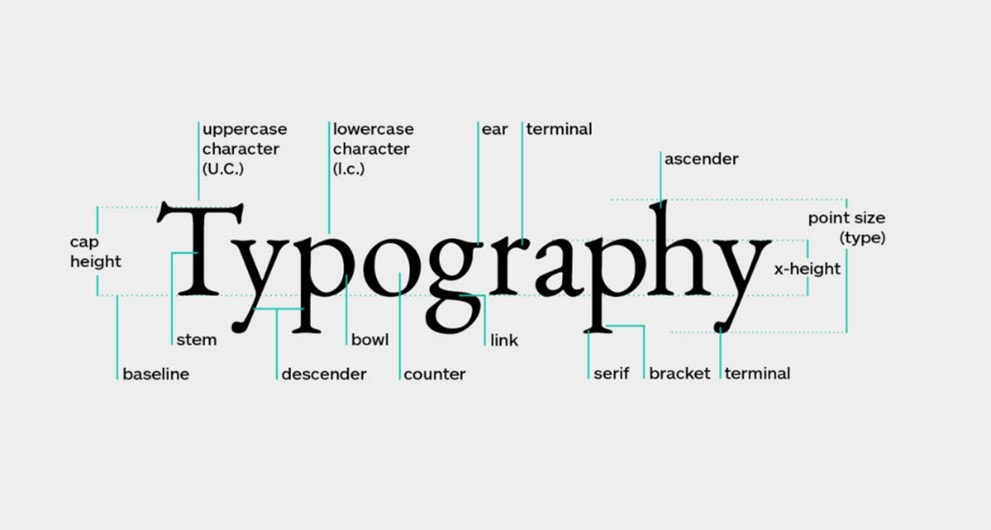
Custom typography is a similar tool that brands use to maintain consistency. It helps brands distinguish themselves from others while providing attractive designs. After all, no one wants to look at bad fonts.
It can be challenging to synchronize typography across many projects, but with cloud-based design tools, it's simple.
Typographic sets and color palettes are put into online folders for each client and the shared assets that the client might share.
Design ideas and inspiration can also be stored in one place, allowing teams to refer to them quickly.
With all team members having access to the same color palette and the same font, there's less room for error and delays in the process.
Template libraries can enable rapid prototyping and wireframing. And designers can import common UI design elements needed for web browsers or mobile devices.
Version Control:
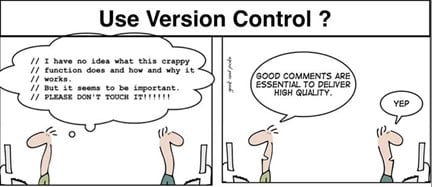
Beyond templates, cloud-based design apps also include tools for commenting, revision, and publishing.
These can be handy for those team members to contribute their thoughts and make revisions where necessary.
Cloud-based design apps save previous revisions and changes, increasing security and reducing the likelihood of loss.
Publishing tools:
Collaborative design tools have better publishing than desktop apps. Because they're web-based, they allow designers to create shared links to the content.
These links allow designers to customize a document's security, share with clients, or even publish online for embedding into another website.
Publishing tools included in cloud design apps can also customize publishing checks. These automated processes can ensure that images are the correct resolution and file type before exporting.
Such automation processes may seem minor, but the time saved adds up. They can decrease mistakes and reduce time spent on management.
Cloud-based design platforms also include built-in analytics that can help monitor team members' progress. These analytics tools help encourage a collaborative process that's equal and fairly distributed.
Some collaborative design tools also include project management elements for convenience.
Linking tasks to the actual design assets and the responsible team members has great potential for speeding up workflows.
When apps are cloud-based, they can be scaled and shrunk dynamically. Design teams can handle substantial projects or micro-scale tasks all within the same system.
Because the system can divide each subtask and subproject optimally, team size doesn't matter as much.
Instead of handing back and forth between departments, team members communicate with the project management system, eliminating lots of unnecessary communication.
What are the best cloud-based collaborative design tools for 2021?
We've put together a few of the best tools you can use today for design while you're working remotely with your team.
Each tool performs specific functions, and some have more capabilities than others.
For 2021, you'll probably need a combination of tools to handle your entire design workflow, but in the future, more all-in-one tools are likely to become available.
1. Wondershare Mockitt
Sometimes the most effective way to get design concepts greenlit is to create a functional mockup. Wondershare Mockitt is a no code cloud-based prototyping tool to enable concepts and accelerate production workflows.

It's a capable tool for professional UI designers or even large scale developers. It even has a sketch plugin to import slices, animate, and use a share link for global annotation and collab.
Pros:
- Built-in prototyping to create fully interactive designs
- Annotation share links work for anyone to collaborate with, even outside your team
- You can preview and share designs at any time and manage access
- Free plan for starters including design resources, cloud storage, and backups
- No coding required with automatic CSS generation for Swift and Android
Cons:
- Cloud-based means you'll need a constant internet connection to use it
2. Visme

One such all-in-one tool is Visme. Visme is cloud design software built for both designers and non-designers.
It's best suited for centralizing team activities while creating presentations, infographics, web content, and more.
Pros
- Built-in analytics to monitor user workloads, activity, and progress
- Ability to create a variety of file types, including hosted animations and video stock footage
- Massive library of templates, including Unsplash and media elements
- Brand libraries like palettes and typography settings for each client
Cons
- Not for fully custom designs requiring pen tool or extensive shape modification
- Data-driven graphics are beautiful but sometimes glitchy.
Visme is free to use for up to 3 projects, then between $7-9 a month for premium options. It's a reasonably low price for what you get.
3. Vectornator

Vectornator is an empowering piece of software, enabling original creativity with vector design.
Vectornator has excellent tools for inspiration, logo design, infographics and illustration, lettering, and vector art. It's great for beginners and experienced designers alike.
Pros
- Cutting-edge unified codebase allows for an optimized desktop experience on iPhone, iPad, or, well, desktop.
- Apple Pencil, third-party stylus, and multi-touch features push the limits of the graphic design experience
- Real-time cross-device collaboration is coming soon
- Free pricing for all apps means anyone can have access to pro-level graphic design software
Cons
- It is not as well integrated with the cloud yet as other collaborative design software, although it does allow sync across devices and import/export to common file types
It's free and includes genuine pro-grade features like Adobe Illustrator, like its new "learn" site to help new users with graphic design basics. For iPad, iPhone, and Mac owners, it's a must-have.
4. Basecamp
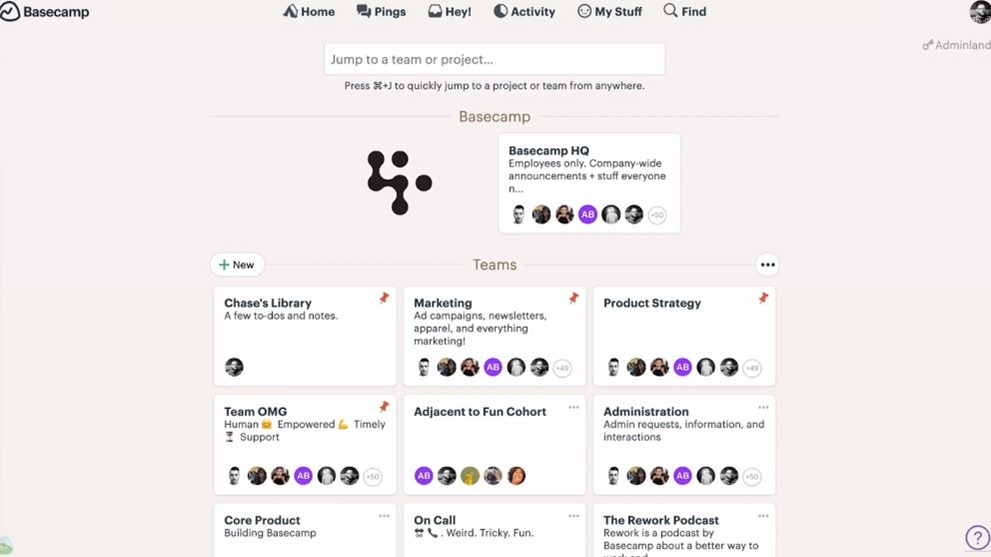
It's primarily project management software, but it's still an excellent tool for collaborating on both the internal and external elements of a design project.
Pros
- Ability to integrate with many other tools.
- It's an excellent solution for mostly remote teams, which makes it perfect for the design process
- Ability to invite people outside your organization to view content and files
- No fluctuation in subscription price thanks to the flat fee offered
Cons
- A lack of design elements due to it being a project management software- some design documents don't preview well in-app
Basecamp offers a free trial but charges a $99 flat fee per month once the trial period is over.
5. Droplr
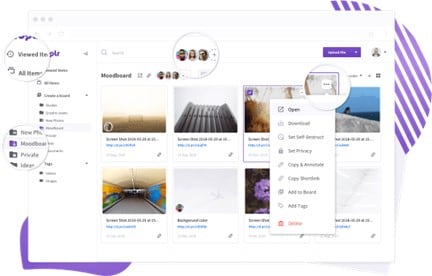
Droplr enables users to quickly share design ideas, whether that be through annotated visuals, screen recordings, etc. It aims to get work done faster and without the fuss that might come with project management software.
Pros
- All files are saved to the cloud and can be accessed whenever needed.
- Annotating on designs is much faster than sending chats, so it's a significant timesaver.
Cons
- Droplr doesn't include design creation or editing software as part of the app. It's a collaboration tool that can help teams using desktop software to work remotely and on the cloud.
You're able to try Droplr for free for seven days. Individual users can get it for $7 per month, or teams of up to 15 for $7 per user per month.
6. GitHub
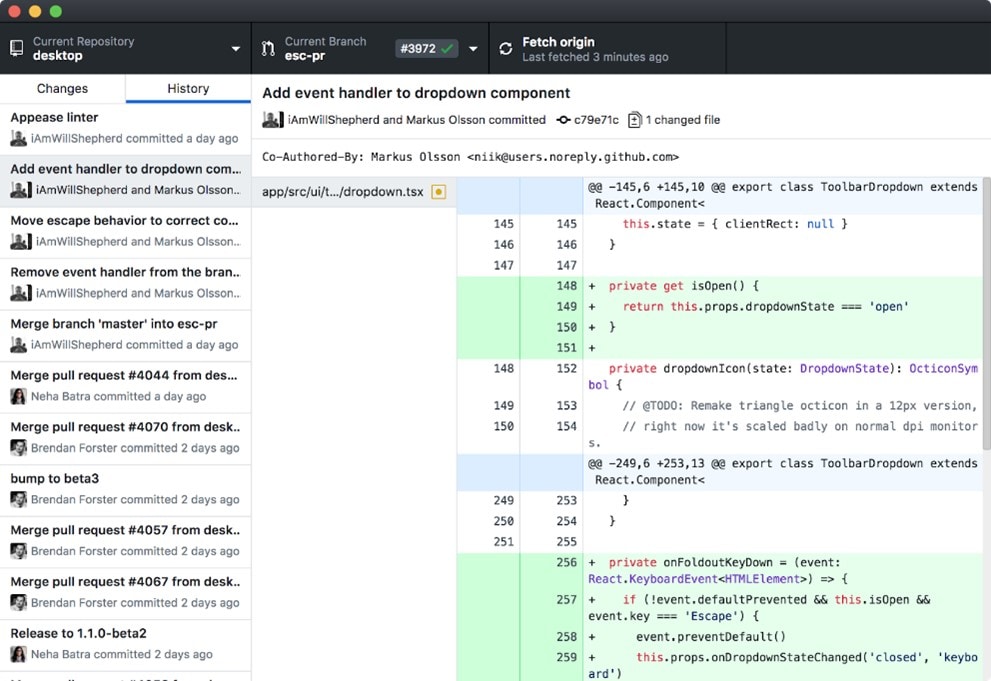
GitHub is a fit for teams working on design projects that are more code-oriented. Websites, apps, or front-end development designers need to collaborate with software to connect members worldwide.
Pros
- Github includes a well-trusted version control system
- It provides project management tools and customer support tools, too, so you can make design changes triggered by several stages of users, such as support tickets.
- Wiki pages enable Github to be a center for unified knowledge bases across teams and to brief or onboard new members
- Web-based code comparison and modification, but also bi-directional data synchronization to almost any desktop app.
Cons
- It's highly code-centric, so if you don't have any code, it might not be a good fit.
- The different user types and access permissions create a steeper learning curve than other collaboration tools.
There is a free plan for GitHub that accommodates most open-source users or private use. For business users or commercial development, users can upgrade with the $4/month plan.
There is also a $21/month plan, which primarily includes more cloud storage, and enterprise plans with the most capabilities.
7. Moqups
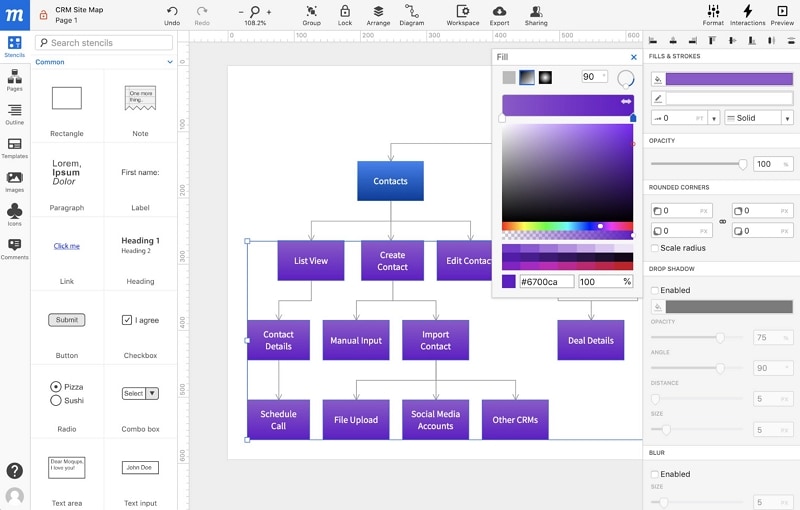
Perfect for web designers specializing in UX, Moqups helps with wireframing and prototyping tools while also creating design mockups.
Because it handles several stages of the design process, it's a little more universally friendly for all types of designers.
Pros
- It's an all-in-one platform, so perfect for streamlining work processes.
- It's great for those who specialize in web design and user experience.
Cons
- Some users complain about customer service and opaque renewal terms for the service.
- The all-in-one capabilities appeal to non-designers, but some more in-depth capabilities like deep hotspot interactions are missing.
Moqups provides a free plan for new users to try out the tool as long as they want. The paid packages are $16 per month for three editors and $49 per month for unlimited editors.
Today, there are many cloud-based tools- with some specialized and some appealing to all-in-one users. In the coming years, it's undoubted that many more will continue to pop up.
Design Collaboration Isn't Just About The Image
When it comes to collaborative design, it's not simply about the image. Many different elements go into the asset, so it can be essential to build shared knowledge bases that each team member can access.
These knowledge bases can prove very helpful in providing the answers and saves time in the process. Project management tools are also an essential part of the collaborative design process.
It's not just the physical creation of the design but also the organization behind the scenes. Github, mentioned above, has wiki tools that help develop these standard knowledge bases.
The ability to monitor a team member's work progress or allocate tasks can help the design workflow and project.
Due to remote working and outsourcing becoming more popular, design collaboration is becoming more virtually-based than being in a physical office space.
Collaboration makes for better designers because we can all learn from others and perhaps those with specialized knowledge and experience.
Design software's future is changing quickly, and real-time collaborative design seems to be the driving force behind that change.
Who knows where this real-time collaborative design will take us in the next decade or so?
