How to Make a Facebook Carousel for Ads and Post
Facebook carousel has always been one of the favorite features of Marketers and Content creators. It helps them present a lot of ideas in a very small space and gain customer interaction easily. In this digital era, people prefer moving content over still images as it helps them understand everything faster. Carousel ads and posts help you do that very efficiently. It enables you to post multiple images in a single post and add multiple links very conveniently. In this article, we will make you familiar with theFacebook carouselfeature and teach you how to use it for Ads and Posts.
- Part 1. What is Facebook Carousel Ad and Examples
- Part 2. How to Make FB Carousel
- Part 3. The Best Prototyping Tool to Create Carousel
What is Facebook Carousel Ad and Examples
Facebook carousel ads are a type of interactive marketing format that lets you present multiple videos and images within a single post. They combine multiple contents and helps you gaincustomer interaction. This makes it a great way to market your business as you can easily link various websites in one ad. Fb Carousel posts and ads are known to increase conversion rate and cut down the CPC by 20%. To help you get a better idea, here are some of the best Facebook carousel ad examples.
1- Event Promotion
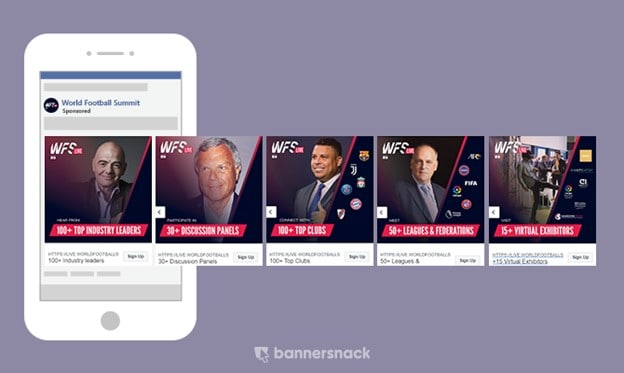
Facebook carousels are an amazing way to inform the world about your event. Instead of posting several photos, you could utilize a carousel and include various things such as location, time, date,etcin one post. To make it more engaging, you could add different pictures that match the information of the title.
2- Story Telling
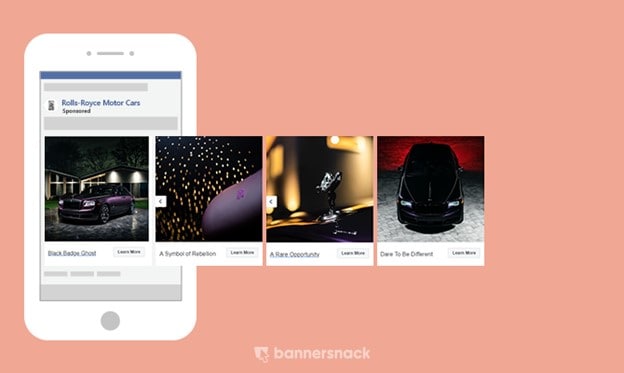
Carousels also allow you to narrate a story briefly. It lets you add multiple cards in which you could reveal some plot points of the story. This type of marketing is very effective in attracting customers. It engages them and arouses curiosity in their mind. As a result, they move the cards, which is an indication of engagement in Facebook's eyes.
3- Promote Multiple Products And Services
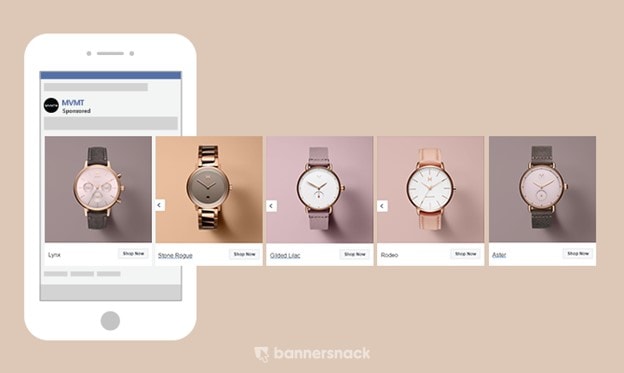
If you have an online store, then you could utilize carousels to showcase your different products to your audience at once. It is very helpful in promoting different models of the same product. For example- the Facebook carousel lets you add 10 pictures and videos in one post. This means that you could publish 10 different pictures of services and products. By doing so, you won't have to spend more money on advertising each product separately.
How to Make FB Carousel
1- The first thing you need to do to make carousel posts Facebook is to click on the 'what's on your mind' section. There you will see publishing tools, select that and you will be redirected to a new window.
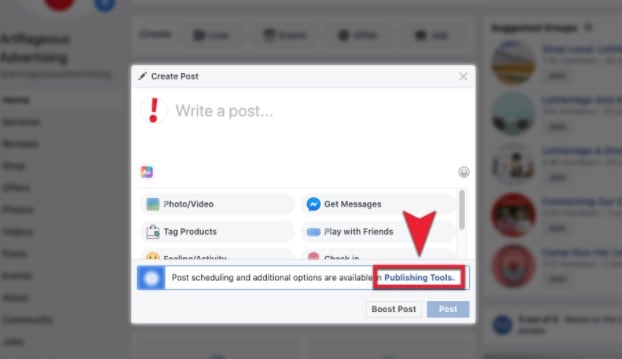
2- On the next window, you will see various options. Look at the left bottom side, you will see a 'creator studio' option. Select that and move to the next window.
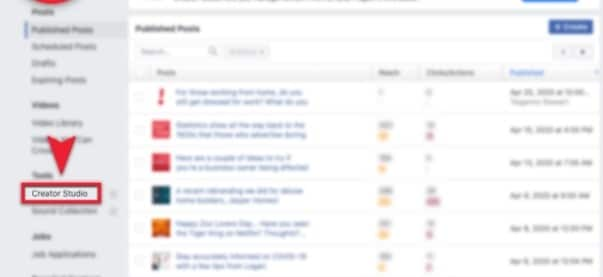
3- Now click on the 'create post' button and choose the multimedia option to create posts as we have shown in the Facebook carousel examples.
4- After doing this, you will see various options, one of them will 'create a photo carousel'. Select that and upload all the pictures and videos that you want in your carousel.
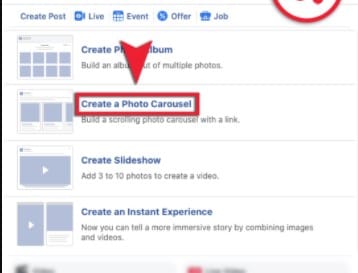
5- That's it, your carousel is ready to publish. If you want, you could also add links to different websites. Once you have uploaded everything, simply click on the Share button to post it. To use this carousel for paid ads, you just need to copy the post ID and paste it while creating ad images.

The Best Prototyping Tool to Create Carousel
Facebook gives you the option to make carousels but it has limited customization features. To make the best Facebook carousel ads, you should use an advanced tool like Wondershare Mockitt. It is a powerful cloud-based prototyping solution that enables you to build interactive prototypes and wireframes within minutes. It provides a smooth workflow along with varioususeful features like easy sharing, device previewing, etc.Mockitthas an extensive resource library, which you can use to pick different elements for your projects.

You can even work with multiple teammates on a single project. It also has a carousel feature that helps you create carousels very easily. Here is a tutorial on how to create a carousel.
Step 1. Start a Project with Carousel Design
First, click on the "Create" buttonand then "Project". In the pop-up window,it will ask you to choose the device you want to make the carousel for. It gives you various options such as IOS, webpage, mobile phone, tablet, etc.

Step 2. Make a Carousel Easily
It will take you to an artboard screen where you will see various options. Take the cursor to cubical icon and click on it. A toolbox will open, search, and click on the"Carousal"option.
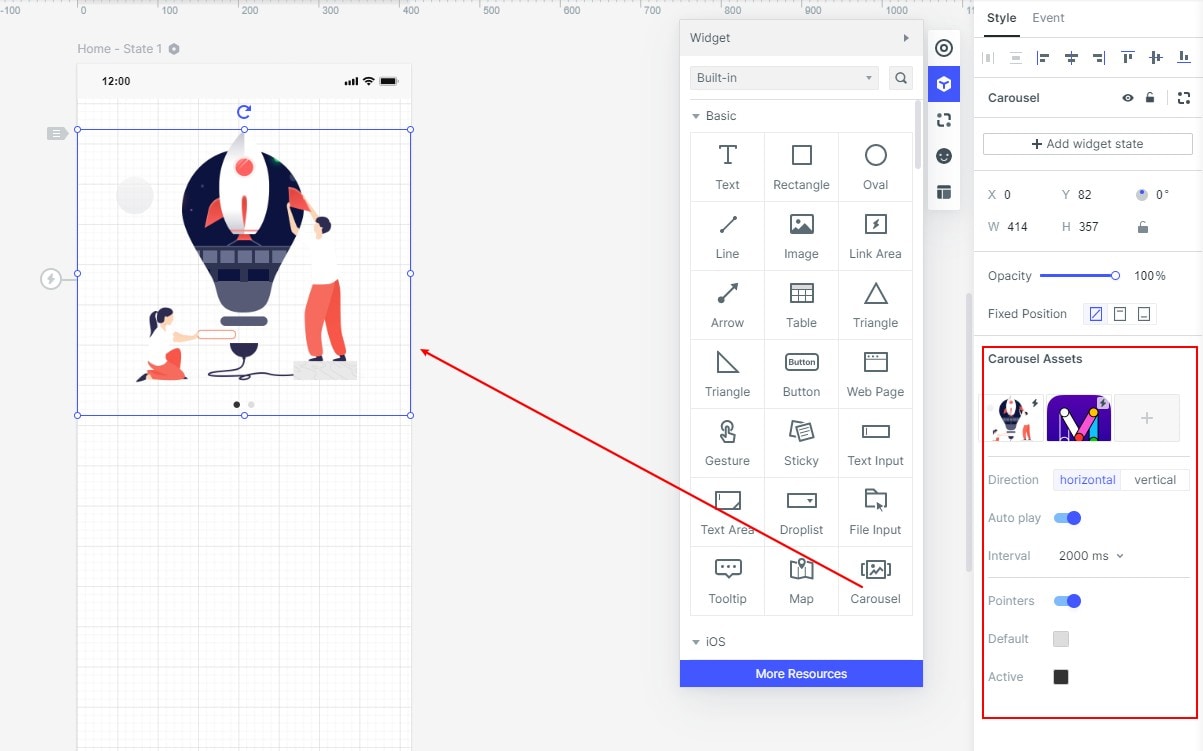
Once you double click this option, a carousel widget will appear on your artboard. You can set the size of the carousel as per your needs.
Now to upload the images, you need to double-tap the carousel on the art board. On the left side, you will see a"CarouselAssets"section. Click on the image-like icon and it will take you to the library where you can upload your images. You can use in-built resources or upload your own content.
You can add multiple images to the carousel. To add more, simply click on the (+) icon and it will create space for more images.
You can also add text and other elements in your carousel by click on the Text input widget. Once you have created the carousel, you can easily preview it by clicking the"Preview"option.

That's it, you have successfully created a carousel. Now to use it on your projects and websites. Choose the handoff option, copy the CSS code, and paste it wherever you want to use it.

