Top 5 Must-Have tools in Industrial Design
Industrial design started with the revolution of industry. With the Machinery age, coming people began questioning how they could design objects produced on a larger scale? Before the Machine Age, craftsmanship was dominant, so designs based on human skills and capacity were only possible to produce. Later, as years passed, we moved from handmade and skilled labour to heavy-duty machine work. Humans became "faster", "stronger" and more "accurate" with the onset of machine learning. Moving from handicrafts to mass production, came the industrial designing and importance of reviewing designs and the way we were designing.
What is Industrial Design
Industrial design refers to inventions on the aesthetic aspect of a product. Industrial design as a profession came about from designers who wanted to give their contribution and wanted to "do work for the industry" in bulk as opposed to craftsmen who produced single individual products for patrons.
As the name implies, this discipline is all about balancing creative, free form thinking using practical, industrial constraints of actually getting something made. This process will require knowledge production process, materials and technology. An industrial designer's primary intent is to create usable, useful and desirable products that the consumers can afford. It's easy for them to use, and they demand it again. Maximizing user satisfaction and at the same time generating adequate profits are the two main driving forces of industrial designers.
To make exquisite and user-friendly design, designers first need to create a prototype, i.e. a blue print or a draft of their product to see how it will look, and then bring the product to life. Having a useful prototyping tool is very helpful as it will help the designers to create powerful prototypes.
Top 5 Must-Have tools in Industrial Design
As mentioned above, if you want to pursue industrial designing, you would be required to use some tools and software to make your designs before giving them life. Therefore, below mentioned are few tools used to create designs in industrial product design.
Wondershare Mockitt
Wondershare Mockitt is a great, easy-to-use prototyping tool that lets users create designs at a fast pace. Industrial designers require a tool that can help them ideate freely in a great flow. Therefore, with Wondershare Mockitt, designers can quickly start to jot down their design.

One of the great features of this software is that it has libraries full of built-in UI design templates and widgets, over 500+ design templates are available for designers that can help them create prototypes faster.
Wondershare Mockitt also has many gestures and animations to choose from. Using these can give the designs are the genuine outlook and can make your design interactive.
If you are working with a team, you can also share the same page for The team and see the changes made by your teammates in real-time. Therefore, it's great to have a single screen for a team design where everyone can share their inputs and work together. All the design changes that are made can be viewed step by step on the screen.
Once the prototype is ready, this software has the convenience of sharing your project as an individual project or more than one in bulk to the stakeholders and clients. You can send them your URLs, and they will be able to view your project quickly. Designers can also view their designs when in offline mode, making it extremely convenient.
Since the software's user interface is clean, beautiful and simple, it makes it very easy for first-time designers to use it smoothly. The website also offers guides and support for assistance.
Wondershare Mockitt is compatible with Mac, Windows, Ubuntu and browser usage. To get you started, this tool also offers a free version.
Alias @autodesk
The auto desk is a well-known software in industrial design due to its 3D design and industrial design engineering software services. It is an excellent surfacing software for sketching, visualization of ideas, modelling, surfacing etc. Users can draw, edit with the integrated tools, and capture lines, circles, and ellipses with predictive strokes. It also has curve-based modelling tools allowing users to edit and sculpt 3D models directly.
It offers a free trial to first-time users, and you can also negotiate the pricing to get a quote.
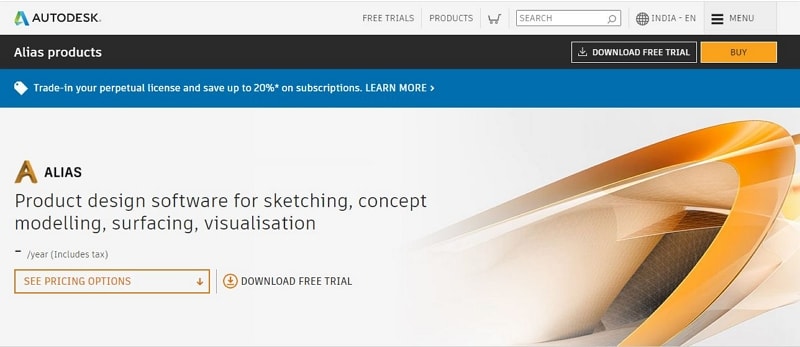
Rhinoceros
Rhinoceros offers uninhibited free form 3D modelling tools with accuracy for designing, prototyping, analyzing, and manufacturing nearly anything. This software also enables translating the NURBS curves, solids, point clouds and polygon meshes. Rhino is compatible with Mac OS and even windows giving access to designers.

Lumiscaphe
This software allows users to bring their designs to life before the product is ready. Lumiscaphe has many products, such as patchwork 3D that allows designers to create their products. It has workshops to apply soft material interactively. Users can also change and apply materials on the models in s as few seconds. Another product is Accel VR; Accel VR is a visualizing tool. It is a digital mock-up which can be viewed and reached on any diffusion tool. Once the design of the product is ready, designers can share the mock-up in real-time.
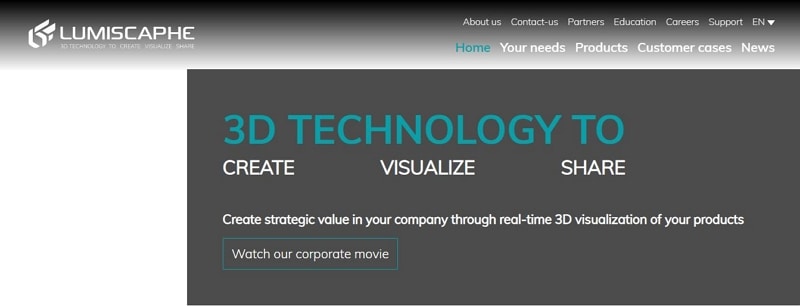
Sketch Book Pro
It is a digital drawing and painting app that helps designers to create illustrations and render ideas. This app offers over 190 customizable brushes that can incorporate textures and shapes to hell with the drawing process. Having pre-made shapes can speed up the designing process. It is an excellent tool to use as it has a great drawing tool, many features to offer, and the app's user interface is clean and beautiful, making it easier for designers to use. It works great if you have a stylus, although the app also offers the touch input.


