Project Plan: What is a good project plan?
A project plan is the peak of very careful and precise planning done by a project manager. It is also known as the master document that sets the direction of how a project will run in accordance to the aim set by the manager keeping in mind every aspect of the project.
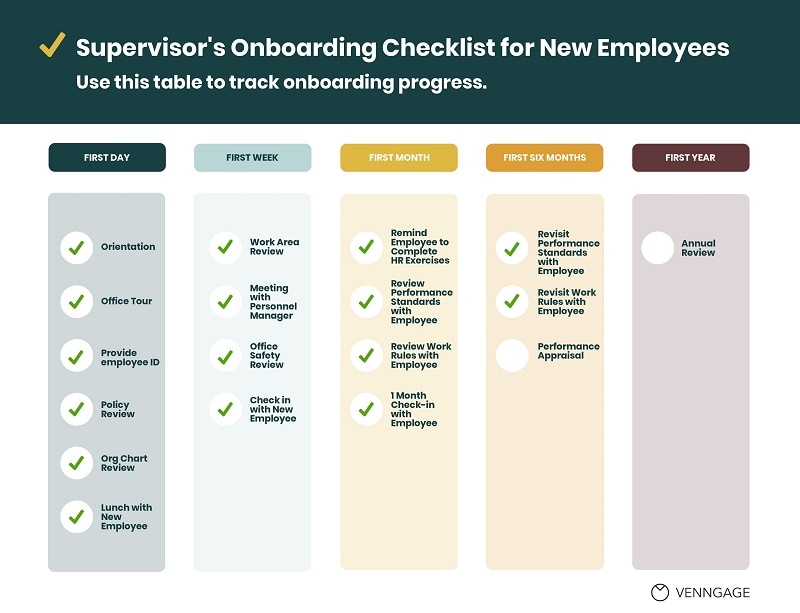
Therefore, a project plan is all about identifying, prioritizing and assigning the responsibilities and resources which are required to produce the structure for a successful project. In this article we will look at the fundamentals that are required to make a good project plan.
- Part 1: Project plan fundamentals: What makes a good project plan
- Part 2: The best project planning software
- Part 3: Product prototype tool you may need
Project plan fundamentals: what makes a good project plan?
We are going to walk you through the basic fundamentals of project planning process, which need to be followed in order to make a good project plan.
1. Outline the framework of the Goal
The goal of your project outlines the business case outlines the whys and wherefores of the project, its profits and the return on investment. If you are looking to solve a problem, then that problem is outlined here. This case is to be presented to all the stakeholders who will make decisions after reviewing the outline which will have information about what has to be done, and how. If approved, you have a project.
2. Meeting with Stakeholders
It is very important to identify who the stakeholders of the project are, the stakeholders have vested interests in the project, some earn profit from it while there are others who are responsible to make it successful. Regular meetings must be conducted with customers and regulators which is very crucial to get a better idea of what the project is about and what is expected from the final deliverable.
3. Identify and Define Project Scope
Scope is about the crucial responsibilities that the project is set to deliver to its stakeholders. Hence, the scope of your project must not just consist of what you need to do in the project, but also what is nonessential. The latter is vital, as having knowledge about what is not important helps you to save a lot of time and set priorities.
4. Define Goals & Objectives
Goals are the end result that you want to accomplish, and are typically comprehensive. Whereas, objectives are more precise; quantifiable tasks that must be completed to reach your goal. When planning a project, the goals and objectives unsurprisingly spring from the business case, but at this stage of planning you go into further detail.
5. Outline Deliverables
A deliverable can simply be defined as a good or service that is the product of a project. This could be the final deliverable— the purpose for the project—it can also be each of the several stages that need to be cleared to reach that goal. First and foremost, you need to identify what the final deliverable is, and how you will evaluate that the quality matches your stakeholder's expectations.
6. Create a Project Schedule
Project schedule is one of the most important part of the project planning steps. Tasks, budget etc all are defined by time. Schedules are created up by gathering information related to all the tasks that are required to reach your final deliverable, they are then set on a timeline that ends at your deadline.
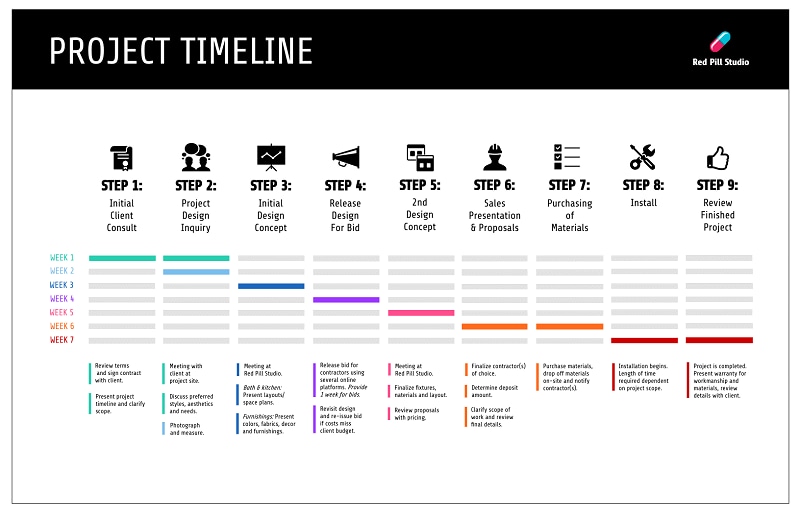
7. Assign Tasks
You will need to bring together a team of individuals with the relevant skills and experiences who can help you complete the project. Their roles and responsibilities must be clearly defined, so they know what to do. And once you assign the tasks to them, they should be certain of what is expected of them.
8. Risk Analysis
Your project planning may be in-depth, but there are internal and external influences that impact the time, cost and scope of your project. There are a lot of ways to handle risk, but as of now you need to keep an eye on your project to make sure that everything is going according to plan. For this, you need to monitor your progress and compare your current status with where you had actually planned to be at, at this stage in the project.
9. Keep track of your Progress
The eventual goal is to make sure that the project is completed successfully and meets the expectations of the stakeholders as they are the investors. Having regular meetings where you present your projects progress reports are a great way to demonstrate that everything is going accordingly to plan and also answer any questions or concerns that they might have.
Best project planning softwares.
We've listed down a couple of project planning softwares that available in the market today.
TRELLO :
Instead of the regular tools that are designed for managing resources and tracking progress towards a specific end date, kanban-based apps like Trello are more free-form and flexible. It enables you to manage both individual projects and ongoing workflows with ease, the board and card metaphors are easy to understand. There are plenty of options in the software, with cards able to include images and attached files, hyperlinks, custom dropdowns, due dates, and plenty more.

WRIKE:
If you don't have enough time to learn and setup a complex project management tool, it's time to check out Wrike. Standard project management features like Gantt charts, useful dashboards, and a comprehensive reporting suite are built in, it is pretty simple to start on a small- to medium-sized project can be done easily as you don't need to learn all the in's and out's of a new, complicated system. A time tracking tool is built in, available to both the individual working on a particular task and whoever is managing the project as a whole.

Zoho:
Zoho Projects has almost all the basic features that you would expect from a project management app, at a reasonably inexpensive price. You are able to view the tasks in either Kanban or in more traditional styles, with dependencies able to be set between each task.

Tools like issue and workflow management, Gantt charts, and customized reporting mean the tool can handle even relatively complex project requirements. There's also strong integration with other services, both Zoho's own suite of apps, and those from major players like Google and Microsoft.
Product Prototype tool you may need
One of the worst tasks that a product manager is faced with relates to presenting a product wireframe for showing to the designers. If you are a product manager, you would know the headache that comes along with presentation of your product wireframe to a potential client. How about we tell you all your problems are about to be solved?
There are several project planning software on the market but the best one that you will find is Wondershare Mockitt. Wondershare Mockitt is a creative and a brilliant software that can help you with all sort of product wireframe development. With this software, it becomes incredibly convenient to turn provocative designs magically into rich and interactive prototypes without any coding whatsoever—prototype UI designs anywhere: on the web, PC, Mac, or mobile.

Even if you are a beginner product manager, you still can work like experts with the vast icon and component libraries, 20+ industry-specific templates, and easy drag-and-drop function to add, arrange, and connect components. This software can bring your prototypes to life with rich interactive effects. You can mimic the final product with numerous interactive gestures and transitions to create life-like prototypes with no coding knowledge required.
It is bound to make your work professional, reliable, easy to understand and concise for your clients and will help you in adhering to your project plan timeline. Project planning and management was never a breeze before!

