Guide to Create a Project Schedule
When we want to be able to complete a given project on time, we think about how much time we have, what resources are available to us to complete that given task. A project schedule specifies that what is to be done, which resources are to be used, and within what time frame the project is to completed. In a nutshell, it's a project program that gives you an outline of where to start and end within the due date and also chalks out milestones that must be met for the tasks to be completed on time. In many cases the project schedule is also used in combination with a Work Breakdown Structure (WBS) in order to be able to allocate the tasks to all team members evenly. This article is about what steps need to be followed to create a project schedule, we will also be talking about what kind of software’s can be used for doing that.
- Part 1: What is project schedule
- Part 2: 6 Steps to Create a project schedule
- Part 3: The best project scheduling software
- Part 4: Product prototype tool you may need
What is a Project Schedule?
A project schedule lets you plan ahead and manage a project. It tells you what are the tasks to be completed and which administrative or organizational resources need to be allocated to complete those tasks in what timeframe. A project schedule is a document which collects all the work needed to deliver the project on time. But when the time comes for making a project schedule, not many people have the relevant experience in creating something like that. What and who is being scheduled, and for what purposes, and where is this scheduling taking place, anyway?
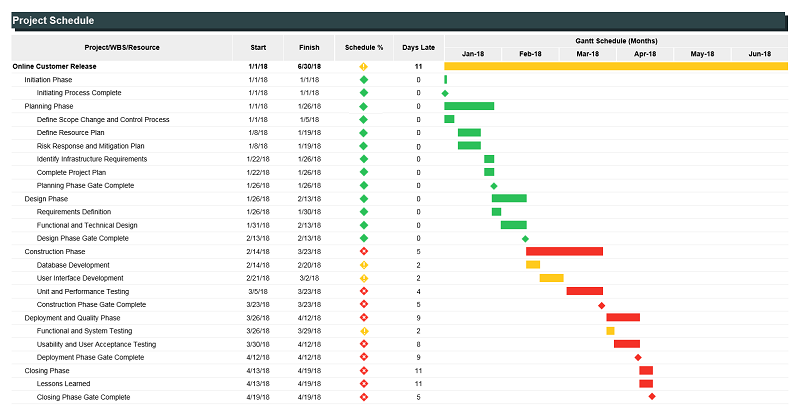
There are a number of tasks that make up a project, and for each task a start and end date is set so that the project can be completed within that given timeframe. Similarly, people have their respective routines and different schedules, therefore in order to plan tasks successfully their availability and vacations or leave dates must be known and documented properly.
There is a lot of stuff that needs to be managed when it comes to scheduling a project. Therefore, you must understand and exercise proper project scheduling otherwise you will not be able to successfully achieve your desired result as per your planning. Previously in the past people used to print calendars and use post it notes on shared walls, or shared excel files via email for managing projects, however now most of the teams rely on online project scheduling. Project scheduling is just one of the many features which you will find within a project management software solution.
6 Steps to create a project schedule:
Step 1: Recognize & Interact with Stakeholders
Anyone who gets affected by the end result of your project plan is considered a stakeholder. That consists of your clients and end users. While you are creating your project plan, you must ensure that you identify all the stakeholders and must consider their interests. You need to setup meetings with the project sponsors and key stakeholders to talk about their requirements and what they are expecting from the project, and create a starting point for project scope, budget, and timeline. Once this is done you need to create a Scope Statement document which finalizes and records the project scope details, everyone should be on the same page so that there are less chances of any costly miscommunication.
Step 2: Establish & Prioritize Goals
After you have successfully established the requirements of your stakeholders, you need to prioritize them and set precise project goals. These should reflect project objectives, or the benchmarks and benefits that you expect to achieve. Note down your goals and the stakeholder requirements they address in your project plan so that it is communicated clearly and shareable without difficulty. You can rank the tasks based on urgency and importance if you are having trouble prioritizing as at this moment everything seems to be important.

Step 3: Define Deliverables
Once you have established and prioritized your goals, you now need to identify the deliverables and project planning phases which would be essential in achieving the project's goals. What are the specific outputs you are anticipating to produce?
Subsequently, you need to evaluate due dates for each deliverable in your project plan. This can also be done in the next step when you sit down to outline your project schedule. The milestones must be firm for the important deadline and deliverables this way you will be able to easily track the progress of your project to ensure that it is completed on time while keeping all stakeholders happy.
Step 4: Create the Project Schedule
Now that you have defined the deliverables, you need to individually assign a series of tasks to each deliverable which must be completed in order to accomplish each one. You also need to determine the amount of time required, the resources necessary and that who will be accountable for the execution of each task.
Now you need to identify if some tasks are dependent on the completion of any certain tasks, Input deliverables, dependencies, and milestones into your Gantt chart, or choose from the many online templates and apps available. Make sure that you understand how to prepare a project management report for a summary overview of the current status of the project.
Step 5: Check for errors and Complete a Risk Assessment
There is always an element of risk in all projects. You must be aware of any potential issue that might come up that might affect the project planning process, like upcoming vacations of a key team member? You need to be proactive and foresee if there are any circumstances that could create delays in the project.
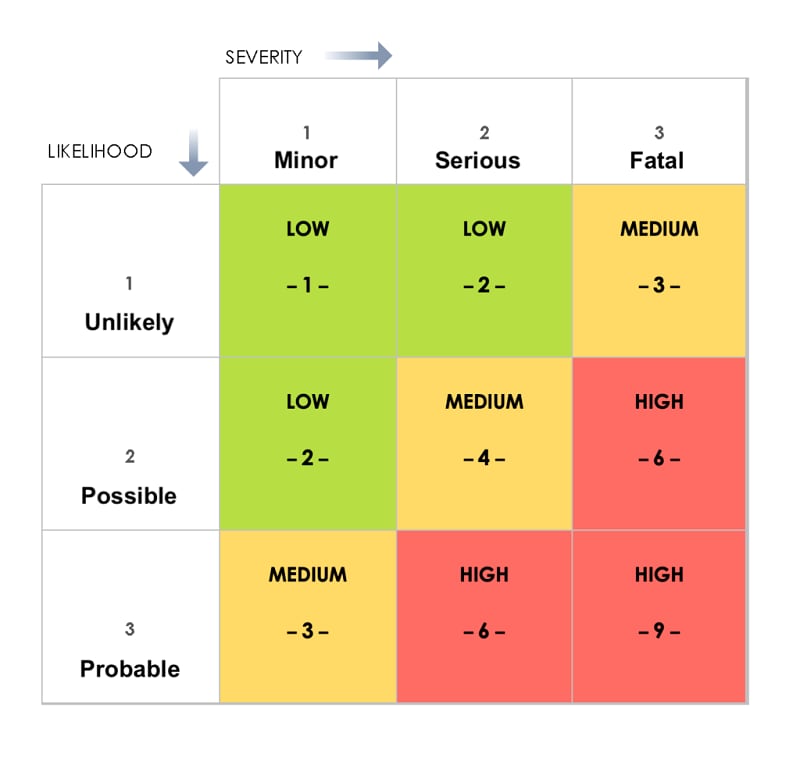
You must have the knowledge of managing risk while developing a project plan and also establish what steps should be taken in order to prevent certain risks from happening or limit their negative impact. A risk assessment should be conducted to formulate a risk management strategy to make sure that you are prepared for the worst.
Step 6: Present the Project Plan to Stakeholders
Presentation is the key. It is imperative that you must understand how to present a project successfully. You should be able to describe how your plan will ensure that the expectations of the stakeholders are met, and also present your solutions to any conflicts. The presentation should not be one-sided and you should be interactive with the stakeholders during the presentation and encourage open discussion.
Now you need to define the roles, who is able to view which reports and how often, which decisions need to be approved, and by whom.
Your project plan should be easily accessible and understandable, save all project plan data at the same, like a collaboration tool, as that will make it easy to track development, share updates, and make edits without filling your calendar with meetings.
The best project scheduling software
It’s very important to utilize the best project management software to help you get systematized and stay that way throughout the project. As there are a number of tasks which are recurring continuously over hours or even days, it only makes sense to automate these time-consuming tasks. Therefore, you can save yourself a lot of valuable time by choosing the right project management tools.

1. monday.com
monday.com is a Microsoft project schedule tool which comes with instinctive collaboration features that can be easily learned and quickly understood. It is a very easily editable tool that supports you in clarifying the arrangement of the tasks and trach progress and status of your projects at a glimpse.
There are many project scheduling features in the "timelines" feature—here, you can plan projects, set deadlines, assign team members, break down tasks, and set dependencies. If you want to reassign tasks, you can easily do that by simply clicking and dragging, and you can view your timelines as spreadsheets, as lists, on a map, on a Kanban board, and other views.
2. Hub Planner
Hub Planner is another resource management software with a full suite of project scheduling, time entry, and reporting features. The basic feature is the simple and usable Scheduler, which allows for project and resource planning and visualization. The software enables the user to drag and drop to plan projects and schedule resources. It also offers a multi-function menu, powerful filtering, and a dynamic team capacity bar. Since there are multiple view modes, it gives you the ability to have high-level birds-eye views and granular views of projects.
Product Prototype tool you may need
One of the worst tasks that a product manager is faced with relates to presenting a product wireframe for showing to the designers. If you are a product manager, you would know the headache that comes along with presentation of your product wireframe to a potential client. How about we tell you all your problems are about to be solved?
There are several project scheduling software on the market but the best one that you will find is Wondershare Mockitt

Wondershare Mockitt is a creative and a brilliant software that can help you with all sort of product wireframe development. With this software, it becomes incredibly convenient to turn provocative designs magically into rich and interactive prototypes without any coding whatsoever—prototype UI designs anywhere: on the web, PC, Mac, or mobile.
Even if you are a beginner product manager, you still can work like experts with the vast icon and component libraries, 20+ industry-specific templates, and easy drag-and-drop function to add, arrange, and connect components. This software can bring your prototypes to life with rich interactive effects. You can mimic the final product with numerous interactive gestures and transitions to create life-like prototypes with no coding knowledge required.
It is bound to make your work professional, reliable, easy to understand and concise for your clients. Project schedule management was never a breeze before!

