Best 8 Project Tracker Software to Look Out for
It doesn't matter what size your organization whether it is large or small, the best way to keep several projects on track at the same time is by understanding how to track projects. This is where Project trackers come in, they keep you organized while planning and running projects, in a way that is precise, predictable, and profitable. It consists of plans, required tasks and resources, so your project tracker is robust and dynamic. In this article we will discuss what project tracker is and what are the top 8 project tracking software being used in the market.
- Part 1: What is project tracker
- Part 2: The best 8 project tracker tools you can use
- Part 3: Product prototype tool you may need
What is a project tracker?
A project management tracker is how managers evaluate the performance and progress of their team as they execute tasks and utilize the resources. It is a vital tool used for keeping projects on schedule and within their budgets. As soon as the stakeholders approve the project plan, the execution phase begins. At this point, project monitoring, tracking and reporting become the core priority of the project manager. However, everybody on the team must also be aware of monitoring and tracking, so if issues arise, they are able to address it without any delays.
There are a number of ways which can be used to track the progress of a project. Dashboards provide an advanced view across several metrics. But for more comprehensive data, reports offer a closer look at how the project is being carried out. Project reporting documents demonstrate how things are progressing.
Clear, simple and concise communication is mandatory in order to achieve effective reporting. This communication movies in both directions. Not only top-down, from project sponsors and external stakeholders to team members, but also from bottom to top.
The Best 8 project tracker tools you can use
There is a wide range of Project tracking tools that make project tracking a breeze. Now you don't have to be dependent on just a spreadsheet instead you have got a lot of options.
Here are some of the best and well-known software tools to track your project.
1. With Podio
Podio is a very good option when it comes to meeting your project tracking requirements. It consists of all the main functionalities that are involved in the project management steps, such as time tracking and budget reports. In addition to this, if the software does not show a feature you need, it is has customizable capabilities meaning that you can add it.
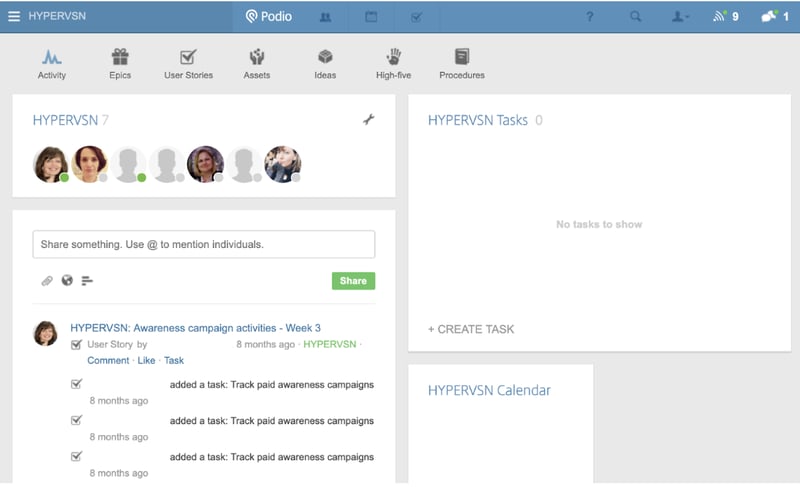
With features such as team dashboards, chat features, and a shared team calendar, Podio supports communication and collaboration across project members. There is even a free offer for the basic version of the software, it gives you the opportunity to try Podio before upgrading to a tier with more features.
2. With monday.com
monday.com is a solid choice as a project tracking software. It consists of functionalities that cover almost all the phases of the project life cycle. It has many similar features as that of Podio, such as budget reports, time tracking, and shared team calendars, and it combines these into a nice user interface (UI).
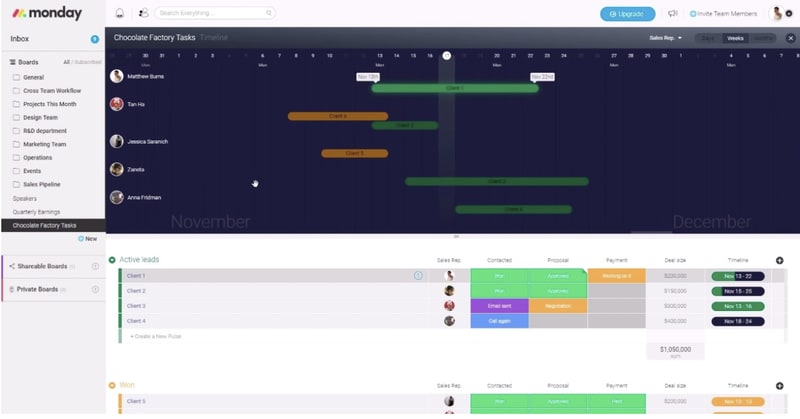
As a result, monday.com is a complete project management tracking tool, although it lacks the free option provided by Podio.
3. With Wrike
Similar to Podio and monday.com, Wrike consists of all the essential features that are required to successfully execute projects. Wrike offers a free version with limited features akin to Podio.
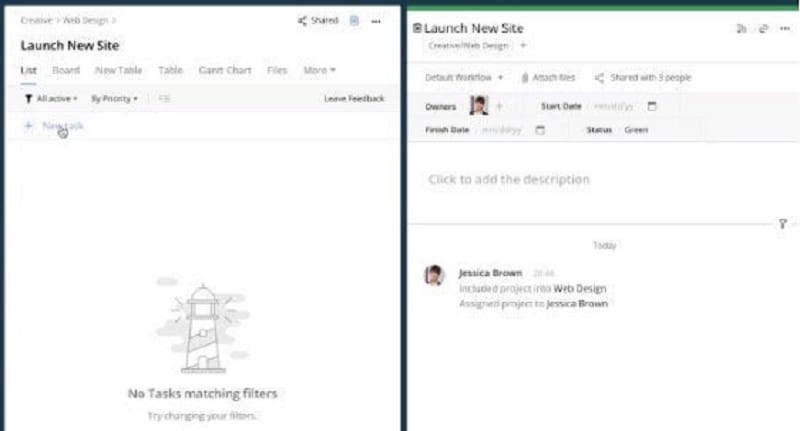
If you are very busy and don't have sufficient time to learn about and setup a complex project management tool, it's time to check out Wrike. Standard project management features like Gantt charts, useful dashboards, and a detailed reporting suite are all built in, it is very easy to start on a small- to medium-sized project and can be done without any issue as you don't need to learn all the in's and outs of a new, complex system. A time tracking tool is built in, accessible to both the individual working on a particular task and whoever is managing the project as a whole.
4. With Airtable
Airtable has everything you'll need when it comes to using this software for project management. Airtable's main feature is its beautifully-designed UI. Its task tracking employs a gallery feature to make the process visually attractive.
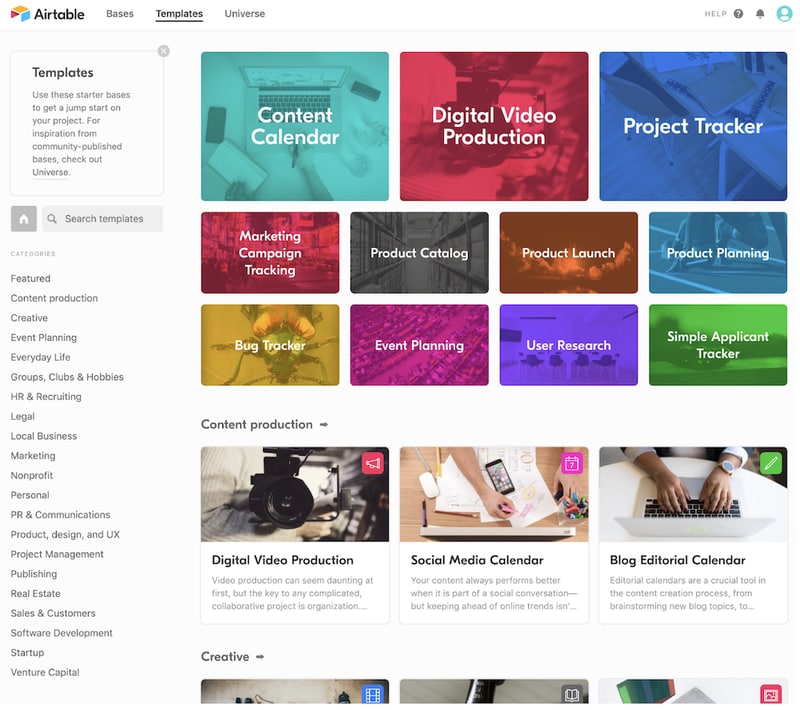
While the software covers what's needed for managing and tracking any type of project, its built-in tools and templates are particularly fitting for the needs of marketing and ad agency teams.
5. With Jira
Jira is an ideal software for teams that are working on a software development project. That's where its origins lie and where it continues to demonstrate strength even if it could be used for other types of projects since Jira supports the work breakdown structure framework.
Therefore its no surprise that many organizations that are developing software products use Jira. The reason it is predominantly appropriate for such projects is that it has been developed to complement the workflows of an Agile software development methodology.
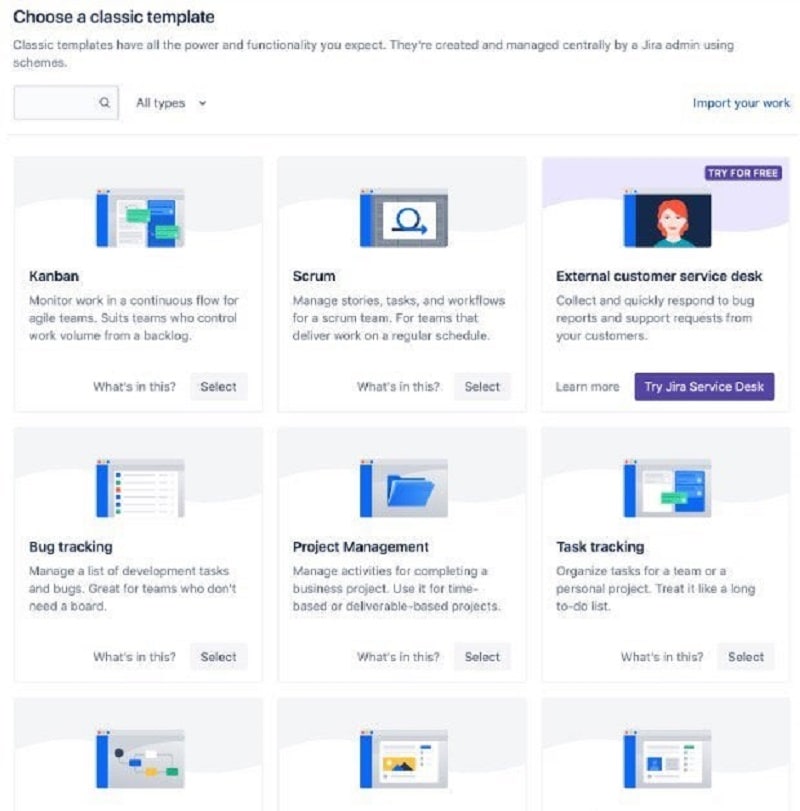
6. With Scoro
Scoro consists of all the significant project management tracking features which are found in rivals like Podio. Abilities such as time and budget tracking turn out to be more vigorous with thanks to Scoro's strong reporting. This comes through instantly upon logging in and observing its default dashboard, which is packed with information. Scoro is a great tool, but consequently, it comes with a high price tag.
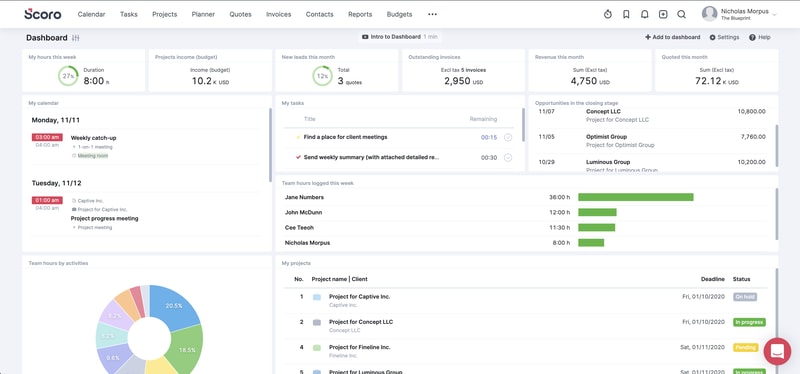
7. With Microsoft Project
Microsoft project is the oldest project management software products that has been in the market, and as such, Microsoft Project is worth a mention. It's fundamentally an collaborating Gantt chart, a type of bar chart that exemplifies a project schedule. This is its strength and weakness too. It is not a bad option if you are looking for software that provides a project tracking template in the Gantt format, particularly if your company is already using the Microsoft Office suite since Project integrates with the rest of Microsoft's products.
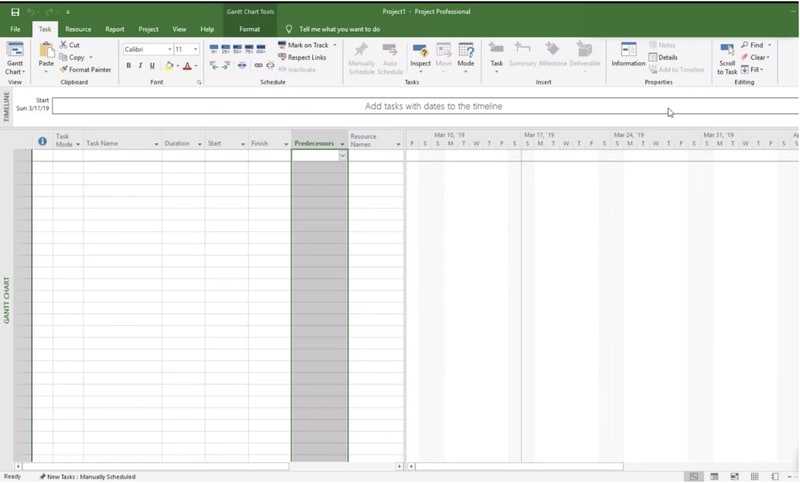
8. With TeamGantt
TeamGantt is a very apt alternative to Microsoft Project. The software offers interactive Gantt charts as its core project tracking experience, but comes with a very user friendly and easy-to-navigate UI than that of Microsoft Project. It also offers collaboration and communication components to facilitate teamwork, time, and resource management features, and a simplified reporting toolset, making it very user friendly.
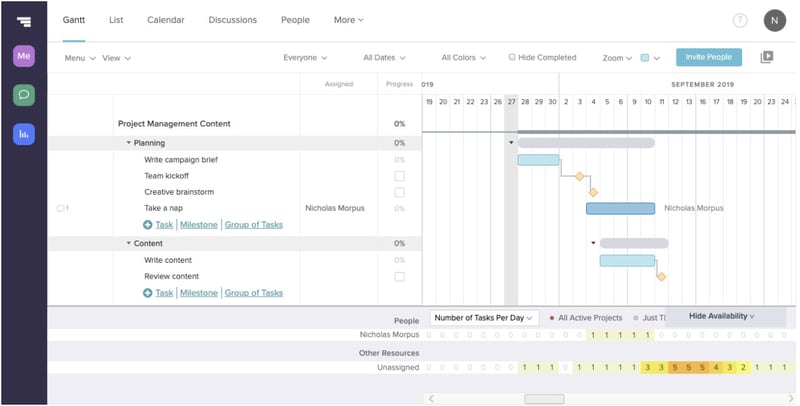
Product Prototype tool you may need
Product managers play a vital role in selecting the suitable tool according to the needs. There are an immense collection of UX/UI design tools in the digital market finding out the best one is a challenging task. Figma, Sketch, InVision Studio, Axure, Wondershare Mockitt conquer the UX/UI design tool market optimally. Most professionals prefer Wondershare Mockitt for its simple outlook and user-friendly interface. It has unique embed elements to save your design time. You can find ready to use templates, widgets focusing on a wide range of industries. Here comes a short description of its stunning features below.

- Project synchronization - 128-bit SSL protocol for data transmission encryption and multi-level disaster recovery backup. Team members can freely synchronize progress and collaboratively view and edit the same project.
- Interactive teamwork - Strong teamwork support: Save an average of 6-8 hours as well as $200 per project! Comment and share feedback with your colleagues in real-time. Wondershare Mockitt is ideal if members of your team work remotely.
- Flexible permission management – 3 roles (Owner, Administrator and Member), each with specific permissions. Team members can be managed flexibly and securely. Work handovers are simple. Multi-level permission management makes the Enterprise tool perfect for ensuring the privacy of projects.
Product management was never a breeze before!

