A Complete Introduction to Software Jira
What is Jira software? Who uses Jira software? I believe you might have a lot of questions about Jira. Jira is a project management tool. Project management is all about efficiency. Allocate resources, evaluate tasks, stimulate the team, meet deadlines, and achieve profitability. To facilitate the project managers, there are many tools available for a variety of purposes, from time management to working with clients. Jira software is one of famous and popular tools among them. Let's get to know more about it.
- Part 1: What is Jira software
- Part 2: Who's using Jira software?
- Part 3: What can Jira software help you?
- Part 4: What's the best Jira software Alternative?
- Part 5: Good tool for product manager combine with Jira software
What is Jira Software?
Jira is a project management tool that provides various packages to suit different customer needs. It is used for bug tracking, issue tracking, and project management. Jira Software provides huge features and the best suitable option for software developers, project managers, and content managers.
Jira is a flexible issue tracking tool that helps teams plan, manage, and report on their work. Users of the tool will differ depending on which package is being used. For example, Jira Software is often used by software developers, engineers, and product managers.
Jira Software is a very convenient solution for teams that are developing a software application. With its help, it is convenient to plan, set, and control tasks. The entire software development lifecycle can be tracked by using Jira.
Who's using Jira software?
In large companies, it becomes necessary to use special software for project management. Jira is a great solution for such tasks. The program allows you to conveniently track task statuses, the workload of employees, and miscalculations. It is also used to interact with company personnel.

A lot of companies using Jira for product management. Companies like LG, Nokia, and Electronic Arts using Jira. The program is used in 122 countries around the world. The number of users of the product has long exceeded fourteen thousand.
To gain the trust of users, the developers had to work hard on their product. As a result, they released one of the most powerful project management services.
The program was created to become universal in a wide variety of industries. Since 2002, Jira has gone through a major evolutionary path. It has evolved taking into account the requirements for a wide variety of types of projects.
To meet user needs, the developers have implemented a Scrumban approach that adapts to any usage scenario. The algorithms of the program understand the requirements for the project and perform its configuration automatically. This approach significantly speeds up and simplifies the workflow.
What can Jira software help you?
Provide Flexibility in Project management
Naturally, the Jira tool has the ability to create a foundation for versatile project management. But to understand all the possibilities, you need to dive into the details. Jira is built on a cross between modern Scrum and Kanban approaches, allowing for multi-dimensional observation while retaining important information at every stage of development. It is also important that all team members receive only appropriate notifications if the observed task, or the task in which they are participating, has changed. Users can create discussions, ask questions of interest, store important documents in the cloud.
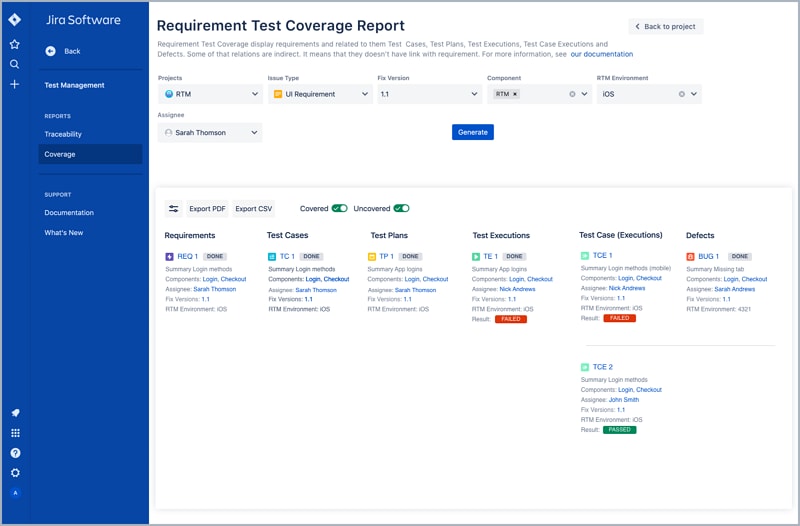
Planning with JIRA
What do teams need to work effectively? The ability to receive, transfer, and prioritize your tasks. In order to "explode" the efficiency of work, most companies expand their capabilities with the JIRA Agile application - for creating agile sprints!
Collaboration with JIRA
It is crucial for every team that people can easily share information and ask for help when needed. In Jira, a simple, intuitive interface allows you to involve your colleagues in the work and complete tasks more efficiently and quickly!
JIRA Alerts
Its advanced functionality allows you to receive project notifications by email, chat, or simply by checking your account on a mobile device. The ability to follow what is important for each employee, monitor activity, and share information - allows you to be always aware of the progress of the project!
Reports and Charts
You can easily create reports and charts in JIRA. For analytical purposes, JIRA creates a project roadmap, allows you to view each user's download, and does a lot more to effectively manage projects. There are also a number of required standard reports available.
- unresolved high priority tasks
- number of tasks created by one user
- average time to solve the problem
- The ratio of real and specified time for solving problems
- number of tasks created per day, week, month, year
- popular problems (with the most votes)
- tasks assigned to the specified version or stage
- tasks with a certain status
- priority tasks
- time use report
- report on the time taken to release a specific version
- developer workload report
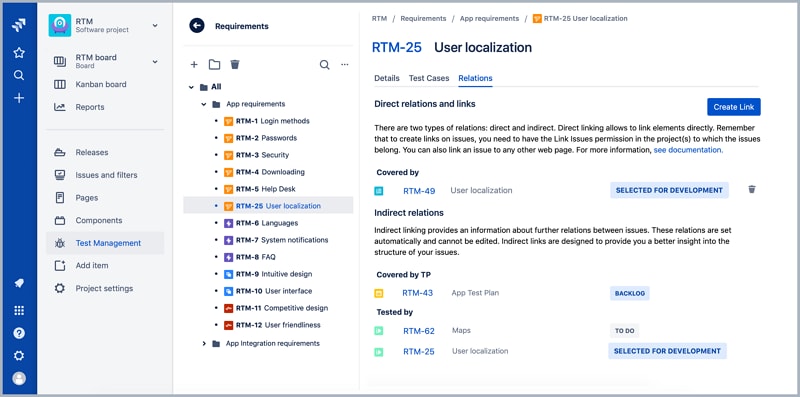
In addition to standard reports, JIRA allows you to write your own reports.
Dashboard Services
With Jira, you can create customized dashboards. Jira allows you to control the appearance of a special start page called the dashboard. This page displays the progress of projects and provides quick access links to all commonly used functions, reports, and tasks:
- list of tasks assigned to you
- list of your saved filters
- project statistics
- filter statistics
- list of projects
- line charts
- volumetric charts
- text and HTML messages
What's the best Jira Software Alternative?
Codegiant is a free Jira alternative with a simple user interface. Codegiant offers many possibilities. You can easily create tasks, distribute them among your team members, track the progress of the team as a whole. And thus, you will clearly see the next step to be taken to make sure your team is heading in the right direction.
Whether you're looking for a tool to get a clear view of your projects or desperate to meet deadlines, Codegiant is the place to go. It has the flexibility to speed up your team and make you more productive.
Features:
- Flexible project management software with a simplified interface.
- The two board styles are Kanban and Scrum.
- The ability to analyze the effectiveness of tasks.
- Tasks and subtasks.
- Tags, mentions, and comments.
- Time estimates.
- Import projects from Jira in one click.
- Codegiant has a free plan that caps up to 5 users.
Due to its simplicity, Codegiant ranks high on the list of the best project management tools. It's fast and easy to use. It will be more than easy to distribute tasks throughout the team with its help. With easy-to-use collaboration tools, you can build rapport across your team. These features make it ideal for agile development teams. With a free plan, you can freely explore Codegiant to make sure it's right for you.
Good tool for product manager combine with Jira software
Wondershare Mockitt allows you, the designer, the product manager, and the development team to work on an interface layout or presentation at the same time. At the same time, an even greater number of colleagues can observe the creative process and comment on everything that they hit.

The biggest advantage of Mockitt is it's simple and straightforward functionality. It is one of the best prototyping tools and it has a huge library of icons and buttons. The program is vector and allows you to work with layers and shapes that can be easily manipulated using the toolbar.
Mockitt lets you create wireframes, prototypes, and vector icons for free by simply signing up. The big plus is that the service is available for various operating systems. This tool can become a way to make work more productive and friendly for all participants - designers, developers, clients and product managers.
24/7 availability, for everyone
This is a point for the non-designers: Product managers, developers, customers, you can all log into Mockitt at any time and review the current status of the design.
Without installing any software, without going through long PDFs, all you need is a browser and a login. Isn't that awesome?
For the Product managers themselves, it is also a great advantage because we no longer have to export artboards as PNG, make PPTs from them and ensure that they are shared with the responsible people via Google Drive. Everything is just there, always.

