Top 5 High Fidelity Prototype Tools
To create prototypes, you need to use the best high-fidelity prototype tools. These tools make it possible for clients and designers to work together effectively when they are in the same context. The clients get an overview of how the final design will look like. A hi-fi prototype tool helps a team understand, look for options, and overcome barriers visible when building and testing something. In the end, the high-fidelity prototype tools become great platforms for complete experimentation and creativity for the entire design team.
Top 5 High Fidelity Prototype Tools
1. Wondershare Mockitt
Wondershare Mockitt is a cloud-based prototyping tool developed by Wondershare Technologies that enable designers and programmers to work productively and collaboratively. It allows you to create appealing prototypes and a highly productive virtual environment where the design team and the clients can work efficiently. Its simplicity makes it a choice for many designers. It has a simple user interface whereby you create prototypes through drag and drop action or double-clicking the design elements into the design canvas.

Unlike other high-fidelity wireframes tools, Mockitt allows you to preview your prototype to determine if it has the look and feel you desire. With Mockitt, you can add a wide range of transition effects and animation. You can create a highly interactive prototype with seventeen different transition effects and nine other motion effects. No coding is needed, making it perfect even for beginners. After you are done with designing the high-fidelity prototype, you can share it with others at the touch of the share button.
Pros
- Supports Android, iOS, windows mockups, and web.
- Allow you to add events for screen navigation.
- Free version available.
- Allow for easy sharing with clients and team.
- Free library of assets.
- Offers a handoff mode for easy work division.
- Allow multi-member collaboration.
- Synchronization and cloud editing.
2. InVision
InVision is one of the top high fidelity mockup tools with various features that make the designing job easy. The tool has a project management page where you can organize design elements to a status workflow. It allows you to add animations and interactions to static images. With InVision, you can also upload several file types such as AI, JPG, PSD, PNG, and GIF. The tool also features push and pull integrations with apps such as Dropbox, Slack, JIRA, and many more.
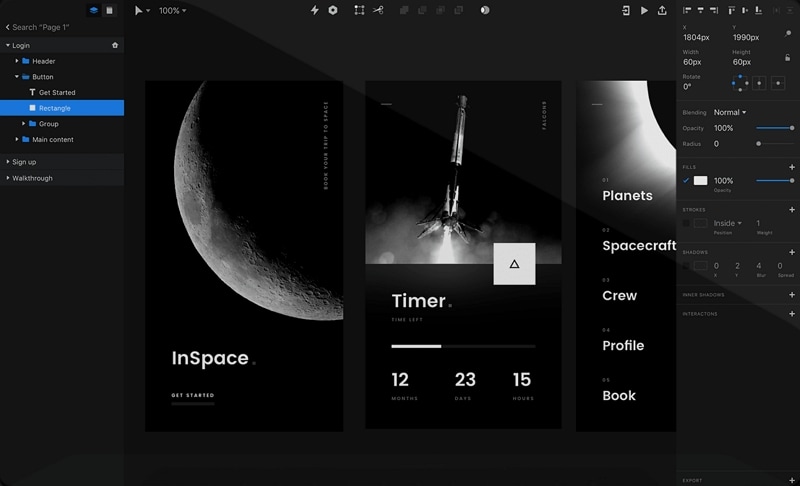
The tool makes any aspect of collaboration and workflow between design and development simple. It makes it possible for you to design faster and better collaboratively in real-time. The tool also allows you to launch meetings seamlessly, create guided tours with clients, and present the final designer to all relevant stakeholders.
Pros
- Allow for seamless collaboration within a design team.
- Helps create clickable design prototypes.
- Make envisioning user experiences simple.
- Easy design integration.
- Has various collaboration features.
- Version history available.
- Intuitive display of high fidelity prototypes.
- Well organized interface.
Cons
- Limited customer support.
- Non-responsive features.
- The tool is quite heavy and lags from time to time.
- Navigation through the various designs can be hard and confusing.
3. Axure RP
Axure RP is among the best high fidelity prototype tools among designers for creating prototyping for desktop software and web apps. It offers powerful prototyping with no coding required. It features dynamic content to allow for hover functions if present. The tool also has math functions such as removing or adding from the cart, which shows the amount. Axure RP has adaptive views for sizing the screen according to the screen size. As you do the design with the tool, you can also add animation to your design prototype.
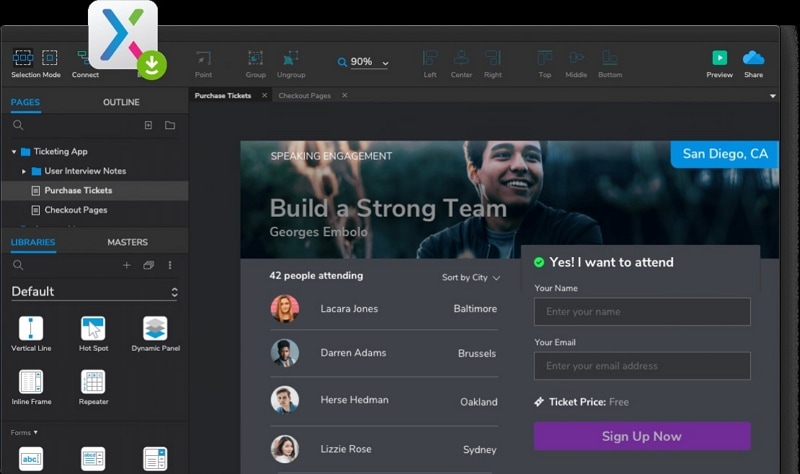
When working as a team, you can share the prototype for viewing by others with a button click. It also publishes your prototypes and diagrams to Axure Share on the cloud. You can do this by sending a link and password to allow others to view your prototype design in a browser.
Pros
- Allow for high-level prototyping interactions.
- Its drag and drop actions make it a simple tool to use, even for starters.
- Have full product information service, supporting document and good training course.
- An all-inclusive tool that allows prototyping for several platforms.
Cons
- Complex functions in the dynamic panel can be difficult for new users.
- Few functions are provided for standard edition users.
- Prototypes' preview experience requires improvement.
4. Mockplus
Mockplus allows designers to create highly interactive prototypes fast regardless of the experience you have in designing and the fidelity you require. It helps you to design smarter and faster with features like scroll box, pop up panel, stack panel, and others. The tool makes it easy for you to turn ideas into highly interactive prototypes and then test them early before creating the final design. With it, you can create functional prototypes looking like the real design you want to create in the long end.
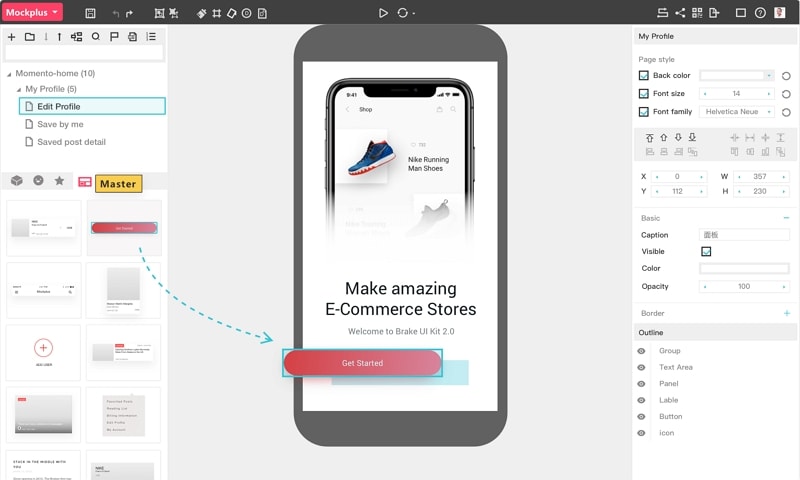
Like most of the other high fidelity prototype tools, Mockplus allows for on-line collaboration to help streamline the entire designing process. With its built-in elements and icons, the tool is easy to use, even if this is your first time creating prototypes. The tool also makes it easy for you to customize UI libraries and customize them fully. With its simple interface, designers can check specs, inspect prototypes and get all the needed assets.
Pros
- An all-inclusive high fidelity prototype software supporting prototyping for several platforms such as website, mobile apps and desktop apps.
- A wide range of drag and drop interactive functions available. You can set various interaction states fast.
- Rich in design icons and components for easy and fast designing.
Cons
- Team collaboration requires improvement.
- Responsive design features missing.
5. Balsamiq
Balsamiq is among the best high fidelity prototyping tools offering high-level convenience and speed when creating prototypes. It features more than five hundred pre-made items and icons to use for the designing work. The interactions are basic, and the final prototype feels and looks like an interactive and high-fidelity platform. It is a straightforward tool to use even for beginners because of the simple interface. With the tool, you can produce rough sketches of the prototype for your clients to preview, making it easy to brainstorm during the designing process. The tool adopts simple and fast keyboard shortcuts for its users to improve productivity and speed of creating prototypes.
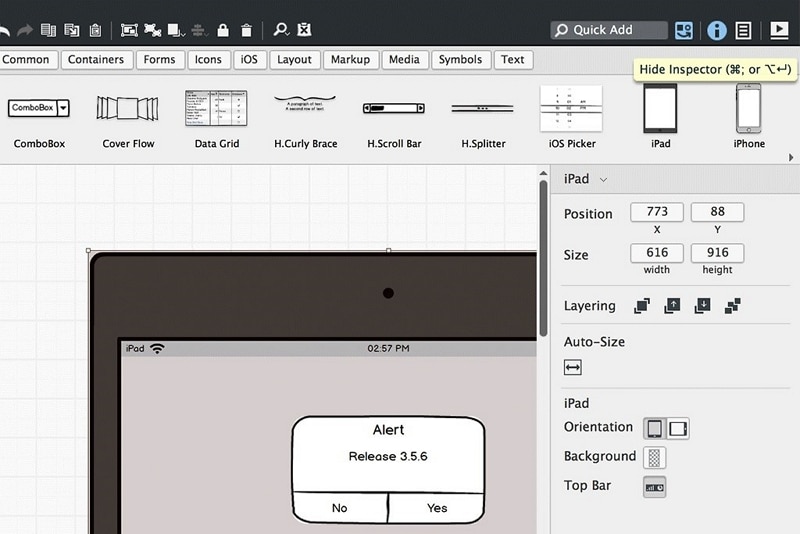
Pros
- Allow for fast designing of high-fidelity prototypes.
- Simple to use for non-technical users.
- Rapid changes and modifications can be done fast.
- Allow for easy collaboration, thus allowing you to share ideas with clients and colleagues.
Cons
- A limited canvas size.
- Note the best for interactive prototyping.
- No support for making annotations on the user interface.
- Only access most elements when you pay for that.
Comparison Chart among 5 High Fidelity Prototype Tools
| Prototyping Tool | Wondershare Mockitt | Balsamiq | Invision | Mockplus | Sketch |
|---|---|---|---|---|---|
| Tools | Wondershare Mockitt | InVision | Axure RP | Mockplus | Balsamiq |
| Features |
|
|
|
|
|
| Price |
|
|
|
|
|
| Supported systems | Web, windows, Mac and Ubuntu | Android, OS X and windows | OS X and Windows | Android, Ipad, iphone, Mac, Windows, Web | Web, OS X and Windows |

