Top 10 Sketch for Windows Alternatives
The macOS-based Sketch app has long been used by designers at diverse companies like Porsche and Nintendo to conceptualize, create, and prototype truly game-changing products. But the biggest question has always been: is there an option to get Sketch for Windows? Unfortunately, the answer is still a big NO. Thankfully, even though there's no Sketch app Windows version, there are some really great alternatives that you can consider for your professional design needs. This article highlights the Top 10 Sketch alternatives for Windows you can try today and achieve a similarly high level of design excellence.
Top 10 Sketch Alternative for Windows Applications
1. Wondershare Mockitt

Anyone from beginners to veteran website and app designers can take advantage of the slick interface and user-friendly functionality of this professional-grade design and prototyping software. The cloud-based synchronization, collaborative environment, wide platform compatibility, and plentiful templates can not only help you be more productive but also get through the design and prototype phases in an efficient manner.
Wondershare Mockitt as the best Sketch for Windows alternative comes with a rich asset library and over 20 different templates to help you get started right. The design interface is as simple as drag and drop so you don't waste time clicking endlessly to get various elements added to your design. You can drag your design images into the program, link the design files to make them interactive, and use advanced transitions and gesture effects - all without the need to know any coding whatsoever.
The feedback cycle is critical for any design process, so Wondershare Mockitt offers a full suite of presentation and review tools for this purpose. As an example, you can show a mobile mockup on a computer monitor using a device shell and then collect feedback online from collaborators and decision-makers. You can also do offline demos. When the time comes to send the design to the development stage, simply use the one-click hand-off feature to create a seamless workflow. There's more! Wondershare Mockitt also gives developers the code for every element of the design, allows them to download slices for multiple resolutions in just on click, and gives them a real-time inspection environment with just a URL sent by the designer.
Pros
- Speed up your design phase with a comprehensive asset library and numerous templates
- Use animation, gestures, and transitions to enrich user experience (UX)
- Create a more efficient feedback loop with online collaboration and offline presentations
- Seamlessly hand-off your designs to the development team for inspection and to take the project to subsequent stages of testing and deployment
- Cloud-based architecture enables a highly collaborative platform for designers and developers
- Use Wondershare Mockitt Enterprise to co-manage and co-edit projects - ideal for large teams
- Sketch plug-in allows you to import Sketch files and create wireframes and prototypes rapidly and efficiently without having to duplicate the work
- Relatively more affordable than most premium design utilities
Cons
- Design functions are reliant on Internet connectivity for syncing
System Compatibility
Online platform, Windows, Mac, Linux, iOS, Android (Real-time sync with offline preview feature for mobile apps)
2. InVision
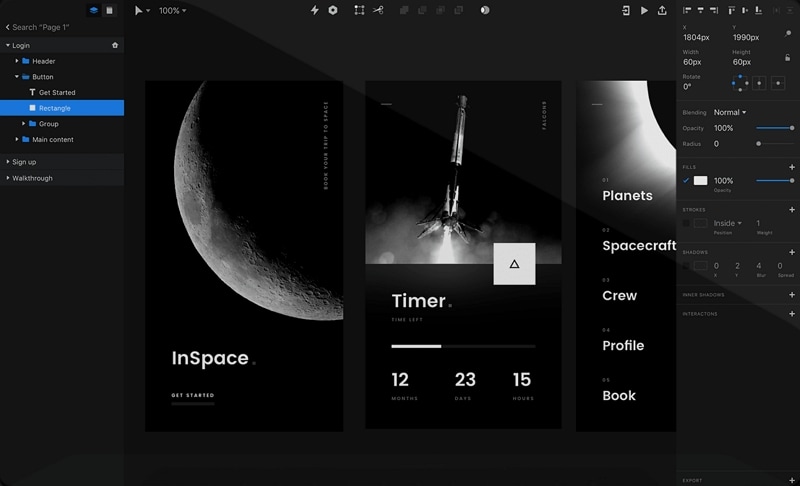
Fast and responsive design capabilities, rapid prototyping, shared asset libraries, and auto-synced workflows are the highlights of this professional design tool. The software is used by companies like Amazon, Spotify, and Netflix to enrich user experience and provide user-friendly and interactive interface designs easily and in a collaborative manner.
InVision feature highlights include advanced animation tools, Sketch file importing, advanced vector editing, layer styling, containers to control relative positioning, advanced pinning capabilities, point-and-shoot prototyping, mobile device mirroring, instant playback, timeline editing, global syncing, inspection for hand-off, and lots more. This Sketch for Windows alternative is a true collaborative software offering intuitive tools to impress your clients with realistic prototypes that give them an accurate view of what to expect from the final product.
Pros
- Professional-grade design software with a highly collaborative environment
- Rapid design-to-development workflows
- Intuitive prototyping tools
Cons
- Global sync requires ‘always on' connectivity
- No support for Linux computers
System Compatibility
Windows, Mac, iOS, Android
3. Figma
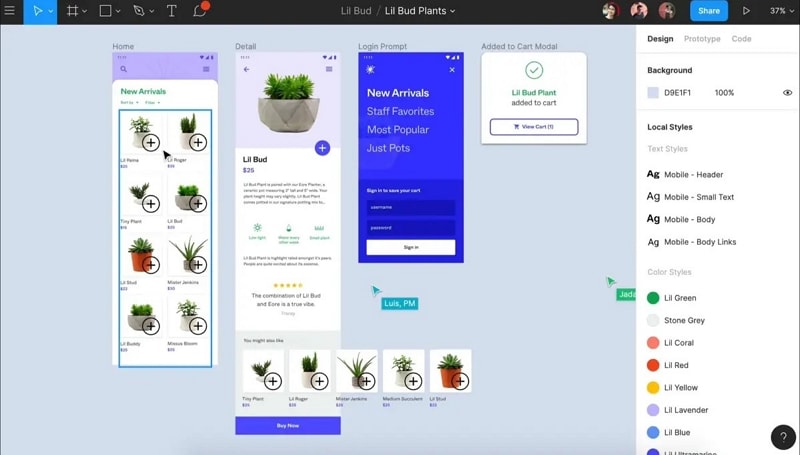
Superior vector design, extensive plug-in options, Auto Layout, accessible libraries, and easy export during hand-offs are just some of the features that make Figma a go-to utility for professional screen design. In the absence of a Sketch for Windows 10 app, it is a good alternative to consider.
Main features include the Vector Networks pen tool, the Arc tool, OpenType for diverse fonts, the intuitive Auto Layout feature for automatic resizing, direct code translation that can be viewed and exported, a wide array of plug-ins, libraries for style consistency, and easy inspection, handoff, and export. Alongside Sketch for Mac and Adobe XD, Figma is one of the most commonly used design and prototyping tool for web and mobile apps.
Pros
- Intuitive interface that cuts out a lot of manual time
- Plug-ins for practically any design element including flow diagrams, charts, images, etc.
- Create private plug-ins and distribute them internally within your organization
- Prototype iterations during the design phase for faster workflows
- Device shells or frames for an authentic prototype experience on any device
- Share prototype links with anyone
Cons
- More expensive than many premium design software applications
- No Linux version
System Compatibility
Windows, Mac, and Live Preview Mirror for iOS and Android
4. Adobe XD

As a solid replacement for the non-existent Sketch Windows 10, Adobe's UI/UX design suite comes with a lot of bells and whistles. Advanced editing tools, creation of global elements, component variant creation, Photoshop integration, vector drawing tools, responsive resizing, Adobe Fonts integration, guides and grids, Sketch file imports, asset export, and other features make this a compelling tool for any website or mobile app design team.
Adobe XD also comes with an extensive set of libraries that are well-integrated with other Adobe products for enhanced interoperability. Combined with Adobe's cloud capabilities, it represents a powerful collaborative platform that will ultimately make your design team more creative and more productive.
Pros
- Wide integration with other Adobe design and image tools
- Rich interactions, triggers, and auto-animation
- Export to Adobe After Effects for animation
- Coediting (beta stage)
- Version control and version bookmarking
- Send design specs link to development team
- Save as cloud document for collaboration
Cons
- Prototyping of smartphone screens only works with macOS
- No custom shapes, although the vector drawing tool can be used as a workaround
- No CSS export
System Compatibility
Windows, Mac, iOS, Android
5. Axure RP
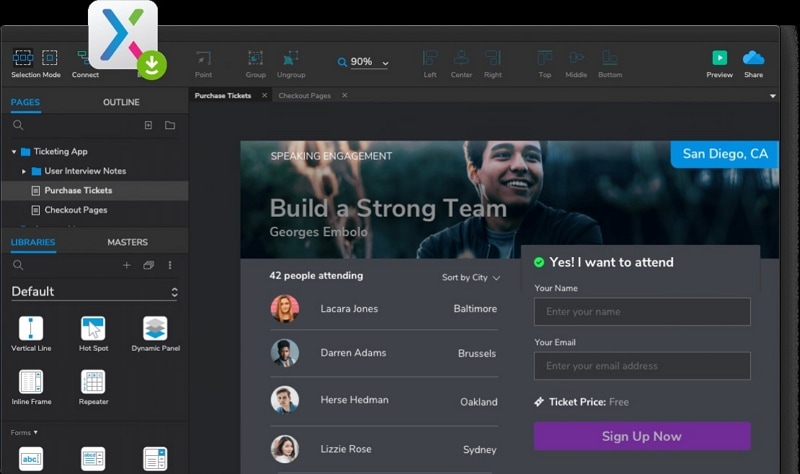
Axure RP can be used for intricate screen design as well as advanced prototyping. Combine that with its cloud collaboration capability and what you have is a comprehensive tool that developers can use to easily implement conceptualized designs on the final product. Some of the key tools include a flow shape library, connector mode, cropping and slicing images, conditional logic, adaptive views, importing assets from Sketch, Adobe XD, and Figma, animations, code export, design inspection, Axure Cloud integration for enhanced collaboration, and a robust feedback mechanism.
This Sketch for Windows alternative is a well-designed product with advanced tools that will help you speed up the workflow between the initial conception and the product going live. Faster designs translate to faster prototyping, review, feedback, reiteration, development, and all subsequent stages of web and mobile product development.
Pros
- Multiuser projects
- Fast design-to-prototype transition with Axure Cloud
- Extensive import options
- Easily publish to Axure Cloud to give designers access to prototypes, documentation, and code
Cons
- Steep learning curve
- Hard for clients to understand prototype functioning if not fully interactive
- Complex UI and tons of workarounds tend to make it confusing when one designer has to take over a project from another
System Compatibility
Windows, Mac (Cloud-based utility)
6. Justinmind
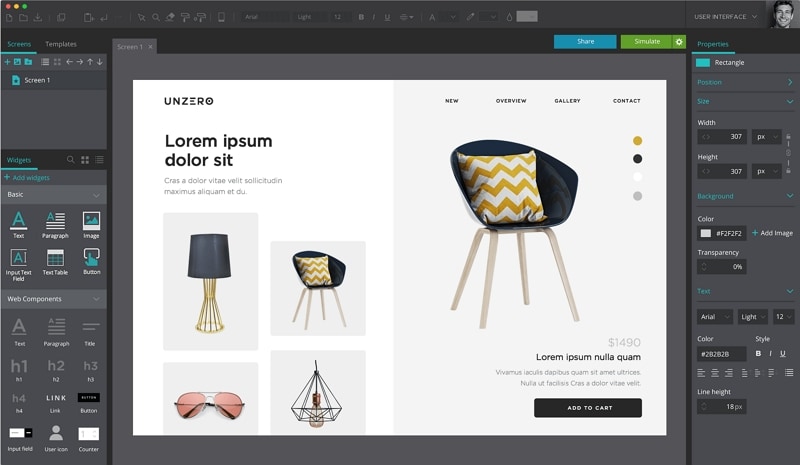
Justinmind is a semi-free design prototyping tool for web and mobile apps that is more suitable for wireframing and prototype building. The design component is free but, for prototyping, you will need to upgrade to the Professional or Enterprise versions. The advanced transitions, animations, and interactive elements allow you to create realistic prototypes that make for an authentic experience, which is great for showcasing your designs to your clients.
Pros
- Web wireframes can be adapted to any screen size
- Import and update Sketch files
- Forms and lists can be prototyped and tested
- Extensive templates and Masters
- Create custom UI libraries and share them
- Microsoft TFS and Jira integration
- Robust design hand-off tools
Cons
- Menus aren't that intuitive
- Resource-hungry if you don't have a high-end PC or Mac
- Steep learning curve if you're new to prototyping and wireframing
- Lack of comprehensive cloud capabilities
System Compatibility
Windows, Mac
7. Proto.io
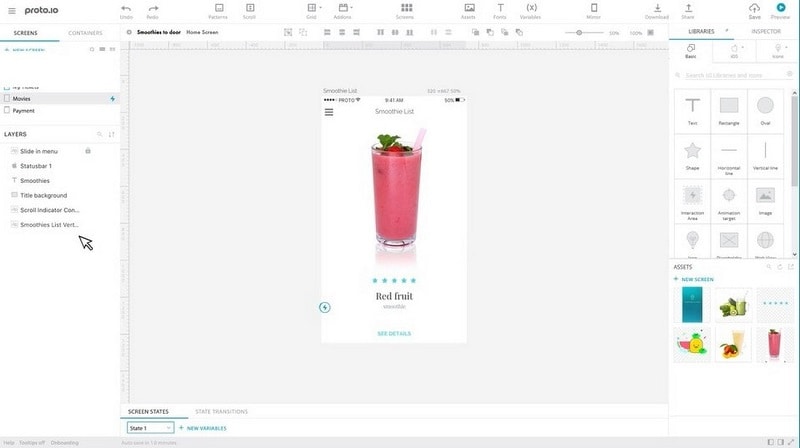
Proto.io allows you to import your designs from other platforms like Adobe XD, Photoshop, and Sketch. Add animations, gestures, and other interactive elements to create engaging prototypes. You can get early-stage feedback from stakeholders, including live users with this Sketch for Windows alternative.
Pros
- Import designs from other platforms
- Convert static designs into animated prototypes
- Create custom UI libraries
- Preview and test prototypes on target devices using the Proto.io app
- Sound effects and audio library
- Reusable container content blocks
Cons
- Expensive for freelance designers - limited to 5 projects at a time
- More suited to designers with some knowledge of development
- Lack of cloud-sync capabilities
System Compatibility
Web-based only
8. Zeplin
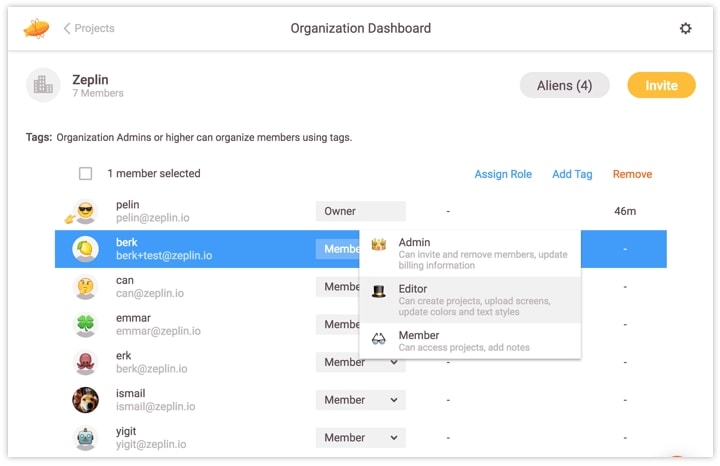
Zeplin is a developer-focused design platform with extensive plug-in support for other design tools like Sketch for Windows. It supports platform-based design that generates appropriate code snippets, assets, and documentation to help developers move quickly into subsequent phases.
Pros
- No need to manually specific margins or size; just type the text and the code gets generated
- Create assets for multiple device types and OS platforms
- Create global styleguides for consistent design across multiple projects
- Integrated with Slack and Jira for better project management and team collaboration
Cons
- User roles not well defined
- Lack of advanced versioning options
- Limited help resources and process documentation
System Compatibility
Mac, Windows, web app, and plug-ins
9. UXPin
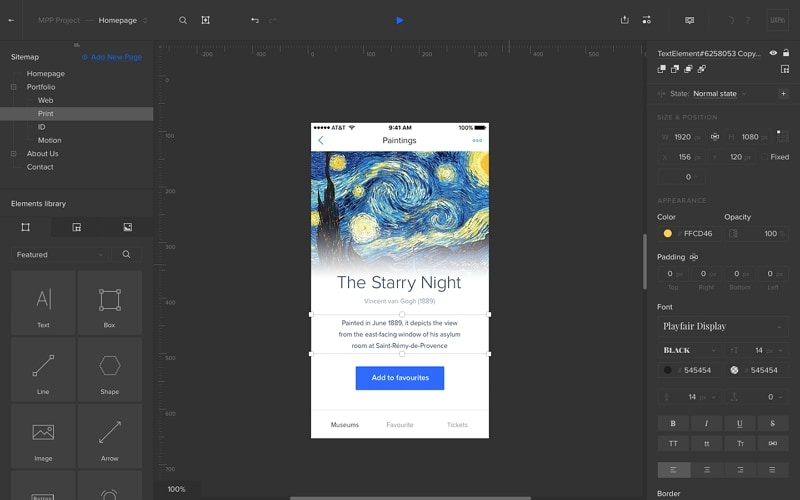
One of the key features of UXPin is the ability to create what is known as Interactive Stateful Elements. In other words, there's no need to duplicate your artboards in multiple places to show interactions between components. These interactive components are generated from production code, which makes it easier to design components that work as a prototype rather than a static design. Some of the key features of this Sketch for Windows application include built-in libraries and icon collections, global updates to components, smooth vector drawing tools, syncing of React.js components, HTML imports, custom data labeling, and real-time collaboration.
Pros
- Easy sharing of previews with your clients
- Create high-fidelity interactive prototypes with minimal work duplication
- Prototype annotations let you communicate clearly with stakeholders
- Collaborative team libraries can be created for multiple designs and projects
- Templates and HTML imports to get started quickly
Cons
- Not as intuitive as many other design platforms
- Not ideal for large designs or complex prototypes
- No live chat or phone support for quick issue resolution
System Compatibility
Windows, Mac, Web-based
10. Balsamiq
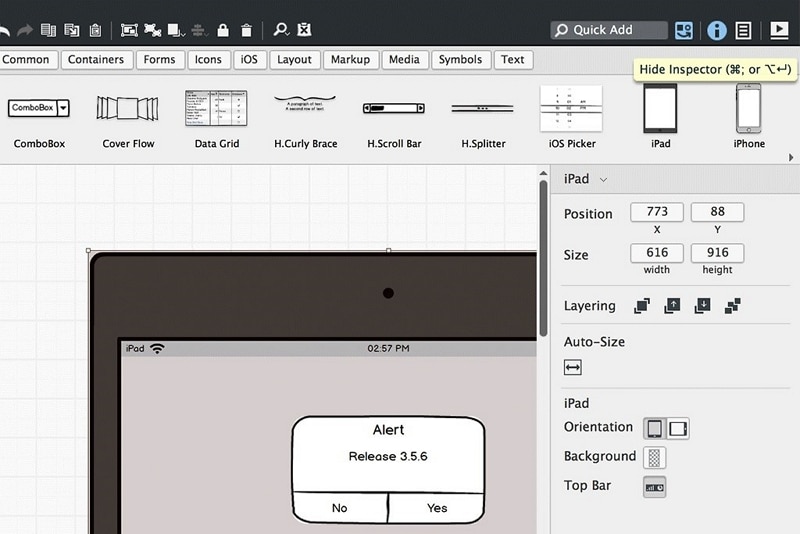
This rapid low-fidelity wireframing utility is one of the more mature design platforms on the market. Today, it is well-integrated as a cloud service and a desktop application. Although pegged as a design tool, the focus on more on the content and structure rather than the esthetics of a design, which the company believes should come downstream from wireframing. In fact, this Sketch for Windows alternative is well-known for its “sophisticated simplicity”, which places emphasis on speedy decision-making rather than long-drawn-out design iteration cycles.
Pros
- Drag and drop UI
- Ready-to-use icons and components
- Templates, masters, and reusable symbols allow you to create custom libraries
- Wireframe linking lets you create and demo click-through prototypes
- Focus on UX over UI
Cons
- Makes work harder for the designer to collaborate with multiple stakeholders
- Limited UI elements
- Weak on the collaboration front
System Compatibility
Windows, Mac, Balsamiq Cloud, Balsamiq Wireframes for Google Drive
Don't worry if there's no Sketch software for Windows, because these desktop and web-based tools cover every designer's needs when it comes to designing, wireframing, and prototyping, right until the hand-off point to developers. These 10 ‘Sketch alternative for Windows' applications provide the gamut of features and collaborative capabilities that your design team needs to be fast, efficient, and consistent.

