How to Import Your Sketch Designs to Marvel: A Detailed Guide
Want to Make Prototypes Professionally?
Wondershare Mockitt Prototype Designer realizes easy & rapid prototyping for iPhone, Android, Websites, and more. Drag and drop to create wireframes and prototypes. Give it a try!
When it comes to the designing of prototypes and wireframes, Sketch and Marvel are some of the most commonly used applications. Though, there are times when we wish to import a Sketch project to Marvel to further implement the needed changes. Thankfully, with the help of a Marvel Sketch plugin, you can easily meet your requirements. In this post, I will let you know how to integrate the Marvel app with Sketch and would also discuss its best alternative.
- Part 1. How to Use the Marvel Sketch Plugin to Import your Designs[Step by Step]
- Part 2. Sketch vs. Marvel: What You Should Know
- Part 3. The Best Marvel and Sketch Alternative
How to Use the Marvel Sketch Plugin to Import your Designs
A while back, Marvel came up with a dedicated Sketch plugin that would let you import your designs from one application to another. Ideally, with the Marvel Sketch plugin, you can do the following things:
- Once the Marvel Sketch plugin is installed, you can readily export your Sketch projects into Marvel-compatible formats.
- It will also let you sync artboards between both the applications to avoid manual work and improve multi-platform collaboration.
- Without leaving Sketch, you can preview your Marvel prototypes and make the needed changes.
- After importing your projects from Sketch to Marvel, you can readily save them as CSS, Swift, and XML files.
Here's how you can integrate the Marvel and Sketch app using the inbuilt plugin on your Mac.
Step 1: Install the Marvel Sketch plugin
To start with, you can just go to the official page of the Marvel Sketch plugin and simply install it on your Mac. Afterward, you can unzip the file, complete the installing, and move it to your Mac's Applications folder.

Source: Marvel
Once that is done, you can just launch the Sketch application on your Mac and go to its Plugins > Marvel to log-in to your Marvel account.
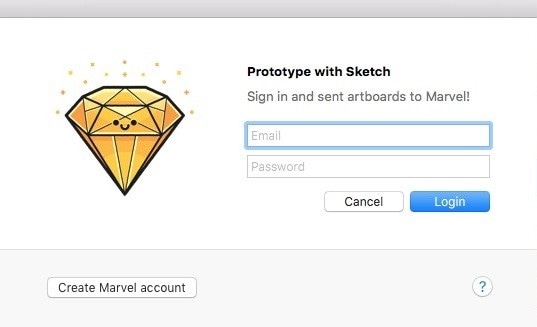
Source: Marvel
Step 2: Export Projects via the Marvel Sketch Plugin
After when the plugin is installed, you can simply launch Sketch on your Mac and open your project. To import your projects from Sketch to Marvel, click on the Sketch Marvel plugin icon from the top and select the design specifications.
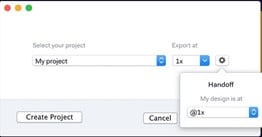
Source: Marvel
Simply choose to export your designs and wait for a while as the plugin would complete the operation.
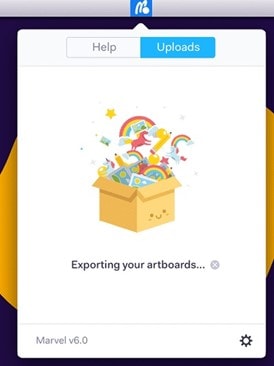
Source: Marvel
Step 3: Import Projects from Sketch to Marvel
Great! Once your designs are saved, you can launch the Marvel application and choose to work on a new project. From its home, you can select the option to import a Sketch project.
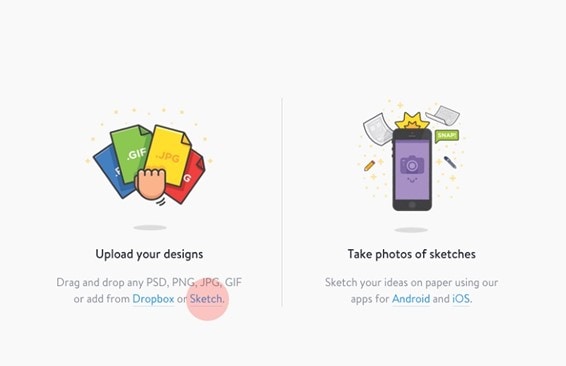
Source: Marvel
Now, you can either drag-and-drop your exported file here or just browse to its location to load the project from Sketch to Marvel.
Sketch vs. Marvel: What You Should Know
While working on your prototypes, you might get confused between Marvel and Sketch. Therefore, you can keep the following things in mind to distinguish their uses.
Sketch: A Dedicated Mac Application for Designers
Sketch is a popular vector-based graphic designing application that runs on Mac. It provides a wide range of designing features for macOS that are extremely powerful. You can easily customize your workflow and even build links between different screens. There are also tons of plugins available for Sketch and an extensive library. Although, learning Sketch and its vector-based designing approach can be a bit complicated for beginners.

Source: Sketch
Marvel: A Web-based Prototyping Solution
On the other hand, Marvel is a web-based simplistic designing tool that you can access on any platform. It will let you select different perspectives to work on any target platform or you can even import designs via the Marvel Sketch plugin. The online tool has inbuilt widgets that would let you create dynamic prototypes. Users can also get a preview of their designs and export them into different formats.
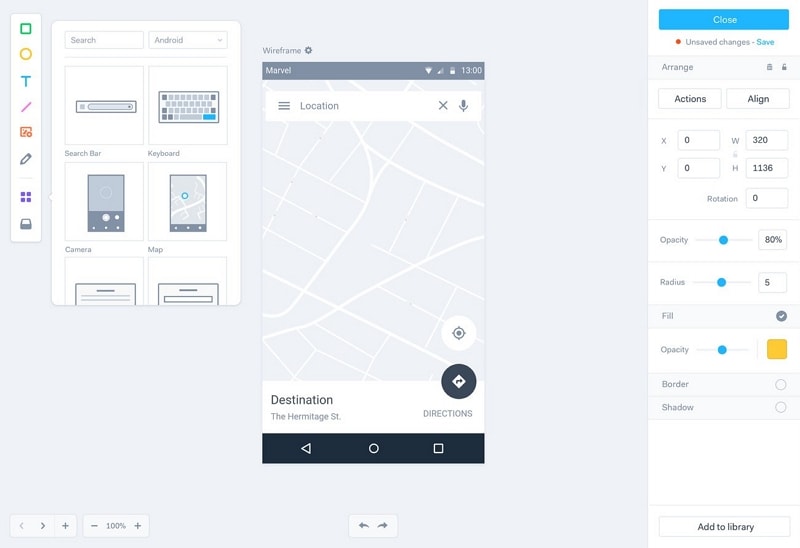
Source: Marvel
Since Marvel and Sketch can be tough to learn, you can consider using Wondershare Mockitt that is simpler to use and provides a wide range of features.
How to Use Marvel and Sketch Alternative to Design Prototypes Easily
Wondershare Mockitt has to be the best alternative to Marvel and Sketch that is available online and for other desktop versions (Mac/Windows/Ubuntu). Using it, you can create prototypes of high fidelity without putting too much effort.

- Mockitt features an extensive library with more than 500 icons, templates, and vectors.
- You can import projects from other platforms and export them into different formats.
- It uses a 128-bit SSL protocol and is integrated with the cloud to help you collaborate with your team.
- The readily available templates would save your time and you can assign different roles to users.
- It provides a fast prototyping option and would let you maintain up to 10 different versions of your designs.
To use Wondershare Mockitt to come up with all kinds of prototypes and designs, you can follow these steps:
Step 1: Create a Project
Firstly, just go to the online dashboard of Mockitt and visit your "Personal Space" > "Create" > "Project". You can now enter details for a new project and select a target perspective.

Step 2: Use the Available Widgets
On the Mockitt canvas, you can find a wide range of widgets that are available on the floating sidebar. You can just drag any widget and drop it to your canvas.

Step 3: Add Interactive Links
Once you have included different widgets, you can add links to your project as well. Simply click on the link widget's bulb and drag it to the screen to connect it.

After adding the link's element, you can go to the sidebar and set up an event for it. You can set different states and transitions for the link as well.
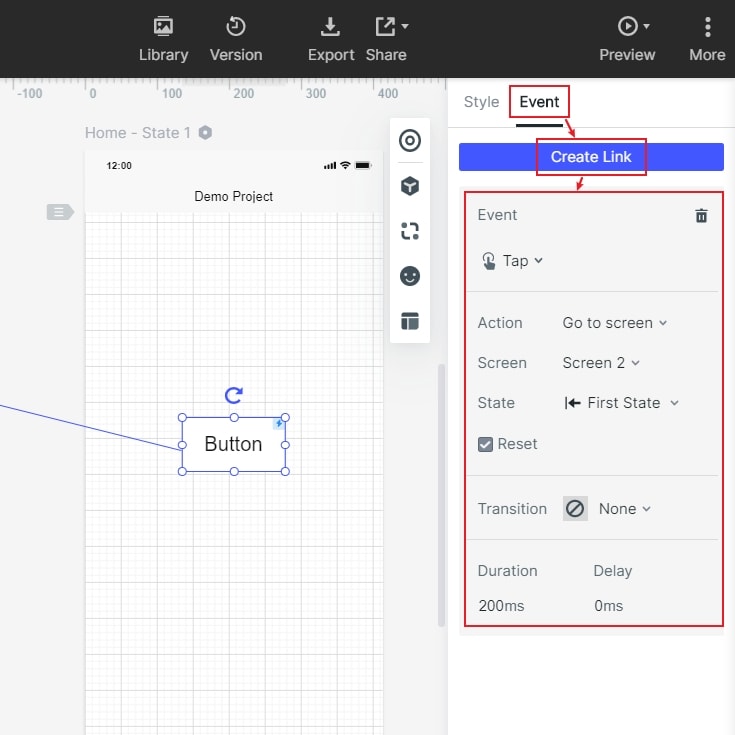
Step 4: Share and Export your Project
In the end, you can just click on the "Preview" button from the top to know how your prototype would be rendered.

If you are satisfied with the results, then just go to the "Handoff" section from the top. This will let you export your project into different formats of your choice.

There you go! After reading this post, you would be able to export projects from Sketch to Marvel easily. Though, if you are looking for an alternative to Marvel or Sketch, then just give Mockitt a try. It is one of the most advanced and user-friendly online designing applications that will let you create dynamic and high-fidelity prototypes with the best visual appeals.

