Top 10 Sketch Alternatives For Windows, Mac, and Linux in 2024
Want to Find Sketch Alternatives? Give It a Try!
Wondershare Mockitt Prototype Designer realizes easy & rapid prototyping for iPhone, Android, Websites, and more. Drag and drop to create wireframes and prototypes.
Looking to use Sketch but do not have a Mac? Unfortunately, the graphic design application is unavailable on operating systems other than macOS. Sketch is among the most popular applications for designing UI and UX for mobile applications and websites. But its limited availability can be a problem. The solution is to opt for a Sketch alternative
This guide will offer you the 10 best alternatives for Sketch that work on the major platforms, including Windows, macOS, and Linux in 2023. Without any further ado, let's get started.
| 1 - Adobe XD | 2 - Axure RP |
| 3 - Wondershare Mockitt | 4 - Vectr |
| 5 - Lunacy | 6 - UXPin |
| 7 - Balsamiq | 8 - CorelDraw |
| 9 - Proto.io | 10 - Affinity Designer |
1. Adobe XD
Adobe is a very prominent name known for its creative applications. One of their latest offerings is the Adobe XD application. It offers easy drag-and-drop controls, making the design process much more straightforward.
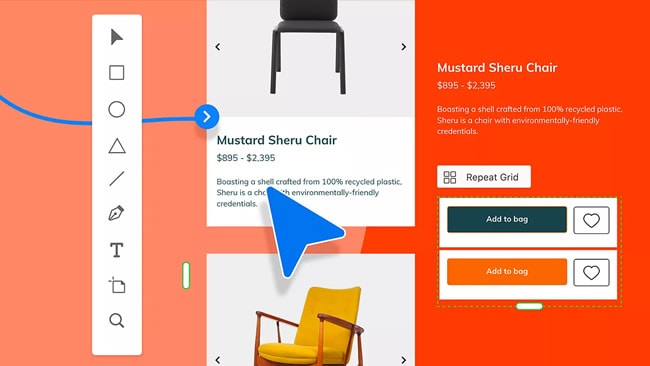
Adobe XD is more efficient for mobile applications than the web. It offers detailed tutorials for designing UI/UX and mobile apps. This factor can come in handy if you are a beginner.
You can also get the Adobe XD mobile application on your smartphone. It previews the design on your phone without its code. It is a good Sketch alternative Mac, but its Windows version is also available.
The design application has a solid 4.3/5 rating on G2 with 400+ reviews, proving its usefulness. Some of its highlighting features make it stand out among the rest.
Supports Other Adobe Apps
Do you want to import other files into your sketch alternative? Adobe XD may be the right option. It supports Illustrator and Photoshop (PSD) files. You can import and use them to create even more attractive designs.
Efficient Prototyping
Adobe XD is one of the better options for prototyping. The application offers features like auto and voice prototyping, which is unique.
Highly Responsive
You can create responsive designs using Adobe XD. It has excellent resizing and animating options. Additionally, the app works lag-free, allowing you to work more quickly.
You can collaborate with your team on Adobe XD. However, its most significant feature is its layers panel. This feature makes organizing easier as you can divide your larger design into different layers, like Photoshop and Illustrator.
Adobe XD comes with a 7-day free trial after you choose a plan. It has separate packages for individuals, students & teachers, and businesses.
2. Axure RP
Axure RP is a powerful tool for creating interactive prototypes. It works for both mobile and desktop applications. You can also use this Sketch alternative to create website and web app specifications.
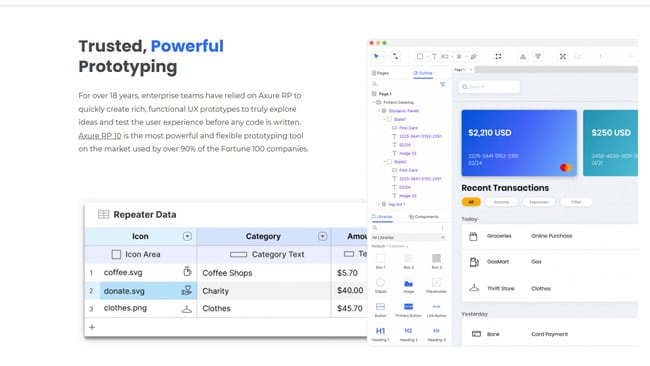
Like most other similar tools, Axure RP also works on a drag-and-drop framework. It has a wide array of widgets to improve a product prototype sketch's functionality and visual details. This application is more popular for enterprise use than individuals.
Using Axure RP, you can create diagrams of workflows and journeys. It comes with the option of code export, making the task easier for UI/UX designers. The application is compatible with macOS and Windows. It has a solid 4.2/5 star rating on G2 with 272 reviews.
Following are some of the most useful features of Axure RP:
Supports Axure Cloud
You can integrate Axure Cloud with your design projects. It helps in sharing your projects with the world. Additionally, Cloud also opens doors for collaboration on Axure RP prototypes.
Beautiful Animations
If you want to take your design to the next level, add some gorgeous effects. Axure RP can help you with this job. It has various animation effects to help you step up your design skills.
Conditional Statements
If you are familiar with coding, you may already know about Conditional logic. These statements are used for providing more than one instruction, depending on the user's decision. The most popular example is "If then Else."
Although it is a feature-rich application, the unique option in Axure RP is Interaction Events. The app allows you to trigger different events using touch, mouse, and keyboard.
Considering the price, you can start with a free 30-day trial of Axure RP. The app offers multiple plans, including Pro, Team, and Enterprise. Its monthly plans are quite expensive than Adobe XD.
You May Also Wonder: How to Import Sketch to Axure and Vice Versa
3. Wondershare Mockitt
If you are looking for an easy-to-use design tool, look no further than Wondershare Mockitt. It is useful for both beginners and advanced users. The application allows you to create prototypes, mind maps, flowcharts, and more.
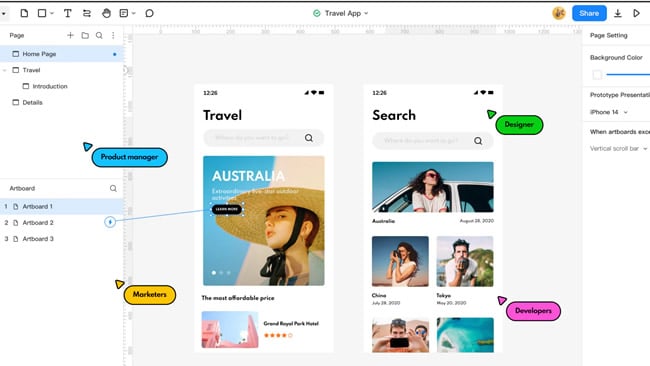
Wondershare Mockitt allows you to create beautiful designs with collaboration. The app is useful for product managers, designers, marketing specialists, testers, and web developers. It has features to preview and share your projects with the world.
The reason why professionals can use Wondershare Mockitt is its easy features. While they are simple, the application has all the powerful options in one place. It is a great Sketch alternative for windows, macOS, and Ubuntu. Moreover, it has an online version, eliminating the need to download the program. However, an offline version requires you to download and work offline.
Here's why you should use Wondershare Mockitt:
Design Templates
Templates make the design easier. Wondershare Mockitt comes with a variety of web and mobile app templates. You can even recreate popular apps like Whatsapp and Instagram. Its ready-made templates are free for all.
Dynamic Effects
Dynamic elements breathe life into a design. You can use them to make a design resonate more with its targeted audience. Luckily, such effects are available in Wondershare Mockitt.
Organization and Management
Wondershare Mockitt has features like enterprise management and online collaboration. You can add comments and text annotations, making it easier to organize a project in a team.
Amazing Presentation
A prototype is easy to build with Wondershare Mockitt. But that's not all. The app also offers various visual elements to complement your design. You can use various color schemes, themes, fonts, icons, shapes, and more.
Even though the app is full of advanced features, the most exciting part is its Multiple Canvas. Wondershare Mockitt allows you to use multiple pages to design a single project. This way, you can experiment, collaborate, and share your ideas while keeping the design clean.
You can get the free version of Wondershare Mockitt to start working today. It offers a wide range of pricing plans, including Monthly, Quarterly, Annual, and Perpetual. Their prices are comparatively more affordable than most other design tools.
4. Vectr
Vectr is one of the most accessible tools on this list. Why? Because the app stays free forever. Additionally, it is quite easy to use. If you are a beginner, you will find Vectr very friendly.
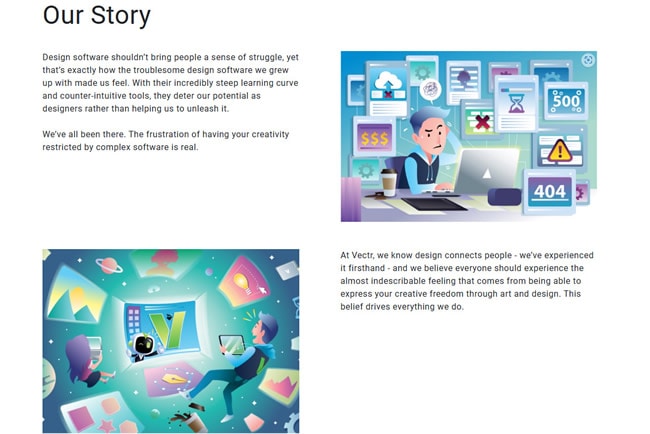
You do not need a beast computer to use Vectr. It works online without any installation. This application is very quick and lag-free. The graphics editing tool also comes with a free Chrome plugin. It improves the app's functionality and smoothens the design process.
Vectr is not available for macOS. However, you can use it on Windows, the web, and Linux. While it has only 23 reviews, it holds a rating of 4.4 out of 5 on G2.
Some of the most distinguished Vectr features are given below:
Live Collaboration
While many tools offer collaboration, Vectr includes real-time sharing. That means you can share the URL of your project. Other people can watch you work on Vectr live from their devices.
Better Scaling
Were you worried about pixelating your design? Well, Vectr can help you with that. It offers a more powerful resize option. You can scale your designs without losing the crisp quality.
AI-Powered Tools
Vectr has simple features thanks to its AI (Artificial Intelligence) integration. Most of its options work on time-saving frameworks, allowing you to create and edit designs faster.
The most interesting feature of Vectr is its educational material. The application has a detailed user guide and tutorials. While the app is already quite simple, these tutorials help beginners work efficiently, making it an excellent Sketch free alternative. It does not have any price packages. You can use the tool online for free.
5. Lunacy
Lunacy is another free Sketch alternative by Icons8. It is a graphics design software with rich AI tools. One benefit of using Lunacy is its documentation. You can also access its tutorials, release notes, and forum to better understand the app.
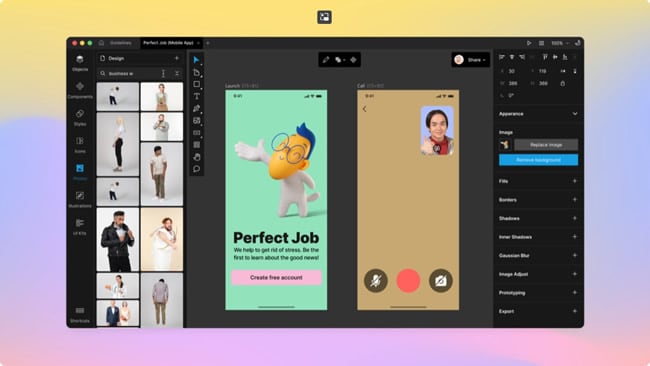
Like most other tools, it also offers collaboration. You can also view others' projects or share your design live with other people. Furthermore, it offers prototyping with the right presentation.
The app works offline and supports a dark mode. You can use Lunacy on Windows, macOS, and Linux. Plus, it holds a solid 4.4 out of 5 stars on G2.
Here are some of its special features:
Unparalleled Fonts' Range
Lunacy offers a wide range of font styles. It allows designers to manage fonts in each layer with ease. You can also use its Dummy text generator and Google Fonts in your project.
Higher Reusability
Most designing tools do not offer good reusability. That's where Lunacy comes in. It enables you to reuse styles and components in different projects. Additionally, you can also swap components.
Built-in Design Elements
Lunacy has tons of elements you can use in your designs. It includes icons, illustrations, stock photos, and UI kits. You can simply drag and drop them into your canvas.
As mentioned earlier, AI tools improve the functionality of Lunacy. You can upscale images, generate avatars or text, and remove the background of an image. And that is the favorite part of the app.
Lunacy is free to use. But it comes with in-app purchases. It provides you premium access to editable and high-quality graphics.
6. UXPin
UXPin is a design and prototyping tool. It has some of the most popular companies as partners, including Amazon, PayPal, T-Mobile, Caterpillar, T.Rowe Price, and Johnson Johnson. With over 118 reviews, UXPin has 4.2 stars out of 5 on G2.
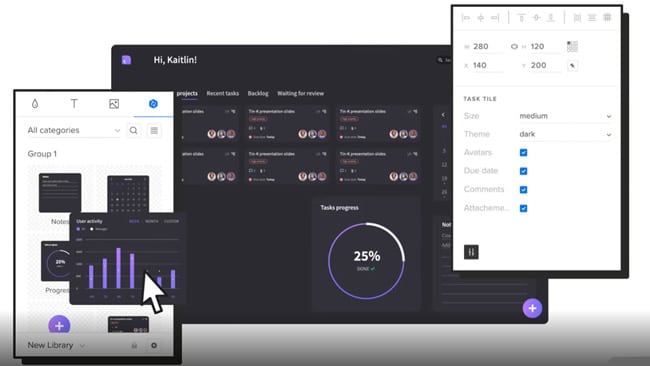
If you are worried about how to use UXPin, you can opt for its educational resources. The application has documentation, video tutorials, webinars, a blog, and ebooks.
UXPin can be used for UI/UX designs, wireframing, prototyping, and more. It also offers design collaboration to work with your team on projects. You can get the application for Windows and macOS. It is also available as a web application.
Here's why UXPin can be your design partner:
Vast Library
UXPin comes with a huge library of icons. All of them are available in high quality. You can use them to represent different elements in a design.
Fast and Easy
UXPin has a wide variety of pre-installed components. They make designing much easier. It has elements of iOS, Bootstrap, Material Design, and User Flows. The application works smoothly, allowing you to create projects faster.
Realistic Designs
Colorful and animated elements can make a design beautiful. But what makes it realistic is the media. UXPin allows you to integrate GIFs, videos, and customized sounds into a project.
Using UXPin is a good experience. But what elevates the application is its Merge technology. It allows you to integrate npm, React, Git, and Storybook into your designs. You can also access their UI libraries and make the most of the codes.
UXPin comes in a free version and four pricing plans. You can choose from the Advanced, Professional, Company, and Enterprise Merge packages. Free trials are available in all plans except Enterprise Merge.
7. Balsamiq
Balsamiq is a wireframing and designing Sketch alternative for websites and mobile apps. This Sketch alternative replicates the experience of drawing on a whiteboard or notepad. It is available on the Cloud and as a desktop app.
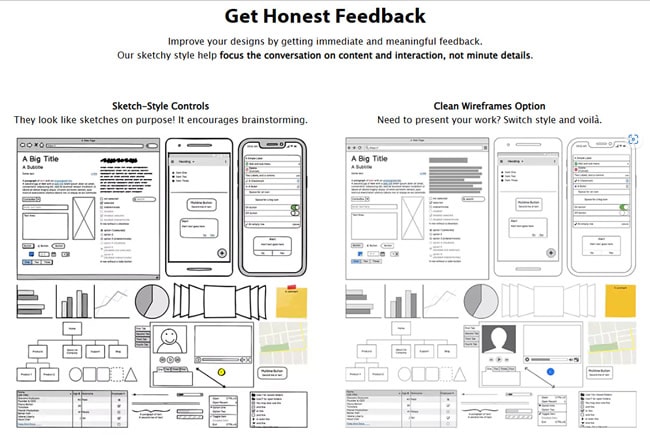
The application is one of the easier ones on this list. It comes with hundreds of built-in UI components, including icons and controls. You can design a detailed product prototype sketch using Balsamiq's simple design features.
Balsamiq is one of the few design tools available across all major platforms like Windows, Linux, and macOS. It is rated 4.2 out of 5 at G2 and holds over 480 user reviews.
Let's take a look at some useful features of Balsamiq:
Speed Optimization
Are you looking to speed up your projects? Balsamiq can be the right tool. It has optimization features, like Quick Add. Moreover, Balsamiq allows keyboard shortcuts, making the job much faster.
Simple and Convenient
Balsamiq's drag-and-drop framework enables even a beginner to create exciting designs. The application also provides several export formats, like PNG and PDF.
Templates and Components
The app finishes the job in easy steps. Select a template, make customizations, and finalize it. Balsamiq also allows reusing components multiple times in a project.
Balsamiq has many remarkable features, but what makes it special is its Linking ability. The application allows designers to link wireframes to create prototypes. This option helps in making interactive designs for testing purposes.
It offers a 30-day free trial. You will have to buy a license after your trial is over. The pricing plans are cheaper than the previous pick on this list. They range from 2 to 200 projects and can be divided monthly or yearly.
8. CorelDraw
CorelDraw is one of the most popular designing software on this list. Many huge companies use it, including Unilever, TATA, Abbott, and Glencore.
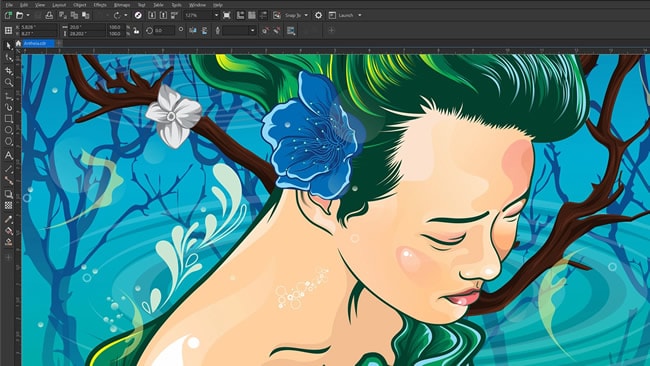
It comes in handy for illustrations, designs, and technical graphics. You can also access the knowledge base to learn all about CorelDraw. The software has different versions for each purpose.
The app has 4.3 out of 5-star G2 ratings with 470 reviews. It is available for two major platforms, Windows and Mac. Let's go through the standout features of CorelDraw.
Versatile Designs
CorelDraw is one of the most versatile designing tools. You can use it to design magazines, books, newspapers, illustrations, logos, and other elements. The application's layout settings also help optimize a project to its fullest.
Retouch and Enhance
The CorelDraw suite comes with Corel PHOTO-PAINT. This application has all the essential photo editing features, including color schemes, tones, and effects. You can also enhance photos by removing flaws easily.
Perfect Export
Many tools compromise the quality of design after users export a project. But that's not the case with CorelDraw. It maintains a clear resolution for both web and mobile app graphics.
CorelDraw hits all the right notes with its powerful features. But it leaves its competition behind Vector Illustration. The advanced drawing tools in the app allow you to create detailed art pieces.
CorelDraw is available for a 15-day free trial. You can also get its one-time purchase version. However, its annual pricing plan is more expensive than the previous entry on this list.
9. Proto.io
Proto.io is an innovative prototyping design tool and a good alternative to Sketch. It has an intuitive user interface and works with dragging and dropping elements on the screen. It is useful for marketers, product managers, and UX designers.
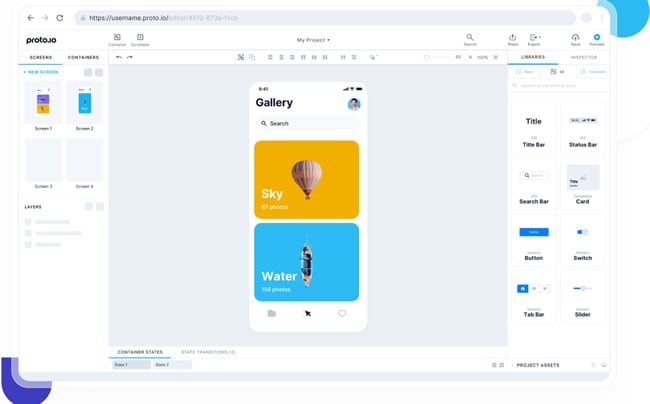
The tool has all the standard features required for a beginner. It comes with a vast library of digital assets. Proto.io allows newbie users to learn from its website. You can watch video tutorials to get started on your first project.
Proto.io is useful for web and mobile applications. It can preview and share your projects. The tool works online, so you do not have to worry about choosing the right platform. This Sketch alternative has 4.1 out of 5 stars on G2 with 59 reviews.
Here's why Proto.io should be an option to consider:
Nested Canvas
Not many design tools offer nested canvas to work. Proto.io does give you that option, along with multidirectional scrollable areas, to design your projects.
Supports Third-party Tools
Proto.io supports a variety of third-party tools. You can import files in it from Adobe Photoshop, XD, and Figma. Additionally, it also allows importing content from the web.
Components, Templates, and Assets
Proto.io has over 1000 templates and 250 UI components in its library. The application has 6000 digital assets, including stock images, icons, and sound effects.
However, the best feature of Proto.io is its micro-animations. You can include motion effects in your design. The application has screen and timeline transitions. Its features include animated effects, shadows, filters, fonts, colors, scaling, and resizing.
You can start working on Proto.io as it offers a free 15-day trial, with no credit card required. Afterward, you can choose pricing plans from Freelancer, Startup, Agency, and Corporate. Its monthly prices are comparatively cheaper than CorelDraw.
10. Affinity Designer
Affinity Designer is a good Sketch alternative. But it is also one of the most popular competitors of Adobe Illustrator. It packs all the essential graphic designing tools. You can also use its built-in digital assets and UI kits.

You can get the Affinity suite completely or the Designer separately. This application will feel very similar if you have used Photoshop or Illustrator. It offers high-quality designs with advanced settings, like masking and graining. Affinity Designer has 4.6 out of 5-star ratings on G2 with over 190 reviews.
Although it was only released for macOS, Affinity Designer is also available on Windows. You can get its desktop app for your PC, Mac, or iPad.
Here's why to choose Affinity Designer:
Work With Layers
Like Adobe creative tools, Designer also uses layers. You can create as many layers as you want in a project. Each one can represent a different element of a design. You can lock, merge, group, and ungroup layers.
Supports Add-Ons
Affinity has its own store. You can visit it on the company's website. The store has a wide range of design add-ons, like shadow overlays, paint strokes, texture kits, and light effects. All of them can be integrated into the Designer to enhance your designs.
Export Options
The application allows you to export and share a file. But that's not all. You can save a file in various formats, like PDF, PNG, TIFF, GIF, JPEG, SVG, PSD, and DXF.
It is safe to say that Affinity Designer is one of the richest design tools. However, its main feature is the layout settings. You can work on multiple screens at the same time without any lag. It allows you to add an infinite number of artboards to a project. This feature helps in creating website designs and social media posts.
This application can be more expensive than Proto.io as it requires a one-time purchase. Affinity Designer does not offer multiple pricing plans. Its Windows and macOS versions have the same costs. The iPad version is cheaper. But all versions are available with 30-day free trials.
Conclusion
The right sketch alternative can help you take your design skills from 1 to 10. However, it is important to use a tool that is easy to use. This list has provided you with several options to pick the Sketch alternative from the flooded market.
If you are starting your journey, the right picks would be Wondershare Mockitt or Adobe XD. Both applications offer basic and advanced options to help you master graphic design. The best part is that these tools have free versions, so that you can get started today!

