Wondershare Mockitt - Free UI/UX Design Tool
"UI is the saddle, the stirrups and the reins. UX is the feeling you get being able to ride the horse. - Dain Miller
- UX Design vs UI Design | What's the Difference?
- Step-by-Step Guide on How to Do UI/UX Design with Ease.
- Top List of Must-Recommend UI/UI Tools.
- Leading UI/UX Design Trends to Dominate in 2020-2021.
- UI/UX design secrets you need to know.

Top 6 Android UI Design Tools in 2024
To create a good Android UI design, you need to use the best tool. There are a lot of tools you find online to apply during the process, but they do not work the same way. Before you decide on which to use, you should take time to look at their pros and cons to make a more informed choice.
To get a tool with the best and easy to use features to help you complete the task fast, here are the top 6 tools you can use for the designing UI process on Android.
Top 6 Android UI Design Tool
These are the best 6 Android UI design tool we recommend to you. Read on to see which one you would like to use.
1. Wondershare Mockitt

Key Features:
- Plenty of icons and widgets to create and customize the Android UI fast.
- Helps to sync with sketch files and link the screens fast.
- Ables to share your design with a URL link or QR code with other people.
- Owns real time collaboration, allow comments, color picker, current screen colors, global colors and many others that help you come up with an Android UX design.
If you wonder how to design Android UI with ease. Try Mockitt Phone Prototype Designer to use pre-made templates and edit by yourself!
2. Sketch
Sketch is an easy to use Android UI design software that makes the designing process more efficient and simpler. It simplifies the main features that are used in Illustrator and photoshop and is designed specifically for UI/UX design.

In the past, during sketch designing, one had to change between illustrator and photoshop to use features such as photo effects and vector. Sketch has eliminated this issue, as it makes it possible for you to focus more on UI/UX design to get the best from the Android UI design.
Key Features:
- Allows to install plugins to save time as you do the designing.
- Rich in UI centric features including layout setting, grid guides text style, layer and many others that make the designing process easy.
- Allows to wireframe your UI and even design for many other devices.
3. Invision App
Invision App is another App for designing Android user interface for designers. Instead of paying attention on issues such as sketch, the tool makes it possible for you to create mockups for your design. This means it makes the fixed prototype a more interactive one. You can use it to add gestures, animations, interactions, transition among others.
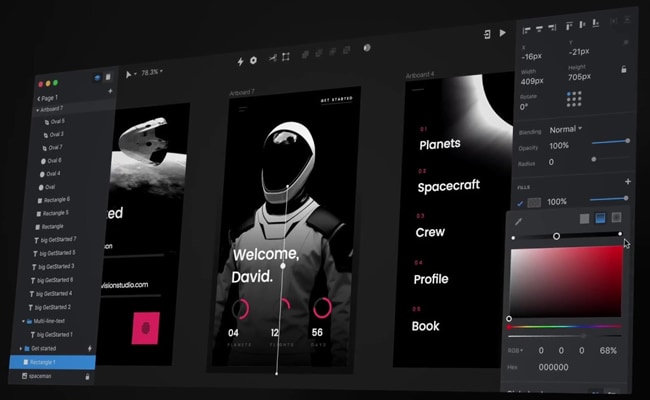
It also makes it possible for you to upload your work from several other tools including sketch or adobe photoshop. Another factor that makes it a great tool to use for Android UI design is that it allows for fast prototyping. It makes it possible for you to let others know how your design with interact.
Key Features:
- Supports communication and collaboration between clients and teammates.
- Owns instant updates, live share and many others.
- Complete Android UX design that offer value to the end users fast.
4. Marvel App
Marvel is a tool that makes it easy for designers to create, wireframe and prototype. It makes it possible for you to add interactions to the user interface works too. Compared to most of the other Android UI tools used, it is easy to use because of it has well designed and intuitive interfaces.
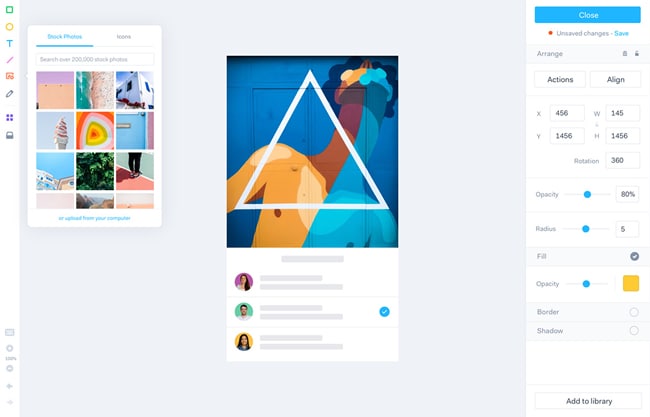
Key Features:
- Compatible with adobe photoshop and sketch with plugins added.
- Allows for collaboration among team members and other stakeholders.
- Share ideas easily without putting a lot of efforts on the prototype.
- Ables to design several types of screens.
- Preview your design and find out how the end users will see it.
5. Figma
Figma is a top design tool that most designers also prefer to use in the modern times. It has several functions and features that make the designing process easy and fast. Figma makes it possible for designers to collaborate. This means that everyone who is involved in the Android studio UI design can comment, edit and provide feedback.
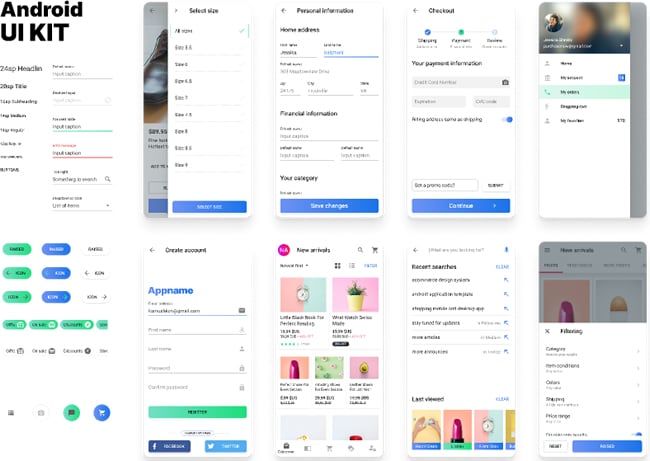
The collaboration feature is available in both prototyping and design modes. All those involved can understand what is happening with the design at any given time.
Key Features:
- Allows to control all versions by giving them names and adding descriptions.
- Possess a project component library to access and download all design elements efficiently.
- Powerful collaboration function to work with teams.
6. Zeplin
Zeplin is another Android UI design tool that makes it easy to create a design fast with real collaboration. The tool makes it easy for easy collaboration between the design and development team. It aims to bring together different teams and mindsets together. With its rich features you find it easy and efficient to use during the designing process.
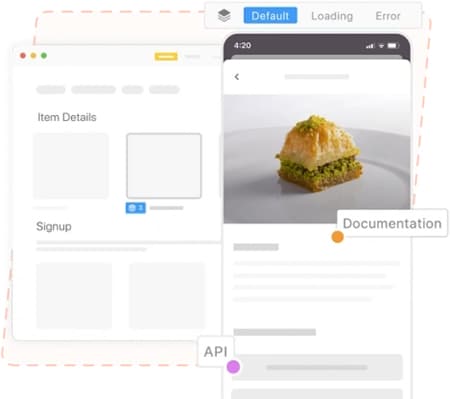
The handoff process occurs quickly and more conveniently. The tool also has a critical feature of tool is arranging, grouping and tagging a wide range of related artboards together.
Key Features:
- Export designs from most of the other tools including adobe photoshop, sketch, Figma, adobe XD with less helps from plugins.
- Generate development resources instantly and turn UI works into specs and guidelines.
- Makes it easy for the development team to generate code snippets.
Mockitt Phone Prototype Designer
Gives you a hand in developing and designing various Android UI and widgets with your unique and original ideas. Give life to your design principles by validating and implementing the theory using this process.
What Is UI Design in Android & Tips to Do Good UI Design
UI Design in Android involves creating a design with anticipation on what the end users will require to do and ensuring that the UI design has elements are easy to understand, access and use. Here are tips to design Android app layout.
Choose the right UI elements
Android UI design end users get familiar with elements working in a specific way. Thus, you should be consistent and be predictable as you make your choices and the layout. By doing this, you enjoy efficiency and satisfaction.
Ensure the interface is simple
A good interface is almost invisible to the users. Thus, as you do the designing, make sure you do not include unnecessary elements. Use a clear language in messaging and on labels.
Improve consistency and apply common UI elements
As you create your Android UI design, have consistency and use common UI elements. Using common UI elements makes your end user feel comfortable and do things fast. To improve efficiency, you should also create patterns, layout and design throughout the design.
Use texture and color strategically
During the designing process, give attention or redirect focus off items by use of light, color, texture and texture to your advantage.
Apply typography
Use typography to create clarity and hierarchy. Take time to think how you should use typeface. Use different arrangements of text, fonts and sizes to enhance legibility, readability and scanability.
Let the system communicate what is happening
Make sure that your Android UI informs your users of location changes in state, action or errors. Apply several UI elements to communicate about status to help in reducing frustrations to your end user.
As you do the design, you should also think about defaults and be very purposeful in your page layout.
Conclusion
Above are the 6 best software for creating an Android UI design, you can simply pick one of them to realize your Android UI idea. Don't forget to give

