A Step by Step Guide to Build Your First Behance Portfolio
You all must have heard about Behance if you are linked to web designing services in any method. Well if you are unaware of it, let us tell you that Behance portfolio is the most crucial thing of this platform with the help of which you can showcase your web designing skills.
In case if you are someone belonging to this field and want to create the best Behance portfolio, then do follow this post till the end. As here, we will discuss everything about the Behance portfolio and how to create your first Behance platform portfolio that will help you boost your web designing career.
- Part 1: How to create your Behance portfolio?
- Part 2: Why is it essential to build a Behance portfolio?
- Part 3: Software to help your Behance portfolio
How to create your Behance portfolio?
Planning and working on putting your web designing portfolio online using Behance is one of the best steps you can ever take. As we have already discussed, Behance is a specially designed platform for website designers where they can create their own personalized website, and they can network with more people and clients for their work.
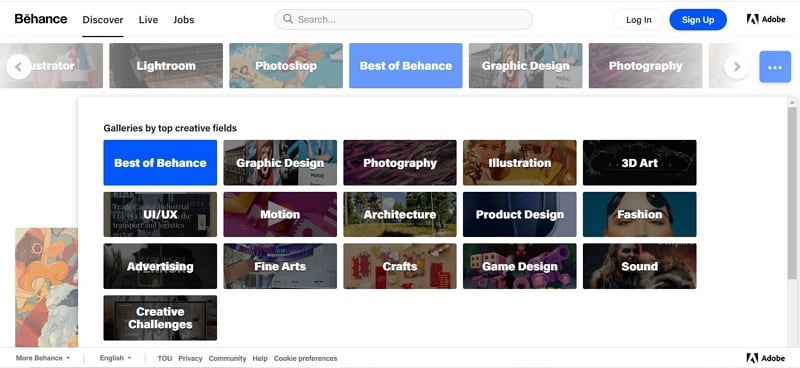
But the most significant factor that plays this game of networking is how efficient your portfolio is and what factors you need to keep in mind while creating your Behance portfolio.
In case if you are unaware of all such factors and step, then this section is going to help you alot, as here we have created a step by step guide that will help you in figuring the right steps for building your first Behance portfolio.
1. Registration process with Behance
The first and most crucial step in getting started with Behance is to get registered over this platform. Although the setting up process is exceptionally straightforward and no extra additional information is required to get started with it.
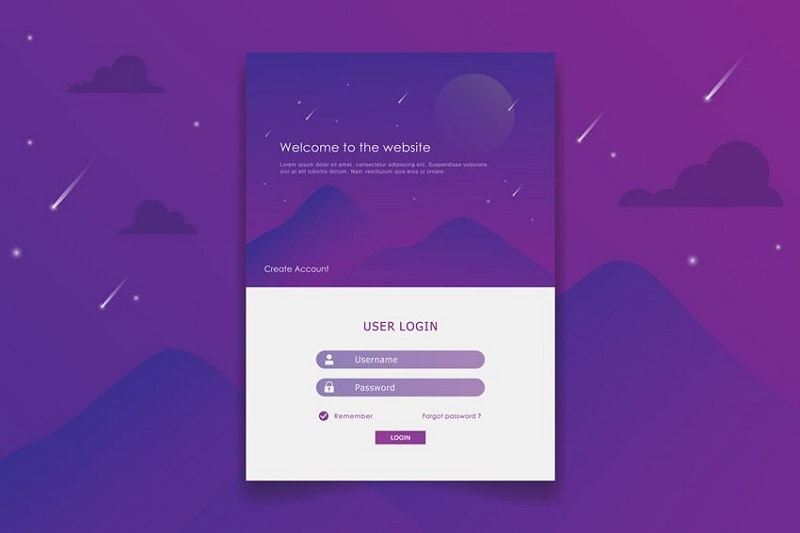
Along with that if you want your Behance portfolio to get easy linked with your facebook, Gmail or other such platforms then you can even use the login credentials of those websites to get started with your Behance profile.
With such integrations, you would not have to fill all your details from scratch, and such linking will help you automatically filling most of your information like personal details, profile picture and more.
Once the registration process is done, then you need to follow at least one person on Behance. This is an essential requirement to create a profile at this platform. In case if you have connected your Behance profile with social media platforms, then you would be able to get free suggestions, and if you know someone from those suggestions, then you can follow them.
2. Your first project
Once your account is completed on Behance then its the time when you have to start adding projects in your profile with the help of which people can know about your kind of work and experience.
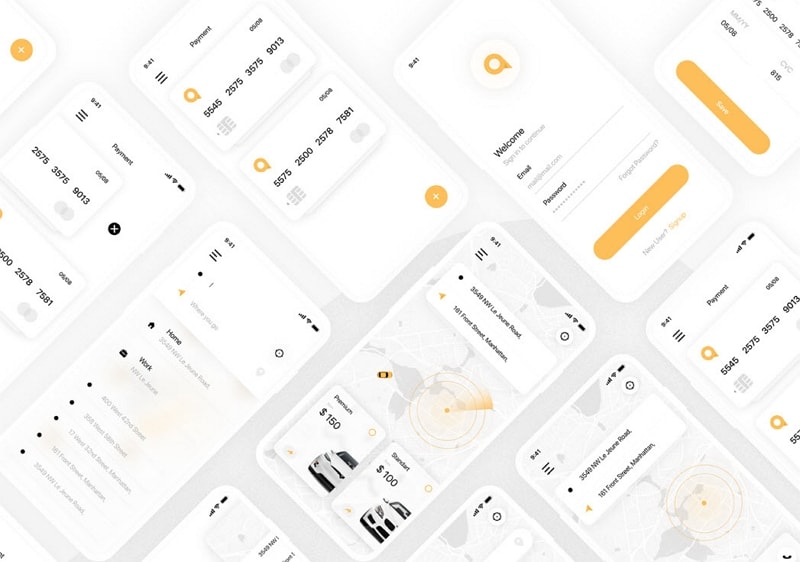
Source: Behance designer - Roman Lel
Along with that, there are no limitations for you, as you can also add links and texts in the profile section with the help of which your audience can directly reach the product efficiently.
Moreover, if you are someone who wants to personalize the looks of your profile entirely then you can colour customization too, you can make changes in your font and more.
One important tip to all those who are going to make Behance portfolio for the first time is, try to give a completely different touch to your profile with the help of which your profile looks your and your audience can relate with you.
3. Clear buttons
In the next step, you would be able to notice several clear buttons where you can add text and connect them with a few links and functions. So if you want to make your profile more easily accessible by your audience, then these options are going to help you a lot.
In case if you want to add personalized pictures in those clear buttons, then that is going to work too. You can directly click on the add media panel that will help you to add pictures in the clear buttons.
4. Add tags
Make sure to add relevant tags inside your profile with the help of which people can figure out what type of services you offer. With the help of these tags, people can find your profile efficiently, and hence you get better traffic on your profile.
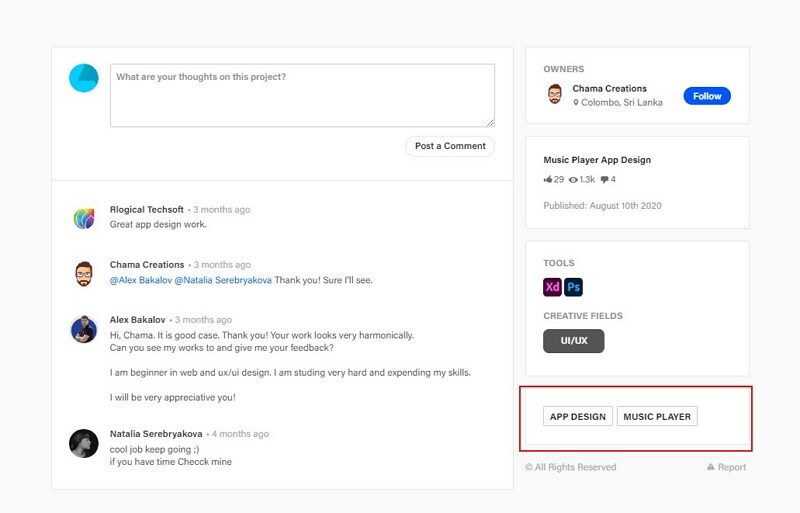
Source: Behance designer - Chama Creations
5. Add the latest projects
You should add the latest projects on your Behance portfolio with this method so you would be able to show off the latest features and integrations in your projects. You can even add personal and work information, with your work information, the visitor would be able to know more about your experience and what type of expertise you have.
Why is it essential to build a Behance portfolio?
Most of the people have this thought in their mind that why is it essential to build a Behance portfolio for website designers, well if you also have thought then it is important because it offers you more reach.
You can show off your skills and reach more people within a given interval of time. Along with that, it will also enhance your expertise; you can get more leads efficiently. In case if you want to upskill your work then again Behance is an amazing platform for you.
Software to help your Behance portfolio
The biggest issue Behance portfolio makers face is they do not have a full-proof plan for their portfolio. Hence in such cases, a high-quality prototype development software will help you a lot. In case if you are also facing the planning issue, then Wondershare Mockitt is the best prototype creation software that will develop a high-end prototype of your profile.

Along with that, web or App designers get almost every type of customization feature from the Behance platform with which they can design similar portfolios efficiently.
Moreover, the overall development stage of Mockitt platform is also easy, it is beginner-friendly and it will help you create a high-quality prototype within minutes.
The features of Mockitt
Prototyping on the Cloud: Mockitt is a cloud-based prototyping platform. You don't need to download anything, you can complete all the test, share, and gather feedback quickly online.
Wide design resources – 500+ libraries of icons, components, screens and templates for you to help create a prototype in minutes, improve your work efficiency and save a lot of time!
Interactive teamwork - Strong teamwork support: Save an average of 6-8 hours as well as $200 per project! Comment and share feedback with your colleagues in real-time. Mockitt is ideal if members of your team work remotely.
