Navigation Design in UX Discipline

Navigation is key to ensure that you are moving on the right path. Be it on the road or while accessing a digital platform, proper navigation design ensures that the user can effectively and efficiently move through the website or the mobile application.
Even when we as users are on any technological platform, the inability to find the proper directions or steps to follow not only frustrates but reduces the number of customers accessing the platform. A study suggests that 50% of the visitors look for the navigation menu to orient one and reach the homepage.
The key to creating a user-friendly and attractive website navigation design is to ensure that the visitors are entrusted with an interactive platform that makes using the product and service quite easier. Understanding the importance of simple yet straightforward navigation design UX is important to create and design a user-friendly website and application.
What is Navigation Design? - A Brief Introduction.
Navigation, in the simplest terms, is linked to the feature of accessibility of the website. It involves the factors that ensure the ease of using and scrolling through the website or application. It is a discipline based on creating, analyzing, and implementing the ways that allow the users to navigate through the platform quickly.
The website menu design is one of the key aspects of the features that need to be taken into the care while designing the navigation. It consists of images, buttons, and even texts that allow the users to navigate. The main aspects of good navigation design are as follows:
- There should be a link to the homepage to easily navigate to the main page when required.
- A website or application will have multiple functions. A surreal navigation design offers similar navigators, all located in one place.
- Hyperlinks should be limited. It means that one should hyperlink only the necessary pages. A bulk of hyperlinks can complicate the platform.
- One should follow the three-click rule. If more than three clicks are required to reach the destination page, then the model is considered complex.
- Consistency is the key to user satisfaction. The navigators on each page should be placed at the same location so that the users are not required to search for them every time they reach a new page.
Once the key to smart navigation design is adopted, the three fundamental concepts are also required to be focused on for better serviceability:
- Content: Content is the king, but if not placed appropriately can damage the aesthetics and navigation. Clearly separating the blocks, pages and ensuring the hierarchical format will boost the website with a smooth website navigation bar.
- Audience: The visitors or customers are the ones from whom any website or application is designed. Keeping the navigation simple that allows the audience to have an artistic and straightforward view as compared to complex and difficult views is important.
- Orientation: The horizontal orientation is the most acceptable orientation for the website. The navigation bar should be visible, and one should match the content following the orientation for better presentation.
Navigation design is complex and ranges from choosing various patterns that focus on optimizing the user experience. The ideal design is user-centric that can be assured by following the aspects below:
- The brand should be reflected in the design.
- The design should tell the user about the location.
- The design should offer complete access to the information.
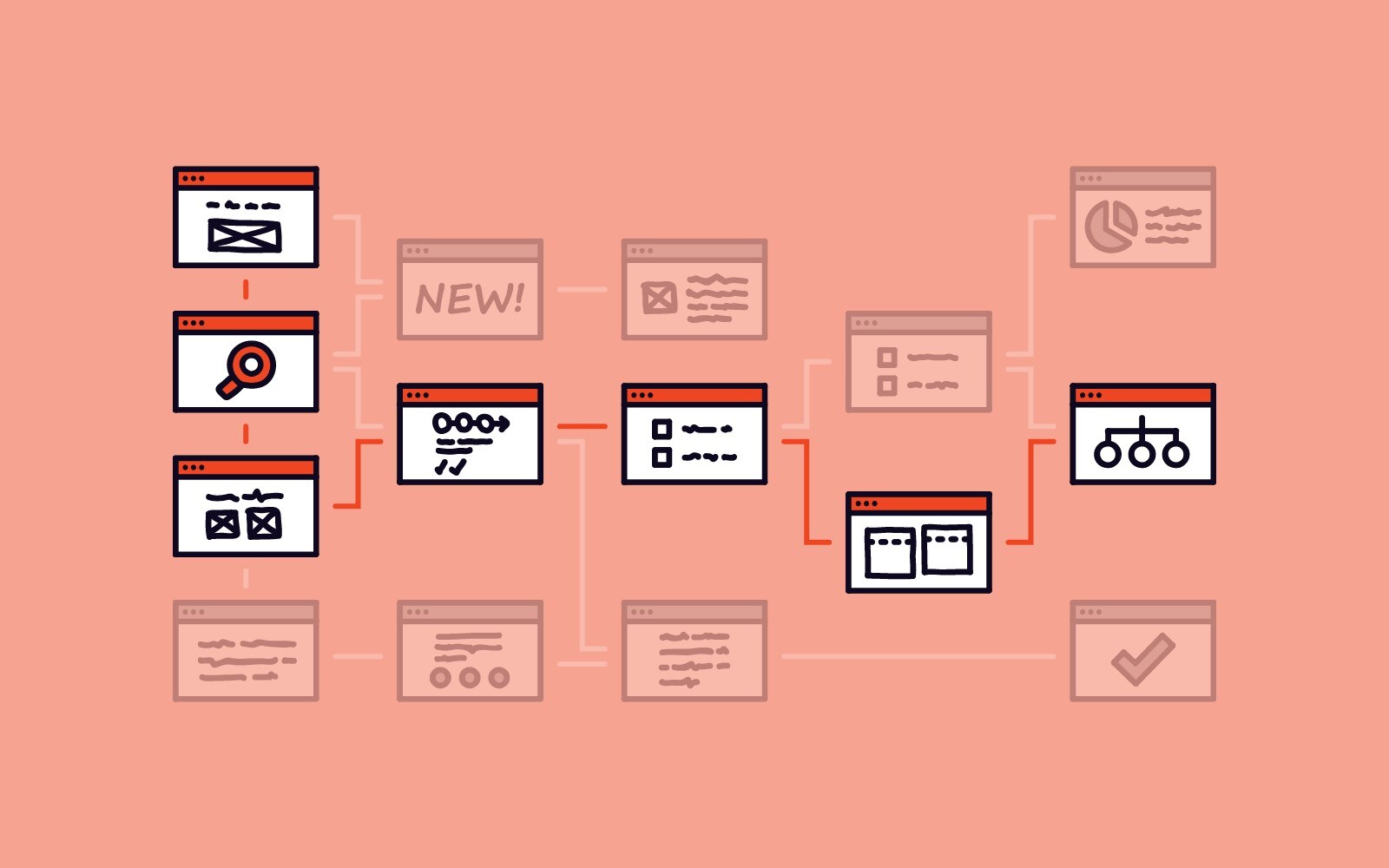
Source: optimalworkshop
An Example of Everyday Navigation Design.
The key element that affects the usability of the website is the navigation design. Having clear and well-defined navigation must ensure that the user finds it easy to check and access the website. There are website navigation examples that define the importance of the swift navigation system.
The ecommerce website Fab.com is one of the finest examples of the best navigation menu bars. Apart from this, websites like Flipkart and Amazon offer the most amazing navigation to the offer pages, contests, and various other launch products in just a click.
Educational platforms like Collegedunia offer navigation that clusters similar nature content in one list. The key navigators on the top allow the users to scroll through options like courses and fees, faculty, review, and various other aspects in just a click.
This makes it quite clear that navigation design is quite important for all kinds of websites. From the best website navigation examples, the key tips that one can extract to make the website more user-friendly are:
- Using breadcrumbs is the best navigation option.
- One should avoid the use of tiny menus and small icons on large screens.
- The location of the menus should be familiar and not least expected one.
- The links to the menu should be interactive and intuitive.
- The website navigation design's visual weight should be in proportion to content, visuals, headlines, and promotional content.
- The color of the navigation links should be in contrast to the background of the screen.
Common Uses for Navigation Design.
From offering a unique visual level and connectivity, the navigation design offers a complete range of aspects that make the websites interactive and intuitive. The most common navigation patterns that used to create a better UX design are:
- The Hamburger menu is a 3 line icon that is accessed to reveal more navigation options.
- The navigation tabs are the most common pattern used for top-down, left-right, and button-up approaches.
- The vertical navigation is the scroll bar used to move the screen and look for more options.
- The call-to-action button is usually used for actions like sign up, log in, purchase, move to cart, and other such actions.
- The breadcrumbs option is used to check the trail of actions made to reach the destination page.
The most common uses of the navigation design or the website navigation bar are:
- For designing the education and learning websites to impart knowledge to the customers.
- The retail shopping platforms allow customers to access multiple products and make informed purchase decisions.
- Blogging platforms like Medium allow the users to read and write various content.
- The bakery and restaurant websites scroll through the menu and make orders.
- The hotel booking websites that allows users to surf through various stay vacation options and book stay.
Statistics suggest that 84% of the users interact with the first page rather than clicking on the carousel images, making the navigation design quite important and crucial.
The relationships between Navigation Design and UX.
The user experience or UX is most important to ensure an increasing number of customer visits and a higher degree of satisfaction. The link between the navigation design and UX can be defined as direct and inter-dependent. One should not confuse the navigation pattern as just the back button, but to ensure smooth communication.
The website menu design is different from that of the mobile design, so ensuring that it matches the user touchpoint is important. One can explain the relationship between Navigation Design and UX with the help of the points below:
- Using understandable link labels in the design offers a better customer experience.
- The simple design highlights the key links important to ensure ease of user access.
- A good navigation design enhances the user's understanding and also credibility of the product.
- The better navigation design offers a high degree of confidence in the product and service of the customer.
- Ensuring better usability and accessibility increases the number of customer visits as well.
Conclusion
Helping the users to navigate properly through the website is the most important factor to focus on while working on website menu design. It offers a high interactivity level between the user and platform, allowing simple access and beneficial communication platforms necessary to optimize usability.
The perfect navigation design is simple, straightforward, and consistent with the user experience. Keeping it simple and friendly is the key to make the navigation design UX cohesive and noticed.
