What Do UX Designer Skills Will Employers Expect from You?

A UX designer is an interesting, responsible, and highly paid job. The task of a specialist is to make it convenient to use a website, application, or other product. To do this, it is necessary to study user behavior and, based on research, design an interface, i.e. appearance of the program. The Job responsibilities of a UX designer are: user research, design the user journey, wireframes, prototypes, create visual designs, do testing, and even code a little. Whichever direction design starts to evolve, UX designers have every chance to adapt quickly. Every UX designer should have these critical UX skills:
Professional knowledge
Without understanding the basics of graphic design, interface design, and color theory, your work might suffer. Even a prototype requires visual hierarchy and good typography! Most employers look for experience in visualizing ideas and user testing. What's more, visual branding, color, and typography make up a significant part of the "user experience". If they are bad at your product, that experience will suffer. And you won't always work with a talented interface designer to help you out. Skills in this area will be a huge asset to your job.
Wireframes and prototypes
Use wireframes and prototypes to make sure that you are good at UX. Prototyping applications is a great opportunity to demonstrate the key functionality of a project before handing it over to development. In addition, you can effectively present your project to investors. There are many rapid prototyping tools out there to help you assess where your app or website should go.
Analytical Approach
The next step in creating a mobile app or website is testing. Know how well your design works. Analytics helps figure this out. You need to be able to delve into numbers, percentages, and proportions. Many UX designers have a fear of metrics, but they actually help. Add insights to your designs and build the best version of your product based on real data.
UX research
You need to step up your skills in UX research if you want to be taken seriously as a UX designer. There's a lot that goes into creating a mobile app or website, and many of the decisions UXers make are not just plucked from thin air but are meticulously thought out, studied, and researched.
Interaction design
It's one thing to create an aesthetically pleasing design but it's another thing to understand how users will interact with that design. There's a lot of crossover between UX and interaction design. Interaction design is more concerned with how a user interacts with a product or service, which is why interactive prototypes are a great tool to combine when iterating interactions.
Coding
UX specialists work at the intersection of professional fields, while the world lacks technical designers. But will software designers be the solution to the problem? According to the third annual Design in Tech report, a third of designers have an engineering degree. The line between designer and developer is blurry, and it's not such a bad idea to improve your programming skills. Plus, no one asks you to become a full-stack developer.
Soft Skills
The technical side of UX design is simple. The real challenge lies in developing so-called "soft skills": discussion, negotiation, and collaboration with a range of people, including other designers, clients, coders, product managers, and executives. 70% of companies expect UX designers to have excellent collaboration skills. Roughly half requires strong presentation and communication skills.
It's not enough to do good work. You must be able to explain, convince and sell this work, or it will never see the light of day. You have to get along with your colleagues, deal with difficult issues, collaborate, mediate, listen more than you speak, and be both empathetic and diplomatic. Without these skills, chances are your ideas will not be accepted, even if they are technically excellent.
"Your job as a user experience specialist is to cultivate a culture where good design is critical. If you cannot communicate, you will fail. If you cannot convince, you will fail. If you cannot listen, you will fail."
Mike Monteiro (Co-founder and Design Director of Mule Design
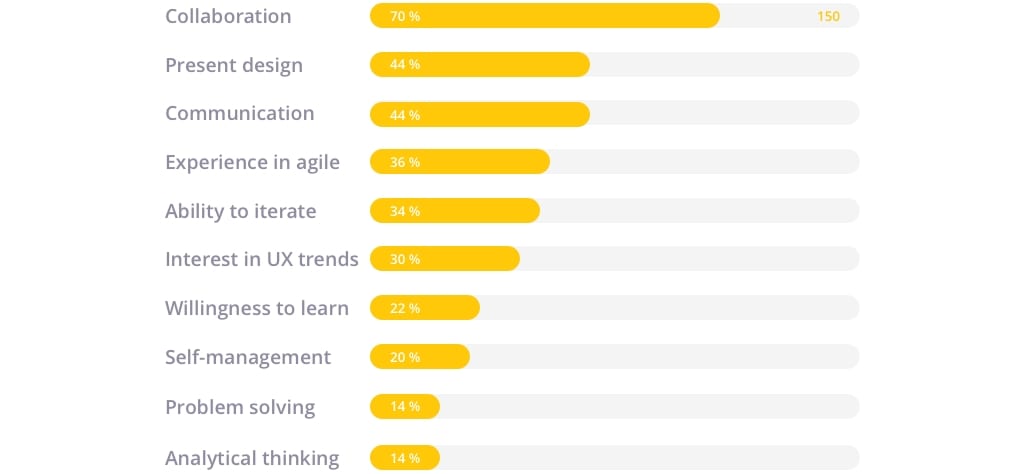
Image source: uxdesign
Problem Solving Skills
It is important for the UX designer to make problem-solving a habit. So he will feel more confident in solving typical tasks. At some point, you find yourself in a kind of loop in which you move from problem to solution and then return from a possible solution to rethinking the problem. At the same time, you often catch yourself that the understanding of the problem is changing.
How to develop this skill?
- Use ready-made structures, diagrams, and experience of industry leaders
- Split difficult tasks into several easier ones.
- Try to rephrase the problem.
- Conduct brainstorming sessions. Decide how you will measure the success of your project.
- Work with those who think differently from you.
- Stimulate your brain with games. It can be both mosaics and strategy games.
Adaptability
It is not given to anyone to see the future, but you can make some informed predictions. Changes over the past ten years show that design as a discipline must constantly adapt to meet the needs of customers and users. The job title "UX Designer" will probably last for a while, but even if the range of functions of such a specialist narrows or disintegrates into components, modern UX designers have all the necessary skills to adapt or expand their boundaries.
Communication skills
Research, prototyping, and other technical UX designer skills are really important. At the same time, business skills are no less valuable: the ability to manage the product and your own time. But what, besides visual communication, makes designers outstanding? Public speeches and presentations. To avoid pitfalls and to get positive feedback, you need to be able to present the product and be confident in public.
Appropriate knowledge of tools
There are some wireframing and prototyping tools that every UX designer should familiar with the theme and these tools are just good to know. Let's take a look at some of them!
Here are some fresh programs that can come in handy in your work:
- Sketch for interface design
- Figma for interface design with the collaboration
- Figma for creating layouts
- Adobe XD for interface design, prototyping
- Invision for Prototyping and Collaboration
- Google Analytics for researching user interaction
Sketch

Image source: prototypr
The Sketch was created specifically for the development of websites, icons, interfaces, and in general everything that comes into your head. A vector-based workflow in Sketch allows you to create complex products without a lot of trial and error or any complex program customization. Everything you create in Sketch is easily adaptable to changing sizes, styles, and templates, and everything you create will be completely editable. This product was created for the modern designer and you will see it everywhere.
Adobe XD
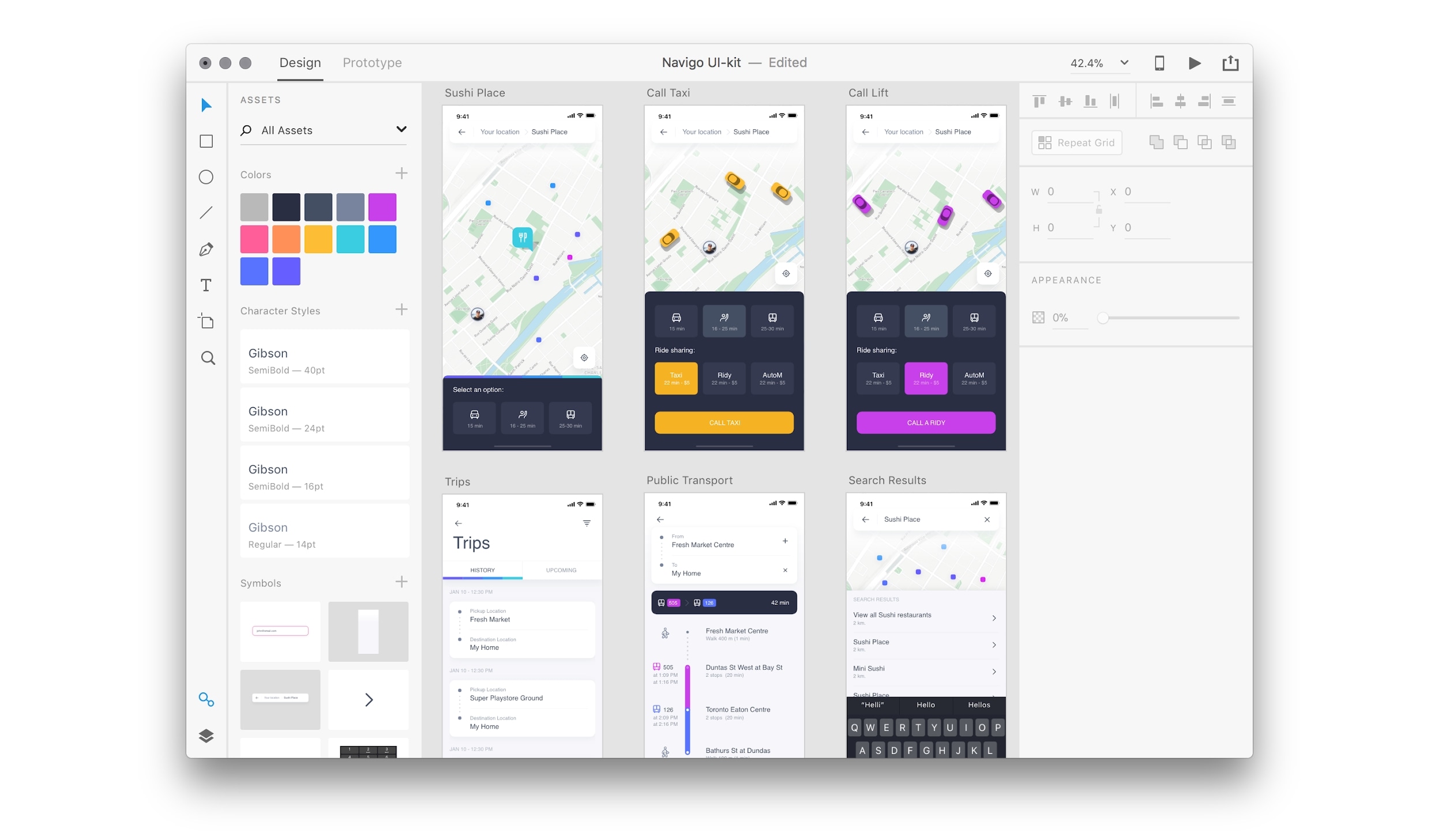
Image source: medium
Adobe XD is a great tool for UX designer. This program is specifically targeted at UX designers creating wireframes, interactive prototypes, and vector designs. This is a good chance for Adobe fans to return to the familiar tool with significant updates focused on user interface design. For those still new to web design, XD's interface is unlikely to be difficult. This program is available today for Mac and Windows 10 operating systems.
Figma

Image source: Wordpress Tavern
A cloud-based UX designing platform. Extremely suitable for sharing and collaboration between team members. Figma has excellent prototyping and graphic design functions, you can freely create almost any design you need. It can perform many iterations in parallel, making brainstorming exercises and redesigns very simple.
InVision

Image source: asana
InVision is an end-to-end collaboration platform for product design. You can create sketches, share them in a shared space with your team members. You can create high-quality prototypes and share them quickly with stakeholders and get valuable feedback just as quickly. User commenting and testing will help your team validate your UX decisions with real users.
With automatic synchronization on all prototypes, you will create one source for the entire team, from design to development, where all the changes, ideas, and adjustments that are so necessary for quick and productive work will be visible. Today, the world's most advanced design companies rely on InVision to create ever-better digital products faster and more conveniently than their competitors.
Google Analytics

Google Analytics is primarily a tool for marketing purposes. However, the service offers a lot of useful things for researching user interaction with your site. For example, instant behavioral reports without the need for special additional tools.
This is why Google Analytics can be helpful for UX designers:
- While most UX services will make you fork out, GA's core features are free. There is no need to subscribe to a Premium account, as free data is enough for us.
- The possibilities for customizing GA to fit your needs are almost endless. You can configure it to track site usage, actions, errors.
- Data visualization is perhaps the best one to understand. GA allows you to divide and split your data according to any parameters, and then displays everything in various graphs and charts.
Conclusion
UX is a concept that simply cannot be grasped at once. This is a process that requires intuition. To be successful, it takes a lot of effort and time to conduct all the necessary tests and meet the expectations of a growing demanding audience. First and foremost, it should be understood that UX is extremely important for the organization of any profile. Whatever the business is, it's worth considering the user experience.
