How to Create Wireframe with Axure RP
Axure wireframing is a concept which means that you are using the Axure software to get the ultimate wireframe for your project. The best part of Axure wireframing is the fact that it is highly safe and does not compromise your data at all. It is regarded as one of the best tools that are on the market. The tagline of growing with the project has fascinated the developers as well as the UI and UX designers. Not only can you create the wireframes but the ready prototypes are also supported by the program. Wireframing has been taken to the next level by this program.
- Part 1: How to Create Wireframe with Axure RP
- Part 2: How to Create Wireframe with Axure RP Alternative
- Part 3: Tips on How to Create Wireframe with Axure RP
How to Create Wireframe with Axure RP
The Axure wireframe creation process is too easy. Before we delve deep into the subject you must know why this program is used for the wireframing purpose. The process below is self-explanatory in this regard.
Step 1: Download the Axure Wireframe Tool
Download and install the program. Open it to access the main interface:
Step 2: Create a New Project
Click on the new file to access the second screen to proceed further:
There is a library pane that is used to make sure that most of the controls are used to create the wireframe. It consists of the options that are shown in the picture below:
Step 3: Start to Design Your Axure Wireframe
- The design area is the real power of the program. It can be used to create the UI and UX design.
- Drag the horizontal control to make the pane horizontal.
- The inspector pane sets what to do with the prototype in a particular state:
- Align or position control with the help of Grids and Guides:
- Right or double click a grid to access its properties:
- In the context menu access the guides that are related to the project.
Balsamiq Usage to Create Wireframes
As compared to Axure RP wireframe there are other tools as well that can be used to make sure that the best and the state of the art wireframes are created. It is a tool that is simple to use and provides high usability.
Pros
- It is regarded as the fastest wireframe tool in the industry.
- It makes the UI design accessible to business owners, UI professionals, designers, developers, and design agencies.
Cons
- It can only be used to develop low fidelity wireframes and therefore not usable for large projects.
- The options to create wireframes are too narrow and the program cannot be used with complete freedom.
How to Create Wireframe with Axure RP Alternative
The best Axure RP alternative that is on the market is Wondershare Mockitt. It is fast, simple, reliable, and makes sure that the best outcome is generated with perfection. It also makes sure that the best outcome is generated with perfection. If you take a look at the samples of Wondershare Mockitt and compare them with the Axure wireframe samples you can see a clear difference in quality and creative freedom that Wondershare Mockitt has to offer. Wondershare Mockitt makes sure that the process of wireframing and even prototyping is also made easier for all those that are new to the field. It is therefore one a kind type of tool for all your wireframing needs.

Some features are as follows:
- The design implementation has never been as easy as it is with Wondershare Mockitt as it fosters the process completely.
- The assets available with the program help a lot in making sure that the best outcome is generated with perfection.
- Import the design, tweak it as per the project and there you have it. None of the Axure wireframe examples are as easy to create as this program allows you to.
- The real interactive presentation and real-time collaboration with the team make Wondershare Mockitt as one of the best programs.
- As a web-based program, it is easy to use and therefore no installation is required at all.
The following steps is about how to create wireframe by using Wondershare Mockitt
Step 1: Create a New Project
- The wireframes for iPad, iOS, Android, and watch can be created easily with this program. Click on create a program to get started with the process.
- Hover the pointer over the project to access the settings. Make sure that you change the screen size as per your requirement. Click save once it is done.

Step 2: Add Widgets
- The left panel has all the widgets. It can be used to add these widgets to the wireframe that you are creating.
- Access the inspection panel to make sure that the properties of the widgets are changed as required.
- The widgets that are created can also be saved to be used for other projects if required.

Step 3: Add Links Between Screens
Click a widget and click the new link in the panel. Here the different properties can be changed as required.

Step 4: Turn into a Master Widget
To change the instances make sure that the widget is turned into a master widget. Right-click the widget to do so.
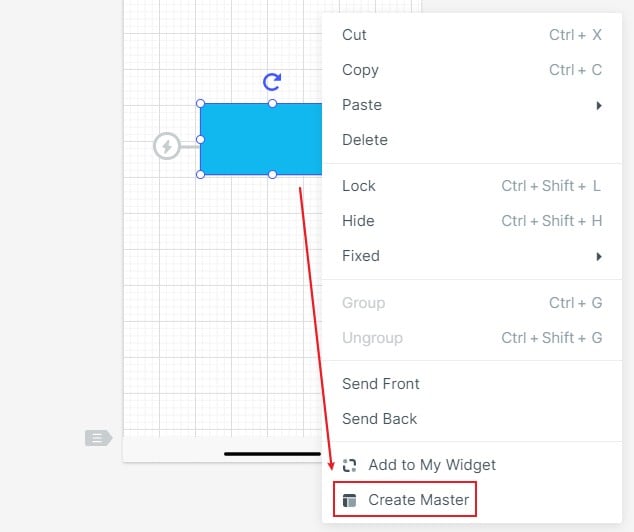
Step 5: Add Notes for Your Project
Use the sticky to make sure that the notes are added to the project for easy collaboration.

Step 6: Preview and Share
Hit "Preview" on the toolbar, then you can review your project on PC. Adjust the settings such as Page Scroll, Highlight on click, Sticky, and Shell.

Click on the "Share" button, to get a QR code and link. You can share with other or review on mobile.

Tips on How to Create Wireframe with Axure RP
Tip 1: Use Latest Version
It is one of the most important aspects. It means that you need to upgrade to RP9 to get all the additional functionalities with perfection. RP9 has additional features that will make the process easy to perform.
Tip 2: Use Libraries
There are online libraries that will make sure that the online working is done swiftly. Use the hotkeys to improve the overall performance of the Axure wireframe tool.
Tip 3: Apply Logics
The wireframes must be created to make sure that the conditional logic is used. The best part is that the prototyping with the Axure also applies the same to ensure that the best prototype is applied.
Tip 4: Collaboration
Collaboration is the main success factor that is important for wireframing as well. You must use all the collaboration tools to make sure that the best wireframes are created.
Tip 5: Safety and Security
Use password protection to share your links with the other teams. It will make sure that your work always remains safe and secure. With this concept, the wireframe Axure RP is taken to the next level.

