Top 5 Photo Calendar Design Ideas in 2024
You can to track your days with own customised photo calendar. It is now easy to create your own photo calendar online for free with the many tools available on the web. The tools provide templates that help you create a well-designed and unique calendar within a very short time. Besides, the tools allow you to edit the photo calendar any time so that it can always have the feel and look you want. Continue reading the article to understand how you can create your own photo calendar using Wondershare Mockitt, which is the top photo calendar creator online.
How to Create Photo Calendar Online Free
Wondershare Mockitt is the best cloud based prototyping tool you can use to create a perfect photo calendar design. The tool has rich animations, widgets, transition effects and gestures that make you create a top notch photo calendar. You can access the tool fast since it is cloud based, meaning you can create photo calendar online for free regardless of your location.

The platform has a user friendly interface that makes it easy even for beginners to use. Using the tool involves dragging and dropping the components or double clicking with simple intuitive actions. The tool also allows you to preview and share your design with others. If you want to create calendar design with photos as a team you can do it together with the tool easy collaboration features. Here are the steps to create photo calendar with Mockitt:
Step 1. Create a calendar project
Click "Create" and then choose "Project". Name the project and select the device you want to create your own birthday calendar design with photo. From there set your calendar canvas size.

Step 2. Add a photo cover to calendar
If you want to add a photo cover to your calendar. You can drag an image into your canvas firstly. Or you can drag an image widget and then upload the image you want to set as cover.
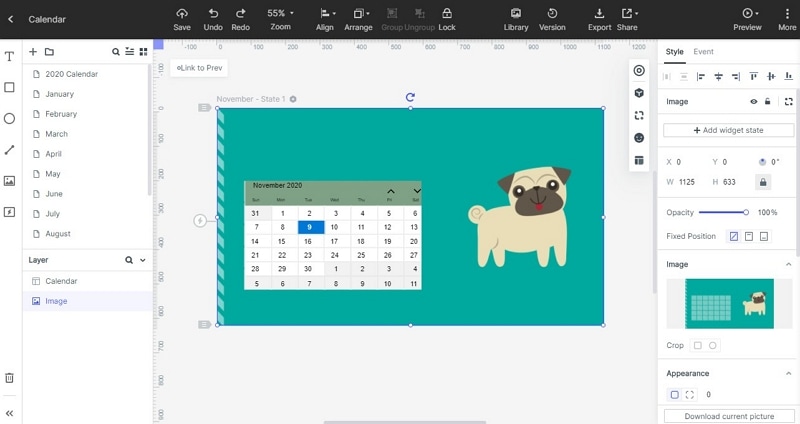
Step 3. Add a calendar widget
Search for a "Calendar" widget. Drag the widget into the canvas. Now you can edit the properties of the calendar, including text, font size, color, background, image etc. You can customize it as you like.
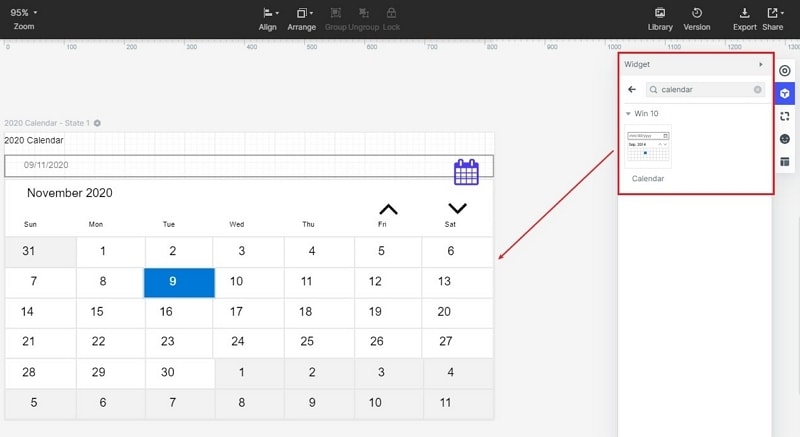
Step 4. Create interactions of your prototype
As you design your photo calendar, it is good to make it more interactive and dynamic. Drag the lighting bulb and drop them on the design. This will trigger response effects and gesture to have the interaction completed.
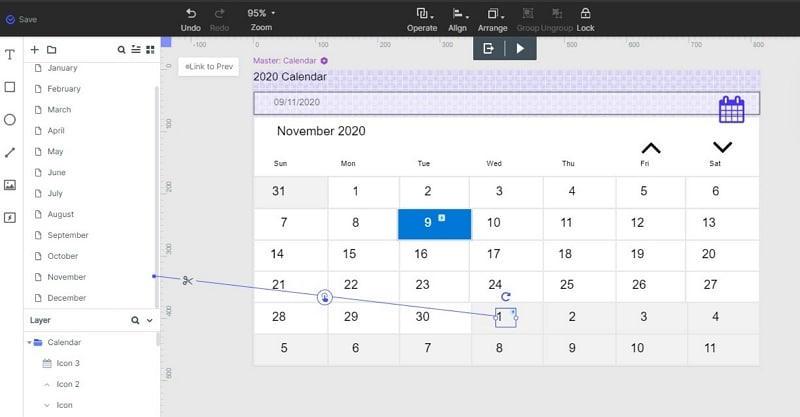
Step 5. Preview your calendar
Click "Preview" to see if the photo calendar design has the look you want. You can also share the calendar with others so that they can also preview it. Click "Share" by generating a QR code or a link for securing sharing with others. You can get comments and feedback from others on how you can improve the calendar to make it look and function in a better way.
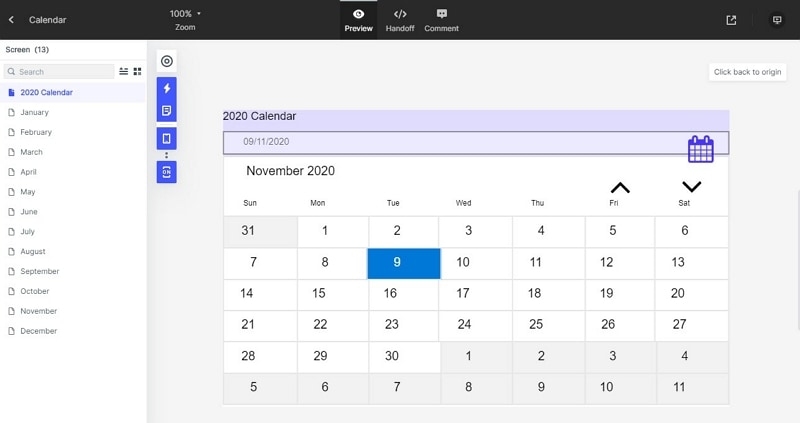
Top 5 Photo Calendar Design Ideas in 2023
1. Mixbook custom photo calendars

Source: mixbook
This design has images that are clearly and sharply designed. All the colours are lively. With this design, you can add a lot of font and color options to your photo calender. You can add text to the photo design anywhere you want. Besides, you can add special events such as anniversaries or birthdays.
2. Snapfish wall calendar

Source: snapfish
Snapfish wall calendar offers seasonal illustrations and is also perfect for creating a calendar with your family photos. It has several templates and illustrated design to apply. You can add a photo to a certain date box and include a stylish designed caption. It is an easy design and has several customisation options.
3. Social print studio wall calendar
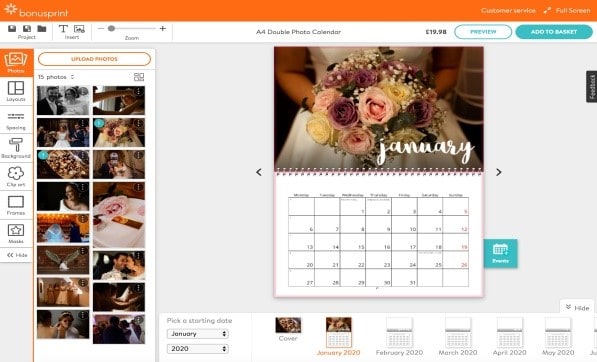
Source: futurecdn
This is a simple, clean and streamlined design. You can easily upload the photo you want to include in your calendar. The design is easy to use and you can change the order by just clicking two frames to create the shots. With the design, you can select if you what to add event or other holidays in your photo calendar.
4. Bonusprint Photo Calendar

Source: bonusprint
Bonusprint Photo Calendar has a lot of customization options, making it easy for you to edit photos you include in the calendar. You can do the editing by zooming, flipping and adding filters. Besides, you can also add fun filled masks on top of the images. For instance, you can add a snowflake frame designed perfectly to be placed on top of your December photo.
5. Artifact uprising

Source: artifactuprising
This is a photo calendar design with a perfect look. It works well as a wall calendar that suit most homes. Regardless of the style in your home, this design matches well with other wall decors you may have. It is also a calendar design that can work perfectly as a gift to a loved one.

