Top 10 Table Calendar Design in 2024
Whether you run your own calendar design business, or you need help creating one for personal reasons, you can find the table calendar design you want here. Besides, you can create an unique table calendar with Wondershare Mockitt. The easy-to-use program is available for browsers, iOS, Windows, Mac and as a web-based resource. Using this modern software, you can create a table calendar design customized to your requirements. It offers fun features, including components that work well for a unique, table calendar design.
Top 10 Popular Table Calendar Design
Let's check out some cool, table calendar design 2023 ideas.
1. A popular design for a table calendar this year has been this twelve months, 12 planners (Plus a cover) idea. The design incorporates a paragraph-type of setting up, useful for dates, months, and days throughout the year. There is enough room left for a pic, with information on dates and weeks fully visible with no clutter.

Source: templatemonster
2. Another cool calendar idea boasts simplicity, with an attractive image incorporated on one end. This design allows you to input any image you please, albeit just one, and dates for one month on each page. It's an easy template to use, and an even easier one to read once it's complete.

Source: creativemarket
3. Cool, refreshing design gives ample room for one large picture, and space for two months. The calendar is of medium size, which means you won't squint to review dates and days. It's easy to design with enough space for one large picture, and room for company addresses et al.
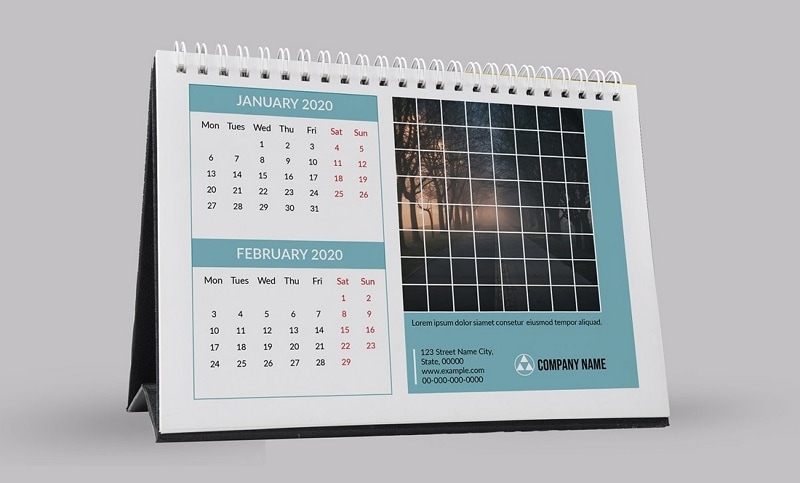
Source: creativemarket
4. How about listing days of the month in an unconventional manner? This template lets you stretch out the days in only two lines, with large fonts/numbers for the month and date, and enough room for a stock image. Design-wise, it requires aesthetically sound programs to incorporate colors, text, and images.

Source: goo.gl
5. This design requires high definition images to make it work, while the setup allows for the dates to be easily visible as well. You can incorporate one corporate, or personal image and layout the dates of one month at the bottom. Inserting texts and images is easy if you use Wondershare Mockitt.

Source: goo.gl
6. Using Wondershare, this table top calendar design might be easier to create than it looks. Incorporating an image, merging text over and around it, it's very professional, with room left for your company logo, and information. You can prototype this easily on Wondershare using the widget, adding and removing pieces before previewing.

Source: goo.gl
7. This is the most creative table calendar design you will find to date. Incorporating a seasons' theme, surround the dates with flowers, clouds, or sunny skies to highlight different times of the year. It's attractive and versatile enough for home or office use. You won't need much in terms of icons or widget applications, simply embed the calendar with your favorite color on Mockitt.

Source: goo.gl
8. A captivating design because it places dates or weeks over the image. Pick any image you'd like, and perhaps a company logo for each month. Then proceed to add the month of your choosing. It focuses more on the images presented, which makes it attractive as more of a poster than a planning assistant.

Source: creativemarket
9. Larger than life appearance, this design sits in a vertical, rather than horizontal manner. It depicts a book, with two small images on the top of every ‘Page'. It can work wonders in an office setting as it looks nothing like a regular table calendar design. Also, it requires copying and pasting one or two images, then inputting text. Simple yet extremely effective.
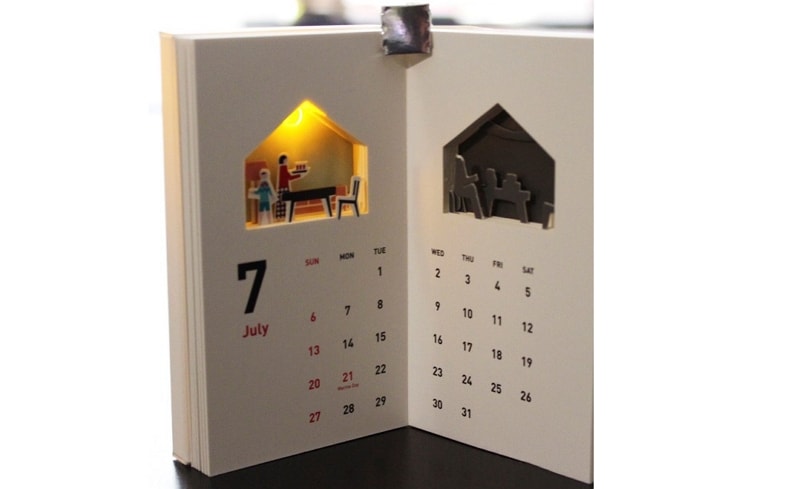
Source: ichikudo
10. Last but not least, this design is simple yet very effective. It allows you to center in on different color themes. Choose between any primary or mixed colors with the basic setup for months and dates to follow. It should be quite easy to create using Wondershare templates.

Source: goo.gl
How to Design a Table Calendar Easily
Get to design nifty prototypes using this handy software, from the comfort of your desktop or mobile device. Wondershare Mockitt allows you to communicate and share designs with colleagues, updating concepts in real-time. With the handy, built-in prototypes and templates, you can visualize your libraries, using them over again for new projects. This software is available for iOS, Windows, and online users, and it offers leverage for any designer. Wondershare Mockitt provides easy-to-use tutorials for those who may feel less technologically inclined. Follow the easy steps below to realize your unique, table calendar design 2023 idea.
Steps to designing a table calendar:
Step 1. Create a Project for Table Calendar
Navigate to the home screen, click to open personal space, and select Create Project. A screen will open up with options to start a new project, or reuse an archived design. Starting from scratch allows you to design a unique, and creative table calendar design.

Step 2. Add Cover to Your Table Calendar Widget
On the left side of the page, fast widgets appear for easy selection. On the right are icons and more widgets - select any of these and add and drop to add to your canvas. Add material to your canvas using images on your desktop device, or extract them from templates.
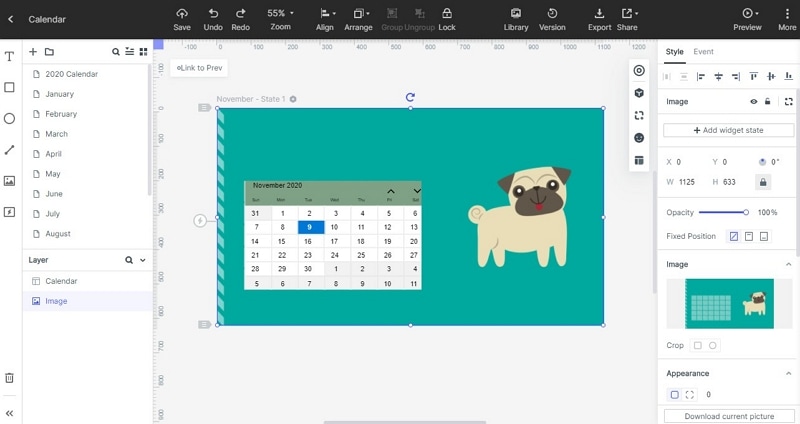
Step 3. Add a Calendar Widget
Drag and drop the "Calendar" widget on the right built-in library. Design and edit your calendar using links, or the build-in library to add texts, notes, or visuals. Remove or add date information for planning purposes, or add company logos and addresses.
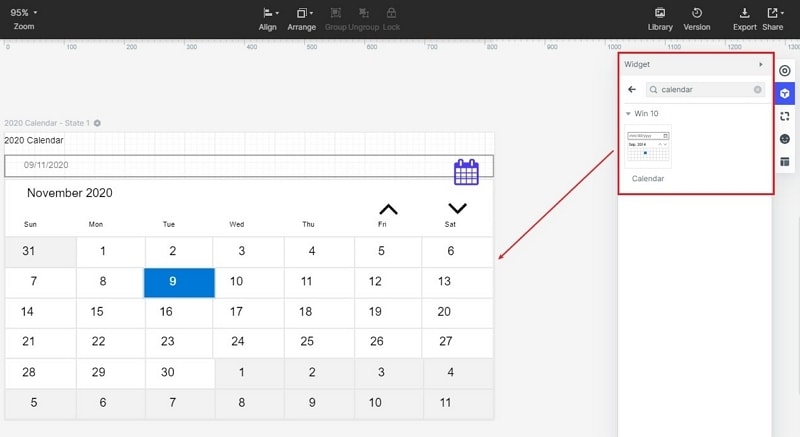
Step 4. Preview your table calendar
On the right side of the page, there is a "Preview" option to preview work-in-progress, or complete projects. Click on this to check your completed design before sharing it with colleagues, or clients.
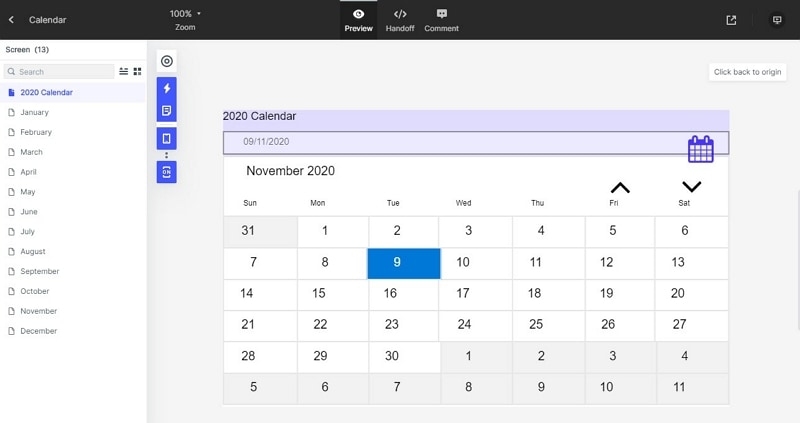
Step 5. Handover to Developer
Handover your table calendar 2023 design using the handoff option. This is conveniently placed above the preview and comment icons on top of the work-screen. Additionally, you can use the share option placed on the furthest right corner of the page.
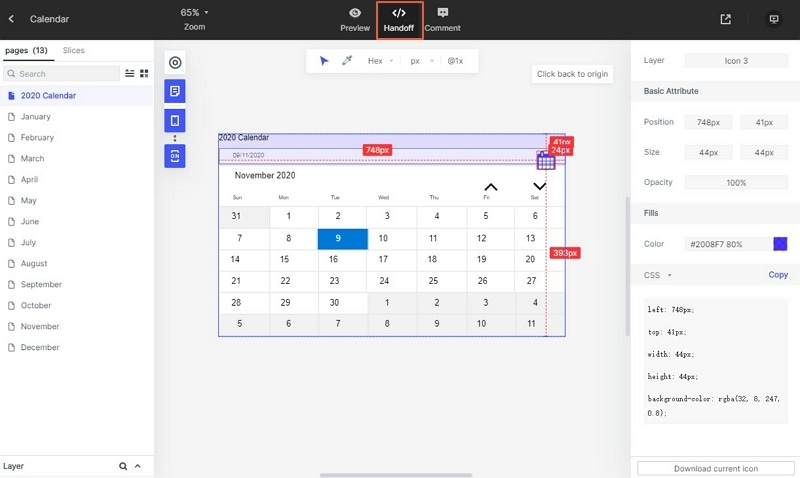
Conclusion: It may not seem as handy at first, but Wondershare cuts down creativity to a few minutes. It's free to sign up, and the designs can be shared with colleagues and friends alike. Once you share and agree on a new idea, hand over to your developer to have your tabletop calendar design ready for the upcoming year.
