Top 15 Calendar Design Ideas and Templates in 2024
If you want to create a calendar design, you should know how to make the best. There are various calendar design ideas you can apply to meet your objectives. The other great thing is that most of the modern design tools offer great calendar design templates to apply in the process. You also come across various cool calendar designs you can use. You need to apply your own creativity if you want to create unique calendar designs that stand out from others. You can create your calendar design in 2023 fast using Wondershare Mockitt. This article shows you some of the top calendar design ideas and how to use Mockitt to create them.
- Part 1. Top 3 Unique Calendar Design Ideas
- Part 2. Top 3 Cool Calendar Design Templates
- Part 3. Top 3 Modern Calendar Design Ideas
- Part 4. Top 3 Beautiful Calendar Design Templates
- Part 5. Top 3 Minimalist Calendar Design Ideas
- Part 6. How to Design a Calendar Online for Free
Top 3 Unique Calendar Design Ideas
Magnetic calendar
This is an easy-to-customize calendar. It has all the names of the months abbreviated to three letters. It has chips you can place one over another. The magnetic calendar has special chips such as arrival, deadline, Don’t Drink day, and others that help you remain focused on what you do. It has a simple design that makes you remain organized.

Source: Behance
Color calendar
This is an elegant and colorful calendar. Each month is designed with a particular color, for instance, you find blue standing for January or red standing for July. The last page of the calendar has contact references to the portfolio of the designer. It is an effective brochure calendar design perfect for planning your activities.
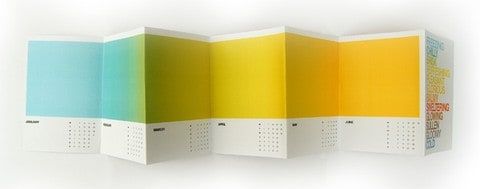
Source: Behance
Information Aesthetic Calendar
Information Aesthetic Calendar is designed like a graphic paper for individual life. You are invited to invent your unique personal visual code. You can circle birthdays, meetings, mark time, and other events. You can also get the calendar in PDF format for better planning of all the activities you want to do in a whole year.
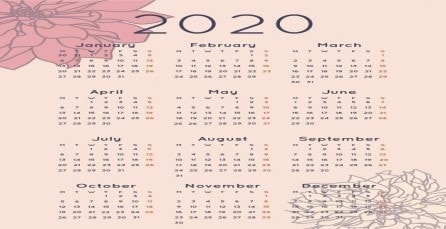
Source: pinterest
Top 3 Cool Calendar Design Templates
2023 Calendar Poster

Source: graphicriver
2023 Calendar Poster is one of the most versatile and beautiful calendar design templates. It works perfectly for both your personal and professional space. The templates help you be able to view the year at a glance. You can add your professional and branding information to make it more personalized depending on what you do.
InDesign Calendar 2023

Source: graphicriver
InDesign Calendar 2023 is a clean and stylish template that you can put your favorite photos. You can edit it the way you want and include a planner for every month. The template is the best option if you are organizing projects for your new goals or New Year with its easy-to-use features.
Wall Calendar Template 2023

Source: graphicriver
If your office or house wall is looking bare, wall calendar template 2023 is the best option for you. It helps add more color to your space making it look more stunning. On each page, it includes two months. The template allows you to edit the swatches, colors, and other elements to fit your specific requirements.
Top 3 Modern Calendar Design Ideas
Compact wall calendar

Source: sprintlab
The Compact wall calendar is a modern calendar design since you can easily adjust it to the product design. It features a large current month page, with the previous and next months being smaller. This ensures you can follow up on all your plans for the current month. The calendar has two spirals and is perfect for modern spaces.
Two-piece or four-piece wall calendar

Source: pixajoy
This is a modern calendar design that is adjusted to the product design promotional footer and header. It offers you an opportunity to have a view of three months at the same time. It has one spiral, but you can still have three of them. You can use the calendar in your office or room.
Multifunctional calendar

Source: amazon
A multifunctional calendar looks modern with all the month pages as greeting cards. You can easily pull off the cards from the base and also the perforated part of this calendar. You can hang it on the wall or put it on the desk. You can also add your own photos to make it more personalized.
Top 3 Beautiful Calendar Design Templates
Calendar 2023 Planner Design

Source: tutsplus
This is a comprehensive template that is simple, but very functional. You can get it in two formats i.e. the monthly planner plus and a poster version with all twelve months of the year. If you like keeping it minimal, this is the right template for you. You can get it in various formats such as TIF, AI, JPG and you can do anything you want in mind.
Photo Calendar 2023

Source: freepik
This is a beautiful calendar that is easy to personalize. You can edit this template with its organized free fonts and layers. You just need to insert your images or photos inside the frames and you have a nice-looking calendar. You can have it as a personal planner or even a stand-up calendar to put on your table.
InDesign 2023 Calendar Template

Source: Behance
If you want a corporate calendar or looking for a design planner to give your friend as a gift this is the right design for you. It has pre-made templates that you can customize to give your calendar the look you want. You can do the customization using InDesign CS4 or CC. If you want to print you can do so effectively.
Top 3 Minimalist Calendar Design Ideas
Minimalist Calendar by Eri Liougkou
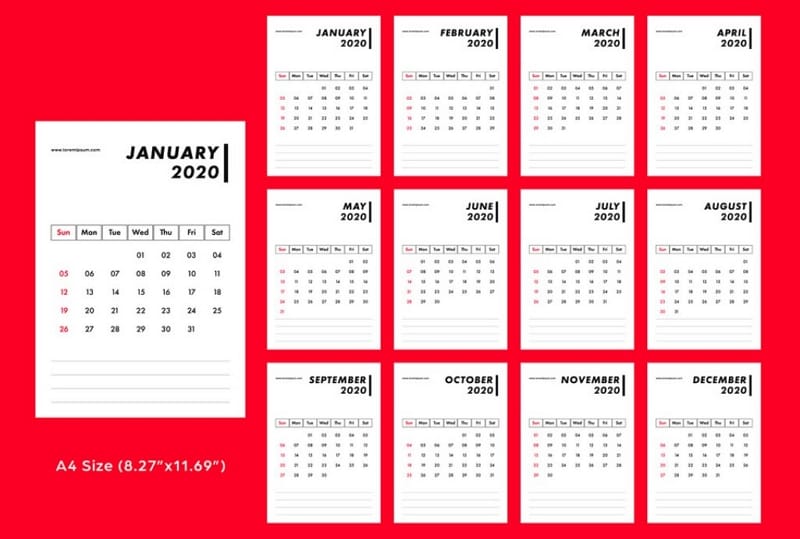
Source: vectorstock
If you are the kind of person who likes minimalism, this is the perfect calendar design for you. It comes folded in a binder. When you open it, it expands to show plain grids and a hanging threat to allow you to manage the dates in the right way every month.
Interactive Calendar by Giannis Ampelas
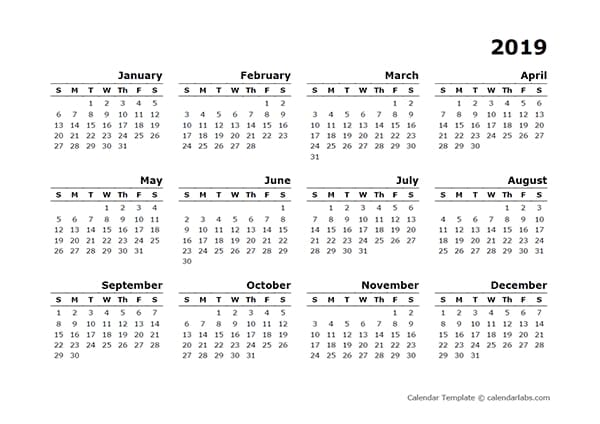
Source: calendarlabs
This minimalist calendar design makes it possible for you to track the day of the year by removing off stickers that show color shapes under it. It is unique from other calendar designs since it does not have gridded dates. After the year ends, you have an elegant poster to hand in your room for many years to come.
Tyopgraphy Calendar by Sudhir Kuduchkar
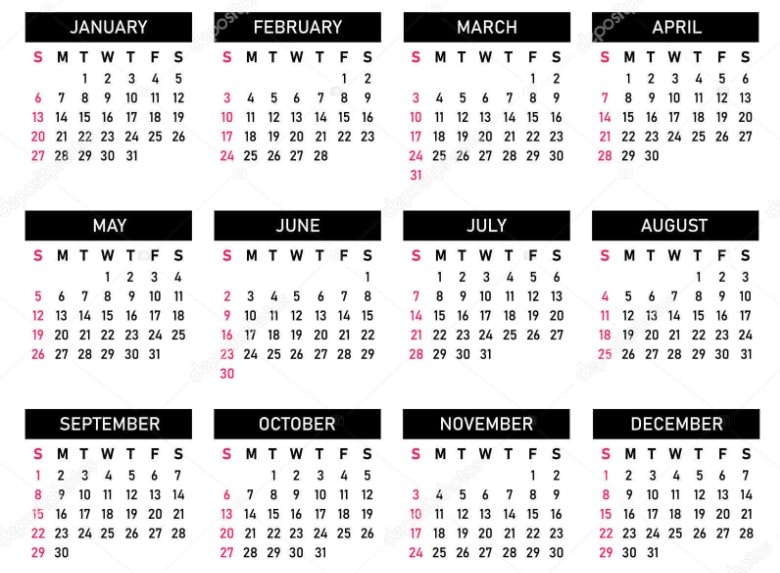
Source: depositphotos
This is a minimalistic calendar design featuring typography. Unlike most of the other calendars you find, it separates dates according to the day of the week instead of doing it chronologically. It is simple and printable, so you can put it on your office or home table. The design has an elegant look that makes your space inspired.
Would you interested in Calendar Graphic Design? Click and learn more about Top 10 Calendar Graphic Design in 2023.
How to Design a Calendar Online for Free
Wondershare Mockitt is the top prototyping tool you can use to create a calendar online for free. It has an uncluttered and fully functional user interface, with its simplicity you do not need to read a lot of extensive tutorials and manuals to learn how to use it. Mockitt also has ready-to-use features that help you create prototypes fast.

The platform has a wide range of animations, gestures, and transition effects to apply to your design. These are features that make bring life to your design and make it attractive to the end-users. With the tool, you can also create page states rapidly and show effects within the screen.
Step 1. Create a project
Click "Create" and then choose "Prototype". Pick the device you are creating the calendar. From here, you can set your calendar canvas size depending on your design needs.

Step 2. Search for the Calendar Component in the Libraries
In the libraries window, you can find there is a search bar. You can input "Calendar" to search for the pre-built components in the libraries. Click "Enter" on the keyboard.
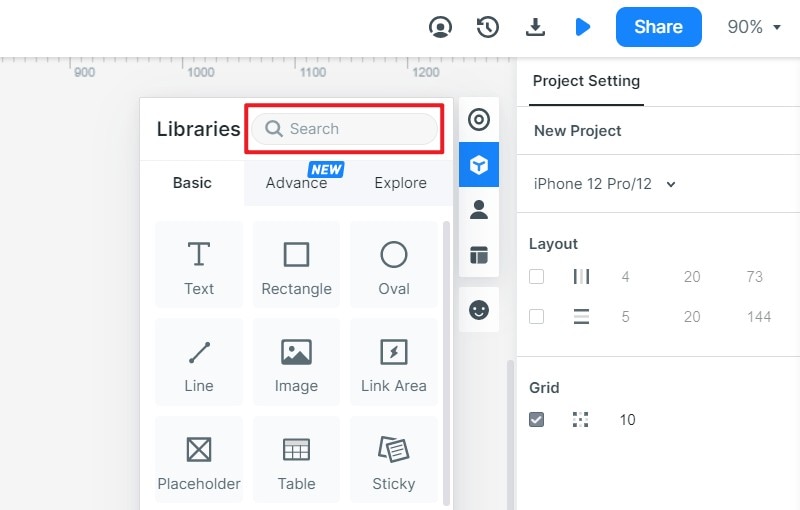
Step 3. Add the calendar widget
You will see there are several search results in the libraries with different styles. When you hover your mouse on the calendar components, you can preview them.
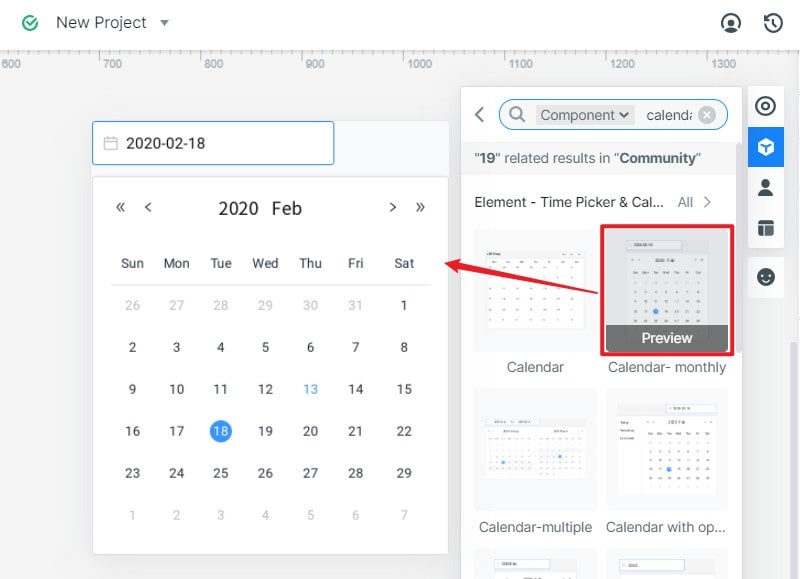
Once you find the perfect calendar, you can simply drag and drop the "Calendar" widget into your canvas. Edit the widget by resizing, repositioning, or adding other features that allow you to create a more customized design.
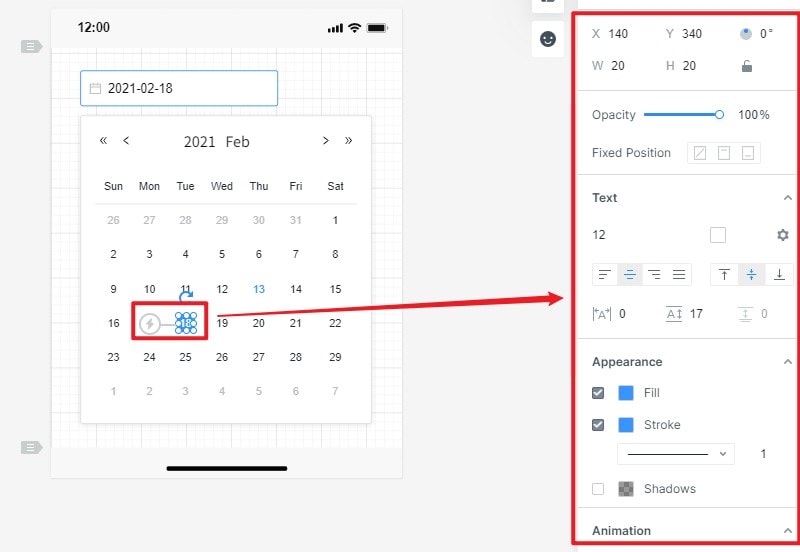
Step 4. Add interactions for your calendar
Make your calendar more interactive and dynamic by dragging the lighting bulb to the target screen. You can also change the interaction event by clicking the gesture icon. Repeat the same to all the "Link icons" you will use for your design.
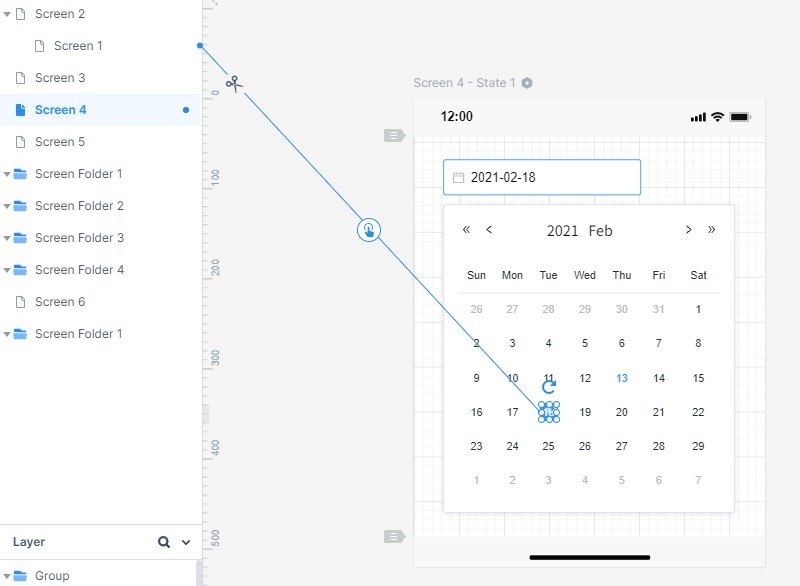
Step 5. Preview and share your calendar
Click "Preview" and have a look at the calendar design to find out of it has the look you desire. You can also have others do the review. Click "Share" to generate a URL link to share the calendar with others. They can offer you feedback on how you can improve your design.

