Boost Your Creativity: Create AI Mind Maps Like a Pro
AI-generated mind maps have become invaluable for creating efficient and innovative ways to organize ideas. They offer a dynamic and intelligent brainstorming, planning, and problem-solving approach. This page delves into the world of AI-generated mind maps, exploring their benefits and features. It will also tackle how they enhance the creative process for seeking a fresh perspective on idea generation.
One such tool, Mockitt AI, harnesses the power of artificial intelligence to revolutionize mind-mapping processes. Reading the article below will allow you to unleash your imagination and elevate your mind-mapping journey to new heights.
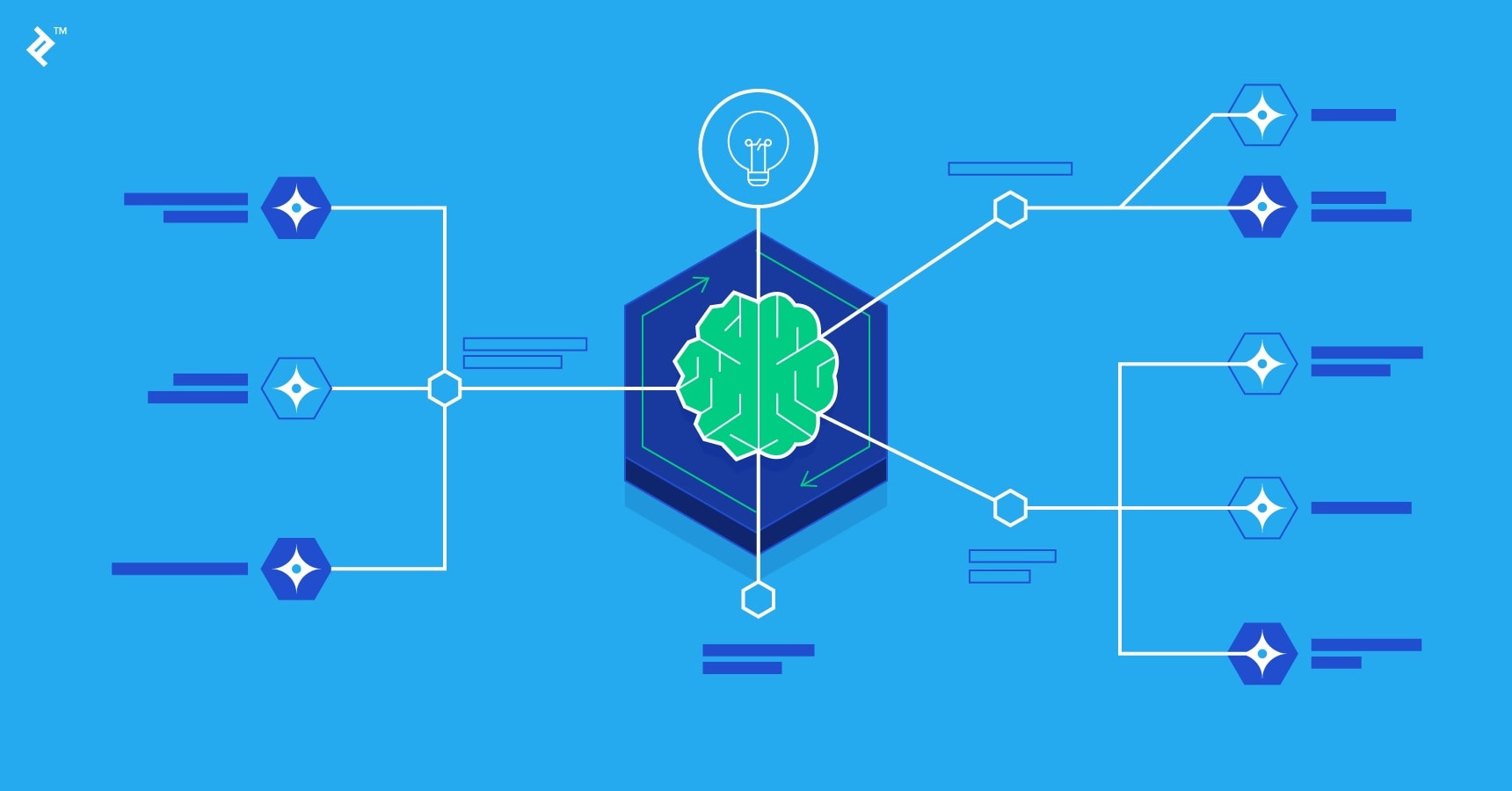
Understanding AI Mind Maps
AI-generated mind maps are instrumental in visualizing and organizing concepts. These tools empower individuals to navigate and propel their workflow, saving time and effort. Here are some of their benefits.
- Enhanced Visual Representation. AI mind maps provide an instant visual framework for mapping concepts, algorithms, and relationships. They allow a clear and structured representation of information in seconds, making data easier to understand and retain.
- Efficient Organization. With the help of AI, mind maps intelligently organize and categorize your workflow. They let you quickly grasp the interconnections between different components on your mind map.
- Facilitates Learning. AI mind maps serve as powerful learning aids. They enable you to comprehend and internalize concepts faster. AI mind maps stimulate active engagement and enhance knowledge retention by presenting information in a visual and interconnected format.
- Boosts Brainstorming and Creativity. AI mind maps act as catalysts for brainstorming sessions. They promote idea generation and foster creative thinking. The visual layout encourages the exploration of various possibilities, sparking new connections and innovative approaches in AI problem-solving.
Getting Started With Mockitt AI
Mockitt is a versatile design and prototyping tool empowering creatives to bring their ideas to life. Not only that, but it’s also capable of generating mind maps with Mockitt AI to offer a wide range of features and functionalities. It’s an innovative addition to the platform that harnesses the power of artificial intelligence to enhance mind-mapping capabilities.
Key Features
Here are the key features of Mockitt AI regarding mind map generation.
- AI Mind Map Generator: Mockitt AI allows you to generate mind maps using AI algorithms swiftly. It automatically analyzes and organizes information to create visually appealing, structured mind maps in seconds.
- AI Component Generator: You can also enhance your mind maps by creating multiple components such as flowcharts, tables, and more. The automated tools within Mockitt AI minimize manual effort while ensuring the quality and consistency of your content are top-notch.
- AI Chat: If you run out of ideas, Mockitt AI has a practical ChatGPT AI algorithm for you to get prompt-based inspiration anytime, anywhere. You can incorporate Mockitt’s AI chat for your projects for effective mind mapping.
- Magic Fill: When polishing your mind map, let Mockitt AI fill in the blank parts using the Magic Fill tool. This saves you precious time to focus on preparing to present your mind map for collaboration.
Pricing
Mockitt AI is offered in three price plans:
- Starter: Free
- Professional: $8/editor/month, billed annually
- Enterprise: $12/editor/month, billed annually
Note
Unlimited use of Mockitt AI is only available for Professional and Enterprise plans. The Mockitt Starter plan only has 30 credits to use Mocktit AI.
How To Generate Mind Maps With Mockitt AI
Generating mind maps with Mockitt AI is a simple and intuitive process. Follow the steps below to create mind maps using Mockitt AI.
Step 1: Visit the Mockitt website and sign in to your account or create a new one. From the main window, click on New > Prototype.
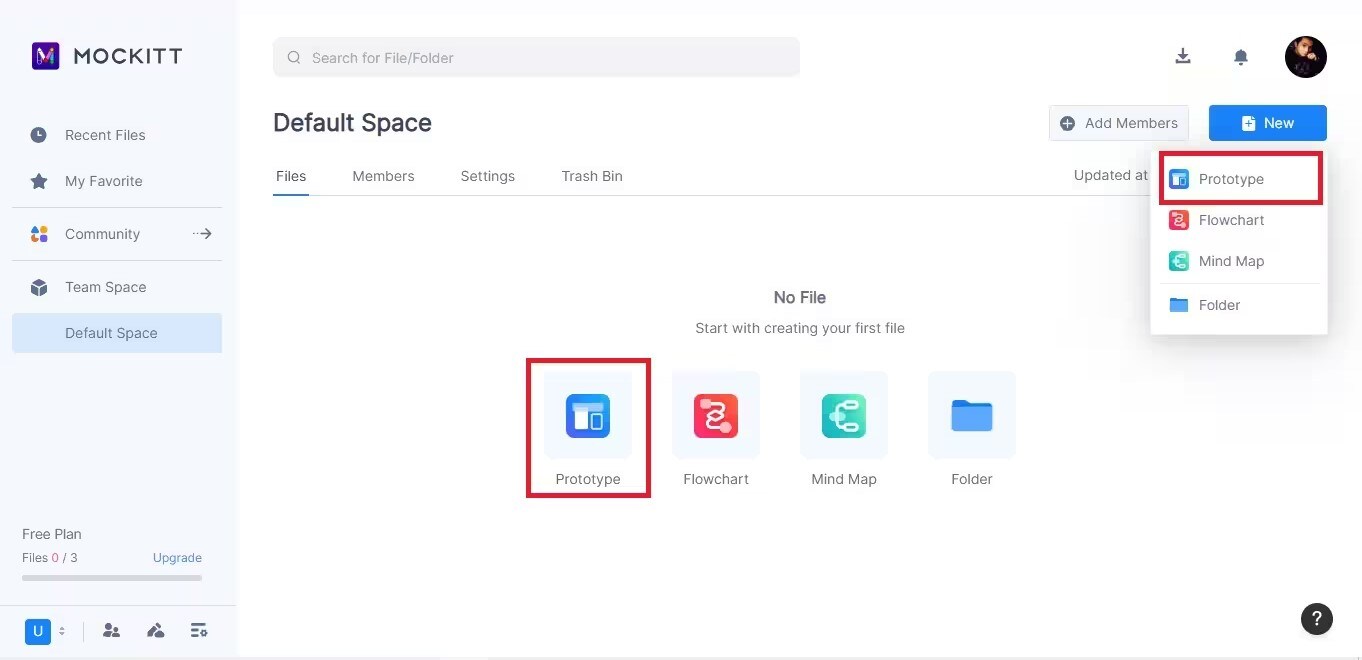
Step 2: To access Mockitt AI, navigate to the left toolbar and click the dedicated AI button. Next, select the Mind Map Generator button to launch a new window. Enter your desired prompt in the provided dialog box, and generate a mind map effortlessly with a single click.
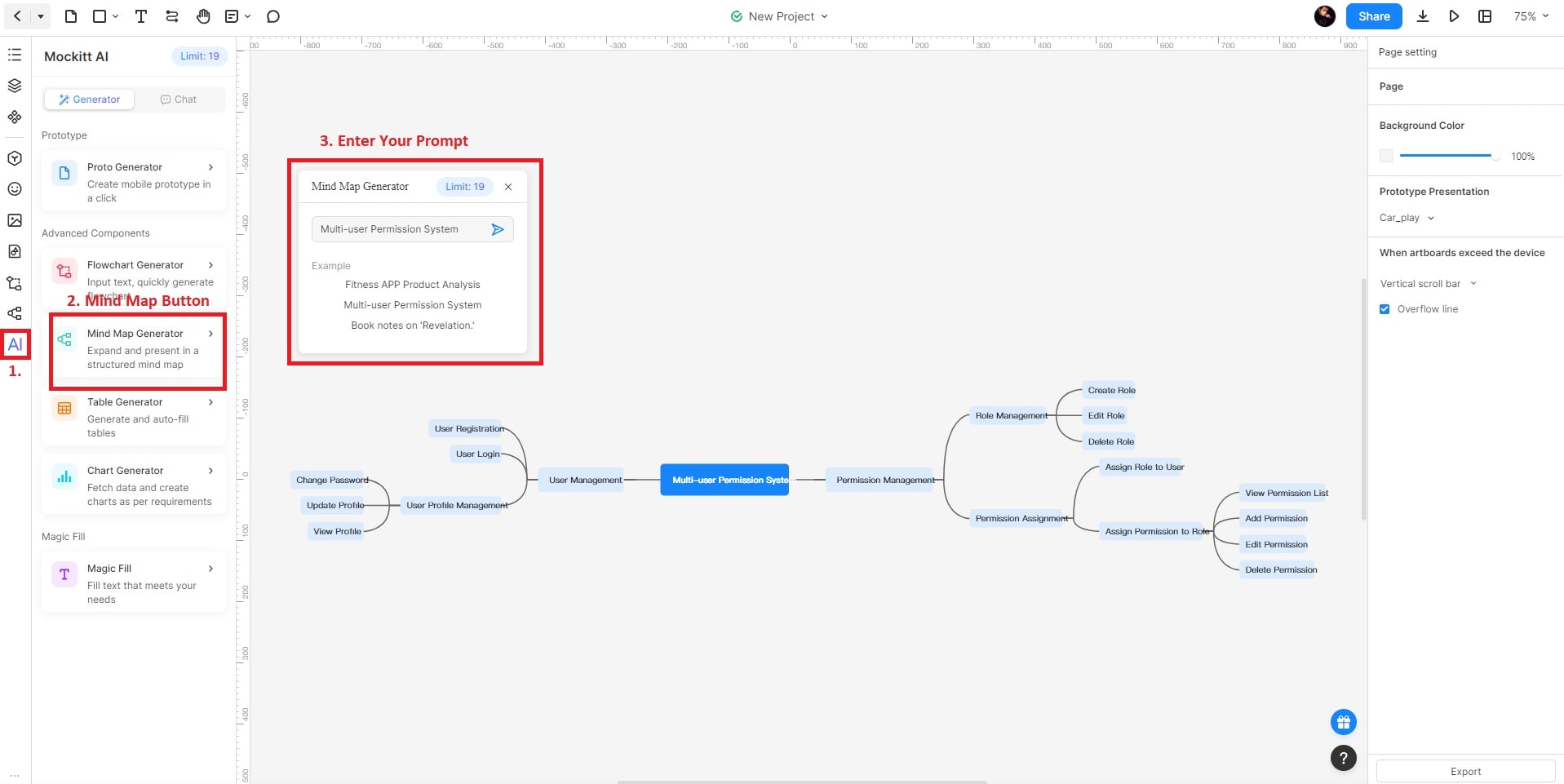
Note
You can click on the provided example prompts on the Mind Map Generator dialog box to instantly generate a mind map.
Step 3: Examine the generated mind map and make any modifications as needed.
Refine the design, layout, and interactions using the left toolbar. Build the structure of your mind map further by dragging and dropping elements onto the canvas. Tailor them to your specifications by adjusting the size, color, text, and other customizable attributes.
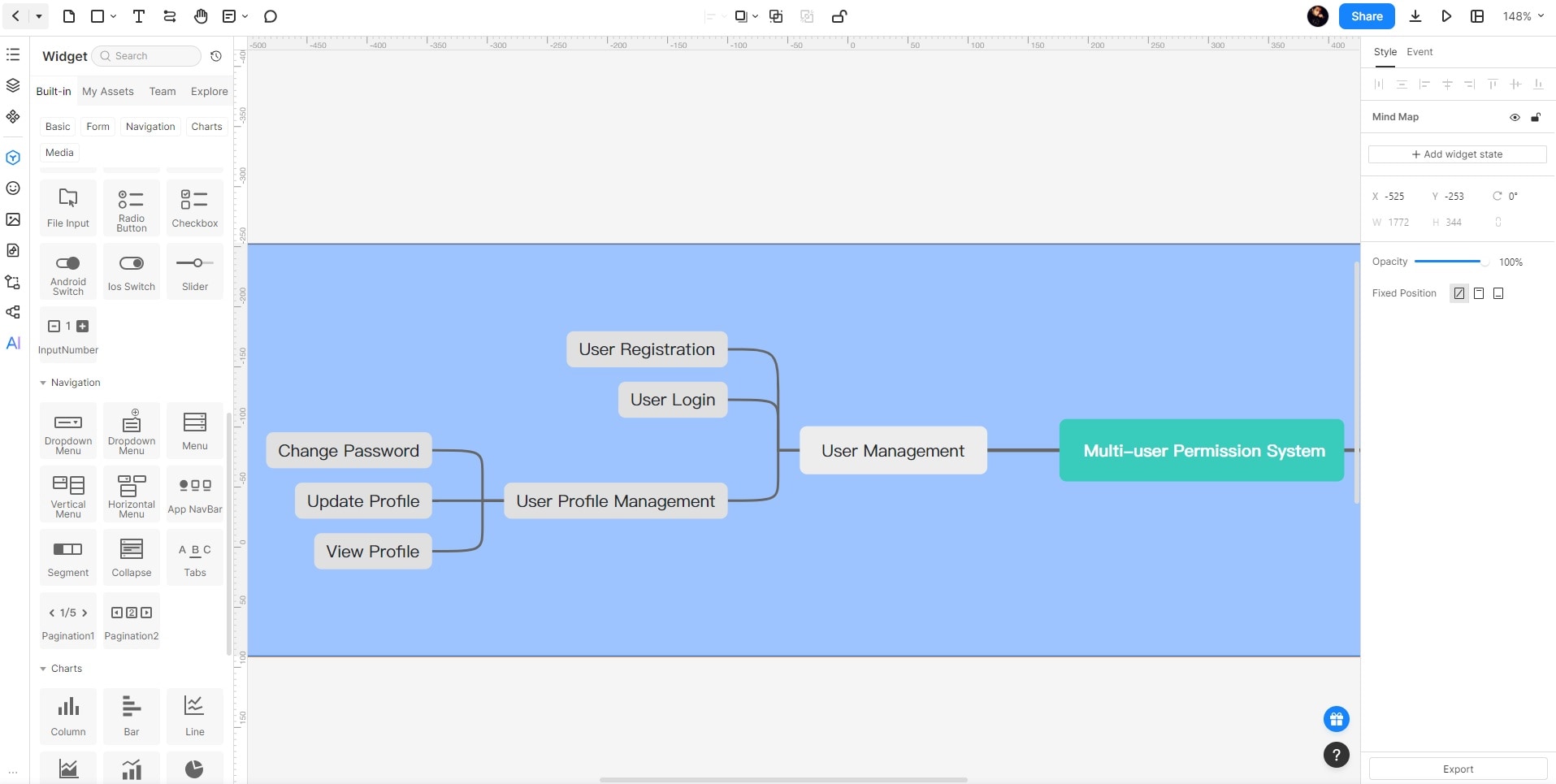
Step 4: After editing your AI-assisted mind map, Preview it to test the interactions and flow.
Share the mind map with team members or stakeholders for feedback by generating a shareable link through the Share button. Review comments, address suggestions, and iterate on improvements. Once finalized, export the mind map in different formats like HTML, APK, or PDF.
Other Interesting AI Mind Map Generators To Consider
If you’re looking for other AI mind map generators to explore, here are a few options worth trying out.
EdrawMind
EdrawMind is a mind-mapping tool that helps you create visually appealing and organized mind maps. It offers a wide range of templates, themes, and symbols. It also has a built-in AI mind map generator with Edraw AI. The AI generator makes creating mind maps in seconds easy. With its AI-assisted features, EdrawMind can provide content at a moment’s notice.
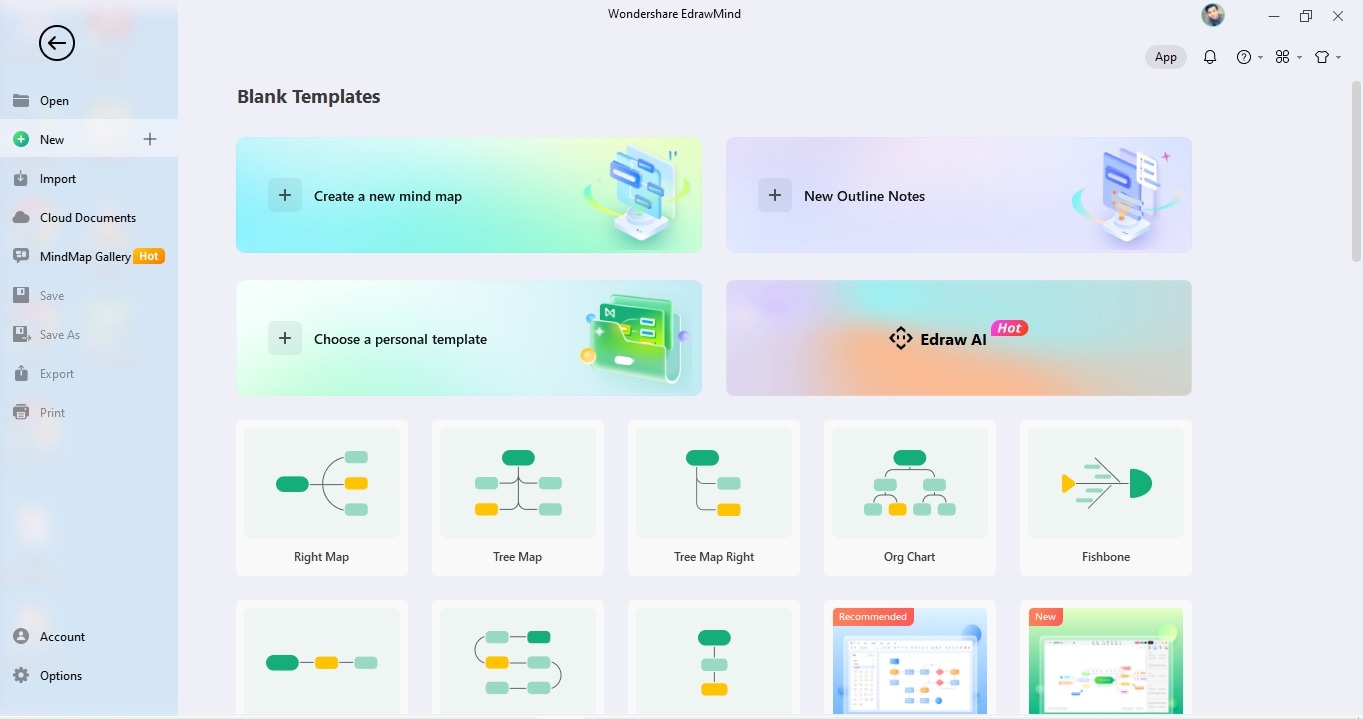
LucidChart
LucidChart is a popular cloud-based diagramming tool that also includes mind-mapping capabilities. It offers an intuitive interface and AI-powered features such as auto-layout and formatting options. LucidChart allows collaboration in real-time, enabling teams to work together seamlessly on mind maps and other visualizations.
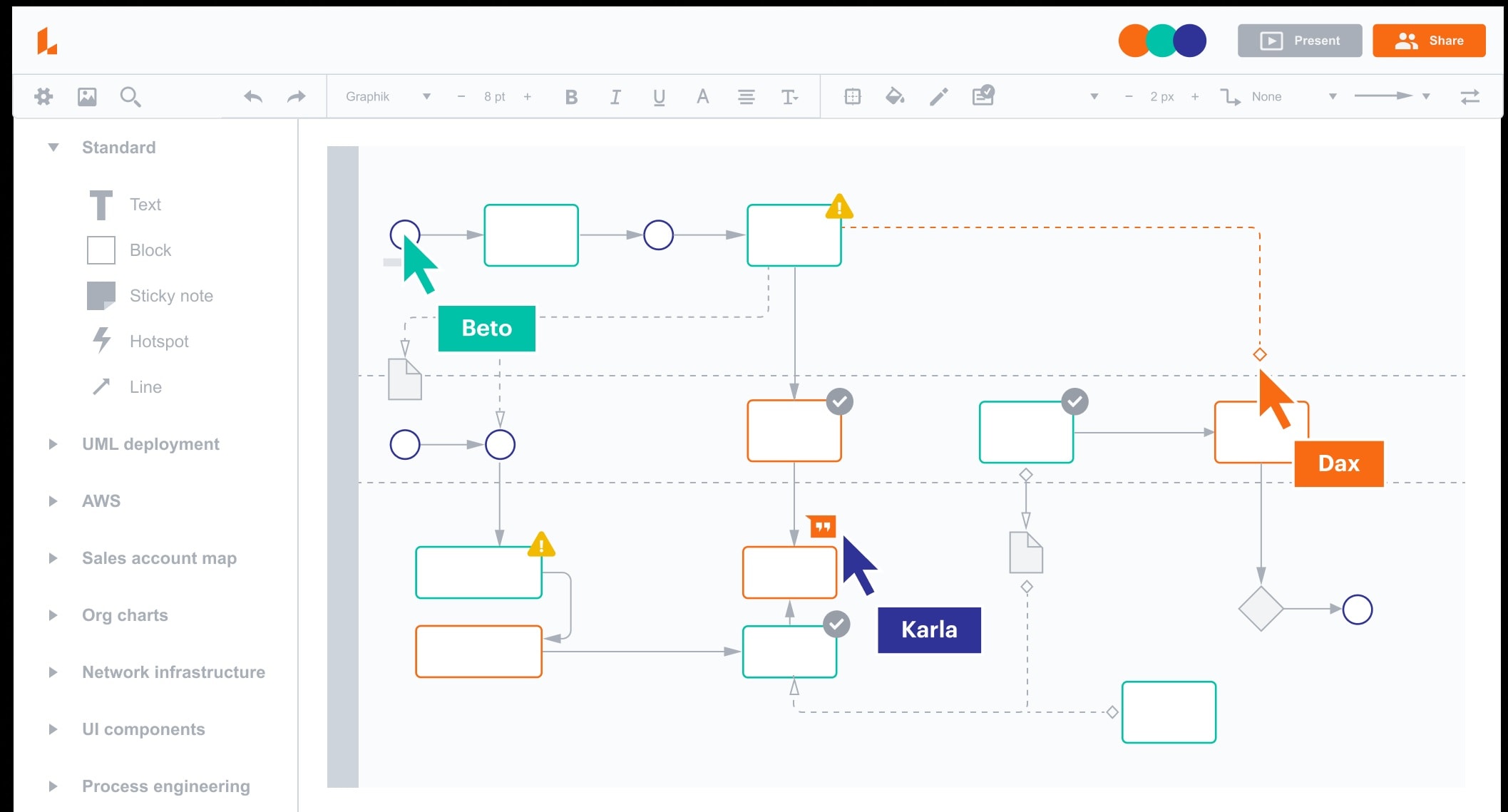
MindMeister
MindMeister is an online mind-mapping tool that combines simplicity with AI-assisted features. It provides a user-friendly interface for creating and sharing mind maps. MindMeister’s AI functionalities include automated layout options, smart topic positioning, and intelligent numbering of branches.
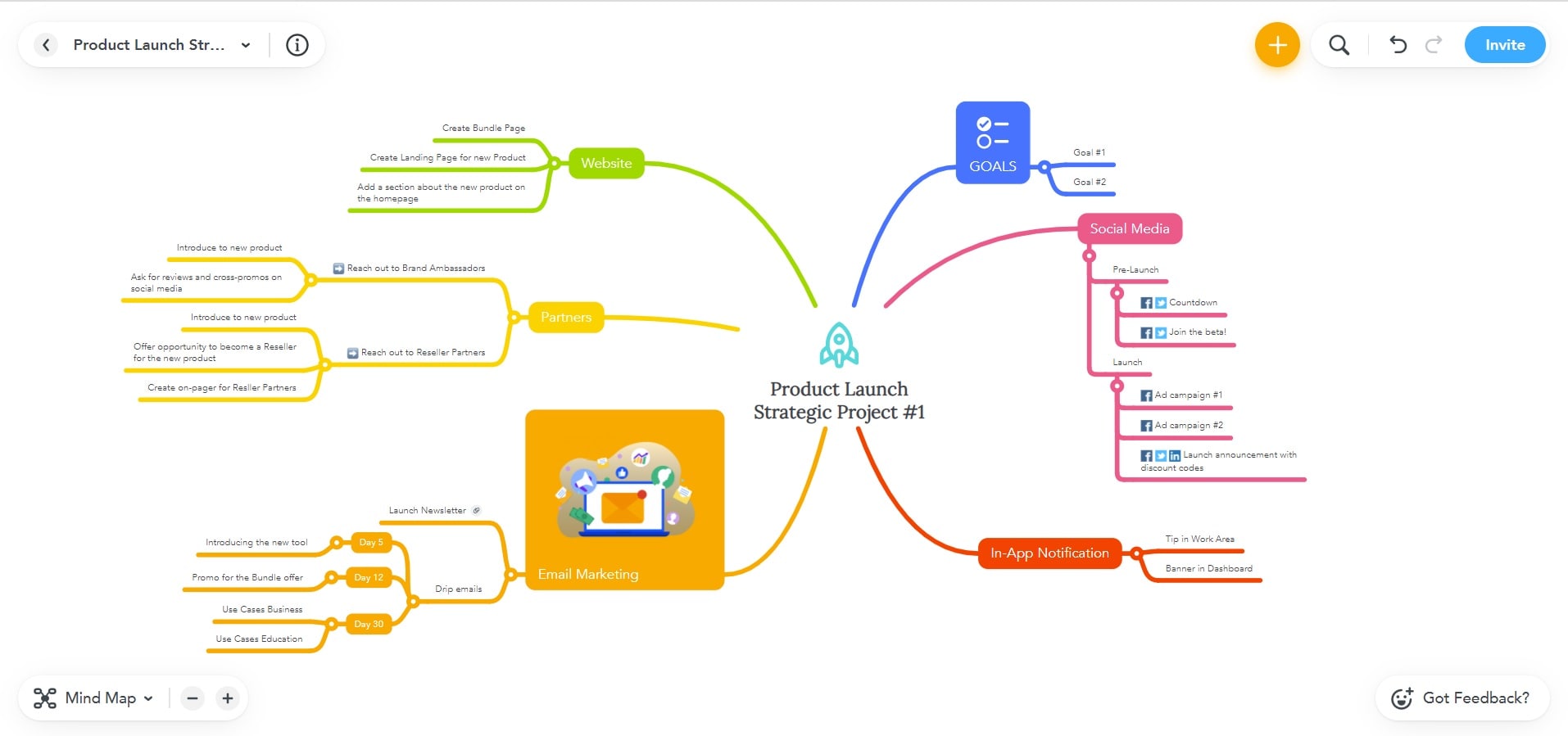
Conclusion
AI-generated tools like Mockitt, EdrawMind, LucidChart, and MindMeister offer numerous benefits for visualizing and organizing mind maps. They provide efficient organization to facilitate learning, brainstorming, and creativity. Whether you’re an individual user or part of a team, exploring these tools can enhance your mind-mapping experience and boost productivity.
If you’re looking to enhance your mind map creations, exploring Mockitt AI is highly recommended. Experimenting with the app yourself and getting to know the benefits it brings to your creative journey will save you a lot of time and effort.
