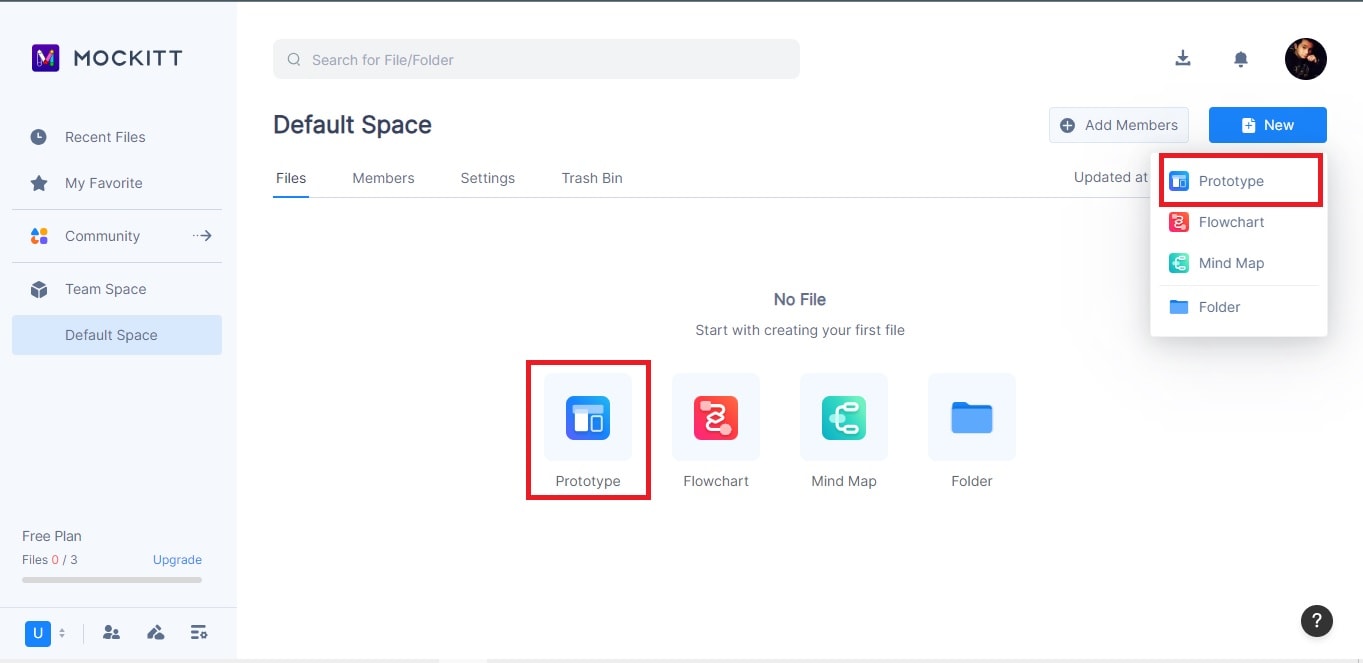Break Barriers With Five Free AI Mind Map Generators in 2024
Do you ever experience a moment of inspiration but struggle to transform it into reality? In this case, free AI mind map generators can solve the problem. You can instantly organize your ideas using these tools anytime and anywhere.
This article will explore the features of five excellent free AI mind-mapping generators. The guide aims to assist you in selecting the most suitable one for your needs. Let's dive right into it!

The 5 Best AI Mind Mapping Tools Available in 2023
The market is filled with a multitude of AI mind map generators. Each offers distinct features tailored to specific user requirements. Below is an overview of the leading AI mind map generators available.
Mockitt AI
Mockitt is a dynamic design and prototyping tool that empowers creative individuals to transform their ideas into reality. Moreover, Mockitt AI introduces extensive features and functionalities, including mind map generation.
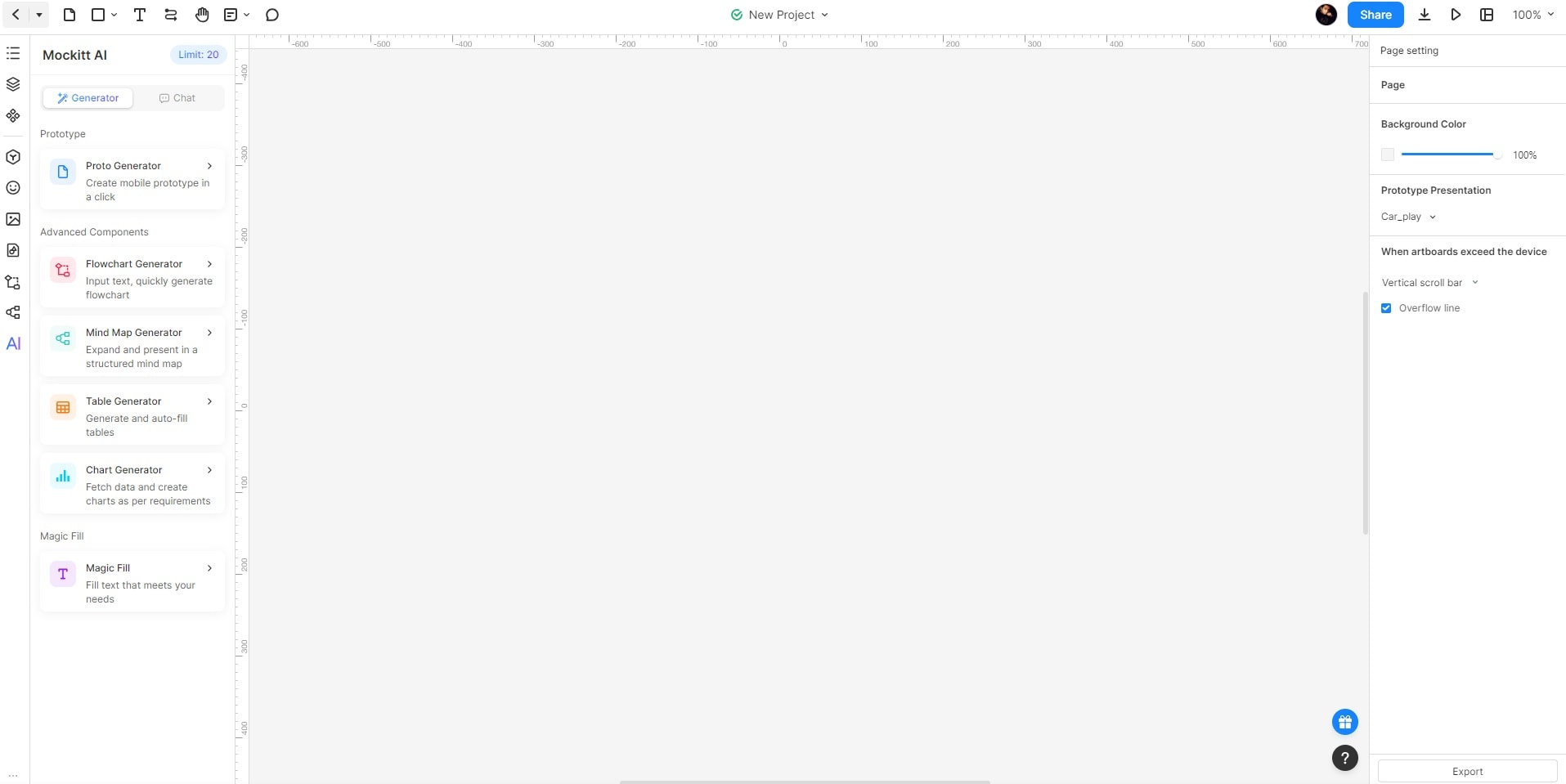
Key Features
Mockitt's innovative addition leverages the power of AI to enhance the capabilities of mind mapping within the platform. Here are its key features.
- AI Mind Map Generator. The tool automatically analyzes and structures information, creating visually appealing mind maps within seconds.
- AI Component Generator. Enhance your mind maps by quickly generating various components like flowcharts and tables.
- AI Chat. Incorporate the AI chat feature into your projects for effective mind mapping for instant prompt-based ideas.
- Magic Fill. Magic Fill automatically fills in missing parts. It allows you to focus on other tasks.
Mockitt AI provides users with three pricing options:
- Starter: Free of charge
- Professional: $8 per editor per month, billed annually
- Enterprise: $12 per editor per month, billed annually
Note
Unlimited usage of Mockitt AI is available only with Professional and Enterprise plans. The Mockitt Starter plan includes a limit of 30 credits for utilizing Mockitt AI.
How To Generate AI Mind Maps With Mockitt AI
To generate mind maps with Mockitt AI, follow the simple steps below.
Step 1: Visit the Mockitt website and sign in or create an account. Click New > Prototype.
Step 2: Access Mockitt AI by clicking the AI button in the left toolbar. Select Mind Map Generator and enter a prompt. This will generate a mind map in seconds. Additionally, simply click the example prompts for quick mind map generation.
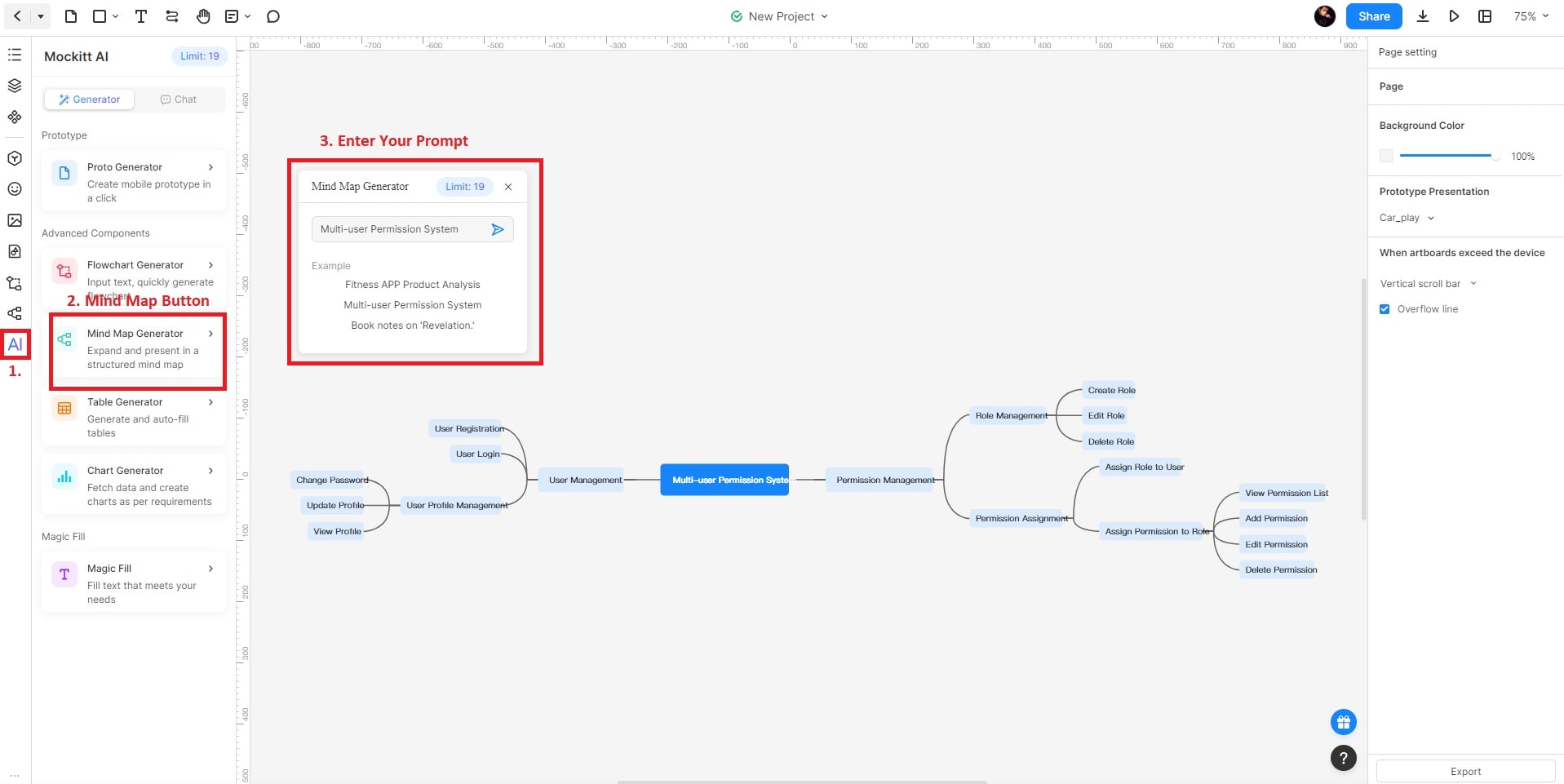
Step 3: Modify the generated mind map. Customize the design, layout, and interactions using the toolbar. Drag and drop elements onto the canvas to build the structure. Adjust size, color, and text as needed. Preview the AI-assisted mind map for feedback. Use the Share button to generate a link and export the mind map in HTML, APK, or PDF formats.
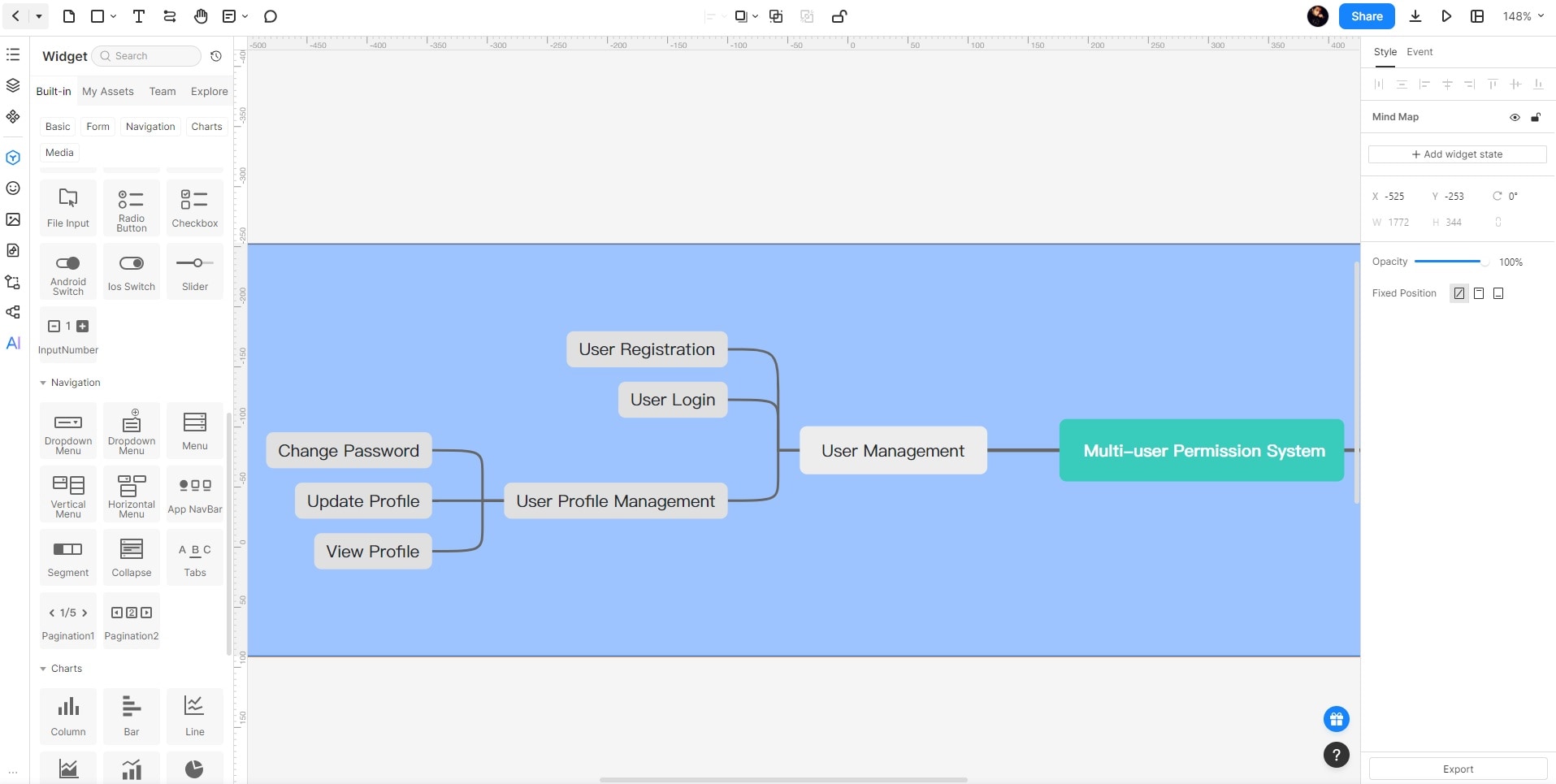
Whimsical
Whimsical prioritizes simplicity and clarity. The tool uses its AI capabilities to simplify intricate concepts and establish connections between nodes.
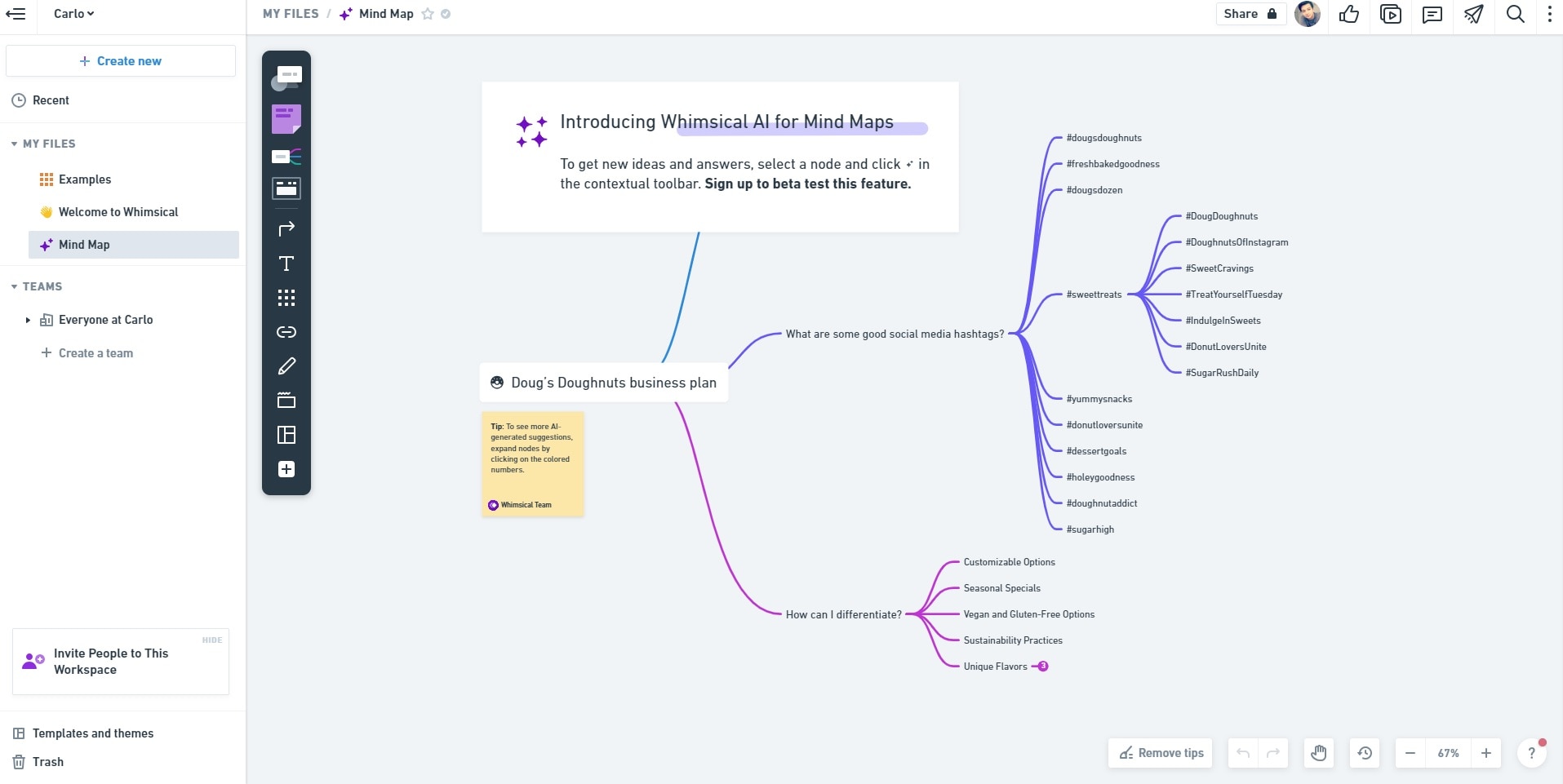
Key Features
The minimalist interface further enhances the experience by providing a distraction-free environment for brainstorming. Here are its key features.
- AI-Powered Branch Generation. The app automatically generates connections between nodes.
- Minimalist Interface. It has a clean and clutter-free interface to focus on idea generation.
- Query-Based Input. Input queries or prompts to generate relevant connections and branches in seconds.
EdrawMind
EdrawMind is a robust mind-mapping tool that has recently integrated AI capabilities, enhancing its functionality. With AI-powered features, brainstorming becomes more efficient as it automatically generates nodes relevant to the central idea.
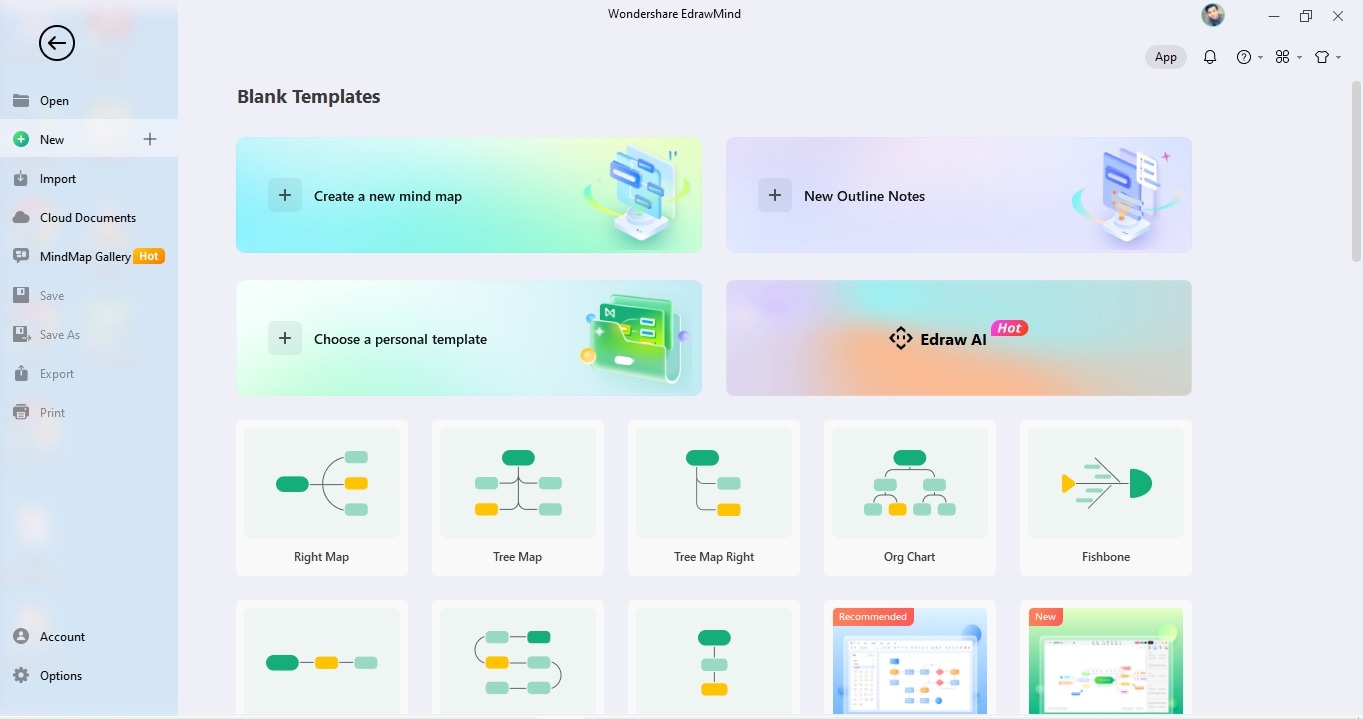
Key Features
Moreover, Edraw AI adapts and learns from consistent usage, gradually becoming a personalized assistant to meet individual needs and preferences. Here are its other features.
- AI-Powered Node Generation. EdrawMind utilizes Edraw AI to generate relevant nodes based on the central idea automatically. This makes it easy for creatives to finish brainstorming by providing suggested nodes and connections.
- Personalized Assistant. Edraw AI learns from consistent usage, adapting to individual preferences and becoming a personalized assistant over time. Edraw AI tailors the mind-mapping experience to the user's needs, enhancing productivity and creativity.
- Intuitive and Powerful Interface. EdrawMind offers an intuitive and user-friendly interface, making creating and navigating mind maps easy. The tool provides a powerful set of features and customization options to enhance ideas' visual representation.
MindMeister
MindMeister is a popular web-based AI mind-mapping software. The app facilitates real-time collaboration, allowing users to easily brainstorm ideas, plan projects, take notes, and unleash creativity.
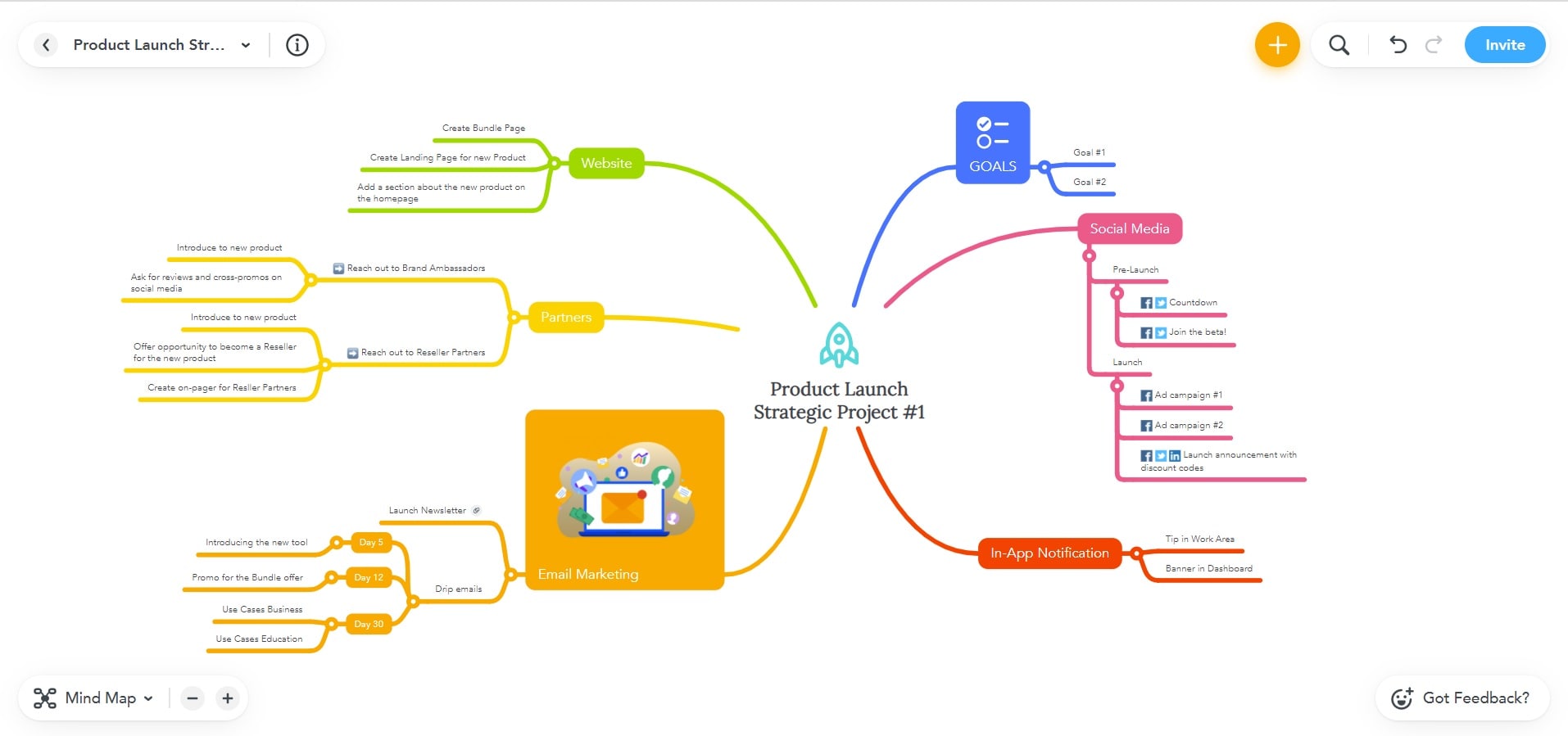
Key Features
MindMeister empowers individuals and teams to organize their thoughts and enhance productivity. Here are its key features.
- Full-Screen Presentation Mode. Display mind maps as captivating slideshows in full-screen mode.
- History Mode. Track the evolution of your mind map with the history mode feature.
- Multiple Themes and Formatting Options. Choose from various themes, colors, styles, and formatting options.
Taskade
Taskade provides AI-powered mind-mapping features focusing on task management, making it ideal for project planning. The tool automatically generates task-related nodes, streamlining the process.
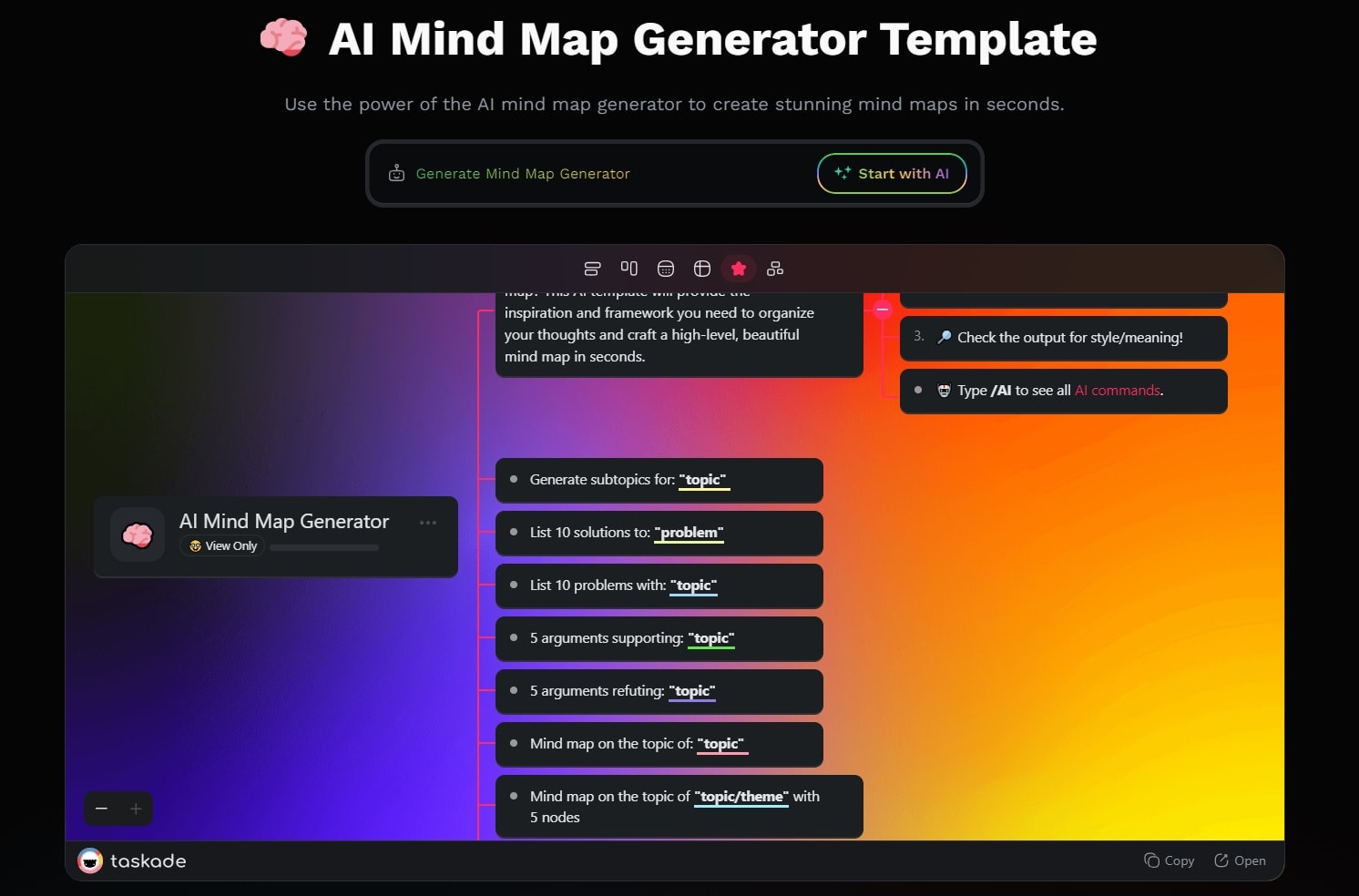
Key Features
Real-time collaboration is a standout feature of Taskade. Here are its other key features.
- AI-Aided Task Generation. Taskade uses AI to simplify project planning by providing task-related nodes and structure in seconds.
- Streamlined Task Management. The app focuses on task management, allowing users to track progress, set deadlines, and assign tasks within the mind map.
How To Choose the Right AI Mind Map Generator
When choosing an AI mind map generator, several factors should be considered.
- User-friendliness. User-friendliness is essential to ensure a smooth experience and efficient workflow. Look for an AI mind map generator with an intuitive interface and easy-to-use features.
- Customization options. Customization options are another crucial aspect to consider. A reliable AI mind map generator should offer flexibility in designing and organizing your mind maps according to your special needs. Look for features such as customizable templates, various layout options, and the ability to add notes, colors, icons, and images.
- Collaboration features. Additionally, collaboration features are valuable for team projects or brainstorming sessions. Look for generators that allow real-time collaboration, sharing, and commenting. This facilitates seamless communication and idea exchange.
Conclusion
When selecting a free AI mind map generator, consider user-friendliness, customization options, and collaboration features. The top 5 generators discussed play a crucial role in enhancing productivity and visualizing ideas. Among the possibilities, we recommend Mockitt AI for its comprehensive features and intuitive interface. Give Mockitt AI a try and unleash your mind-mapping potential.