How OpenAI Image Generator is Changing Digital Design
AI has changed the way people create and visualize designs. As the demand for image-generation tools continues to grow, one name stands out: the OpenAI image generator or DALL-E. This tool enables designers and creators to bring their ideas from texts.
But what about integrating AI into your prototyping workflow? That's where Wondershare Mockitt emerges as a game-changer. With its intuitive features and integration with the ChatGPT API, Mockitt AI makes your work easier. This article will discuss these AI tools in detail and provide some tips on using them. Let's see how these tools empower designers, product managers, and teams.
- Part 1: Understanding the Impact of AI Technology in UI and UX Design
- Part 2: Leveraging AI Tools for Design and Prototypes
- Part 3: Tips for Maximizing Results With OpenAI Image Generator and Other AI Tools
- Part 4: Introducing Mockitt AI: Empowering the Future of Prototyping [Step-by-Step Guide]
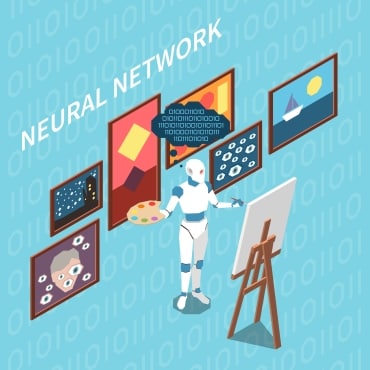
Imagine if computers could be as intelligent as humans and create instant content, like how OpenAI creates images from text. That's what AI, or Artificial Intelligence, is all about. It's like a super brain that can learn from lots of information and make predictions. AI encompasses various methods that simulate human thought processes through computer systems.
How AI Is Changing UX and UI Design
Artificial intelligence (AI) is changing the field of UI/UX design in many ways, including:
- AI handles repetitive tasks in UI/UX design, like data entry and optimizing designs.
- AI boosts creativity by generating new ideas and concepts for UI/UX design. It can suggest fresh color palettes, layouts, and interactions.

One example of an AI-powered tool revolutionizing UI/UX design is the OpenAI image generator. You can tell it what you need, and it will give you a starting point. Plus, it's helpful for graphic design projects and generating content ideas. Learn more about how AI tools can help you in the following sections.
The OpenAI image generator is one way to show that AI can turn text into images. But AI doesn't stop there. It automates tasks, generates content, provides recommendations, and facilitates rapid prototyping. Let's see how AI tools can make things easier for you.
Image Generation
You input text, and the OpenAI image generator brings your words to life with visuals. It's like having an artist at your fingertips, creating images that fit your project needs. These tools generate realistic and relevant pictures, saving time and meeting project requirements.
Automated Design Tasks
Say goodbye to mundane and repetitive design tasks. Now, AI tools steps in to let you focus on the creative aspects of their work. Mockitt AI can generate tables, charts, and flowcharts, so you only need to edit content.
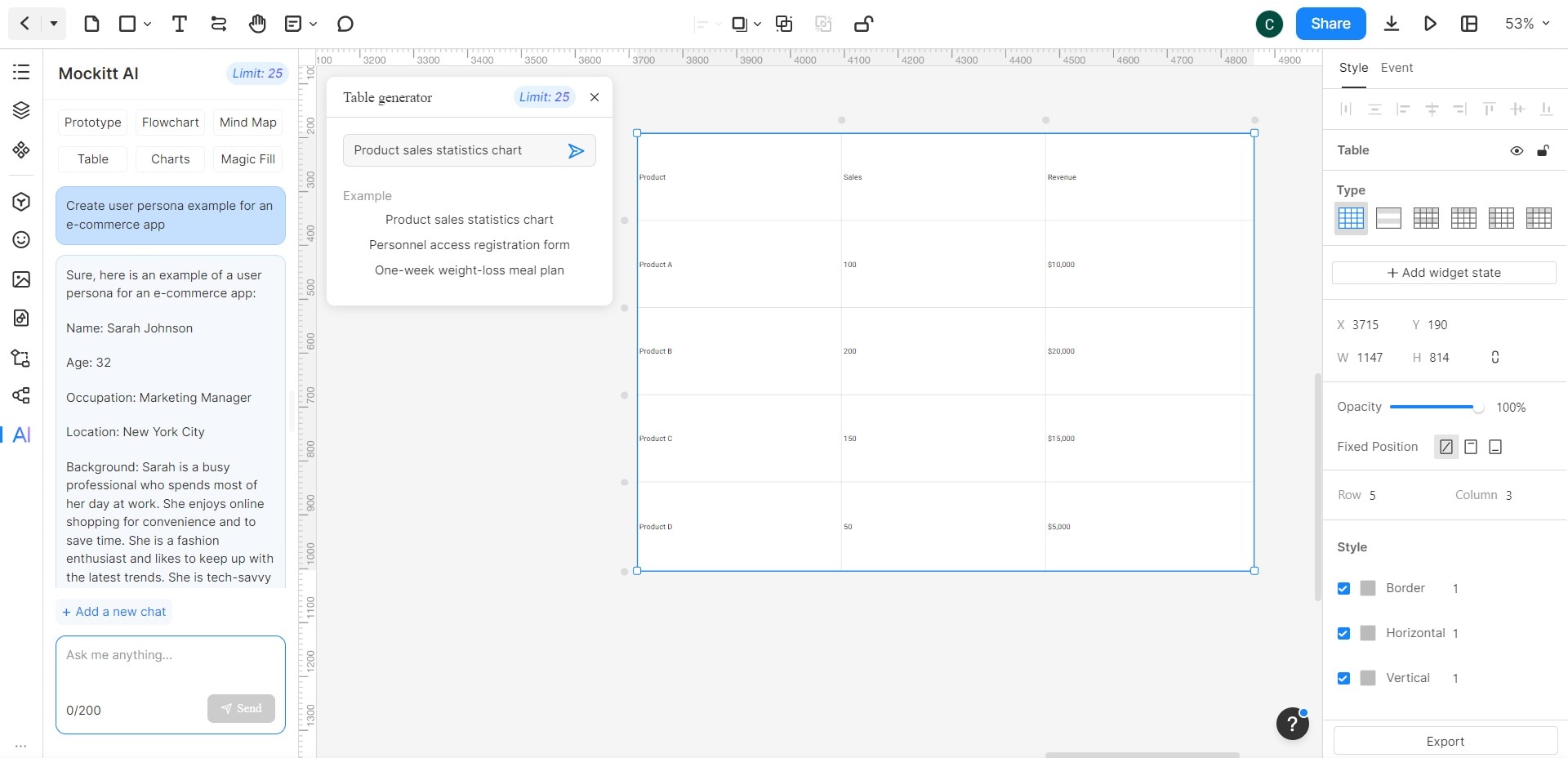
Content Generation
AI tools are not only limited to visuals; they can also lend a helping hand in generating content. Need realistic placeholder text or compelling product descriptions? Mockitt AI has got you covered. But it doesn't stop there. AI can also write user personas, providing valuable insights into your target audience.
Recommendations
AI has a knack for understanding user behavior and preferences. By analyzing data and patterns, it can suggest design elements and layouts. You can use AI's advice to create files that leave a lasting impression on users.
Rapid Prototyping
Speed is of the essence in the design and prototyping, and Mockitt AI knows it. This tool can generate prototypes in no time. You can visualize your ideas with a few prompts. It's like having a time machine that speeds up the design process.
Here are some tips for maximizing results with the OpenAI image generator and other AI tools:
Understand Their Capabilities
It's crucial to understand what they can do to make the most of the tools like the OpenAI image generator. Understand their strengths, limitations, and the types of outputs they can generate. This knowledge will empower you to harness the true power of AI in your design projects.
Start With Clear Objectives
Set the course before using AI tools, and define your objectives. What do you want to achieve with the OpenAI image generator or other AI-driven solutions? A clear direction will guide your use of AI tools and help you achieve the desired results.
Provide Relevant Input
Now, let's talk about giving instructions to tools like the OpenAI image generator. Be clear and concise in your prompts. Tell it the style, composition, or theme you have in mind. The better the input you provide, the more mind-blowing the output will be. Experiment with different prompts to achieve the desired visual style and aesthetic.

Iterate and Refine
You know they say, "Rome wasn't built in a day," and neither is your work. As you check the images created by the OpenAI image generator or content made by other AI, don't be afraid to iterate. Give feedback, adjust, and watch your projects improve.
Combine AI With Human Creativity
Remember, AI tools are not here to replace your creative genius. They're here to collaborate with you, enhance your ideas and bring them to life. Start with the AI-generated visuals, but then add your artistic touch.
Part 4. Introducing Mockitt AI: Empowering the Future of Prototyping
In designing, innovation is key. That's why you should consider a prototyping tool that helps you materialize your ideas. It's time to use
- Creating Interactive Prototypes Across Platforms
Say goodbye to static designs. With Mockitt, you can create eye-catching and interactive prototypes that captivate your audience. Explore the vast collection of pre-designed templates and unleash your creativity. You can work on the web or download the desktop version, running on Windows, macOS, or Ubuntu.
- Collaborate in Real Time for Seamless Teamwork
Design is all about teamwork, and Mockitt gets that. That's why you can collaborate in real time. No more back-and-forth emails or miscommunication. And don't you worry about data security! Mockitt got top-notch encryption to keep your files safe.

- Efficiency and Versatility for Optimal Productivity
Now let's talk about efficiency. Mockitt knows you're busy, so it has features designed for your productivity. Mockitt has a low learning curve so you can start right away. And when it's time to showcase your work, Mockitt lets you export it offline as PNG, HTML, and more.
But if you're thinking, "Wow, that's efficient!" then you need to check out Mockitt AI now.
What is Mockitt AI
Powered by the ChatGPT API, Mockitt AI takes prototyping to a new level. Here's the deal: you can try it out for free 30 times. Want unlimited access? Upgrade to the Professional Plan for only $8 per editor per month. That's a good deal for unlimited access to Mockitt AI, empowering teams like yours.
Okay, so Mockitt AI can't generate images from text (yet!), but here are more features it does have:
- AI Component Generator: Need to create diverse components? The AI Component Generator has got you covered. From flowcharts to mind maps, charts and tables, it's a time-saver for sure.
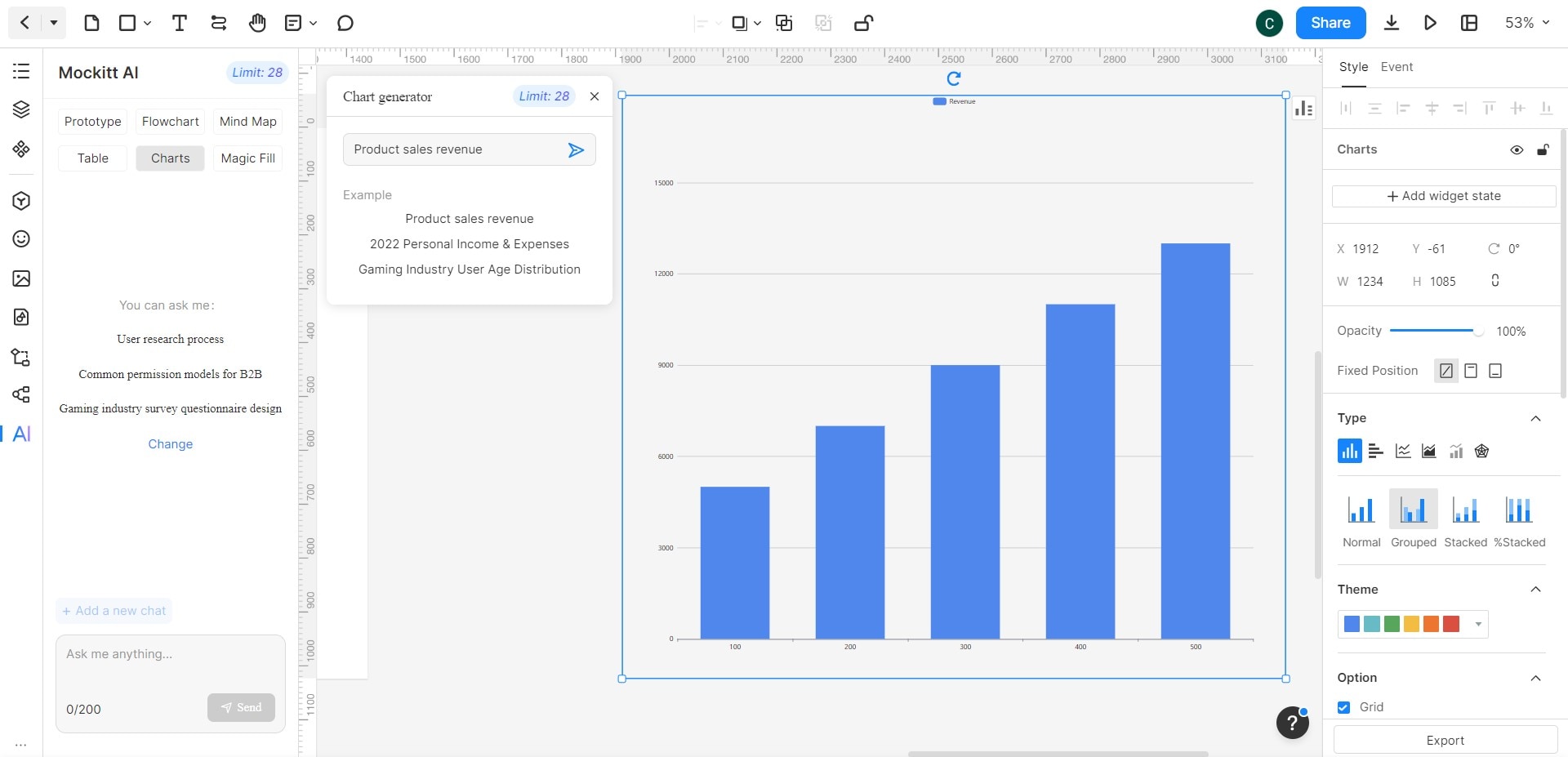
- AI Prototype Generator: Need a prototype in a hurry? Mockitt AI has got your back. It can generate customized prototypes tailored to your needs.
- AI Chat: Say hello to its AI Chat – get instant inspiration, guidance, and answers to your questions. Let Mockitt AI provide suggestions based on best practices and user experience principles.
- Magic Fill: Save time and increase efficiency with Magic Fill. Fill in copywriting in several languages.
Step-by-Step Guide to Using Mockitt AI
Follow these steps to tap into Mockitt AI and create jaw-dropping prototypes.
Step 1: Go to the official website of
Step 2: In the interface of Mockitt’s online version, click + New in the upper right-side navigation pane and select Prototype.
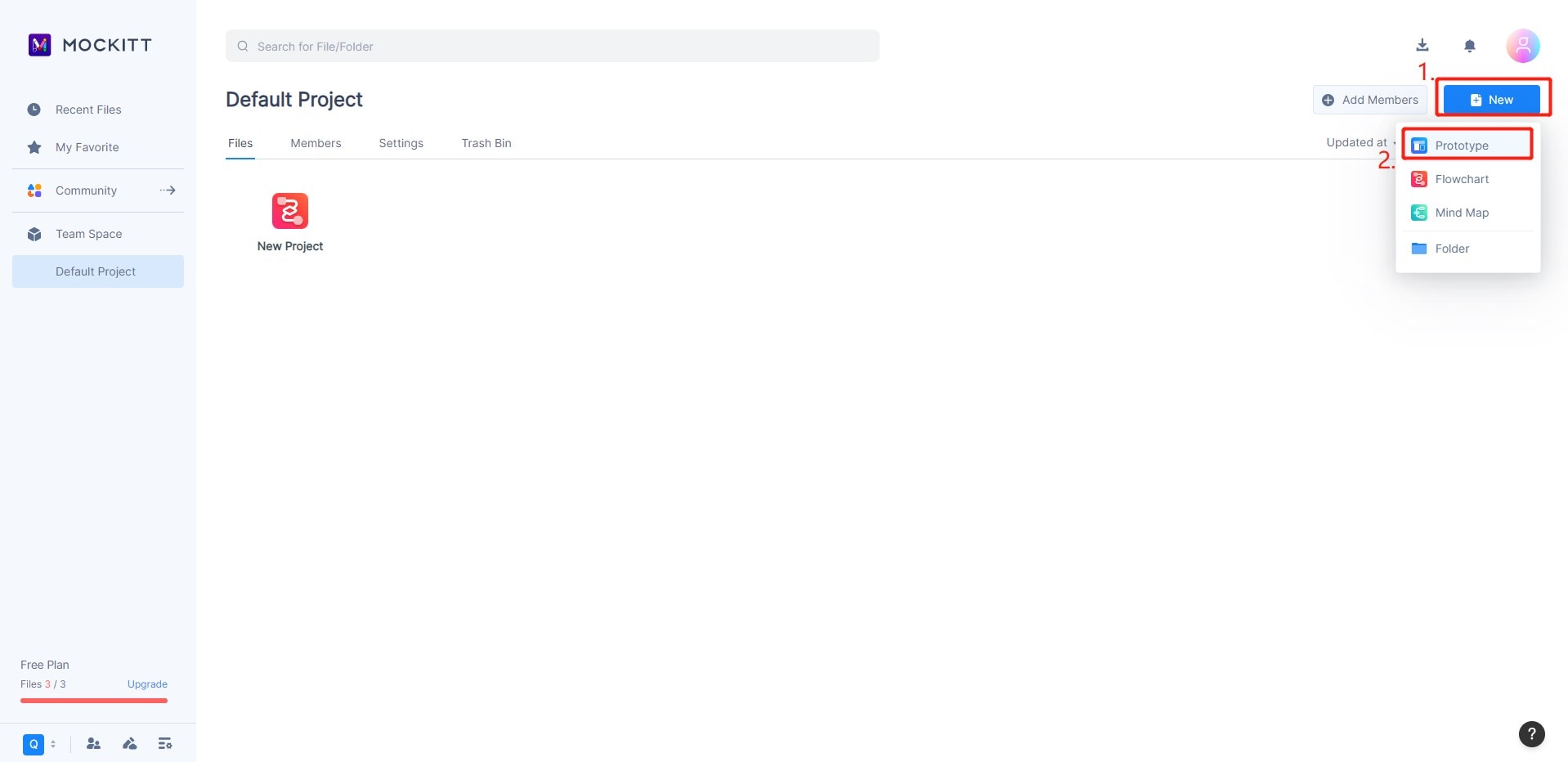
Step 3: Select a Device in the New Prototype dialogue box, then click Create.
Step 4: Click AI in the lower left-side navigation pane.
Note:
If it's your first time using Mockitt AI, select the AI Feature User Agreement checkbox, then click Try Now.
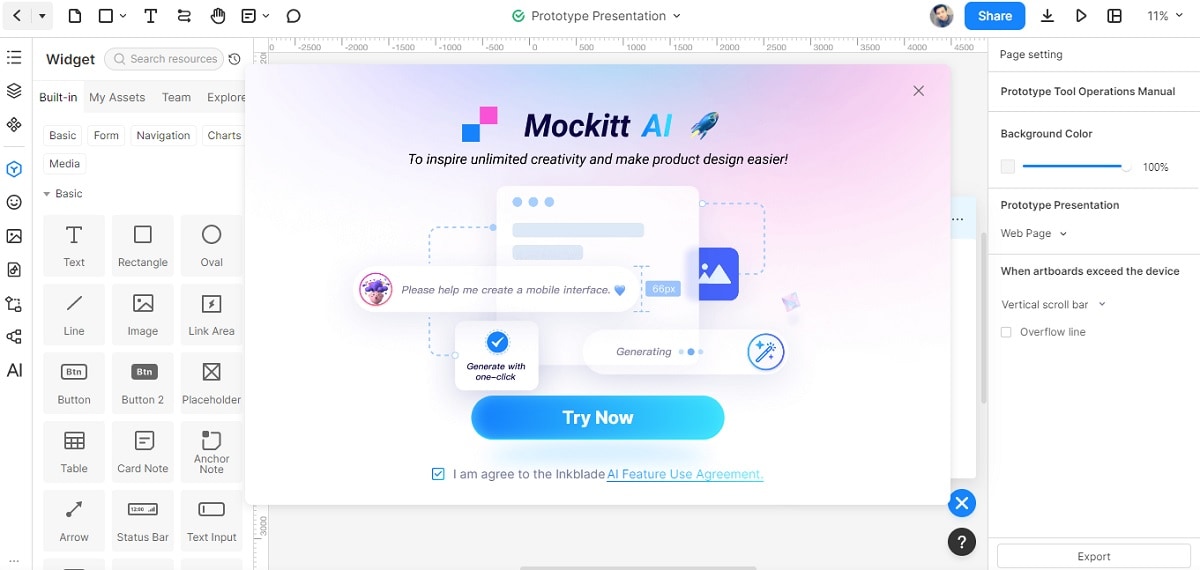
Step 5: Click Prototype in the top navigation pane below the Mockitt AI section.
Step 6: Enter a prompt in the text field in the Screen generator dialogue box, then click Send icon.
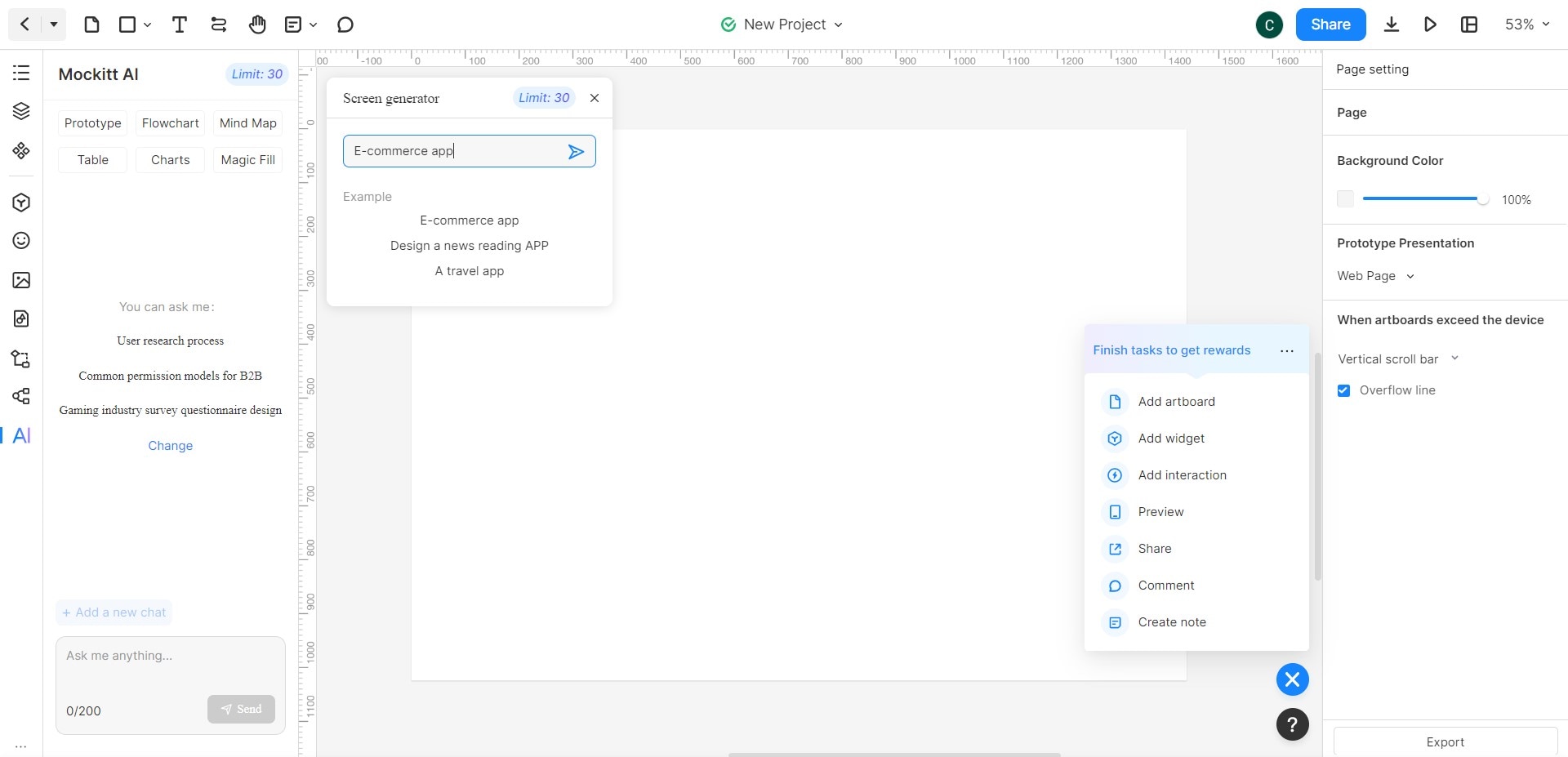
Tip:
Select an example prompt in the Screen generator dialogue box. From there, you can customize your project.
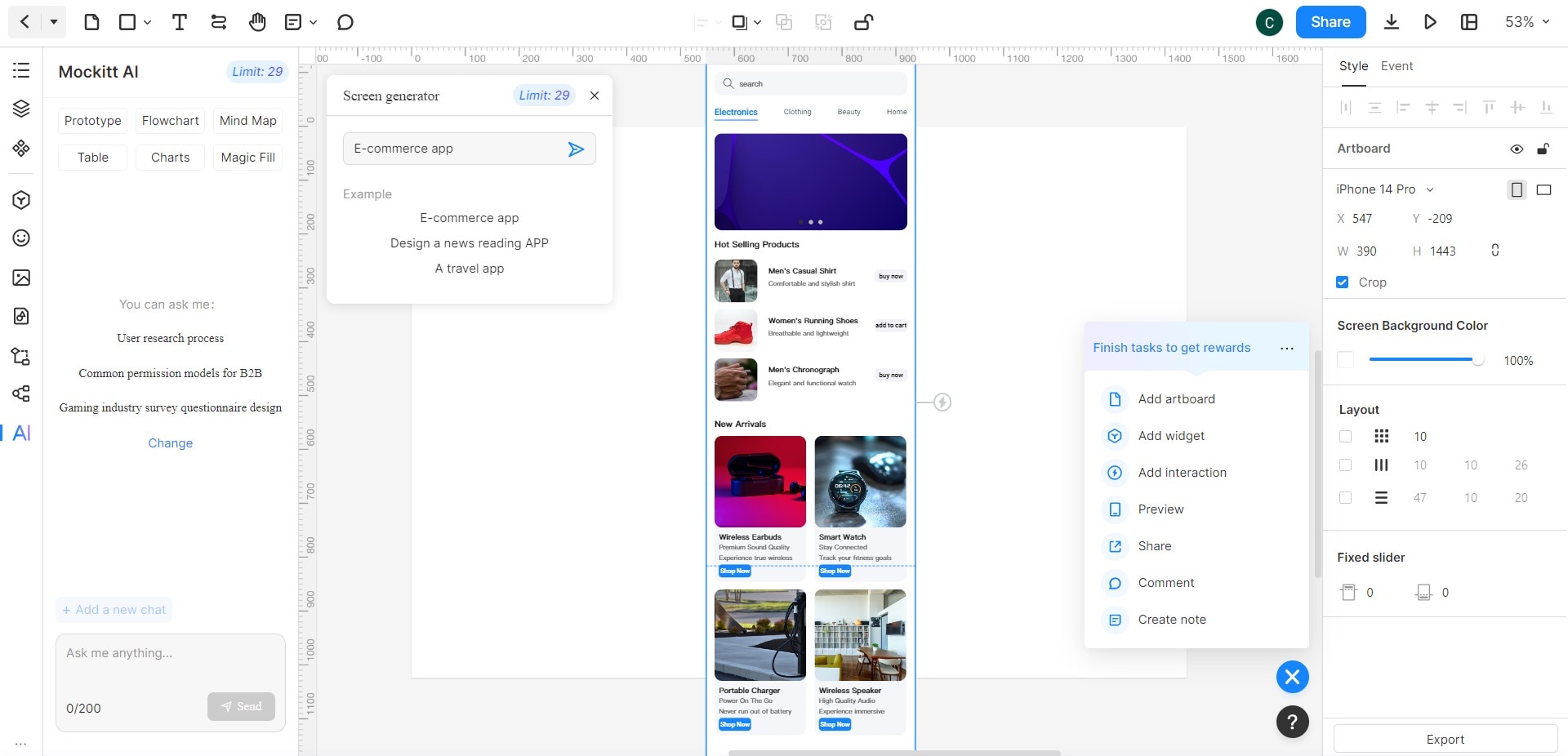
Conclusion
The benefits of AI are undeniable when it comes to creating engaging and realistic digital designs. With the OpenAI image generator, you can bring your ideas to life with stunning visuals. It's like magic, turning text into vibrant images. The possibilities are endless.
Ready to work on your projects? Whether you're a product manager, UX designer, or part of a creative team, Mockitt AI has something for everyone. Don't wait any longer – elevate your design and prototyping projects to new levels. Try this feature now and witness how it can improve your work efficiency.
