Simplify Complex Processes With AI Flowchart Generator
Want to Generate AI Flowchat? Try It Now!
Wondershare Mockitt AI Flowchart Generator realizes easy & rapid prototyping for iPhone, Android, Websites, and more. Drag and drop to create wireframes and prototypes. Give it a try!
Flowcharts are visual representations of processes or workflows. Flowcharts use various shapes and symbols to illustrate the sequence of steps involved. However, creating accurate and efficient flowcharts can be time-consuming and challenging. This is where AI-powered flowchart generation comes into play.
With the help of artificial intelligence, flowchart creation becomes automated. You can accelerate the design process by using AI-powered generators to interpret information. Explore the article below to learn how to simplify flowchart creations with the help of AI.
- Part I: Understanding the Power of AI Flowchart Generation
- Part II. Getting Started With Mockitt's AI Flowchart Generator [3 Steps]
- Part III: Creating Flowcharts With Mockitt's AI Flowchart Generator [Step By Step]
- Part IV: Troubleshooting and FAQs
Using AI for instant workflow offers several benefits. It saves time and effort, automates processes, and eliminates the need for manual drawing and positioning of elements. This enables the quick creation of complex workflows rather than spending excessive time on diagramming.
The Advantages of AI Flowchart Generation With Wondershare Mockitt
Wondershare Mockitt is a powerful prototyping tool that offers an AI-powered flowchart generator. With its advanced features, Mockitt empowers you to visualize and communicate complex workflows.
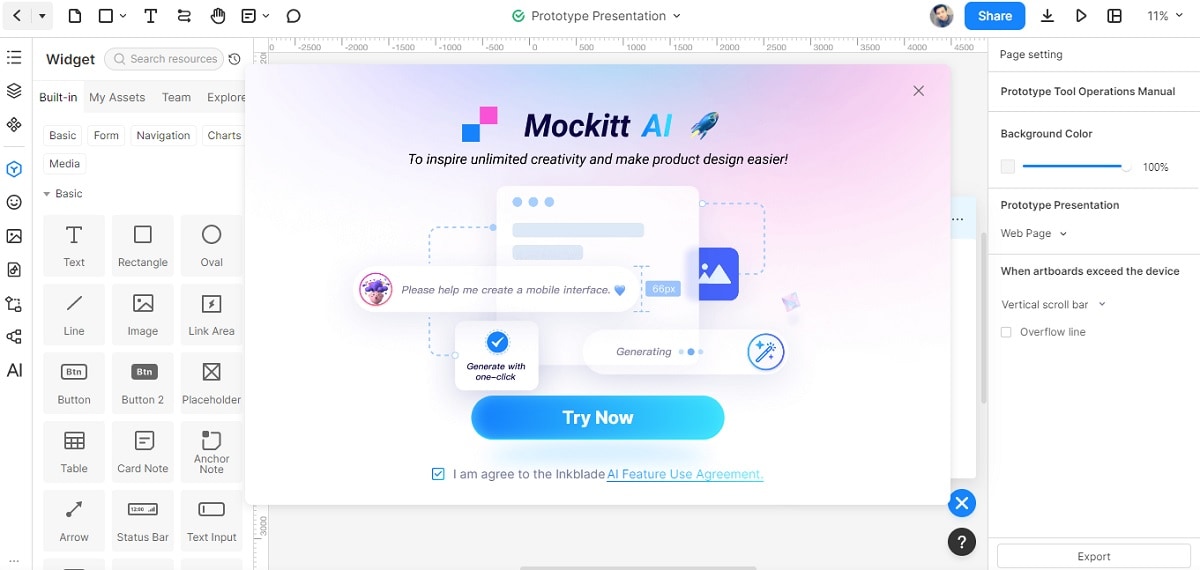
Key Features
Mockitt's versatile design tool simplifies flowchart generation. Here are its key features.
- Automated Generation. Mockitt's AI Flowchart Generator automatically analyzes the input data. It generates a flowchart with accurate shapes, connectors, and labels.
- Smart Symbol Recognition. The AI algorithm in Mockitt can intelligently recognize symbols. It can convert them into appropriate flowchart elements, saving time and effort.
- Interactive Editing. Once the flowchart is generated, Mockitt allows users to edit and customize the flowchart interactively. Users can rearrange, resize, and reposition elements as needed.
Accessing Mockitt's AI flowchart generator is easy, and you can start immediately. Here's how to access and enable the AI Flowchart Generator.
Step 1: Download and install Mockitt on your computer. Alternatively, you can use Mockitt Online. Sign in to your Mockitt account or create a new one.
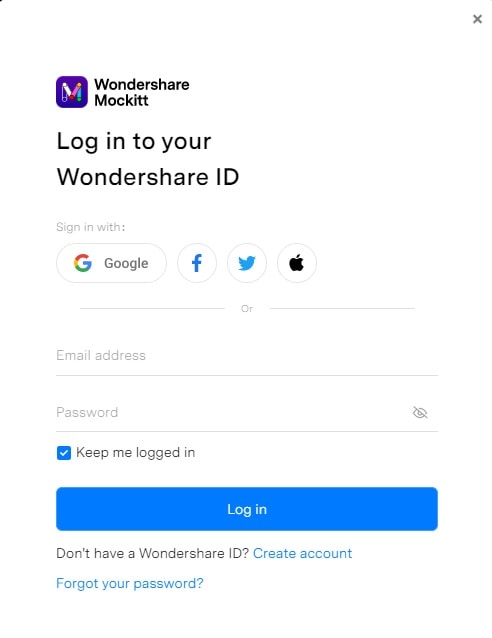
Step 2: Create a new project or open an existing project. Select the Flowchart category from the project templates or choose a blank canvas to start from scratch.
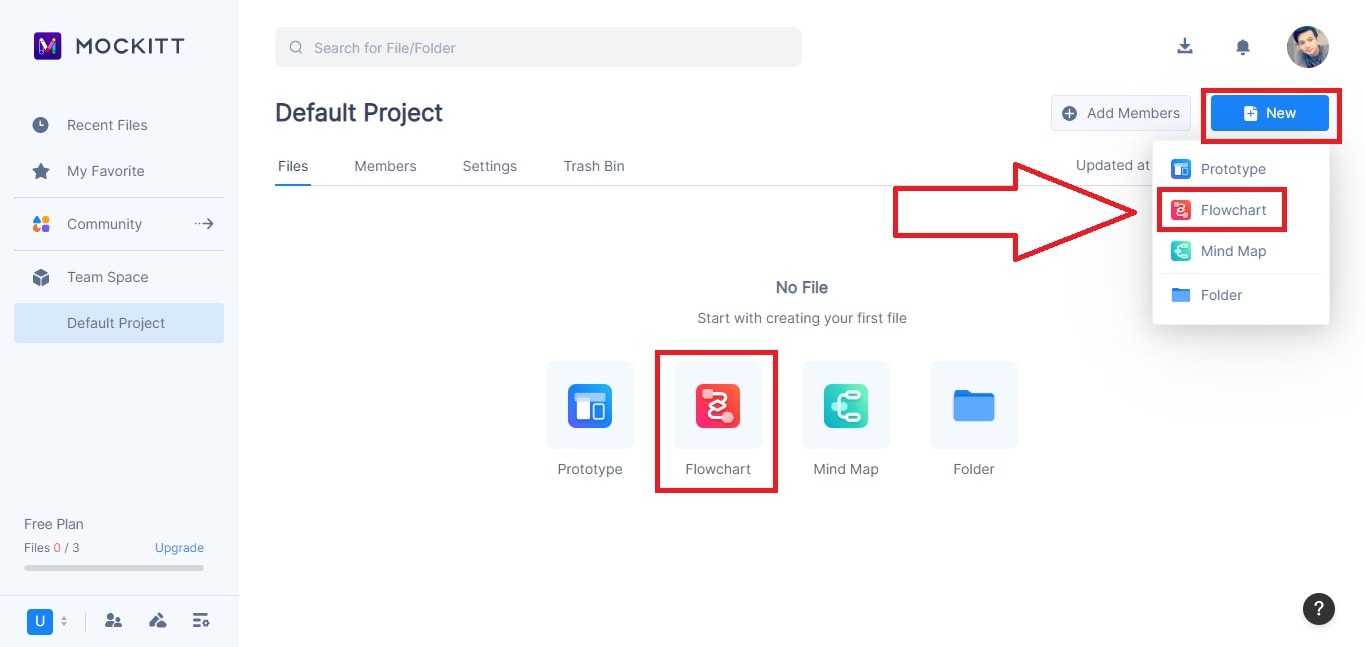
Step 3: Choose the AI button in the lower left navigation pane to start Mockitt AI.
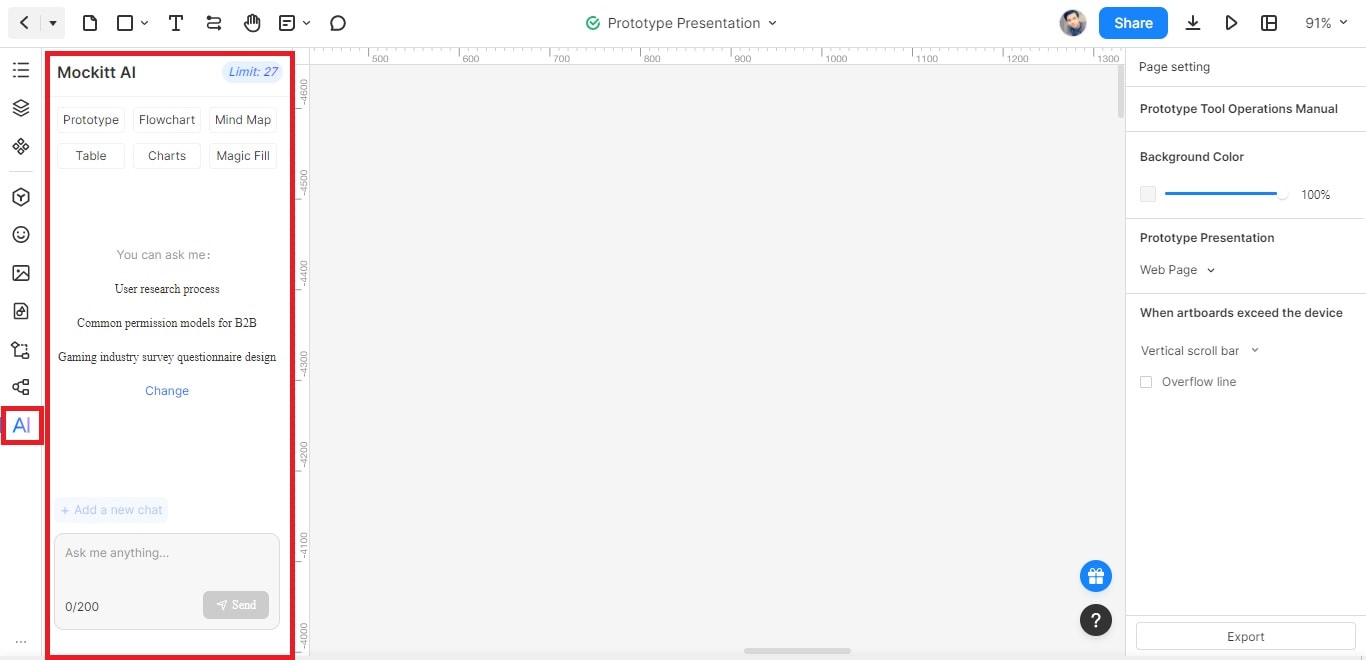
Expert Tips for Maximizing the Benefits of AI Flowcharts
If you're in the process of creating a flowchart, here are some tips you should keep in mind.
- Provide Clear and Structured Input. Ensure the input data or information you provide to the AI algorithm is clear, well-structured, and organized.
- Review and Fine-Tune. While AI can automate the initial creation process, reviewing and fine-tuning the generated flowchart is important. Check for errors or inconsistencies and make adjustments to enhance the clarity of the flowchart.
- Collaborate and Seek Feedback. Utilize the collaboration features of Mockitt to involve relevant stakeholders in the flowchart creation process. Seek their feedback and input to improve the flowchart's effectiveness.
- Explore Customization Options. Mockitt's AI Flowchart Generator provides customization options. Experiment with different styles, colors, and layouts to tailor the flowchart to your requirements and enhance its visual appeal.
Now that you know how to start with Mockitt's AI flowchart generator, follow the step-by-step guide below to create your flowcharts in minutes.
Step 1: Launch Mockitt on your computer. Start a new Prototype project and select AI on the left navigation pane to initiate Mockitt AI. Select the Flowchart option.
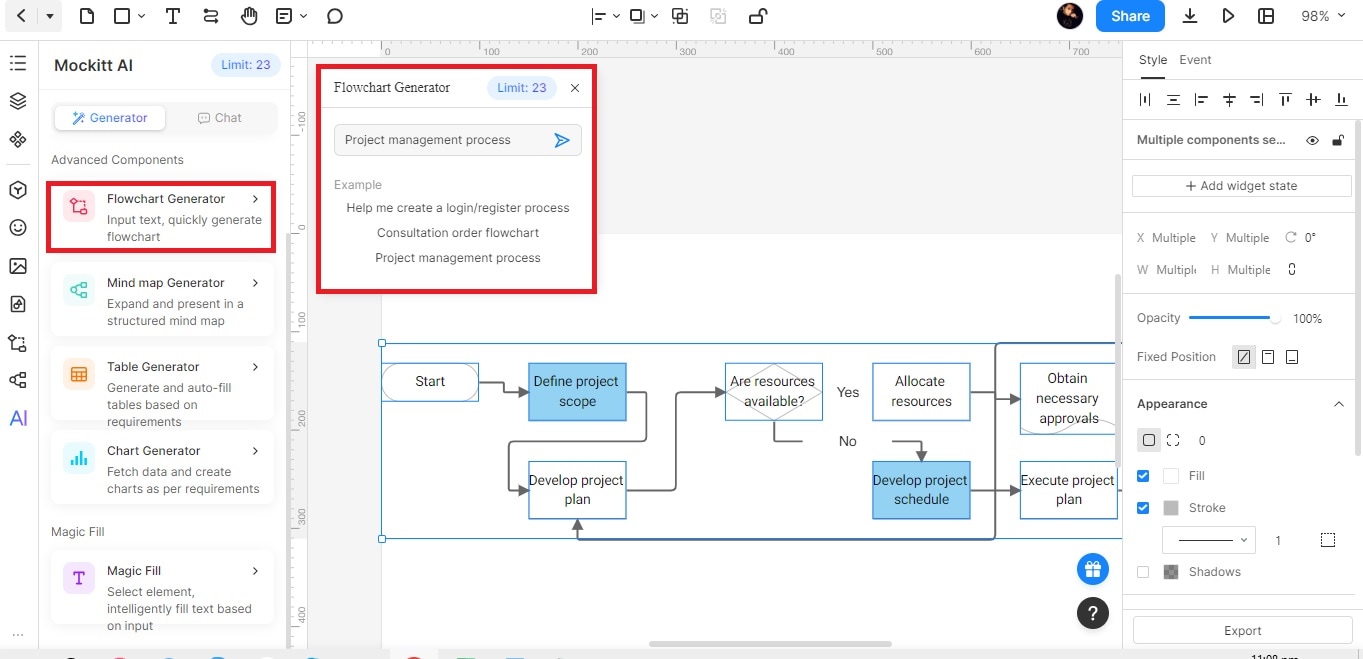
Note: You can also access the feature by clicking the flowchart button on the left navigation pane.
Step 2: Generate a Flowchart Using Mockitt AI
Mockitt offers a wide range of pre-designed flowchart templates to choose from. However, this step will utilize the Flowchart Generator of Mockitt AI. From the Mockitt AI main window, choose Flowchart to open the Flowchart generator. Enter a prompt or choose from the available examples to start the process.
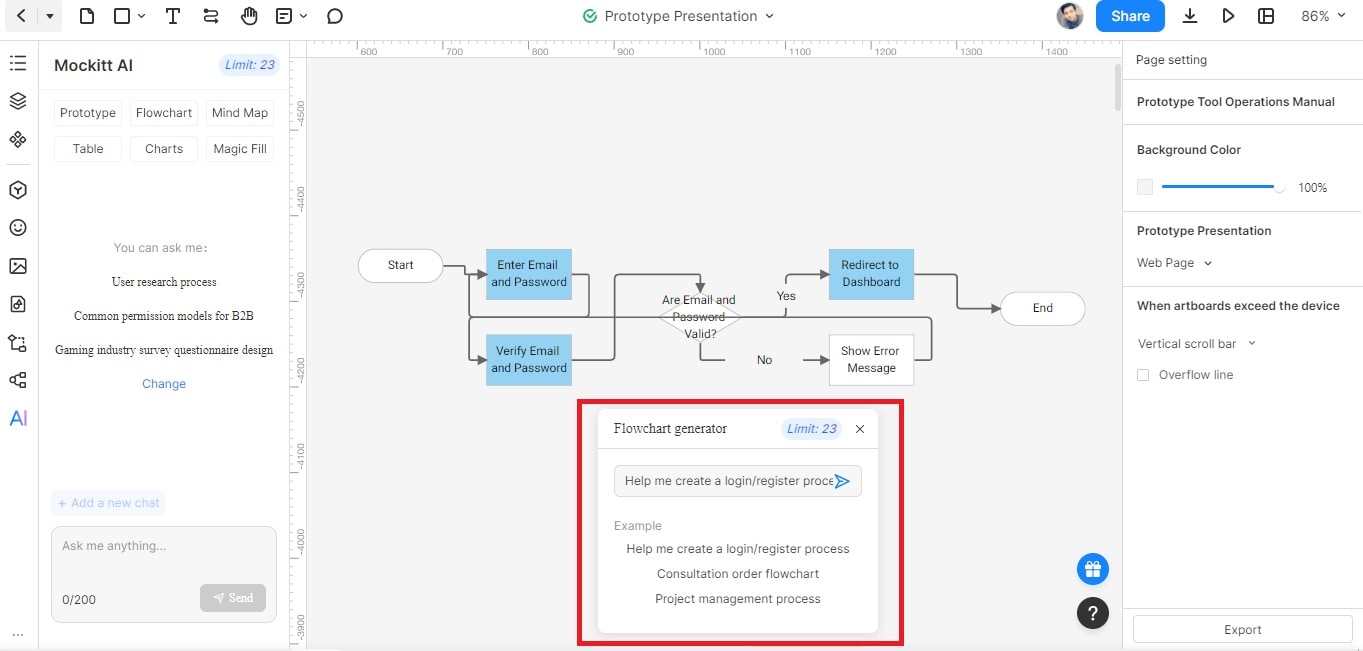
Step 3: Add Flowchart Elements
Mockitt provides a variety of shapes, symbols, and icons to modify your flowchart. You can find these elements in the left panel as well. Drag and drop the elements onto the canvas to add them to your AI-generated flowchart.
Step 4: Collaborate and Share
Invite your team to your project and grant appropriate permissions. You can share the flowchart with others for feedback and comments, ensuring effective collaboration and seamless workflow.
To do this, click the Share button and choose Add Collaborator. Type the name of any member you want to co-edit your flowchart. To share your flowchart with other team members, click Share > Copy URL.
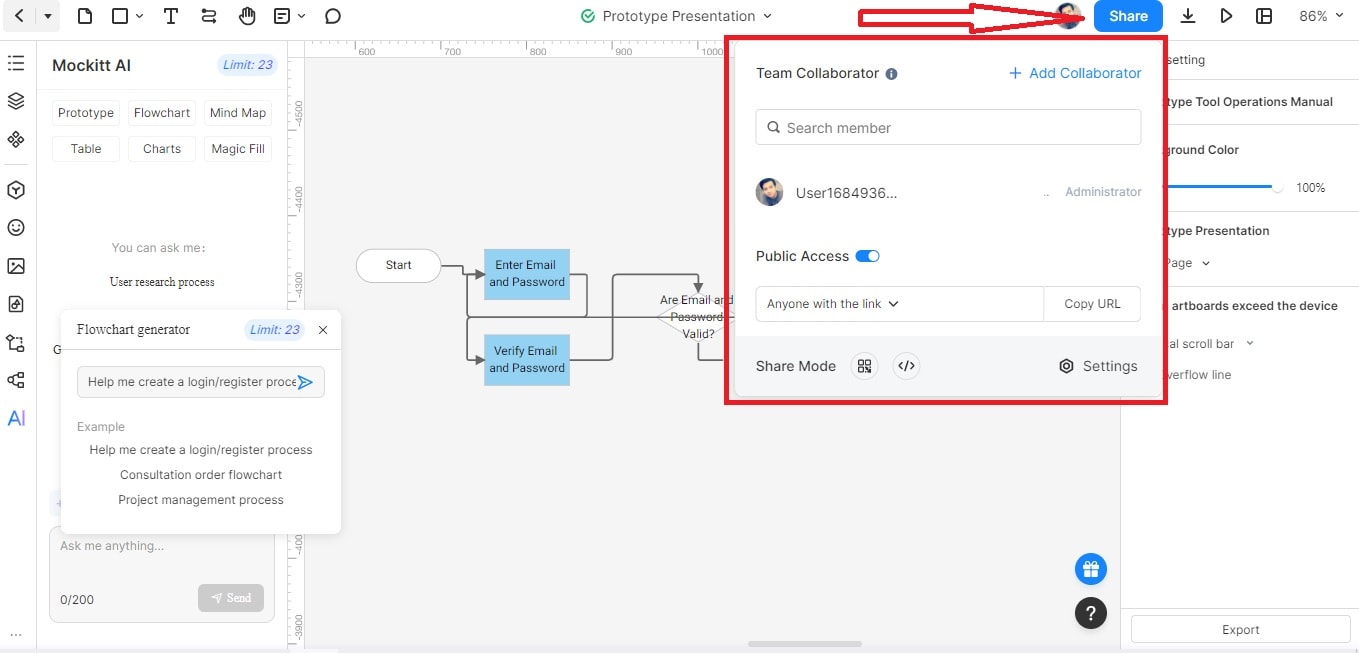
Step 5: Preview and Download
When your flowchart is finished, click the Download button. Choose PNG, PDF, HTML5 ZIP, or Android APK as your format from the top-right corner to export the flowchart to your device. You can also click the Preview button before downloading to review your ideas before exporting.
Here are some frequently asked questions you should know when it comes to flowchart generation.
What Are the Best Practices for Utilizing Mockitt's AI in Flowchart Creation?
Getting to know Mockitt's interface and features should make flowchart creation easier. The user interface is beginner friendly, so you can start right away. You can also take advantage of Mockitt's AI to generate prompts when you are out of ideas. Mockitt is also available online and offline, making it an ideal tool for people on the go.
What Industries or Professions Can Benefit From Using an AI Flowchart Generator?
Various industries and professions can enjoy using an AI flowchart generator. They include software development, project management, and business process management. You can also use AI flowcharts for system analysis, data science, and education. Any field that involves complex processes can leverage AI.
Can Google Docs or Word Use AI in Creating a Flowchart?
Docs and Word do not currently have native AI capabilities for creating flowcharts. It is better to use specialized tools as they only offer basic shape and drawing tools. They lack the advanced algorithms found in dedicated AI flowchart generators like Mockitt.
Conclusion
Leveraging AI for flowchart generation brings many benefits. These include time savings, accuracy, and improved communication. Automating flowchart creations reduces effort and ensures you can focus on other tasks.
Mockitt AI is a versatile design tool to do just that. It empowers you to create and customize flowcharts with ease. Integrating Mockitt into your workflow enhances efficiency in conveying complex concepts. Experience the benefits of AI flowchart generation with Mockitt today.


