Exploiting the Potential of Google's Text-to-Image AI Generator
Want to Create Text-to-image? Try Now!
Wondershare Mockitt Flowchart Maker realizes easy & rapid flowchart diagram in minutes. Drag and drop to create wireframes and prototypes. Give it a try!
In today's digital age, transferring text to image has become increasingly essential for effective communication. While text can convey information, images possess the power to captivate, engage, and share complex concepts swiftly.
Google's Imagen is one of the most commonly used tools for transforming texts into images. This powerful generator employs advanced algorithms and artificial intelligence to convert textual descriptions into corresponding visual representations.
This article will discuss this Google's AI text-to-image tool, followed by examples of text-to-image open source. It will explain diffusion models in greater detail and provide a guide using the AI-powered Wondershare Mockitt.
- Part 1: Understanding Google's Text-to-Image AI Generator
- Part 2: Examples of Text-To-Image Al Open Sources [4 Examples]
- Part 3: Text-To-Image Diffusion Models
- Part 4: Bonus Part: Using Wondershare Mockitt to Unlock the Potential of Text-to-Image [Step By Step]
Text-to-image generation is a remarkable technology that uses AI to turn words into pretty pictures. It helps us go from talking in words to showing things in pictures. This technology uses special computer programs that learn from many examples to understand what words mean and what they should look like as images.
One example is Google's Text-to-image AI generator, Imagen Editor & EditBench, which is good at making awesome images based on detailed descriptions. It can create pictures of landscapes, objects, animals, and even things made up. So, whether you want to see a beautiful beach or an imaginary creature from a story, Google's text-to-image can make it happen.
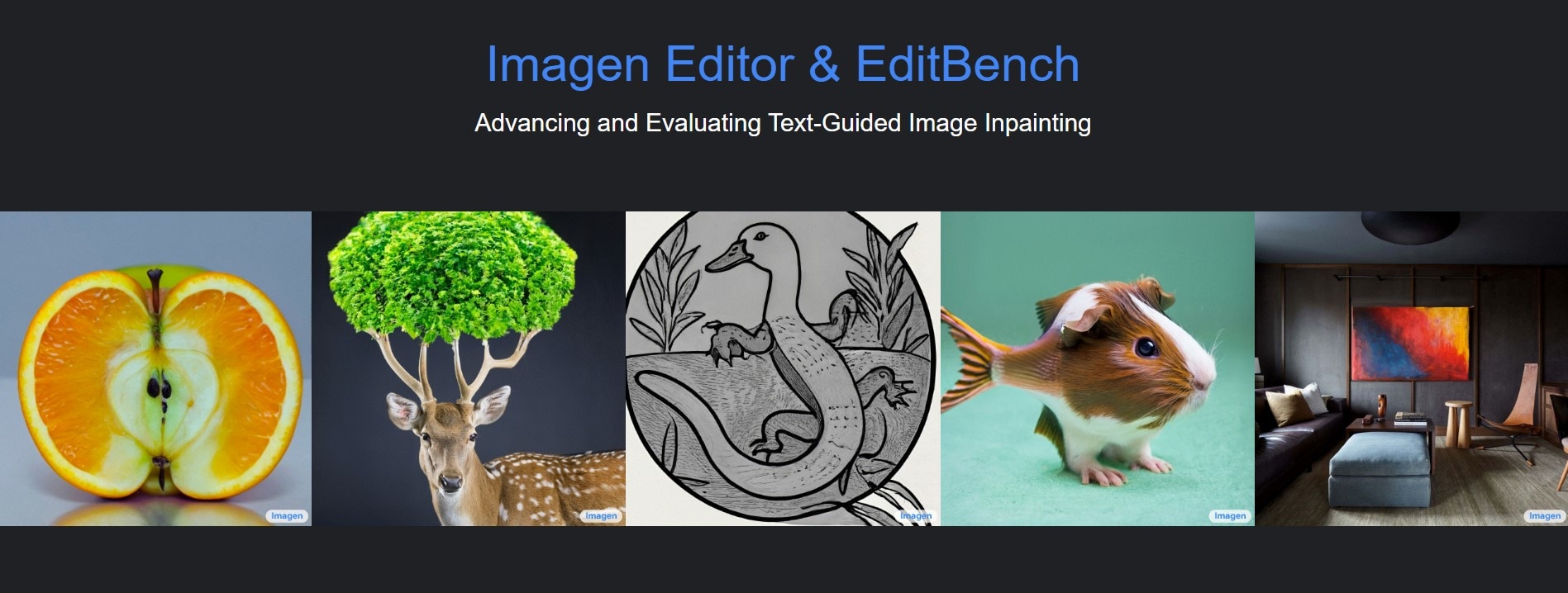
Examples of Imagen Editor & EditBench:
- People who create content can use Imagen to make excellent pictures for their articles, blog posts, social media posts, and presentations. It helps make the visuals look attractive and catch people's attention.
- Marketers can use it to make nice graphics for ads, promotions, and showing off products. This makes the content more exciting and helps get more people interested in buying or trying something.
- Designers can use text descriptions to make designs quickly, show how things will look, or create artwork. It makes it easier to visualize ideas and turn them into real pictures.
- Authors and illustrators can make their stories come to life by turning words into colorful illustrations. It helps readers imagine the story's appearance and makes it more exciting.
- Game designers can use text to create characters, scenes, and other stuff for games. It speeds up the process of making cool things for games and makes it easier to be creative.
Many different text-to-image AI open sources are available on the web. Here are sharing 4 examples and their key features.
NightCafe
NightCafe is a cutting-edge AI Art Generator that empowers users to effortlessly create breathtaking and futuristic artwork using the power of artificial intelligence. Pioneering as a trailblazing text-to-image generation platform, NightCafe set a new standard in its field. This revolutionary capability resulted in a remarkable surge in revenue and a rapidly growing user community.

Key features of Nightcafe:
- Images are generated with stable diffusion
- No coding is required, and it takes seconds to learn how to use Nightcafe
- Available to use and access across different devices
Craiyon
Craiyon, developed by the same team behind DALL·E mini, presents an alternative version of the AI model. This innovative AI technology enables the generation of images based on textual prompts. While utilizing Craiyon is free for non-commercial purposes, it receives income from ads. The model has been trained using the Google TPU Research Cloud (TRC).

Key features of Craiyon:
- It provides a nine-image set and gives you the luxury to choose
- You can add your style or customization
- No cap on image numbers, even for the free version
Pixray
Pixray is an impressive text-to-art generator that offers a range of options for users, all at no cost. Whether you prefer using it directly in your browser, on your computer, or via an API, Pixray has taken care of everything. Its user-friendly interface makes creating stunning artwork from text prompts a seamless experience.
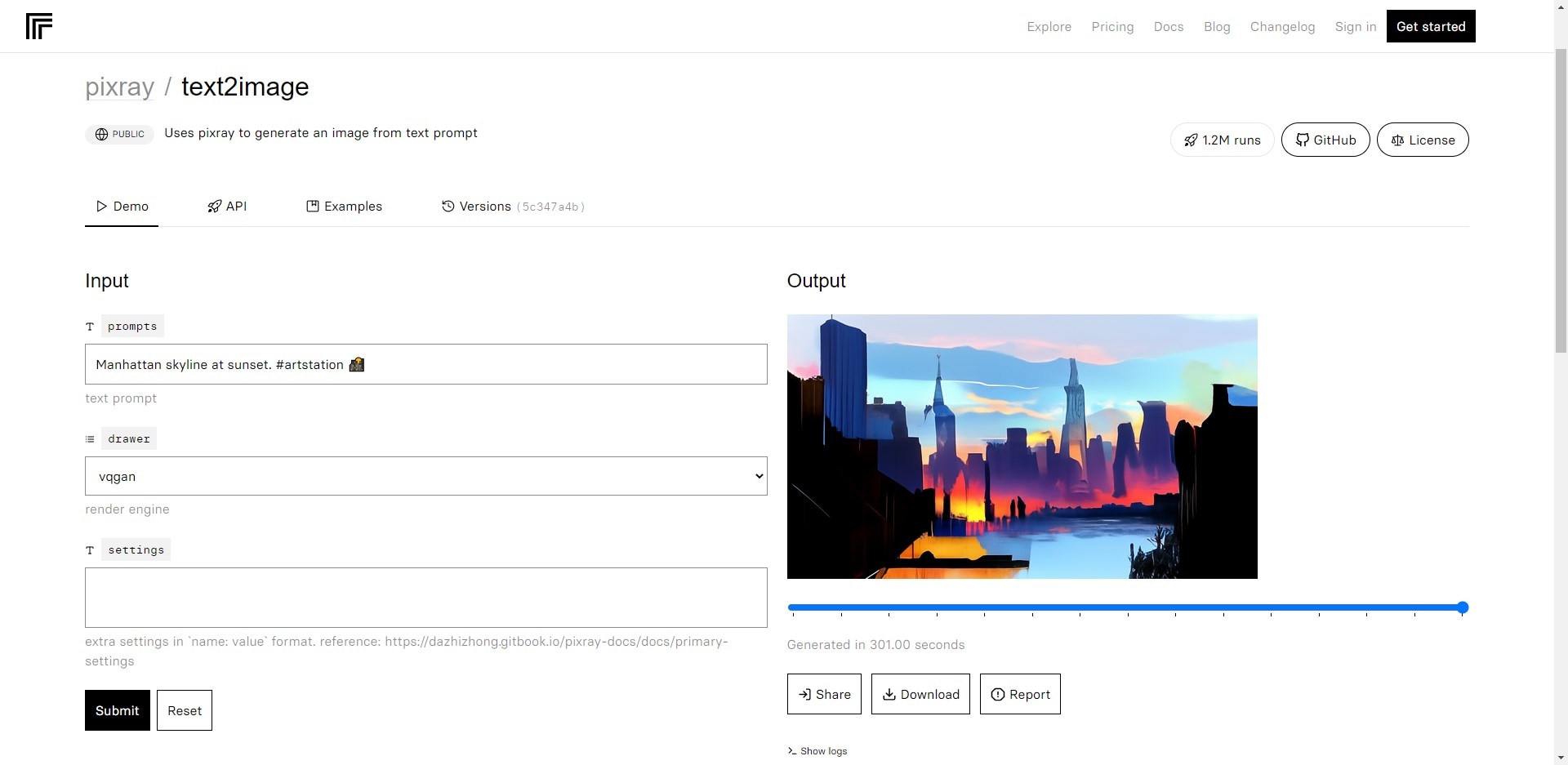
Key features of Pixray:
- Its ability to customize AI engines and the extensive documentation available for those interested in exploring custom codes.
- Complete images in 4 minutes
- Can customize and add particular styles to images
DeepAI
DeepAI is a company and platform that provides various AI-powered solutions and services. It offers a range of tools and applications that leverage artificial intelligence to perform tasks such as image and text analysis, natural language processing, computer vision, and more. DeepAI aims to make advanced AI technologies accessible to businesses and individuals, enabling them to harness the power of AI for their specific needs.
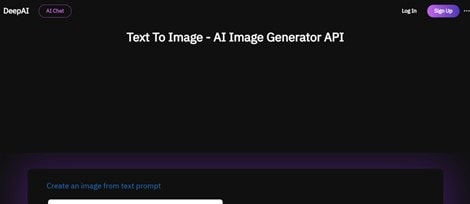
Key features of DeepAI:
- DeepAI offers AI models capable of generating images based on parameters or textual prompts. This feature allows users to create unique and visually appealing artwork or generate synthetic images for various applications.
- DeepAI's text analysis capabilities include natural language processing, sentiment analysis, translation, and text generation. These features enable users to analyze, understand, and generate text content more effectively.
- DeepAI allows users to customize AI models and algorithms based on their specific requirements. This feature provides flexibility and the ability to tailor AI solutions to fit individual needs.
Text-to-image diffusion models refer to AI models that utilize diffusion processes to generate images from textual descriptions. These models leverage the concept of diffusion, which involves progressively refining an initial noise signal to create coherent images over multiple steps or iterations.
Here are examples of Text-to-Image Diffusion Models:
- DALL·E is a particular computer program created by OpenAI. It can turn words into fascinating pictures. It uses a unique process called diffusion to generate detailed and realistic images based on your text. DALL·E is known for creating various imaginative and diverse images from a wide range of descriptions.
- CLIP Guided Diffusion is another program from OpenAI that combines text prompts from the CLIP model with diffusion. It uses the text to guide the process of creating images. By improving the starting point using the guidance from the text, it generates images that match the given description.
- Taming Transformers is a research project that uses diffusion to make pictures from text. It focuses on using the text to guide the process of creating images. Its goal is to produce high-quality images that look good based on the text description.
Part 4. Bonus Part: Using Wondershare Mockitt to Unlock the Potential of Text-to-Image
Mockitt is a prototyping tool developed by Wondershare, a software company. It provides a platform for product manager, ux designers and developers to create interactive prototypes for websites, mobile applications, and other digital products.
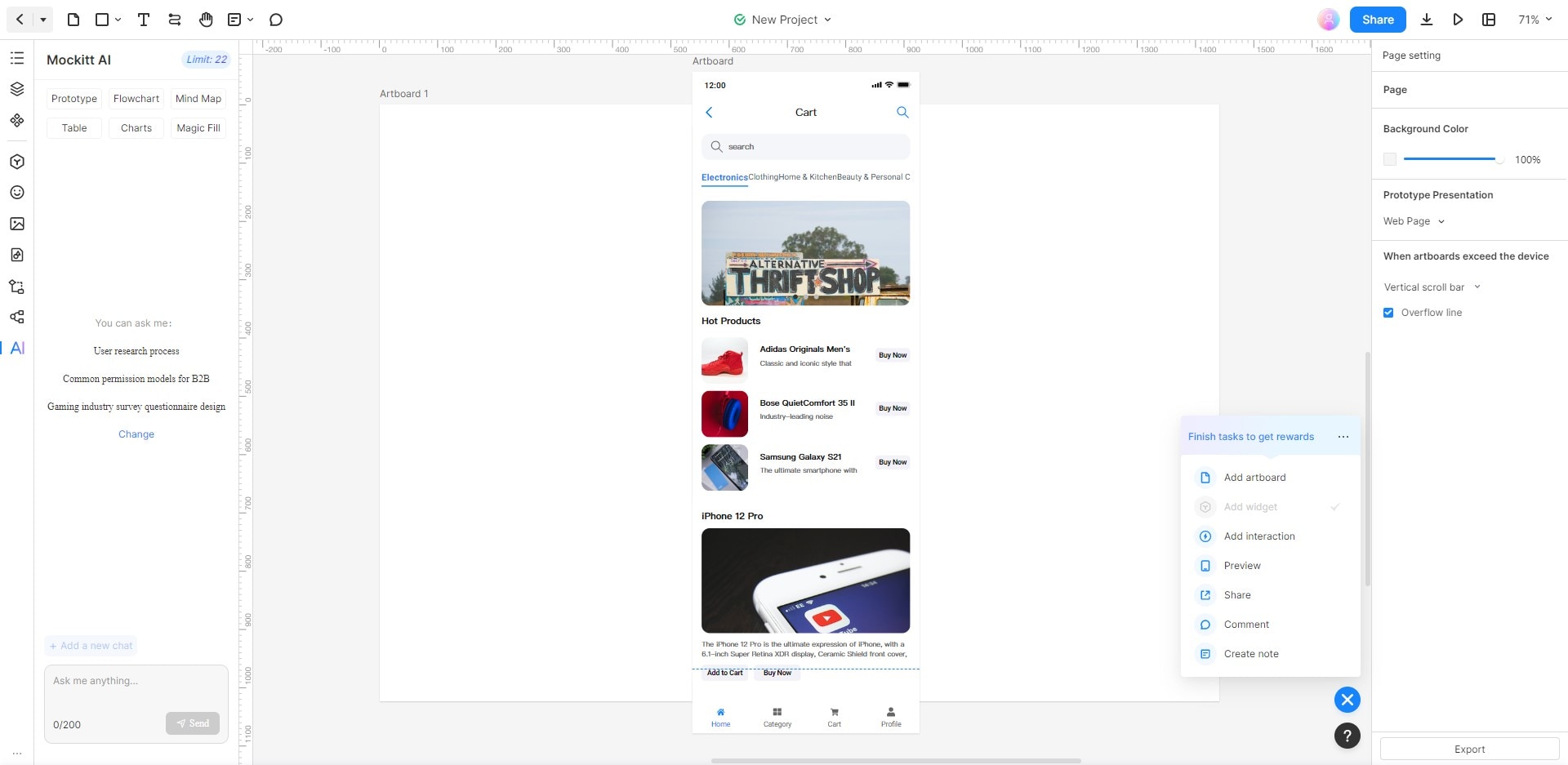
Key features of Mockitt:
- AI Chat: Have interactive conversations to get instant ideas and guidance.
- AI Componet Generator: Easily create different elements like flowcharts, mind maps, charts and tables.
- AI Prototype Generator: Quickly make prototypes that suit your requirements, saving time.
- Magic Fill: Automatically fill the text in multiple languages, saving time and improving efficiency.
Achieve the Full Potential of AI Text-to-Image Generators with Mockitt AI
This section will show how to use the AI chat function on Mockitt AI to generate prompts for the AI text-to-image generators. Follow the step-by-step process below.
Step 1: Visit the official website of Wondershare Mockit and click on "Get Started For Free".
Step 2: Create a new project by clicking the "New" icon on the top right. You can select your project from the dropdown list.
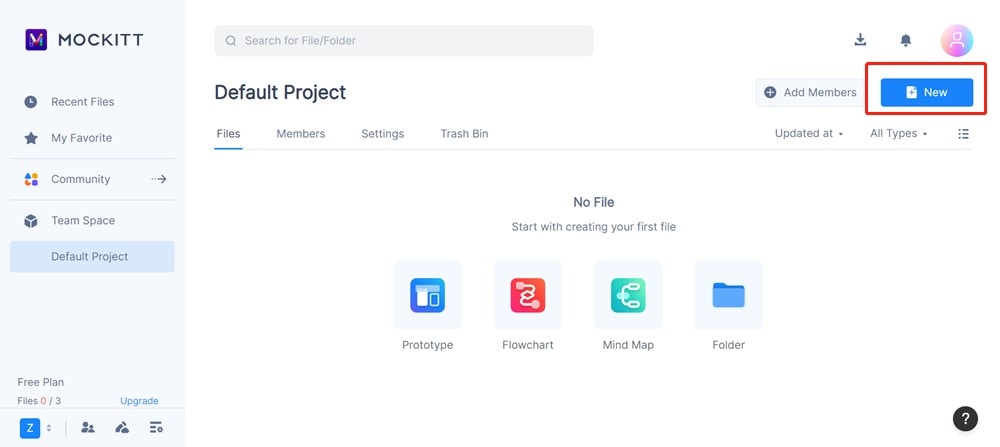
Step 3: On the toolbar, click on "AI".
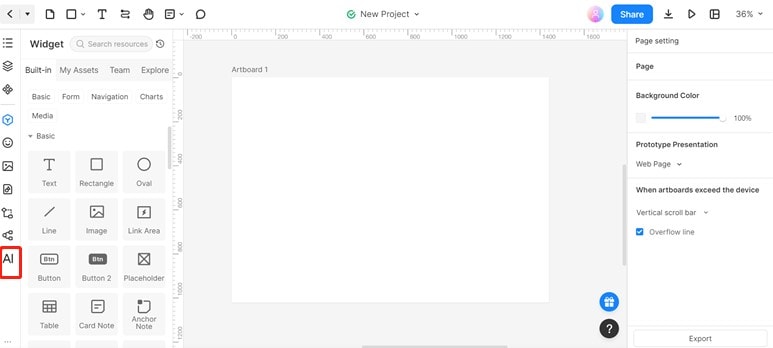
Step 4: To generate prompts for text-to-image generators, use the chat box to type in the desired questions.
For example, 'text prompt for generating an image of a bear eating honey.' After that, click "Send".
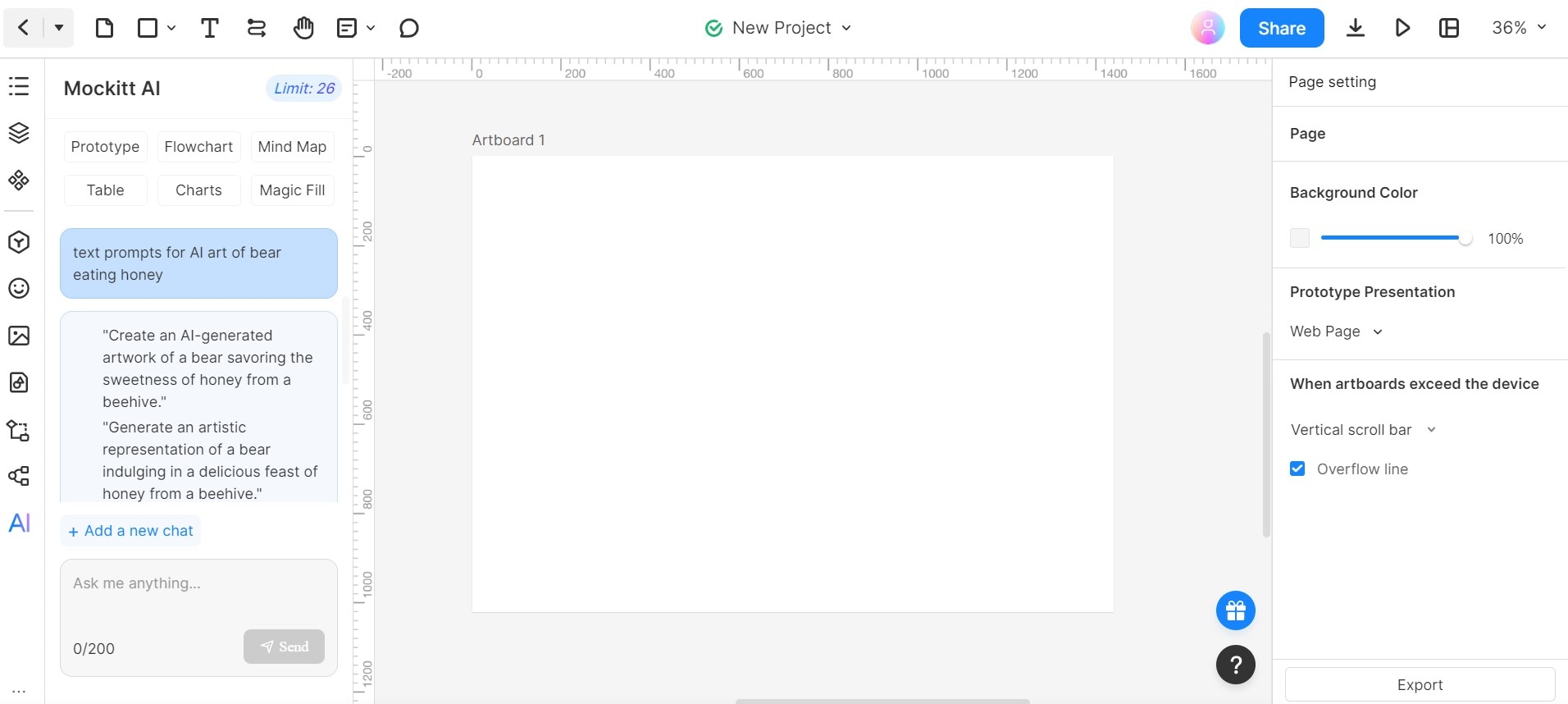
Step 5: Once done, click on "Copy" at the bottom of the text.
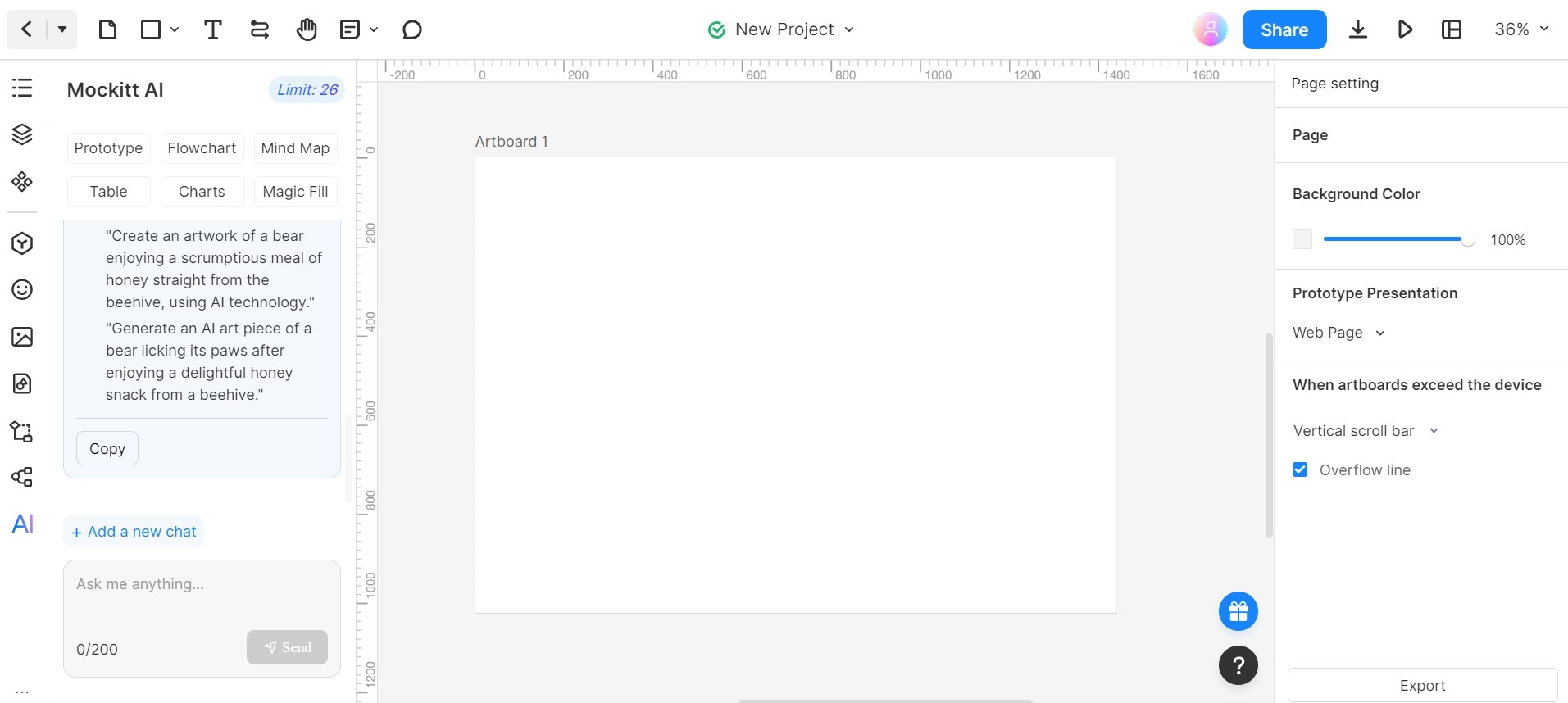
Step 6: Click on "Text" to paste your copied texts.
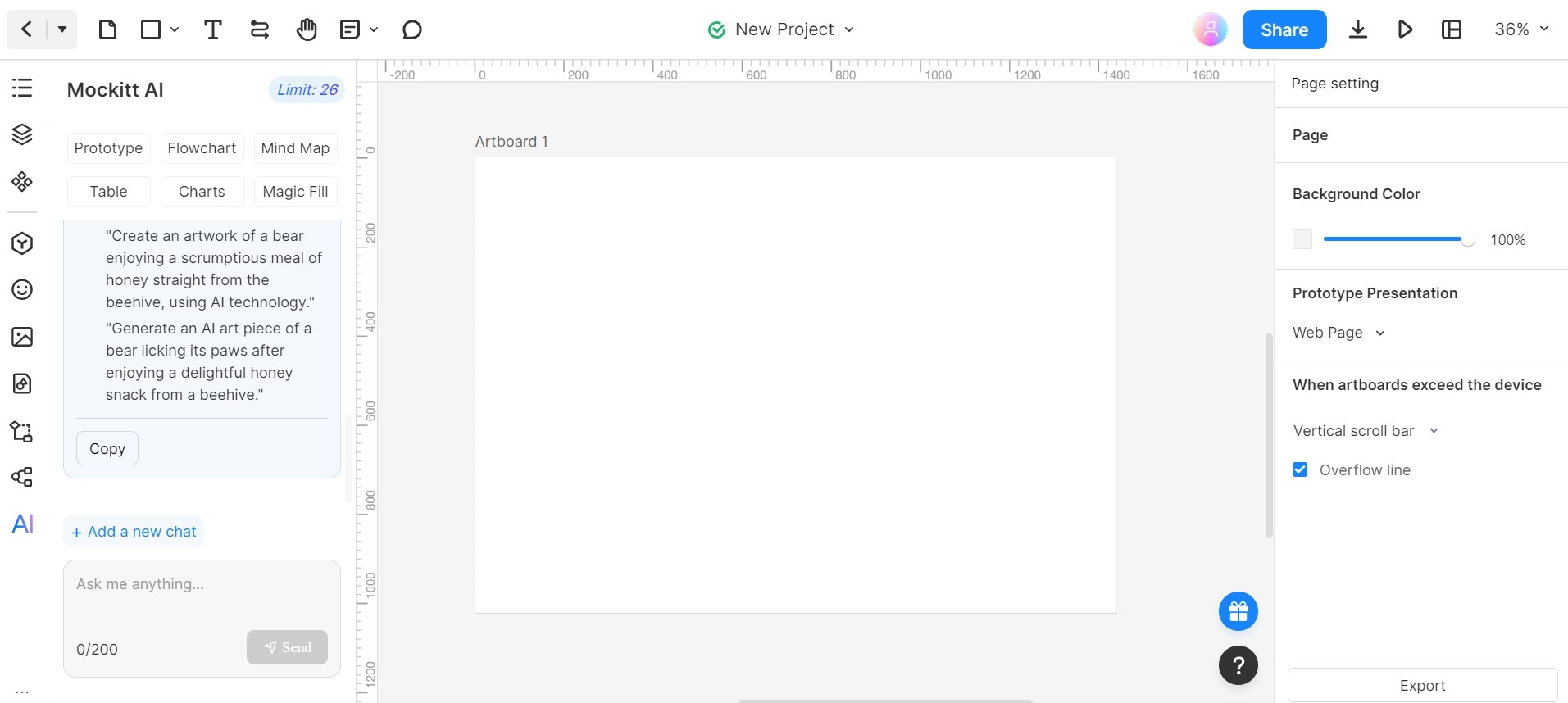
Conclusion
AI text-to-image generators are fantastic tools that turn words into pictures. They have many benefits, like improving communication, saving time, boosting creativity, and being easy to use. This article mentioned some popular text-to-image generators and how you can use Mockitt to chat with AI for image ideas.
These generators are helpful for people and businesses who want to share information and show their ideas in a cool and unique way.
