What is Instagram Carousel Ad and Examples
In recent times, social media marketing has become the sure shot way to success for small and large businesses. Recent studies show that most social media users spend the highest amount of time on Instagram. This makes Instagram a natural battlefield for advertisers. You want your business to stand out by showcasing the maximum possible range of products to users. Instagram carousel ads make it easy and seamless to showcase more products and tell a deeper story by using more than one image or video.
- Part 1:What is Instagram Carousel Ad and Examples
- Part 2:How to Make Instagram Carousel
- Part 3:The Best Prototyping Tool to Create Carousel
What is Instagram Carousel Ad and Examples
You can use the carousel format in the Instagram Feed to showcase up to 10 images or videos within a single ad, each with its own link. With more creative space within an ad, you can highlight different products, showcase specific details about one product, service or promotion or tell a story about your brand that develops across each Instagram carousel card.
Instagram carousel ads are slide shows in ad format, which allows instagrammers to slide through multiple images or videos in one single post. Instagram carousel ads also allow the advertisers to add in clickable calls to action, change the text below for each image, and link to various web pages. They are perfect for any industry that has beautiful imagery and is looking to show different angles or multiple related products in one advertisement.
Just like any other Instagram post, you can include a caption, alt-image text, a geotag, and account and product tags on each image in your carousel. People can like, comment, and share your Instagram carousel post, just like any other.
This is useful in giving context to promoting something new, like movies or promos. Disney uses the Instagram carousel feature to share several movie poster versions for their upcoming films. The highlighted arrow (or a swipe) takes you to the next picture in the carousel.
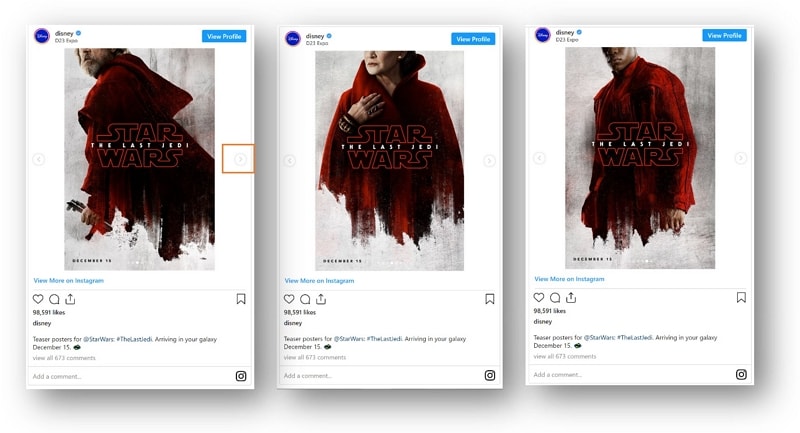
source:(https://www.instagram.com/p/BWlmJ87lxeW/?utm_source=ig_embed)
When you click on ‘View More on instagram' it takes you to the website configured. Below is another example of how Etsy uses the Instagram carousel ads for sale promotions.
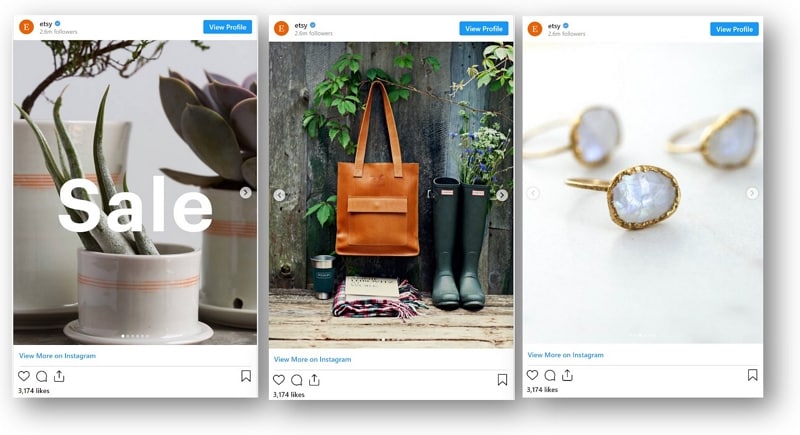
source:(https://www.instagram.com/p/BYdjYp6jdSU/?utm_source=ig_embed)
How to Make Instagram Carousel
Here is a step-by-step guide to create carousel post on Instagram –
1. When it comes to creating an Instagram carousel post, it's best to start with a concept. Determine why the carousel is the best fit for your content, instead of a standard post, collage post, video, or Instagram story. With this question answered, you will have a good sense of the type of content you plan to use. Sketch out a storyboard to get an idea of how many frames you'll need. Decide if your carousel will jump from one image to the next, or have a continuous, panoramic effect. You can use popular tools like Mockitt to sketch the storyboard.
2. Add all relevant photos to your photo library.
3. Open the Instagram app and click the + icon from the navigation bar.
4. Tap Library in the lower left. Tap Select Multiple, located in the bottom right of the image preview window.
5. Select up to 10 photos in videos in the order that you would like them to appear.
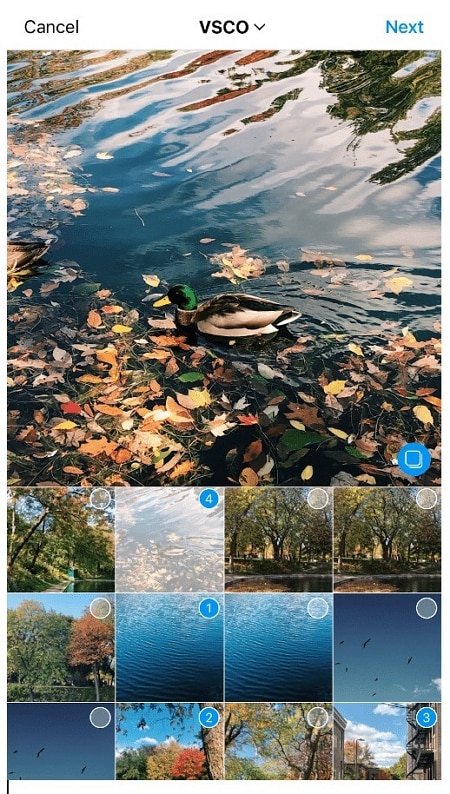
Image Source (https://mk0hootsuiteblof6bud.kinstacdn.com/wp-content/uploads/2020/11/Screen-Shot-2020-11-09-at-8.46.00-PM.png)
6. Tap Next. If desired, apply filters or edits to each frame. Tap on the photo to open Edit tools. When finished, or to skip this step, tap Next.
7. Add your caption, geo-tag, account tags, and product tags. Swipe through to tag the appropriate photo.
8. Tap Share.
9. If you would like to add a link to your Instagram carousel post, you can turn it into an ad. You have to first switch your profile over to an Instagram Business account.
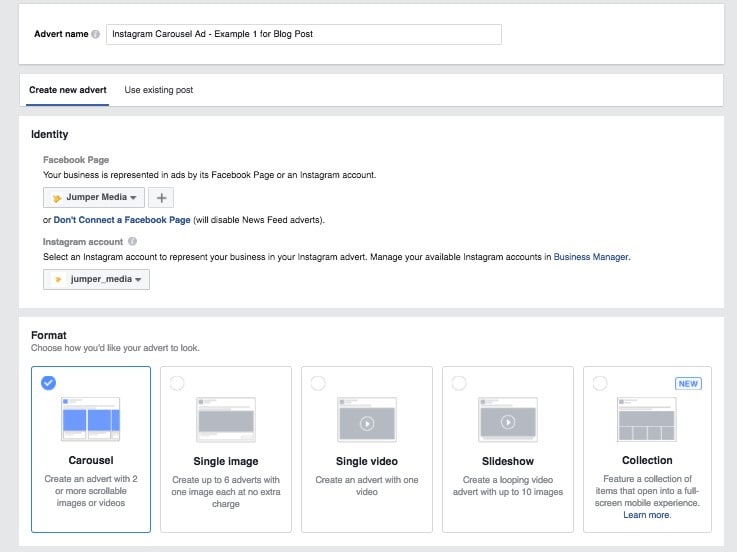
Image Source (https://s3-us-west-2.amazonaws.com/jumpermedia.co/uploads/2017/07/image1-1.png)
10. Once you convert your Instagram carousel to an ad, you will be able to direct users to your website as shown below –
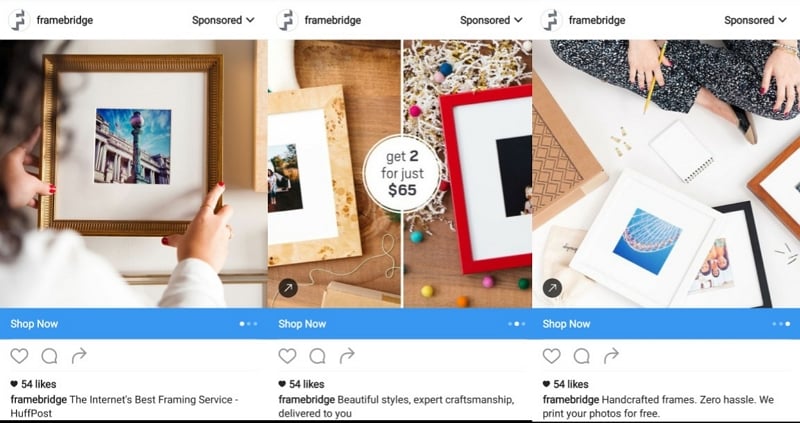
Image Source (https://www.nanigans.com/wp-content/uploads/2017/03/Framebridge.png)
The Best Prototyping Tool to Create Carousel
As discussed above, the first step to create a beautiful carousel is to really prototype it. Whether you plan to create an Instagram carousel or a carousel for your app or website, Wondershare Mockitt should be your obvious choice to create carousel. It is obvious that you would not want to spend too much effort or time. Mockitt has an easy-to-use carousel widget which simplifies your carousel design. The tool enables you to complete a prototype in under 10 minutes and does not require any learning curve. This is especially important if you are working as part of a social media marketing team as you want to ideally spend less time on managing and learning how to use tools. You can easily get feedback about your Instagram post by sharing the design with just a single click. Furthermore, your digital marketing team members can freely synchronize progress and collaboratively view and edit the same project. The industry grade tool also has a multi-level permission management system, which ensures the privacy of projects. While many such tools exist in the market, digital marketing teams would not like to spend too much time on installing tools. Mockitt has a fully online version which requires zero installation and is ideal for not very design intensive projects like designing an Instagram carousel.

Below is a quick tutorial on prototyping an Instagram carousel –
1. Head to Mockitt and sign up or sign in as appropriate. The below procedure will enable you to use the tool from any popular browser.
2. Select new Project and choose Mobile layout (because we are designing for Instagram).
3. Head to Component

