What is Design Strategy and How to Make a Good Design Strategy
Behind the success of any product is the design strategy. It isn't easy to meet the customer's or client's needs and, at the same time, achieve your goals if you don't have a good design strategy. The product design strategy is becoming more crucial in the current, digitally evolving market than ever. Because no one is ready to hit a snag, scores of individual designers and organizations invest in design thinking strategy. With a good guide, you can seamlessly understand and deploy it in your design. This article sheds light on the design strategy and how you can create your design strategy with ease.
- Part 1. What is Design Strategy
- Part 2. How to Create an Effective Design Strategy
- Part 3. The Best Tool to Use Your Design Strategy into Your Work
What is Design Strategy
Every industry that is serious about customer satisfaction should have a proper design strategy. Designing a product is not merely creating a fantastic look and feel. It entails a collection of other elements, so it is essential to have a design strategy. When you are designing a product, you want the product to achieve certain goals and objectives. You need a framework and roadmap to achieve these targets.
The design strategy is thus a discipline that enables product teams or industries to design a product that meets the company's objectives and goals while satisfying the client's or customer's needs. It stipulates what should be done to make a successful design. A successful design is a design that appeals to customers and you as a company or designer. A good design strategy will strike a balance between the user and business's needs and while enabling them to support each other.
Benefits of Design Strategy
- It creates a roadmap/ detailed route on how your team will create and promote the product.
- It brings a common language to the organization because it enables an entire team to collaborate better on a project.
- It enables the teams and corporates to meet both long term and short-term targets because the plan is created on research and updated as per the user needs.
How to Create an Effective Design Strategy
Once you have designed your brand, the next thing is to design a strategy that explains your brand to the audience/users. Creating an effective design strategy revolves around the principles of design thinking and human-centered design. No matter the size and type of audience, the following are critical steps to design an effective design strategy.
1. Define your Product
Defining your brand may look easier said than done. It is not just about what brand you have but rather a matrix definition of your brand. You need to answer questions like who you are and what you stand for. Because you will probably not be the only fish in the lake, you need to show what is unique about your product. Audience/customers need to see something unique in your brand to stand out as a different brand. Being associated with uniqueness defines you as a brand.
2. Define your brand goals
Goals are like direction. Without direction, you will probably get lost because you don't know where you are heading. Any effective design strategy has defined goals. It stipulates what you are targeting to achieve with the product. This way, your strategy becomes not only practical but also purposeful. When you specify your goals, you have a reference that informs you whether you are moving in the right direction or not. Of course, the goals you set should be reflective of your vision and values.
3. Conduct Proper Research
Well, research can be daunting, yet its benefits cannot be underestimated. It is an essential aspect of a successful design strategy. It is through research that you get a better understanding of your business landscape. You get to understand your audience, competitors, and various other dynamics that define your business landscape. Just like any other business, you need to know where you sit in the marketplace. With a better understanding of your target customers' needs and your competitors' strengths and weaknesses, you can create a competitive advantage.
4. Find Existing Niches
While conducting research, you will probably realize that specific needs the customer doesn't get at all or satisfactorily. These customer complaints/problems are opportunities you ought to dive into. It is not just enough to identify these niches. You need to locate and fill them by creating a solution or a unique way to solve it. This way, you become different from your competitors.
5. Turn your Objectives into strategy
You have done the research, and you have objectives. The big question is how you turn these research findings and objectives into an attractive design. There might be plenty of factors/elements you want to stack in your strategy. This will no doubt prove challenging. Make sure the details you incorporate are purposeful and in line with your goals.
6. Measure and Review of Success
The best way to know whether you are on track is to measure your results. This will tell you whether your design strategy is effective or not. Depending on your goals, you can leverage various analytic tools to measure your results.
The Best Tool to Use Your Design Strategy into Your Work
Wondershare Mockitt is no doubt the best tool to use your design strategy in your work. This prototyping and collaboration platform is fast, easy to use, and effective. With the assortment of powerful features and plenty of design resources, be certain to take your design to another level.

- The prototyping tool is very light-weighted, and you can create one within 10 minutes.
- It offers dozens of built-in libraries and templates for you to use directly.
- You can add interactive gestures and many types of animations.
- It allows flexible permission management of your projects.
- It offers over 500 icon libraries, components, screens, and templates.
- It allows users to synchronize and collaborate with team members on the same page.
- Users can comment and share feedback with each other.
Step 1. Create a Project
To begin with, visit Mockit and log in using the correct username and password. On the homepage, select the "Personal Space" tab and then click the "Create" button. Choose the "Project" option, and the program will pop up the "Create New Project" dialogue box. Enter the project name, choose the desired screen device, and click "Create" to begin creating your design.

Step 2. Add Widgets
On the top right of the edit area, click the "Widget" dropdown icon and select the types of widgets you want to use. Drag the desired widgets to the canvas/screen and edit them. Add more screens by clicking the "+" button. Also, add respective widgets to individual screens.

Step 3. Create Interactions
Click the component you want to link to another screen and then drag the arrow that appears on its left to the target screen. Repeat this for other objects and screens you want to link. Alternatively, you can click on the object then hit the "Event" tab followed by "Create Link." Select the transition, action, and event of your choice.
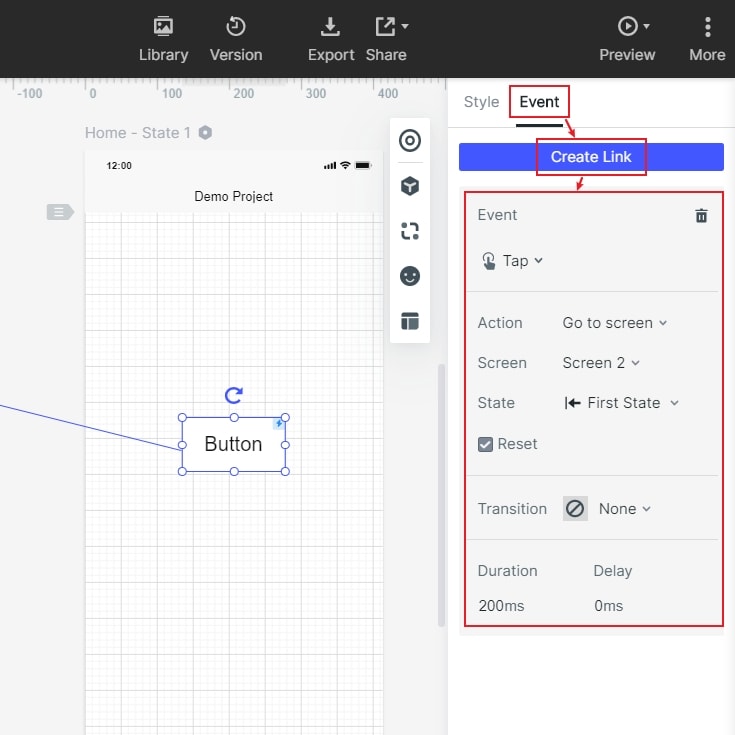
Step 4. Preview
Click the "Preview" tab and click the buttons and other interactive elements you created. They should interact as you designed.
With the design now complete and satisfied with the preview, you can hand over your design to developers. Hit the "Handoff" button, then copy CSS code.


