Top 10 Remote Work Tools in 2024
With the digital landscape evolving with pace, remote working is becoming more practical than ever. The COVID-19 pandemic has also accelerated the shift to remote working where everybody is urged to keep social distance to avoid the virus's spread. For instance, learning institutions are conducting classes remotely, while many businesses carry out meetings and briefing remotely. Organizations are investing in some of the best collaboration tools for remote teams to boost work from home productivity. Finding the best remote working tools can prove daunting, and this is why we have created a thorough guide on the top 10 remote work tools in 2023.
10 Best Remote Work Tools
Here are some of the best ten remote working tools for you.
1. Best Project management Tool - Basecamp
Basecamp is an excellent project management tool for all types and sizes of organizations. It is the best tool to transition from local to remote, working seamlessly. Basecamp is an all-in-one toolkit for remote working, and therefore there is no need for a third-party tool. It has plenty of features that make it extremely easy and effective to manage projects with your team. It doesn't matter how your team is scattered. If you have your stuff spread across emails, file services, task managers, chats, meetings, and spreadsheets, among others, you can unify them with Basecamp. The good news is that your team can access Basecamp from anywhere via the web, iOS, and Android devices.
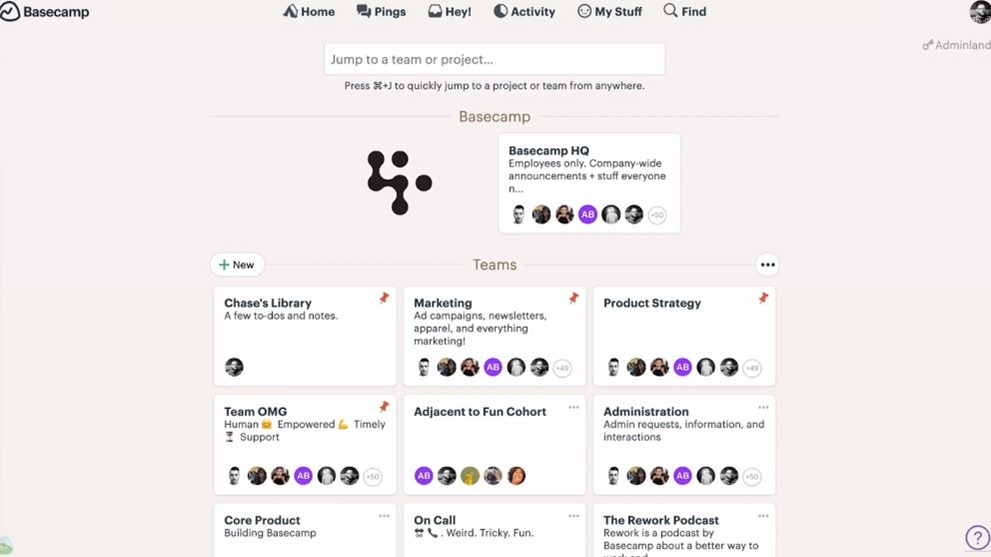
Key Features
- It has a to-do list, which makes it easier and effective to create tasks and assign them to individuals
- It offers message boards to enable users to keep the conversation about a given topic on one page and avoid fragmented stories on different platforms.
- Users can create schedules so that everyone on the project can see them.
- It supports real-time group chat (Campfires) that lets you ask questions and receive quick answers.
- Every project has a space to share documents and files.
2. Best Team Collaboration Tool - Slack
Slack is a great team collaboration platform leveraged by plenty of users across the globe. This program is used by hundreds of thousands of companies and has good stories to tell about Slack. It is easy to use the program and can be accessed anywhere at any given time. You can easily create channels and bring your teams together on a related project or topic. Everyone invited to a channel can see the same messages and are on the same page. Again, you can share files and messages about these files on the channel with ease. If you prefer face to face communication, you can switch from channel to either voice or video call with a simple click. With the channel, you can work exceptionally well with external clients and vendors, among others.
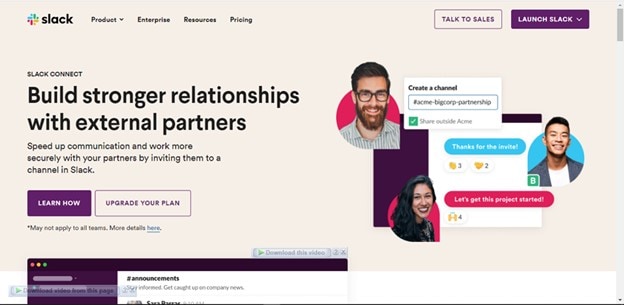
Key features
- It allows users to create channels that make it easy to organize and focus on topics.
- Slack can be integrated with over 2,200 services and apps to streamline work.
- It has a workflow builder that helps to automate routine actions and communication.
- It supports collaboration on a global scale with unlimited channels to see how your company works.
3. Best Cloud Storage Service - Google Drive
Google Drive is a popular yet useful cloud storage service used by millions of people and organizations in the world. It is, by far, the most trusted and reliable cloud storage service to use. With this service, you can store your files, access them when you want, and share them in one secure place. With your mobile device or desktop, you can store, access, and share your files anywhere at any time. Google workspace is not limited to storage space. It is quite flexible and users can choose desired storage options. With centralized administration, data loss prevention techniques, and Vault for Drive, user management and file sharing meet data compliance needs.
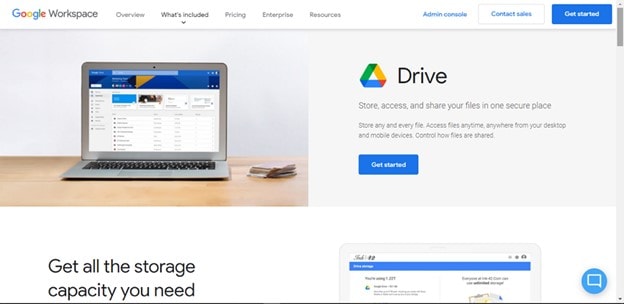
Key Features
- It allows users to get the storage capacity they need.
- Users can find what is important before they even search because Drive uses features like Quick Access to recognize important contents.
- It supports shared drives, which makes it easy for team members to store, access, and easily manage files in a common space.
- With Drive File Stream, you can access files directly from the cloud without using all of your disk space.
- You can integrate with hundreds of apps to get things done directly from Drive.
4. Best Design Prototyping Tool - Wondershare Mockitt
Wondershare Mockitt is undoubtedly the best design prototyping tool for designers and developers. This cloud-based prototyping platform is equipped with every single feature you would demand from an ideal prototyping tool. It has plenty of design resources that makes it super easy to build a design from scratch. Leverage the over 500 icons library, components, screens, and templates to build a magnificent design and impress your clients or bosses without a struggle.

The good thing that it has a user-friendly interface and simple drag and drop workflow that makes it a no-brainer to navigate through various processes. Besides prototyping, it is an excellent collaboration tool. You can collaborate with team members on the project to minimize errors before it is forwarded for development. Here, you can edit on the same page, receive comments, suggestions, and feedback in real-time. This accelerates the project design process and thus saves both time and energy. This online tool is lightweight and super-fast. Users can complete prototyping in about 10 minutes!
Key features
- It has various design resources, including over 500 libraries of icons, templates, components, and screens.
- The program allows flexible permission management with three roles of owner, administrator, and member. Each role has specific permissions and thus multi-level permission management is made easier.
- Users can collaborate on the project in real-time. They can co-edit, comment, and share feedback with colleagues on the same page.
- With it, users can trace up to the last 10 records of the same project.
5. Best Productivity Tool - Todoist
Todoist is an indispensable productivity tool. This is because it offers a seamless platform to organize everything and avoid being overwhelmed. With everything organized and accounted for with Todoist, you have the license to continue doing the things that are crucial to you. This program gives you a clear overview of everything in a single place and you won't lose track of the important tasks. You can set task priorities so that those tasks that are more important appear at the top. This way, you will know what you are supposed to work on next.

Key features
- This program allows users to share workload through task delegation. Besides, the notifications and Task & projects comments let you know when comments about a project arrive and make them accessible to everyone respectively.
- With productivity visualizations and completed tasks features, you can set goals and see a tangible project progress over time.
- The Todoist Boards helps you organize your projects with an easy to understand layout.
- Todoist allows you to link with other apps so that you can centralize and enable tasks to get done quickly.
- It offers plenty of templates to help you get started with ease. You can import them to Todoist with a simple click.
6. Best Video Calls and Screen Sharing Tool - Zoom
Zoom is arguably the best video call and screen sharing tool. Zoom's popularity has since skyrocketed and is becoming a video conferencing tool of choice for many organizations. The ease of use, affordability, and reliability are some of the main factors contributing to the massive usage of Zoom. With Zoom, you are securely connected wherever you are. This program supports up to 1 000 video participants and 10,000 viewers at a go making it suitable for all sizes and organizations. Zoom enables you to carry out online meetings, training, and technical support, marketing events, and town hall meetings, among others. Therefore, it is suitable for institutions like schools, finance, government, and healthcare just to mention but a few.
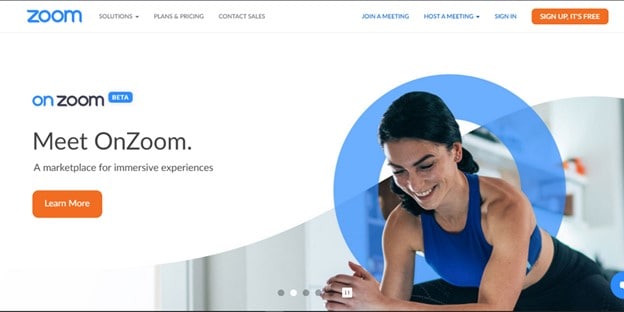
Key Features
- It allows users to carry out meetings and chats with HD video, audio, collaboration, and chat.
- It supports collaboration with up to 300 UR and non-UR individuals. It includes chats, annotation, breakout rooms, and whiteboarding.
- It supports browser, client, and plugin scheduling features.
- It supports large room and webinar sessions.
- Users can share entire screens or individual applications.
- It allows users to record and meetings locally and upload them to sites like YouTube and One Drive etc.
7. Best Note-Taking App - Evernote
Evernote is the best note-taking app that helps you focus on what matters most. With this program, individuals can put their ideas together and organize their lives better. Team members can come together to create and share work with ease. This explains why there are millions of Evernote devotees across the globe. Evernote is built for teams and individuals. You can choose a plan that fits your needs. There is the basic free Evernote Basic, and two premium versions of different pricing. The Evernote Premium goes for $7.99 per month and allows you to organize everything. The Evernote Business goes for $14.99 per user per month and helps to bring your team together. These premium versions have trial versions that you can start with right away.
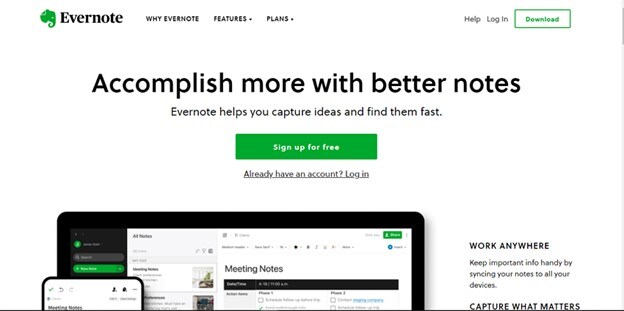
Key Features
- Evernote allows users to store everything ranging from personal moments to business projects with safety and security.
- With Evernote, you can auto-sync across all your devices. These include desktops, smartphones, and tablets.
- Users can share everything and invite anyone to collaborate on what is on their mind.
8. Best Time Management Tool - Doodle
Doodle is the best time management tool you can use. This online scheduling service is free and a no-brainer. Instead of wasting time and energy, sending a bunch of emails to every invited person then following up when the meeting draws closer, you can accomplish this by using the Doodle scheduling service. It keeps all updates and reminders in one place, and therefore, everyone's inbox remains clean. This world-leading scheduling platform allows users to integrate with existing calendar apps and upload profiled online schedules to receive meeting requests. This program is suitable for any person or organization that seeks seamless online scheduling. Doodle supports more than 25 different languages that include English, German, Dutch, Italian, Spanish, Russian, and Swedish among others.
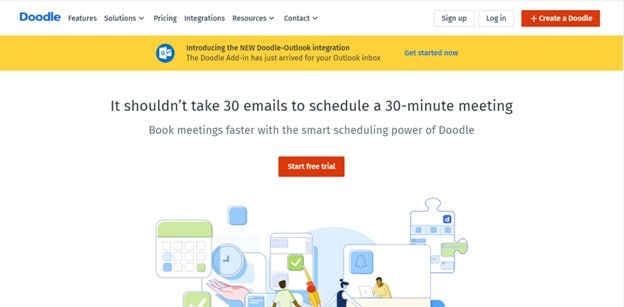
Key Features
- It allows users to schedule events for free even without registering an account.
- It supports calendar integration and calendar privacy.
- It gives custom design and branding features.
- It is hosted on secure AWS.
- Anyone invited to Doodle Poll can respond irrespective of the calendar they are using.
- With the MeetMe feature, users can connect their personal profile page to a personal calendar.
- It supports integration with other apps like Slack and Zoom.
9. Time Tracking App - Toggl
Toggl is the ultimate time tracking tool for use by individuals or organizations. With this awesome tool, you can do beautiful simple project planning, effortless time tracking and reporting, or even do smarter hiring with skills tests. This tool is constantly bombarded with new features to help improve user experience and meet their needs. You can effortlessly do time tracking for any workflow to help bring clarity to get things done much better. In a nutshell, you save time, manage your team much better, and plan more effectively. The beauty of this platform is that your data instantly syncs across all apps and devices.
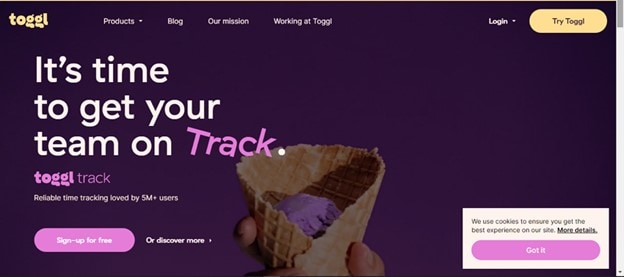
Key Features
- It supports time audits.
- It allows users to convert tracked numbers into reports.
- Users can create workspaces, invite members, assign tasks and projects, and track them.
- It supports integration with other apps, such as CRM software and communication.
10. Best Communication Tool - Microsoft Teams
Microsoft Teams is the best communication tool that helps you stay connected and organized. It is suitable for use across plenty of organizations and institutions. Users can chat in a group or in one-to-one messages, meet through video-conferencing with a touch of a button, make and receive calls via Microsoft Teams Calling, Calling Plan, Direct Routing, and Phone System, and collaborate through real-time sharing and editing of files.
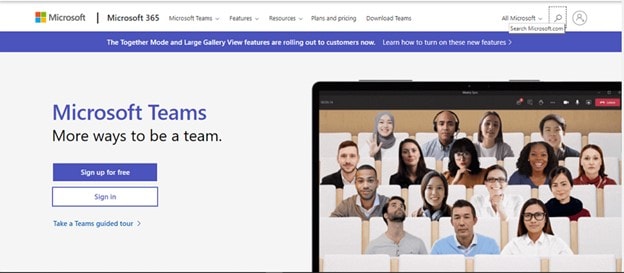
Key Features
- It supports video-conferencing.
- It allows users to share screens so that they can be on the same page.
- Users can collaborate in real-time by file sharing and editing.
- Users can integrate apps and workflows to streamline tasks and other important business processes.
Conclusion:
With the above curated remote work tools in 2020, be sure to take your remote working experience to another level. These tools are well tested and are up to par. Whether you are a student, designer, manager, or developer, using some of these tools will prove so helpful.

