Wondershare Mockitt - Flowchart Maker
Flowchart - Help Your Work More Efficient and Effective
- Complete guide on creating all types of flowchart.
- Plenty of flowchart examples and templates for inspiration.
- Best flowchart software recommendation.
- Basic flowchart knowledge to understand flowchart better.

Blank Flow Chart to Improve Your Work Efficiency
In the corporate world, business process communication, marketing campaign planning, and all other workflow forms are handled via flowchart. Hence, there is a variety of blank flow chart template available to ease up the task. The visualization that is possible with flowcharts can't be done using anything else.
We all know that the boxes and shapes we use in flowcharts represent a unique meaning. As most of them are meant for similar purposes, they have been categorized according to it. They are perfect for project planning, business reports, white papers, and presentations. Today, we hand you over a list of five useful blank flow chart templates that will simplify the communication process.
- Part 1: 5 Good Blank Flow Chart Templates
- Part 2: A Simple and Easy Way to Create a flowchart online
5 Good Blank Flow Chart Templates
Among all the different kinds of flowchart templates we've come across, there are few that managers often need. We are listing five of them here so that you'll have an idea of how to use them.
1. Workflow Template
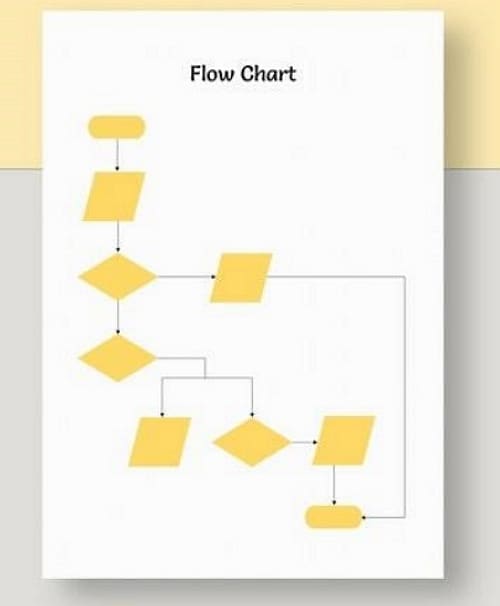
The essential operation that every flowchart represents is workflow. You can utilize this blank flow chart template for word free download to draw a flowchart suitable for a simple planning and execution task. The chart below can be used to differentiate and visualize the action plan employed to solve a problem. It will save time and effort from the professionals to start to form the scratch.
2. Tree Flow Chart Template
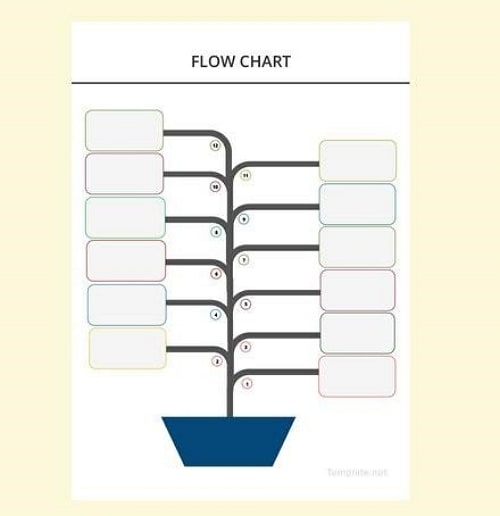
With this blank flow chart format in the tree's shape, it will aid you in explaining the hierarchy or control of a process. This kind of blank template is perfect for organizing tasks and summarizing the topics neatly and concisely. With this pre-designed flowchart, it will be easy for you to customize the process in MS Word or Mac Pages application.
3. Listicle Flow Chart
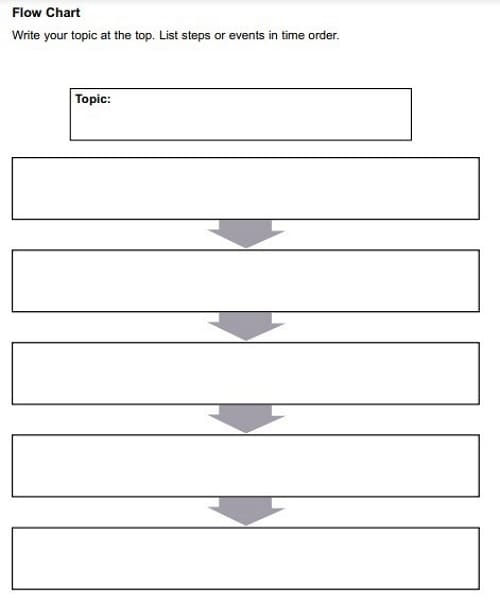
It is a common type of blank flow chart template for Word. The listicle type of columns allows the users to present the process flow from top-to-bottom in a descriptive manner. Use this template to provide sufficient information on a task and all the necessary steps involved. Using this flowchart will save you the time of arranging the tasks in order as you can go with the flow.
4. Decision Flow Chart
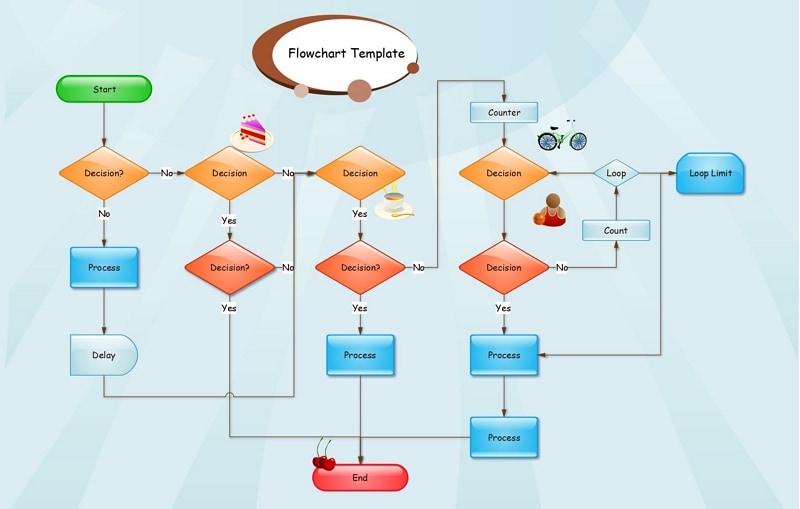
A blank flow chart for the decision-making process is given in the figure. You can see that most of the chart shapes are diamond that represents choices in the flowchart. Such a template will provide you a systematic way to account for all the factors that affect the decision-making process, and the outcome can be drawn according to that. With this sample, it'll be easy to point out the major components of the process and their result.
5. Documentation Flow Chart

This flowchart is a good example of a free blank flow chart template for word that involves documentation. The basic shapes of the components that must be present in a documentation flow chart are added in this template. The figure is clear and simplified to ensure that the users can highlight important things without making the flowchart complicated.
A Simple and Easy Way to Create a flowchart online
Whether you intend to use the empty flow chart to illustrate the business process, project flow, marketing operations, or customer support, the chart needs to be informative and detailed. As there are various types of flow charts to design, it's better to gain access to professional software like Wondershare Mockitt. You can design creative prototypes and flowchart in the productive environment of online software.

With its exclusive functions, Mockitt creates the ideal space for planning and communication to designers, developers, and everyone else whose work revolves around visual representations.
Prototyping: With this function, you can turn the interactive designs into animations without using coding languages. The vast inventory of icon and component libraries, 20+ templates, and then drag and drop feature makes it trouble-free for designers to show their creativity.
Collaboration: The collaboration function of Mockitt allows the users to share the same project with multiple individuals involved in it to allow everyone to view, edit, and comment in real-time.
Handover to Developer: By using the Handoff functions, users can label the specific aspect of the project to draw the attention of designers, managers, and developers.
To draw a flowchart, you can either use a pre-designed blank flow chart template or create one from scratch using the software's Widget and Icons feature. The process involves very simple steps, as follows:
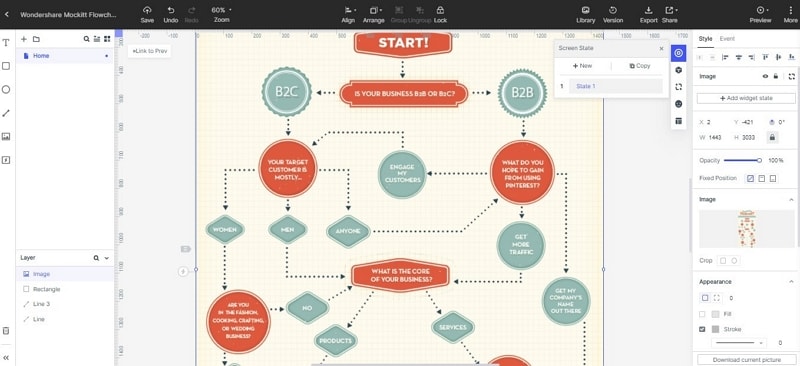
- Create an account on Wondershare Mockitt and log in using the credentials after verification.
- Enter the Workspace and navigate as Create Project > Widget & Icons > select the shape you want to use in the flow chart.
- Continue drawing as you see fit and save the file online.
- You can also download or export the file to your respective device.
