Wondershare Mockitt - Flowchart Maker
Flowchart - Help Your Work More Efficient and Effective
- Complete guide on creating all types of flowchart.
- Plenty of flowchart examples and templates for inspiration.
- Best flowchart software recommendation.
- Basic flowchart knowledge to understand flowchart better.
The 10 Most Used and Important Flowchart Symbols
Looking for top flowchart symbols and their meanings? Find out all about the basic process flowchart symbols that are most commonly used in simple flowcharts. Every symbol holds a different meaning and value. Hence, it is essential that we know its specific meaning along with the context where it's appropriate to use them. While drawing a flowchart, it's easier to get confused among the symbols used in the flowchart. However, in most of them, some basic symbols are used. So, here are the top 10 flowchart symbols that you need to know about.
- Part 1: The Top 10 Flowchart Symbols and Their Meanings
- Part 2: How to Create a Simple Flowchart Online
The Top 10 Flowchart Symbols and Their Meanings
Here are the basic flowchart symbols and their respective meanings and examples to help you understand them better.
1.Terminator
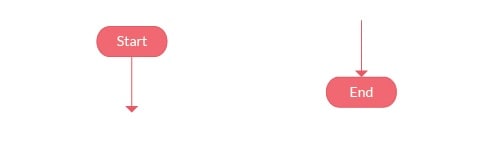
Also called Start/End symbol, Terminator is a flowchart symbol that marks the beginning and end of the flowchart. Usually, the terms "start" and "end" are defined directly in the shape that looks like a pill.
Unless you use this symbol in the diagram, the flowchart will be considered incomplete. In different tools and flowchart designing software, the symbol shape sometimes appears oval, so don't get confused.
2.Activity/Process

For different purposes, the name of this symbol changes as well. It is the most common notation for flowcharts that identifies the activity or task in the process flow.
With a rectangle shape, there is enough space in it to explain an action step as well as operations. Still, in most cases, this flowchart symbol only includes a verb, for example, Run Again or Edit File or phrases with a maximum of three or four words.
3.Decision
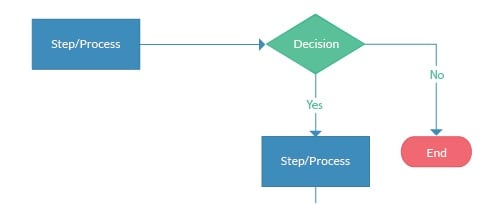
Represented with a diamond shape, this is also one of the process flow chart symbols. It is also known as the Conditional symbol used for asking questions. The designer puts up a question and gives choices that go with the nodes of the diamond.
It stands out from others because it's the only symbol that has multiple nodes attached to it. Besides, the arrows also get labels as "Yes" and "No" to specify the outcome or answer to the question.
4.Delay
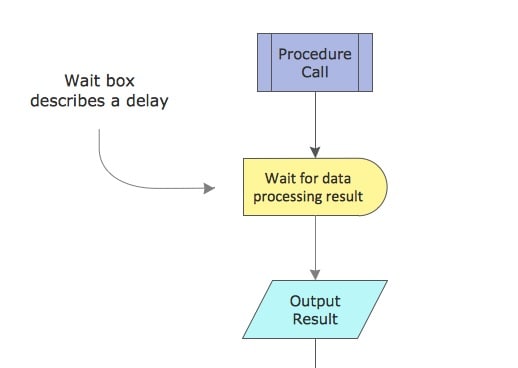
Among the basic flowchart symbols, the Delay symbol holds a great value. It is used when the designer intends to put a task in waiting or await a response from others before proceeding further.
As the name specifies, it puts the delay segment in the process and sometimes indicates the exact length of the delay as well. The shape is like the closed circuit of "And/ Or" Gates that we study in physics.
5.Data or I/O
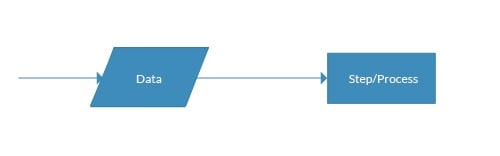
Known as both Data and Input/ Output symbol, it is represented with a parallelogram shape. This provides details of resource utilization and generation along with data entries.
It indicates that some external data input or output is taking place in the process. Remember, if you draw enough, then keeping track of flowchart symbols meaning won't be hard.
6.Document
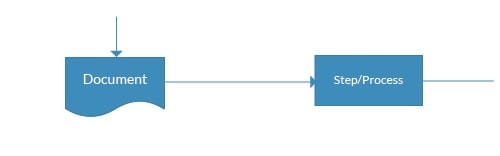
The Document symbol marks the output of the activity that will be documented. Given a rectangle and a wave-like base, it is most commonly used for reporting purposes.
As this flowchart symbol example, we can make a presentation, memo, letter, email, or order. In this section, the data that can be printed out and read by people is mentioned. Furthermore, you can add multiple document symbols in series as well.
7.Database
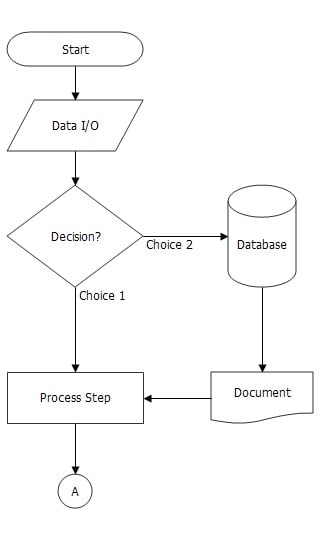
When the user needs to store a task in the database, the database flowchart symbol is added. Given a cylindrical shape, the database symbol indicates that a standard structure exists with a list of information that can be searched and sorted.
In general, you can write the name of the database within the shape that represents the data housed in the storage service. You can find details like entities, processes, and data flow here.
8.Off-Page Connector
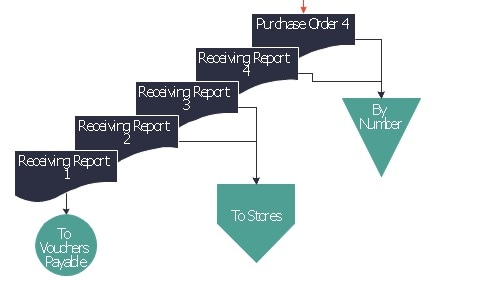
Although it is frequently used in complex charts, the Off-page connector still lies within the list of basic flowchart symbols. The shape looks like a rectangle with an arrow-like base.
It connects separate elements of the flowchart with the page number appointed in the step to eliminate the need for further reference. It simplifies the complication of task completion that goes through multiple channels.
9.Stored Data
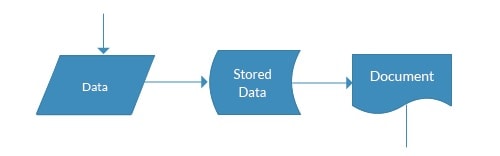
Sometimes called the Data Storage symbol, it is another of the process flow chart symbols that provide information where the data gets stored. Still, the symbol doesn't specify what type of data is being stored or where. It means the storage device can be a hard drive, memory card, magnetic tape, or any other.
10.Connector Symbol
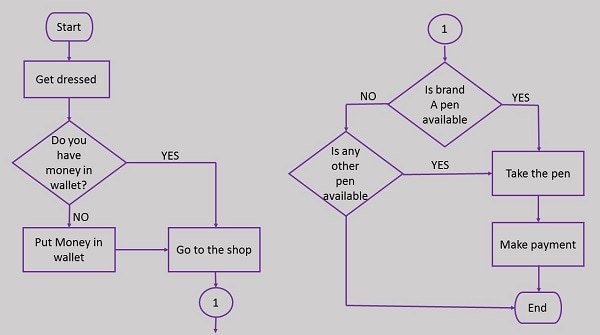
A circle represents the connector symbol. Among the various symbols used in a flowchart, the connector symbol handles the task of joining two sections. It indicates the flow of the process where another matching symbol will be placed. While you might not require it in basic flowcharts, you must know that this symbol can directly connect separate elements across one page.
Create a simple flowchart online
Now that we understand and know about common flowchart symbols and meaning let's get to handle the design task. We have a professional tool in the storage for you named Wondershare Mockitt. From creating wireframes to prototypes, the design function of the software has abundant built-in widgets and icons without any error. Except for prototype and design tool, Mockitt also offers a flowchart tool.
On the left side, there are columns with pre-added items and shapes for the flowchart. You can pick them up and drag them to the artboard. You can find all the symbols and items required to curate an interactive and detailed flowchart with ease. Mockitt is multi-suite software that provides easy access to a multitude of items and the entire artboard can also be shared with other users. Due to this, multiple users can work on the same project simultaneously, in real-time.
Step 1. Create a Flowchart Project
After you log in Mockitt, you can click the "Create" button and then choose "Flowchart". This will open the flowchart canvas.

Step 2. Drag the Flowchart Symbols from the Left Toolbar
You will see there are multiple flowchart symbols on the left-side toolbar. Then you can drag them into your canvas. You can drag the arrows to draw lines. You can also change the themes and styles of the symbols.
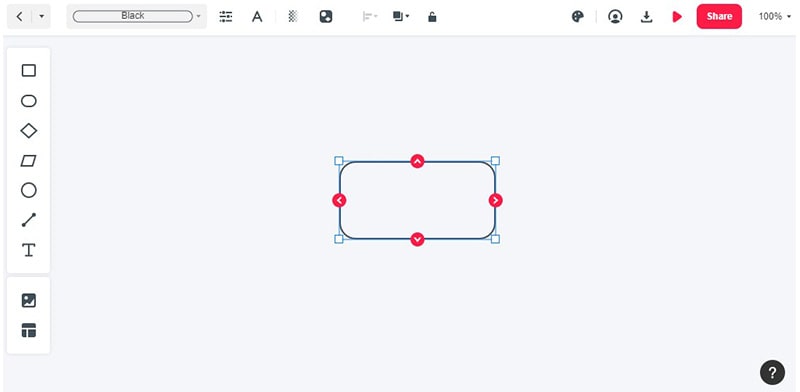
Step 3. Finish Your Flowchart
You can finish your flowchart.
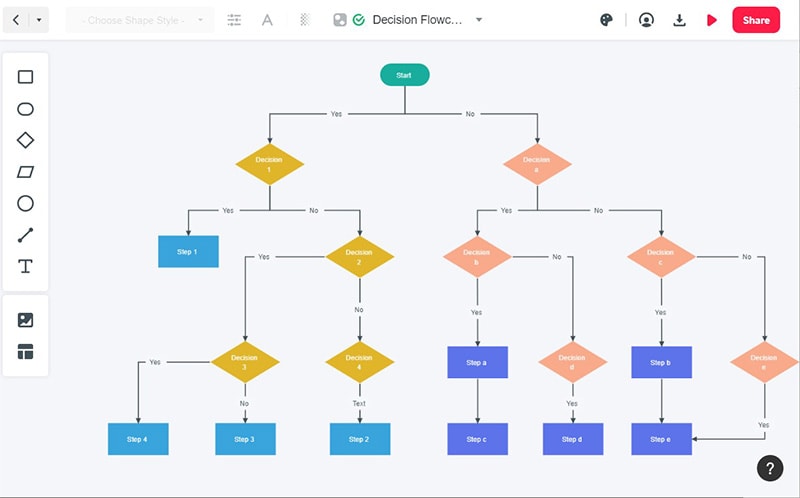
Final Words
Creating a chart without proper knowledge of basic flowchart symbols and meaning won't bring out the desired results. So, make sure that you know the shapes and their meanings before trying Mockitt. Once you've learned enough, Mockitt will further ease up the designing process for you.
