Mockitt - Flowchart Maker
Flowchart - Help Your Work More Efficient and Effective
- Complete guide on creating all types of flowchart.
- Plenty of flowchart examples and templates for inspiration.
- Best flowchart software recommendation.
- Basic flowchart knowledge to understand flowchart better.

Top 7 Exceptional Process Flowchart Templates for PowerPoint
By using templates, the designers can enhance their creativity and save time. Therefore, in this article, we're going to discuss the exceptional process flowchart templates in PowerPoint in detail. Here, we'll see the top-quality process flowchart templates PowerPoint and how you can use them for your presentations or academic projects.
Top 7 Process Flowchart Templates for PowerPoint
There are many other platforms for flowchart templates, but we've decided to cast a glance at process flowchart templates PowerPoint. Many people think that the purpose of PowerPoint is limited to creating presentations. Some people may know about the wonderworks of PowerPoint, but some people don't.
You can't imagine what a Microsoft PowerPoint can do—ever heard that you could make a flowchart with PowerPoint? If not, follow this article right to the end.
1. 3-Level Process Flowchart Template for PowerPoint
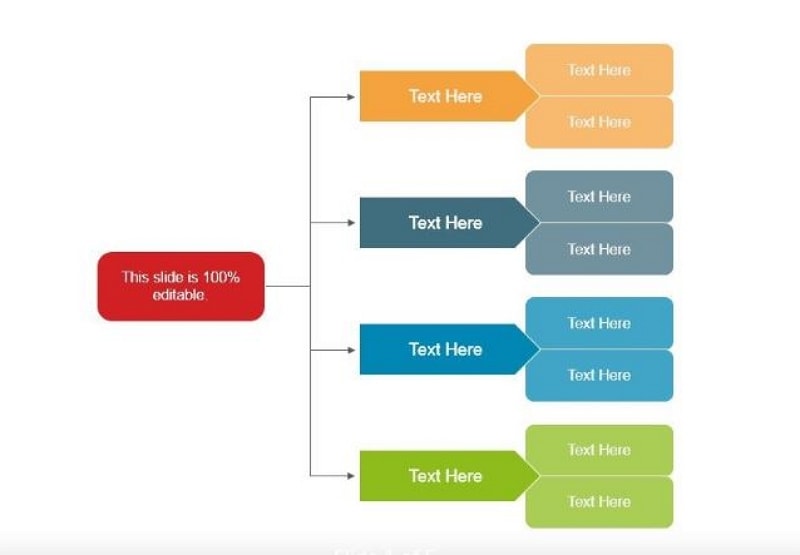
Template Source: Slide Team
Here we have the first simple process flowchart templates PowerPoint. This type (Tier Three) of flowchart based on three-level. All the processes must be consumed within three levels. This flowchart template is the simplest type of process template and can be easily understood. By using three-level process flowchart templates in PowerPoint, you can showcase the effective workflow of the presentation.
These types of workflow diagrams usually used to simplify complex business operations. Plus, you can also use these templates to create a flow process chart, activity diagram, flow control diagram, deployment flowchart, flow growth, visual logic, and many others.
2. 4-Level Flowchart and Structure

Template Source: Slide Team
4 level flowcharts are similar to what we've seen in the previous template. The difference between these two is that it comprises four levels. Well, this one is also perfect for simplifying complex business operations. Plus, these process flowchart templates PowerPoint is so simple and straightforward that anyone can understand the process of every tier.
3.Template for Application Model
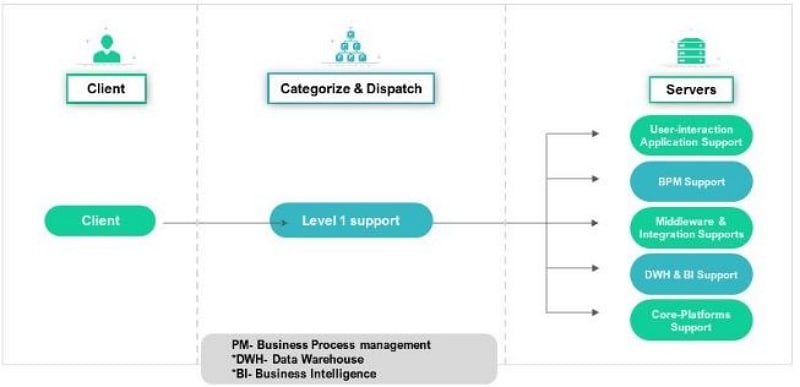
Template Source: Slide Team
Here the real-world example and process flowchart template PowerPoint for you to understand the concept of the three-level flowchart. In the above picture, you can see the process flowing level after level. See how the process flowing from the client level to categorize and dispatch to servers. That's how the three-level process flowchart works. It's so easy to understand and also easy to present in a business meeting.
4.Mapping Process Flowchart
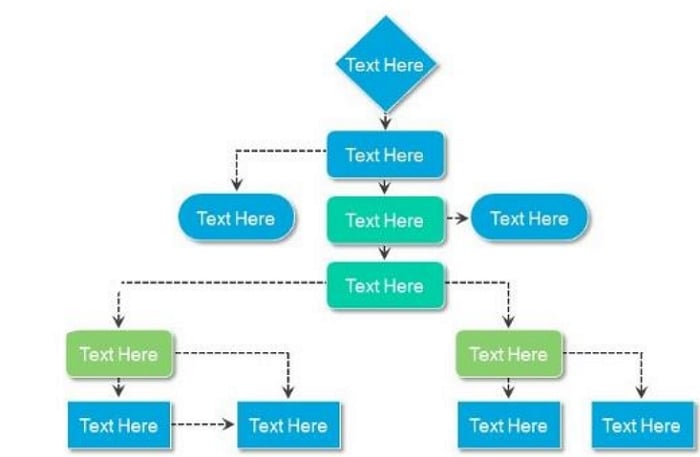
Template Source: Slide Team
Divide the process into steps with the mapping flowchart technique. The design of the mapping process flowchart templates PowerPoint formed by a hierarchy of different process levels. In other words, the mapping process flowchart follows a top-down approach. This template or method makes it easy for your team members to understand and access the work process. Plus, you can help your employees to execute the project process correctly.
5.Vertical Flowchart Template
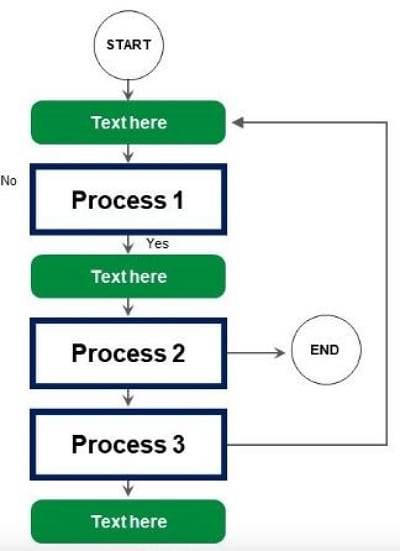
Template Source: Slide Team
Another process flowchart templates PowerPoint formed in a hierarchy or vertical way. It's a bit of a change template that we've seen so far. If you look at the picture carefully, you'll see the arrows and boxes rather than the process boxes. It's a perfect presentation and a template for a small project. This type of flowchart often used in academic projects. If you look closely, there is a decision flowchart as well.
6.Creative Flowchart Template
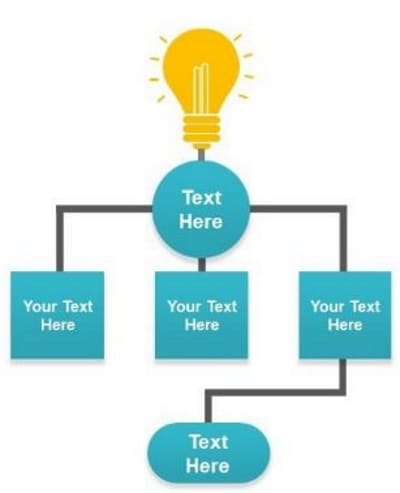
Template Source: Slide Team
You love creativity, right? Here are the astonishing and straightforward process flowchart templates PowerPoint for you. A small and complete process flowchart template PowerPoint connected to a glowing bulb. This template is good enough to lit your creativity. So, go ahead and start creating your own templates or designs for workflow/flowcharts.
7.Creativity in Automation Improvement Evaluation
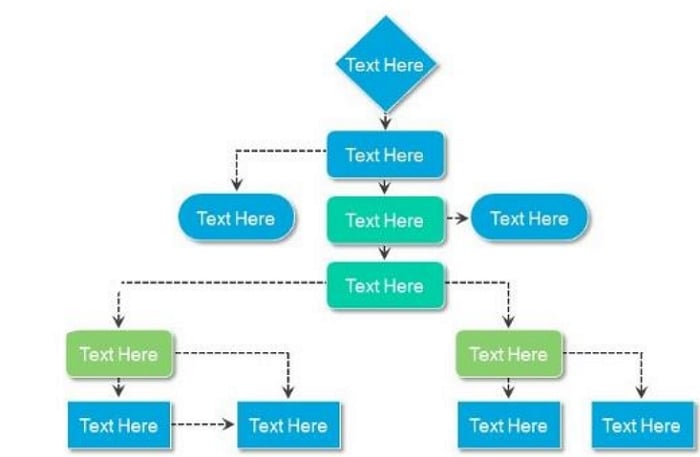
Template Source: Slide Team
Talking about creativity in the process flowchart templates PowerPoint? Here's another template for process mapping for identity improvement automation evaluation. This template is built up with different icons and elements to look attractive and easy to understand.
Well, these were some process flowchart templates PowerPoint. Now, what if we tell you there's software where you can create creative and attractive flowchart templates and implement them on PowerPoint.
Follow the article's lead for the best software to create flowchart templates.
How to Create a Flowchart Online
Many online tools available for this purpose, we've tried many tools for designing goals and creating mockups. Apart from all tools, we liked Wondershare Mockitt, which is the easieast but powerful UI/UX design tool. And it also has a flowchart tool to help you brainstorming your idea.
Step 1. Create a Flowchart Project
Sign in Mockitt and then click the "+ Create" > "Flowchart".

Step 2. Draw the Flowchart
In the flowchart canvas, there are several simple shapes on the left panel. You can drag any shape you need in your flowchart. And when the shape is selected, you can darg the arrows and connect with the other shapes
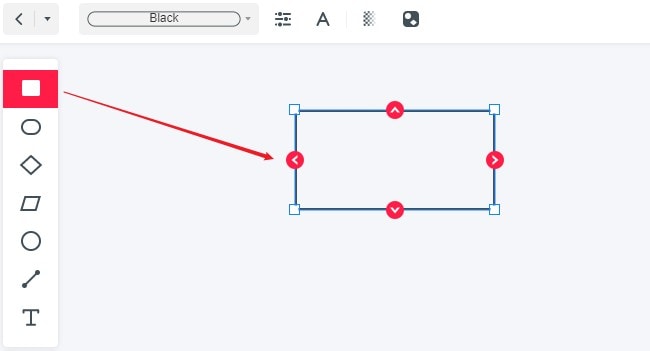
Step 3. Finish the Flowchart
Then, you can finish the flowchart.
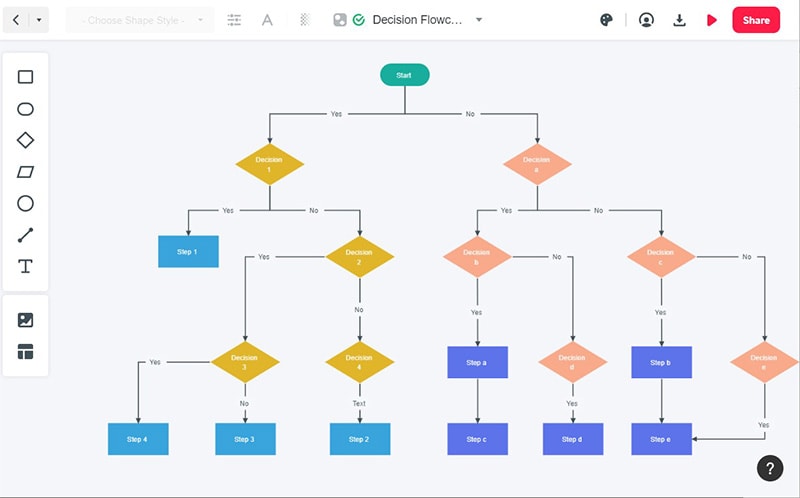
Mockitt is the best tool for prototyping or graphic design. It has plenty of features that take your creativity to the next level. As we mentioned above, we've tried many designing tools, but Mockitt is something special.
If you are wondering how'd Mockitt help you to design process flowchart templates for PowerPoint or how you'd create your flowchart shapes in it? Well, don't worry, we're going to reveal the fantastic features of Mockitt from which you can create complete flowcharts or process flowchart templates PowerPoint.
We're going to cover a few features of Wondershare Mockitt.
1.Animated Prototyping
Are you worried about coding? Well, you shouldn't be. Mockitt allows its users to create animated prototyping within a few clicks. That means you can easily use animation in your flowchart design. That will be the best thing to create process flowchart templates in PowerPoint.
2.Widgets and Icons
You can find a countless number of widgets and icons in "Library". Icons and widgets can be the perfect elements you can use to draw your first process flowchart templates for PowerPoint.
3.Collaboration
Collaboration with team members has made it easy for Mockitt. It provides you with real-time collaboration and also the ability to share your design project on different social media platforms.
