Wondershare Mockitt - Flowchart Maker
Flowchart - Help Your Work More Efficient and Effective
- Complete guide on creating all types of flowchart.
- Plenty of flowchart examples and templates for inspiration.
- Best flowchart software recommendation.
- Basic flowchart knowledge to understand flowchart better.

5 Best Process Flow Chart Templates for Inspiration
A process flow chart template can be a valuable asset for a graphical representation of a business process. A process flow chart template can be found on the internet by doing some research. The templates and platform to create a process flowchart, we will discuss ahead can be easily shared with Microsoft Work, PDF, Visio, and Excel formats. Wondershare Mockitt can be your first priority to make flowcharts. It will surely guide you a lot in a business process. It is easy to use and has a stocked pre-defined library of assets.
- Part 1: What Is a Process Flow Chart
- Part 2: 5 Great Process Flow Chart Templates
- Part 3: Create A Flowchart Online
What Is a Process Flow Chart
A Process Flow Chart is used as a method of getting an overview and understand how a process works, what steps are included in it, what will be the outcome of a change, and so on. Many businesses are not aware of such flowcharts that can help a lot of projects. That's why we have summarized this article to give you an idea of the free process flow chart template that can be initiated in your construction or any business projects. You can track each step in a detailed-oriented process. You will have space to document every step, from the preparation of construction to the foundation and maintenance. Will clearly specified steps it will be easy for you to follow your construction project.
A process flowchart is vital for business process mapping. With the help of the visualization of a process, it will be significantly easy to fully comprehend it. The advantage of a process flowchart is that once you know the working of a process, you can make changes to it. Remove or add steps, rearrange the flowchart completely as you like. Its working can also be changed fundamentally. Making an accurate process flowchart is not that simple as it requires time and hard work.
5 Great Process Flow Chart Templates
All the given process flowchart templates can be found at Venngage which is a platform with designing tips, and flowchart templates.
Process flow chart template 1

This template is a process flow chart template word free download. This template is ideal for a planning process. As you can see above it has a strategic step layout in the flowchart. This shows the company's overall summary such as strengths and weaknesses, upcoming opportunities, and threats. It is beneficial for both the future and the present of a company. You can get an idea from this template and see how it can be integrated into your project or plan.

Process flow chart template 2
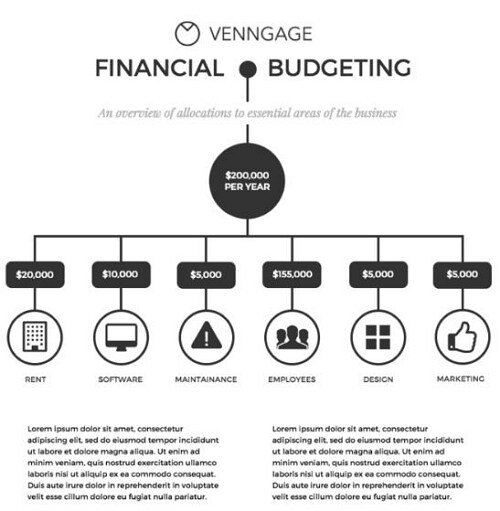
This template is also a process flow chart template word. You can also use a flowchart by breaking down part of a whole. This means you will be breaking down concepts into components, just like breaking factors that add up to a complete business spend. You can break down huge budgets into subcategories, different phases of spending. For example, you can see the flowchart template above and visualize the breakdown of a budget. The flowchart helps a lot in this process.
Process flow chart template 3
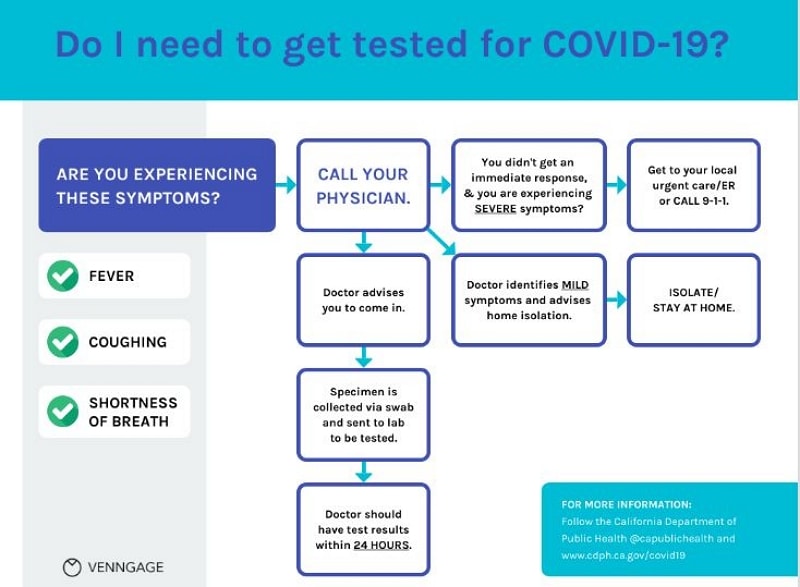
This process map flowchart template is used in a medical environment process. This is the best, quick, and easy way to provide awareness and service to users so they can make decisions about their health. In the medical flowchart above, it has guided readers through systems and specific instructions based on the consequence. If you create a process flowchart like this, it will be a great way for any health business, users can simply access the right service for their needs quicker.
Process flow chart template 4
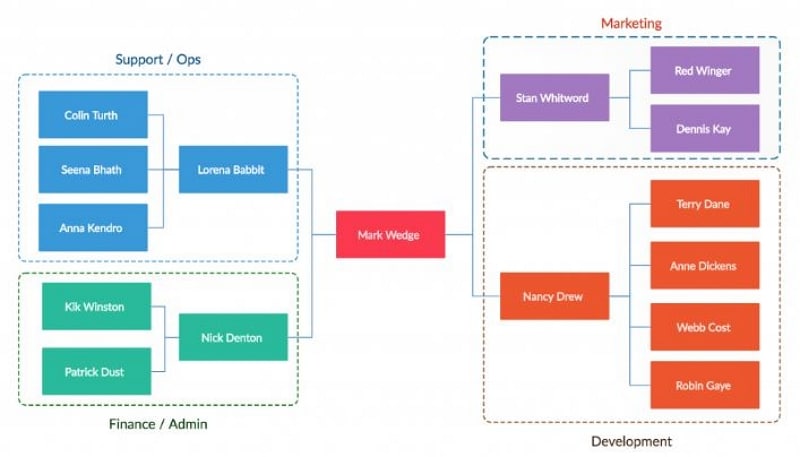
This process flow chart template free download at Venngage. Who knew an organizational process chart can be used as a classic flowchart. This type of flowcharts is handy if included in the employee handbooks. They can be used in onboarding materials to ensure that new employees get familiar with the company structure. An organizational structure flowchart also breaks down a whole into parts for example a company into many different departments/teams to displays relationships and hierarchy in teams.
Process flow chart template 5
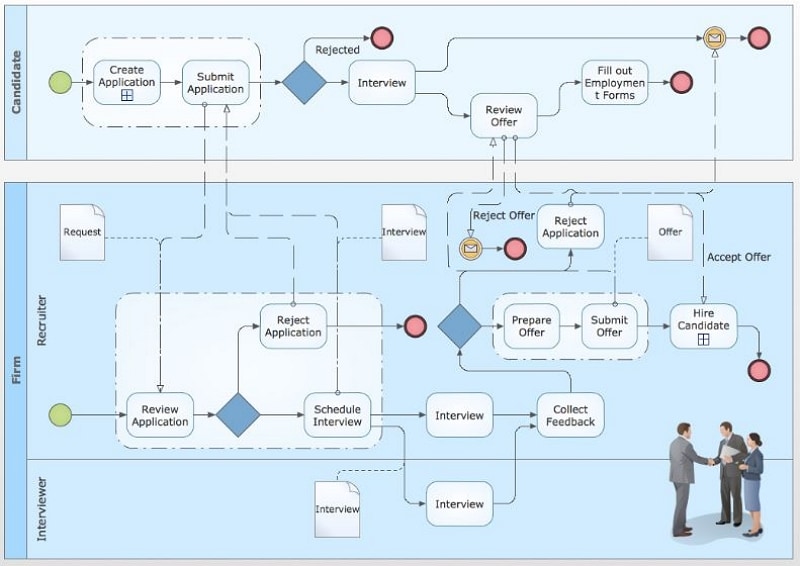
You can create a hiring process flowchart even for an individual or an organization. Some companies have set their hiring process into 3 steps of the interview including references check. Other companies may require a skill set. A process flowchart can assist you a lot to hire valuable candidates and even managers. It will best be best to break down some of the complicated processes into steps to keep teams aligned on hiring results. The hiring process flowchart doesn't need to be a boring document. You can use vibrant templates.
Create A Flowchart Online
Different process flowcharts require different time duration and amount of investment. We are here to give you the best alternative solution for all your needs to save money and time. Most of the time a company doesn't have a department to create such process flowcharts, you may need to outsource your circle.
Wondershare Mockitt can be a great option to organize all the parts of a flowchart process with the assistance of a third-party platform. It is an efficient prototyping tool utilized by all kinds of professionals. Users can create flowcharts and execute graphic designing tasks. One of the main advantages of this tool is that any user can create interactive prototyping without any experience. You can create a yes-no process flowchart online without writing a single line of code.

Mockitt is a platform trusted widely. Users can operate this tool to get their assignments done quickly and with minimum efforts. This tool can be a complete guide when it comes to providing a smooth and organized workplace.
You can design models faster with Mockitt's pre-defined library stocked with built-in templates and UI assets.
It offers timeless collaboration and shows real-time changes made by team. This tool is a specialist in designing multiple graphics that will be displayed on any Android and iOS devices. Mockitt is providing users a list of custom-sized layouts with manageable drag and drop features. Users can easily blend object templates, add combos, and predefined widgets and icons into your graphic design projects. This tool allows you to generate a QRcode or URL to receive feedback and share your plan details with stakeholders and clients. It is an all-in-one workplace for everyone.
- Mockitt is an online designing application that you can access on any browser to work on stunning iOS 14 widgets and other designs.
- You can find hundreds of vectors and design elements to create stunning widgets from scratch.
- On Mockitt, you can also explore variously professionally designed widgets that are readily available. You can just include these widget templates in your designs and customize them on the go.
- The designing tool is extremely easy to use and can be integrated with the cloud so that you can work with your team together.
- Once you have completed your design on Mockitt, you can easily export it into different formats and include it in your app.
To learn how to come up with stunning widget designs with a tool like Mockitt, you can follow these steps:
Step 1: Start a new project
To begin with, you can just go to the online application of Mockitt, create your account, and launch its tool. Now, just tap on the "Create" button from the top and choose "Project" to create a new project for you. This will add a new canvas to your project.

Step 2: Discover iOS Widgets
While working on your design, you can easily find all kinds of widgets in the tool. For this, just go to the Library option from the top and browse to the "Resources" tab. Here, you can explore the wide range of widgets that can be included in your designs.
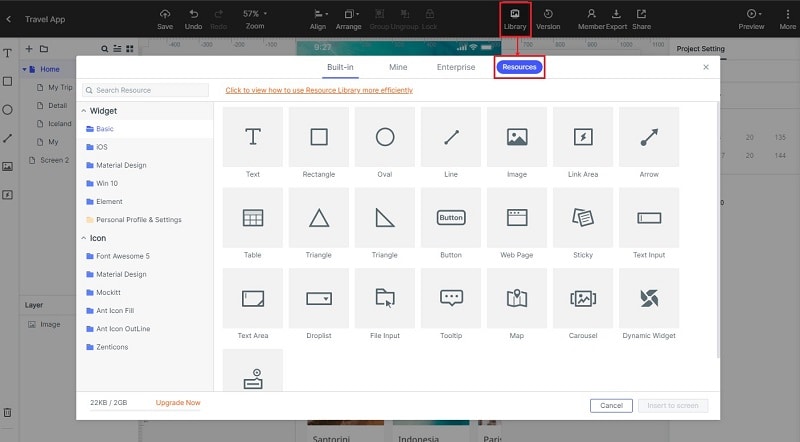
Besides that, you can also discover different styles of templates in the Mockitt tool that you can import to your project.
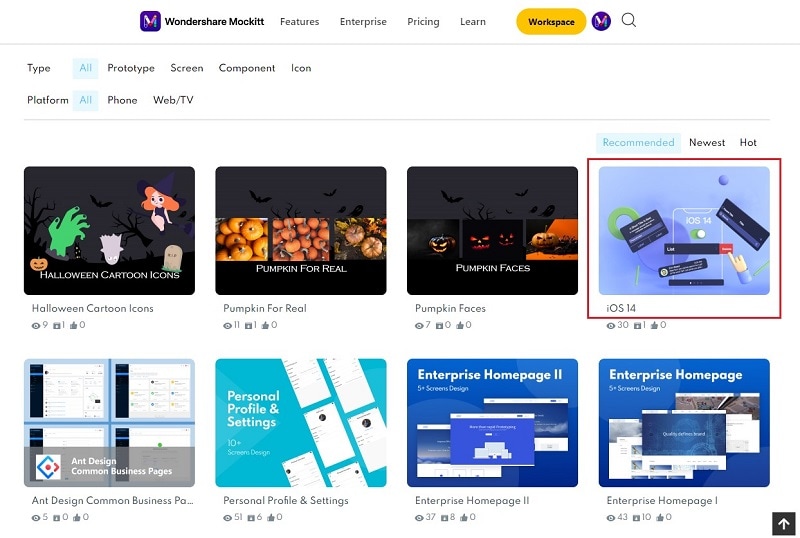
After browsing the range of iOS 14 widgets available in Mockitt, you can choose to save them to your library for fast access.
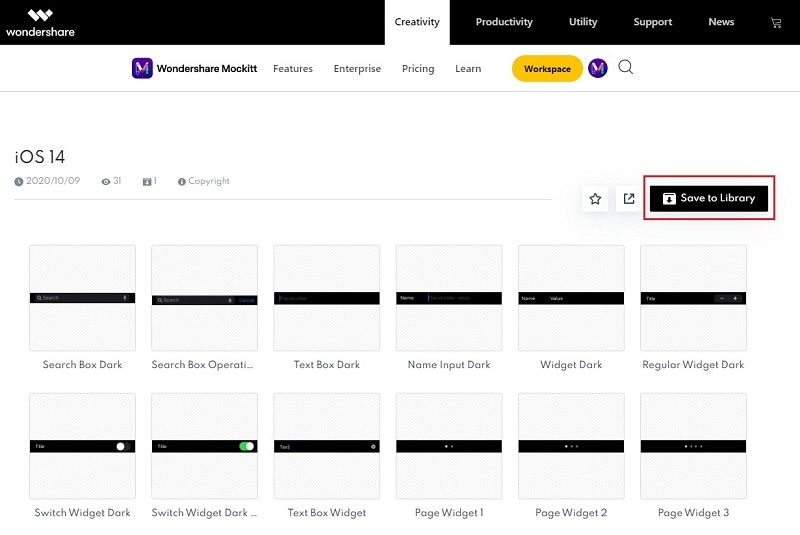
That's it! Once the iOS 14 widget is added, you can go to the workspace to access and customize your design.
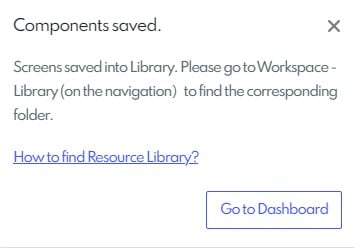
Step 3: Use iOS 14 widgets in your design
That's it! You can now go to the Widgets section on your canvas, look for the iOS 14 widgets, and import them to your canvas. There are several other designing tools in Mockitt that you can further use to customize your widgets.
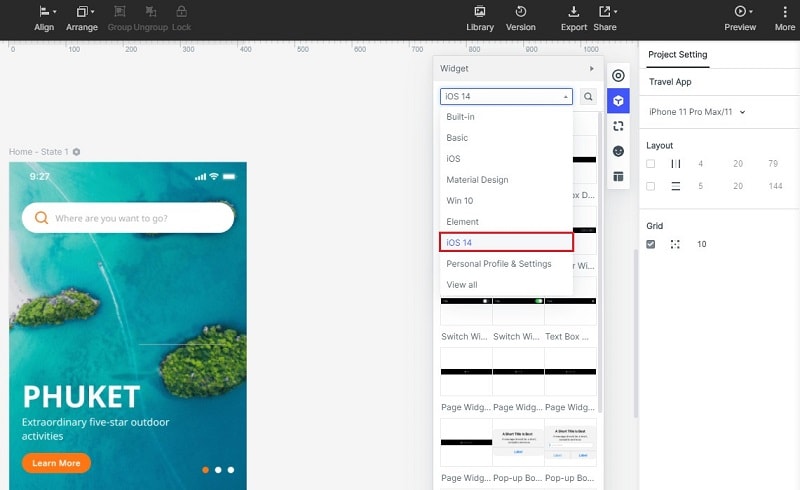
I hope that after reading this post, you would be able to know more about some new iOS 14 features in detail. Since there are so many iOS 14 features in the update, I have tried to handpick the most useful changes that you can explore. Also, if you are an app developer or a designer, then you can simply use Mockitt to come up with visually stunning iOS 14 widgets in a jiffy.
