Mockitt - Flowchart Maker
Flowchart - Help Your Work More Efficient and Effective
- Complete guide on creating all types of flowchart.
- Plenty of flowchart examples and templates for inspiration.
- Best flowchart software recommendation.
- Basic flowchart knowledge to understand flowchart better.

Project Flow Chart Examples and Tools
The Project Management industry revolves around visual representation to allow the partners to gain an understanding of the workflow. For this, project flow charts are utilized.
Though the flow chart is a simple diagram, it does a brilliant job explaining the interdependent and parallel processes of the project lifecycle. It will offer a clear picture of the entire process and help you improve project efficiency.
As there are numerous tools available in the market, you can choose the top ones and make the flow chart creation task hassle-free. Today, we are going to explore the best tools for creating a project flowchart and some examples of the common templates.
- Part 1: What is Project Flow Chart?
- Part 2: Examples of Project Flow Chart
- Part 3: Tools for project flow chart
What is Project Flow Chart?
The Project flow chart is a graphical aid that is designed with the specific purpose of visualizing the sequential steps of the process that is followed for managing the project. Developing the process is essential to observe the primary phases of the existing and future projects.
We can use the flowchart to define the progress states and verification tasks of the work. The primary goal of the flowchart is clarity and transparency. It will prevent unnecessary jargon and prevent team members from misunderstanding the process.
After all, the project management process flowchart maps out all the steps and phases of the project, along with the assigned responsibilities and roles. It ensures that the people involved in the projects understand clearly how they contribute as a singular component of the complete workflow.
In general, the flowchart outline is created using a pen and paper, but you can digitize the process by using the online and offline tools available in the market.
Examples of Project Flow Chart
As the Project flow chart offers various benefits, it is essential that we learn a little bit about the practical examples. So, here we compiled a list of project flow chart examples for better understanding. Take a look and see what you can learn from them.
1. Construction Project Flow Chart
A typical construction project management process flow chart will involve more complexities that a regular person can fathom. So, we chose a relatively easy example. The figure you see below involves the administration process of the construction management contract. It explains how the services will carry out the contract creation task and who will appoint what tasks.
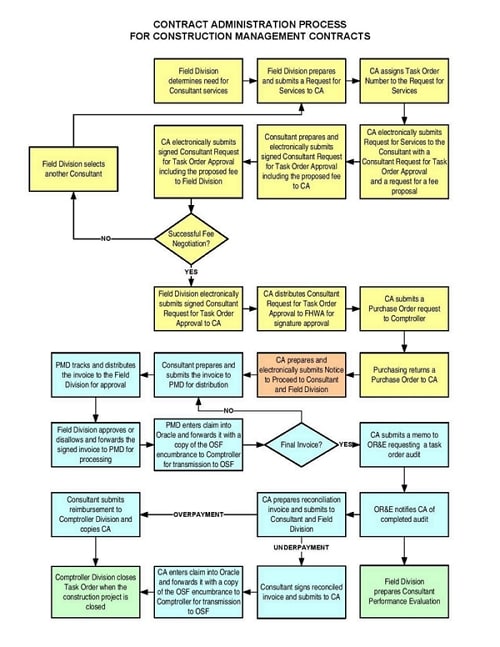
Throughout the flowchart, classification and categorization are done to prepare the information architecture for the readers. The navigation is also quite clear to ensure that the process flow is understandable. With this template, you can gain intel regarding the entire process without going through minute details.
2. Project Process Flow Chart
In this project flow chart example, we have shown the purchasing process of a company. In practice, the entire process takes several weeks to complete. But in the paper, we can narrow down the major elements and debrief the audience to learn how the process is carried out. The starting and ending point is clearly marked. And as you can see, the color consistency and formatting are also done smartly.
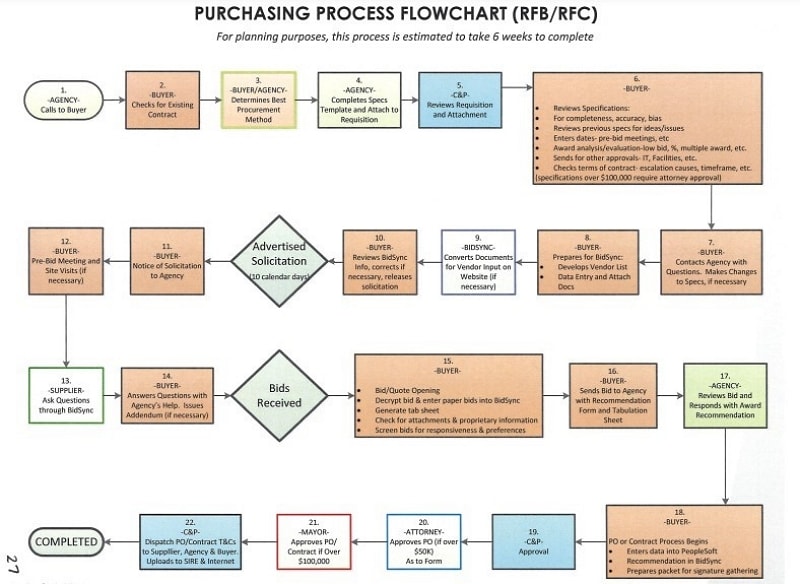
In many cases, the font and size of the rectangles are also pointed out if it's irregular, especially in the case of monetary transactions. The flowchart also explains the layout very precisely to ensure that readers can learn as much as possible about the process from the flowchart.
3. Project Management Flow Chart
Know that project management flow chart examples are not going to be as simple as you might think. Management is always a complex task. Hence, various attributes are listed in the flow chart. The manager's skills are displayed in the diagram. And that is why it is most important to choose the right template and pick a visual format that clearly defines and illustrates the steps.

In this example, the audience will gain insight into how the process of management is carried out from scratch. The content is not detailed, yet the major goals and topics are covered to allow the readers to anticipate the overall purpose of the diagram.
Tools for project flow chart
There is no qualm that you will need professional tools to make a project flow chart with ease. Hence, we are listing three tools that have the potential to remove all the struggles of creating a smooth project flowchart.
1. WondershareMockitt
Without a doubt, Wondershare Mockitt is the most admirable project flowchart designing tool available in the market. It is an open-source tool that runs directly from the browser eliminating the need for downloading software.

The best thing is it is a complete prototyping and collaboration tool that allows the users to create more than just flowcharts. You can design wireframes, rich animation, transition effects, and even gestures using this tool.
With the asset library and collaborative working space, multiple users can work and handle the same project more efficiently.
2. Google Drawings
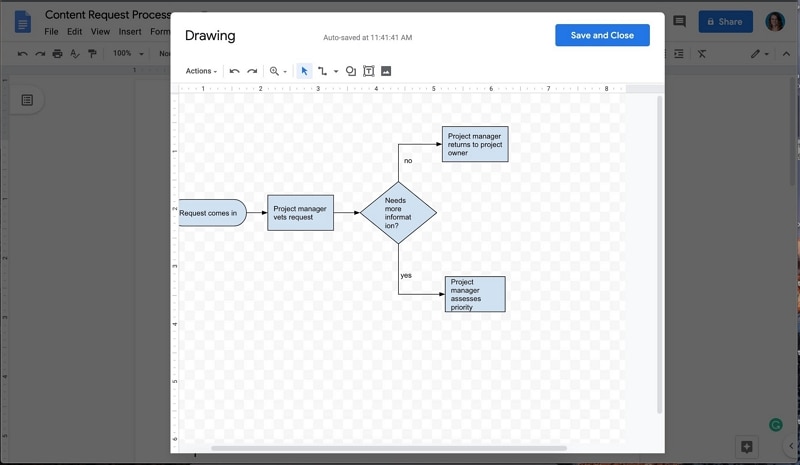
People who often need to draw a project flow chart are familiar with Google Drawings. It is a lightweight drawing application provided by Google to draw flowcharts online. Though this tool doesn't have all the necessary features required for a professional flowchart design, it covers the basics.
You get the support for collaboration due to the integration of the entire Google suite. Furthermore, it is easy and free to use. Plus, the files you create using this software can be managed and shared easily with others on the cloud.
3. Gliffy
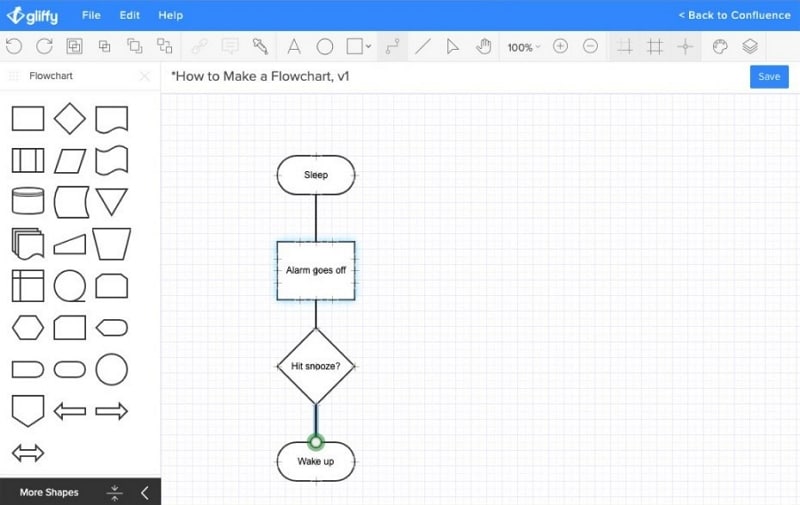
Another popular tool that will allow you to handle the project management process flow chart is Gliffy. The online version of the software is complacent and allow users to use the existing templates and themes for flowchart designing.
The intuitive interface, object import feature, convenient shapes, and revision features allow the users to create, edit and share the diagrams easily. One supplementary benefit of using this tool is that it can also be integrated with other application software like WordPress, Atlassian Confluence, Nuclino, etc.
