Wondershare Mockitt - Flowchart Maker
Flowchart - Help Your Work More Efficient and Effective
- Complete guide on creating all types of flowchart.
- Plenty of flowchart examples and templates for inspiration.
- Best flowchart software recommendation.
- Basic flowchart knowledge to understand flowchart better.

3 Different Types of Flowcharts for Your Work
People who want to have a quick presentation, or stick to processes should know how to integrate flowcharts. There are many types of flowchart that are good for any kind of expression.
Let's now check the three most popular types of flowcharts and how you can input them to your webpages.
3 popular types of flowcharts to inspire you
Across the different types of flowchart, some stand out because of their simplicity and richness of information.
1-Process Flowchart
The process flowchart is one of the simplest but most important types of flowcharts. It can show you the process of any business model and how you can create changes to the workflow.
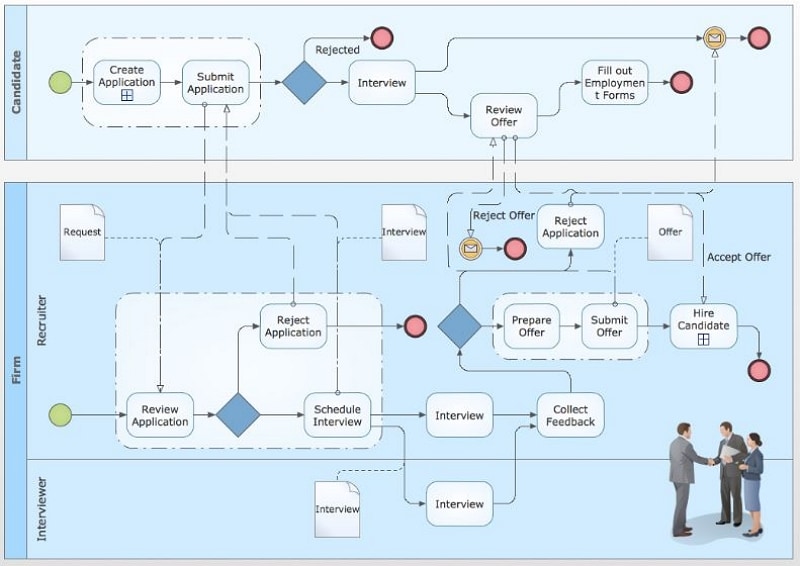
Process flowcharts are necessary to all businesses that want to show the procedures to the newcomers. For instance, the process flowchart presented here is the only one that shows the exact way of production for a certain manufacturer.
There is no chance you will tutor people who come to work with you without a process flowchart. The way to plot it is easy if you follow the rules directly related to its nature.
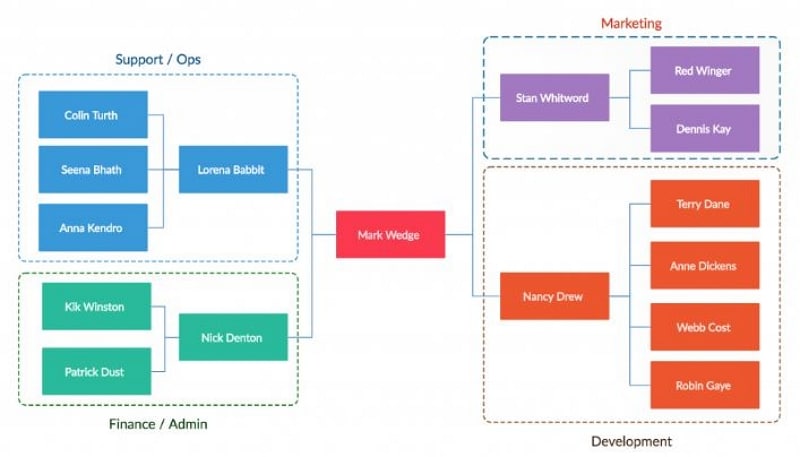
Another famous process flowchart is the one showing how you can create an item from raw material. You only have to press different buttons on excel and PowerPoint to make sure that you connect other boxes. The direct lines between them are important to be there to show the correlation between the various steps.
2-Data Flowchart
Another major part of the flowcharts is the data flowcharts that have been the most prestigious ones. They are examples of flow chart on types of resources that have become famous for all business owners.
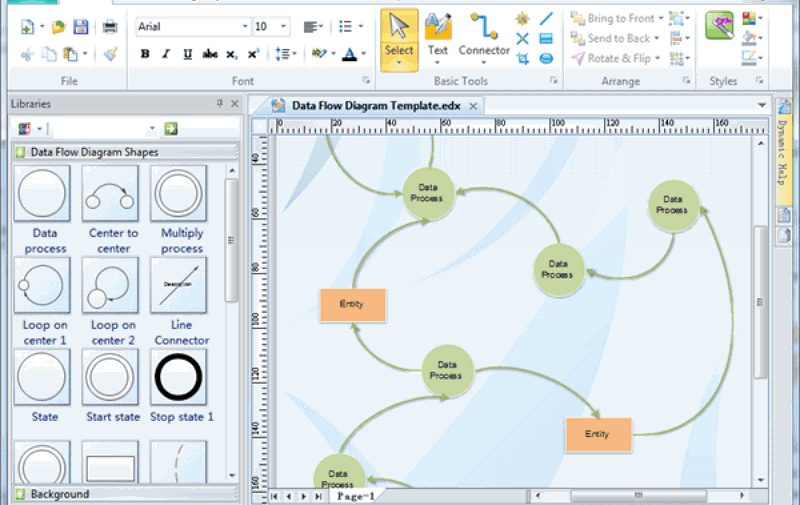
In the first paradigm you can see how easy it would be to create a flowchart data diagram. It has been available in many languages around the world and can give you direct access to its online library for templates and boxes.
There you can integrate even more scripts or even drag and drop your designs to incorporate to the data you would like to present in your flowchart.
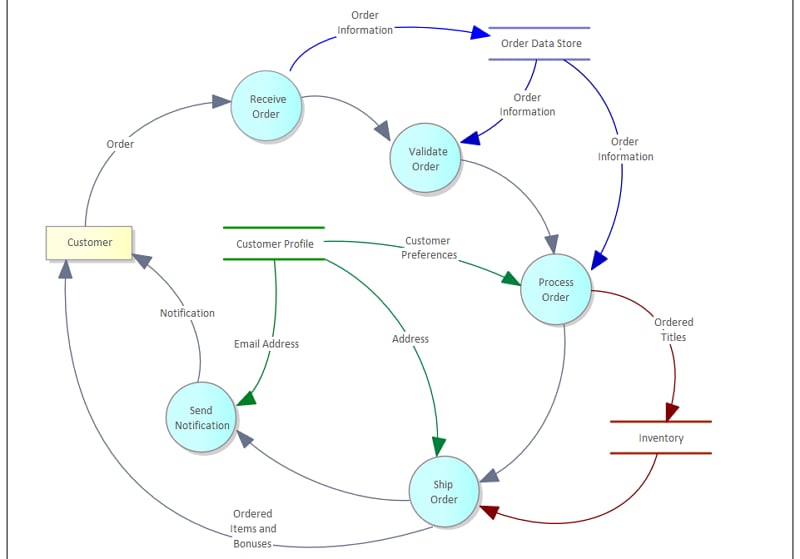
3-Business Process Modeling Diagram
Among any types of resources flow chart, the business ones are those that can make you a successful entrepreneur. They offer you those types of communication flow chart that everyone needs to understand your concept when doing business. They are especially useful for your customers to understand your work better.
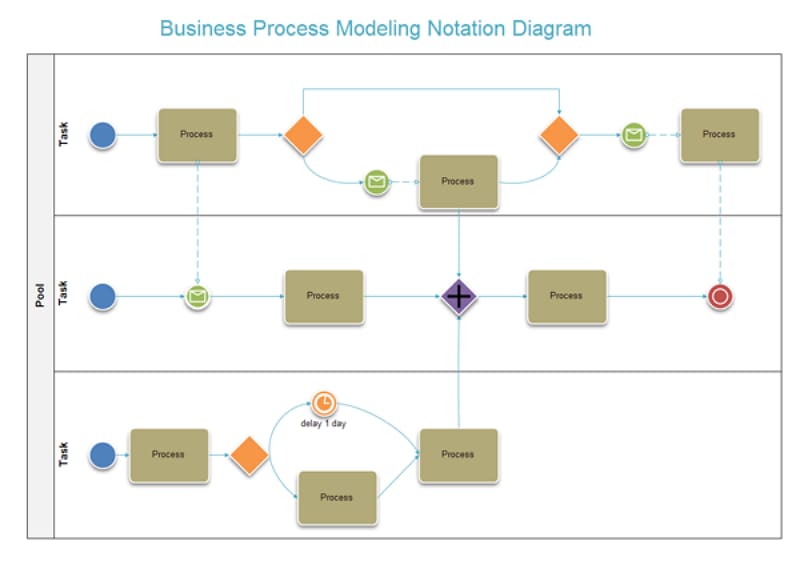
This flowchart can divide the pool of your business variables into three or more tasks. Then it's up to you to decide the processes that are going to become apparent in each task. That would be the only way you will create a business flowchart that can look attractive to your customers and even potential investors.
The business flowchart is necessary to have fewer details on the process itself. However, many people think that Business flowcharts are important in any type of initial presentation since they have proved to be fundamental to your customers' final decision.
Create a simple flowchart online
Wondershare Mockitt has been showing the easy way around for people who want to plot any type of flowchart. It would be easier to do so using your desktop, and you will need no downloading since the Mockitt is an online tool. There are plenty of widgets and icons asset in Mockitt's Library that you can easily use. If you want to create a flowchart in Mockitt, just drag the rectangles, arrows or circles in "Built-in" to the canvas, then adjust the style like the color or the size, that's it!
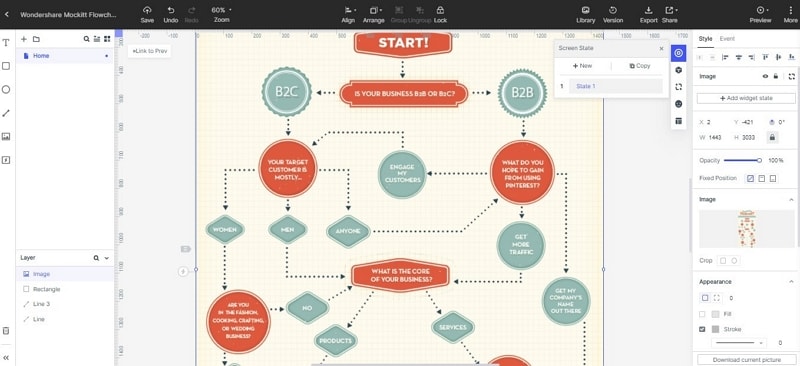
The main features of Mockitt:
- Fast prototyping - Create a complete prototype in only 10 minutes! Mockitt is a lightweight online tool with an intuitive interface. The simple drag and drop workflow makes the learning curve shallow. It's easy for anyone to get started!
- Prototyping on the Cloud - Olympic Games Cloud service infrastructure! Mockitt is a cloud-based prototyping platform. Test, share, and gather feedback quickly while saving data.
- A wide variety of design resources - 500+ libraries of icons, components, screens and templates; with continuous publishing from our users.
- Project synchronization - 128-bit SSL protocol for data transmission encryption and multi-level disaster recovery backup. Team members can freely synchronize progress and collaboratively view and edit the same project.
- Interactive teamwork - Strong teamwork support: Save averagely 6-8 hours as well as $200 per project! Comment and share feedback with your colleagues in real-time. Mockitt is ideal if members of your team work remotely.
