Top 10 Vector Art Maker in 2024
Vector art maker software is like a paint tool for designers. It is used for making vector graphics, and it can process almost all kinds of images, including text, photos, illustrations, etc. More and more people make use of this kind of software to create cool graphics or design their logos and banners in recent years.
- Vector art is the most popular type of 2d graphic in the world.
- Vectors are resolution-independent, which means that they can be displayed correctly no matter what your monitor's resolution.
- Also, vector art doesn't have any raster (pixel) information at all. It is just vectors, lines, and shapes.
So what is the best vector art maker software out there? Let us list the top ten picks for you.
Top 10 Vector Art Maker
Many of today's vector editors are available as both standalone applications and software. They offer a wide range of features. Generally, these are everything from easy drawing to advanced image manipulation. Here is the list of the top 10 vector art maker in 2023:
1.WondershareMockitt: The best online vector art maker
On #1, we have Wondershare Mockitt vector art maker. It has already brought a lot of changes in the graphic designing field. Vector Art is in the current trend. And Mockitt vector art maker software provides users with a lot of options for drawing different kinds of signs, symbols, and illustrations. Whether you are designing a poster, a logo, or a simple batch card, the effects are brilliant and very easy to use. Given below are some of its admirable features, along with steps to access them.
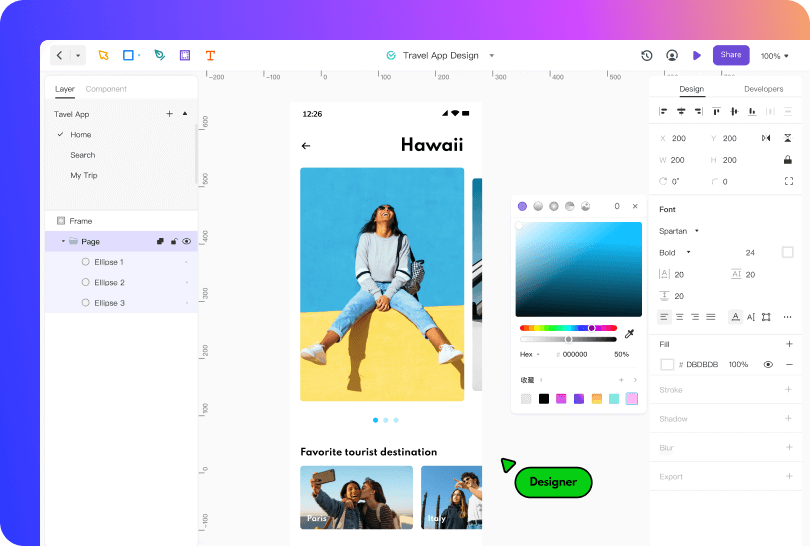
Pros:
- Easy to use flow: so that you can turn your ideas into reality quickly! Gone are the days when graphics designers struggle to find the perfect tool.
- The Path Boolean operation is essential for graphics designers, and that's why Mockitt also supports this operation.
- With the Mask feature, you can hide or show layers while designing.
- It supports the effects of Blur, Stroke, Shadow, etc.
- The powerful Color Palette is worthy of mention. You have an option to choose from every hue of the rainbow to create the best effects, such as gradient, holographic patterns, and more.
- Designing as a team is a lucrative advantage. The entire design team/ project team can collaborate in real-time and suggest edits, leave remarks and more, without leaving the canvas!
- It is free to use and has over a million active design community users on a daily basis!
2. Sketch: A free vector art creator
The sketch is one of the best design tools, after Wondershare Mockitt. It's gaining a lot of attention because it lets you design prototypes very quickly. While others are struggling with Photoshop, you can create your own vector art prototype. Nowadays, you can find many online tools that help you make vector art, but sometimes it's good to still have some kind of offline version that could help you make high-quality pieces of work.

Pros
- Its flat interface makes everything easier to understand and focus on your project.
- Sketch works offline as well.
- Real-time collaboration features
- Allows you to draw on an iPad
Cons
- The sketch is not a tool for building prototypes.
- It is a great tool for sketching ideas, but you can't build them.
- No ability to create presentable animation
3. Draw
Draw is a graphics editing tool developed by Corporation, mainly for computers and laptops. It is popular for designing logos, different types of banners, CD/DVD covers, etc.
Vector art maker software Draw is a professional vector graphic design software. It helps you create vector drawings, vector illustrations, and different types of vector projects like brochures, billboards, logos, banners, and so on with professional appearance. When you use Draw for creating or editing any design project, your output will be precise and in high resolution.

Pros
- Freehand Select and Transform
- Drag and drop interface
- Multi-touch Gestures
- Full-featured selection of fonts
- Calligraphy pen tool
Cons
- One disadvantage is that Draw is expensive software.
- The interface is not customizable.
- It's difficult to learn.
- Still another disadvantage is that it requires users to have a certain amount of artistic ability.
4. Affinity Designer
Affinity Designer Software is a really powerful vector art creator tool. The great thing about it is that it's provided to you by the same people behind Affinity Photo. It is available from web browsers, so it works perfectly on tablets or phones too.
Affinity Designer is an innovative professional-level vector graphics editor that combines the power, performance, and quality of proprietary desktop software with the simplicity, accessibility, and affordability of modern cloud applications.
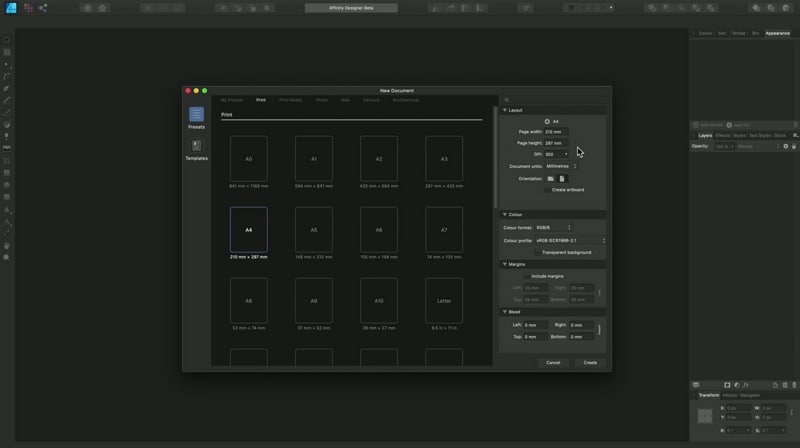
Pros
- Their smart tools allow you to focus on what you're designing, while their precision gives you pixel-perfect results every time.
- The simple and intuitive interface makes it easy to get started using the software.
- It is a much less expensive version of Adobe's Illustrator and InDesign software.
Cons
It still lacks the basic editing tools found in Affinity Photo.
5.DrawPad
Suppose you're looking for software that is similar to MS Paint or Adobe PhotoShop. In that case, DrawPad Software is the right choice - it has a lot of essential tools in one place, not all functions are standard, but most of them will definitely be used by hobbyists and professionals.
With the release earlier this year of version 3.0, DrawPad has become a fully-featured vector art creator application. In today's crowded graphics world, it is hard to find quality design software. Rest assured that DrawPad is in the top 10 list for best vector design programs out there.
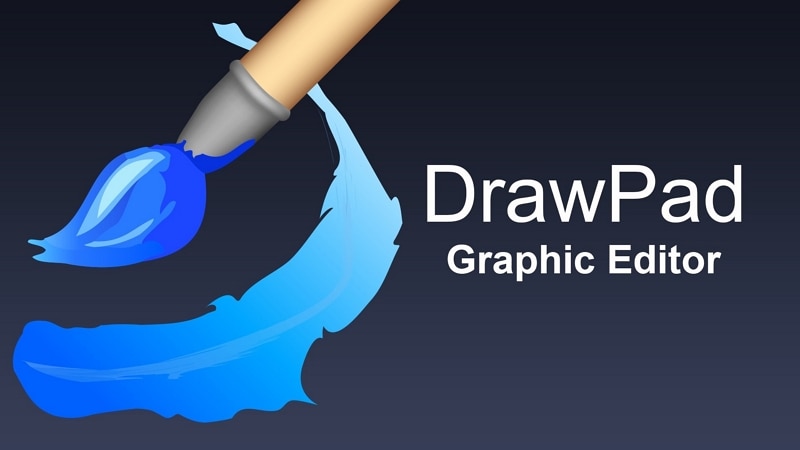
Pros
- DrawPad Software is free to download
- Files are compatible with Photoshop and Illustrator.
- DrawPad can save in jpeg or pdf file format.
Cons
- Works only on PC
- Lagging behind on other platforms
- Overcrowded store
6. Adobe Illustrator Draw
Adobe Illustrator Draw is a drawing app designed to be an ideal blend of simplicity and power. Whether you're new to digital drawing or a seasoned graphics pro, Illustrator Draw lets you focus on your ideas without being distracted by the tools.
It's not for everyone, but if you've ever wanted to work with vectors to make icons, logos, or user interface elements and started by watching a few tutorials on YouTube or reading the first few chapters of a book, it could just be what you're looking for.
Its task-based workspace keeps all your drawing essentials close at hand; change brushes in the Brushes panel or choose from our new downloadable brush sets. And when your file is done, share it through Creative Cloud using Behance, Facebook, or send it privately via email.

Pros
- It provides great graphic design options.
- Responsive to task
- It is an all-around and basic application for design and complete projects, including interactive parts.
- It offers its service as an excellent tool for drawings, other graphic documents, buttons, badges, etc.
Cons
- Adobe Illustrator Draw does not support the grid snap.
- Lack of 3D panels
- The effect cannot be adjusted in real time.
- A limited selection of shapes and styles
7. Adobe Capture
Adobe Capture is a new tool for playing and creating with ideas. It lets you record notes, share them with others live. So they can collaborate in real-time, doodle on images, and create a multimedia reminder of a person, place, or thing - all in one place.

Pros
- Capture any object and create a vector
- Capture from any screen by taking a picture
- Create stunning art with full animation controls
- It has an option for clipping the path
- The envelope shape tool helps you to design an envelope like a pro
Cons
- Adobe Capture doesn't save your projects in folders
- Adobe Capture doesn't have an iPad app
- It's hard to assign artboards when exporting images from Adobe Capture
- You can only use acrobat to edit the captured PDFs' (Adobe Captures' built-in reader)
8. Inkscape
Inkscape is a free and open-source vector art creator comparable to Adobe Illustrator, Draw, or Xara X using the W3C standard Scalable Vector Graphics (SVG) file format. Inkscape supports many advanced SVG features (markers, clones, alpha blending, etc.), and great care is taken in designing a streamlined interface. It is very easy to edit nodes, perform complex path operations, trace bitmaps, and much more.
What sets Inkscape apart is its use of Scalable Vector Graphics (SVG), an open standard for web-based graphics. In contrast, most other popular bitmap-image editors use a raster image format such as JPEG, PNG, or GIF.
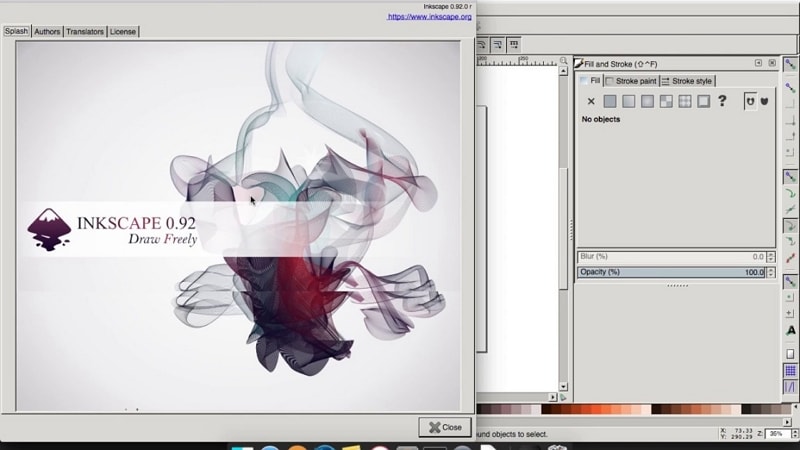
Pros
- It is a free and open-source
- It can be used on every platform
- Has a good support community
- It is easy to use
- Vector graphics always stays sharp in print and online!
Cons
- Inkscape is often considered hard to learn
- Inkscape does not fully support RGB color space
- Sometimes Inkscape crashes
- Inkscape is not available for Mac
9.DesignEvo
DesignEvo is a web-based solution to design logos, create website designs, and much more. From logo design to Web site creation, DesignEvo offers a multitude of features and capabilities to create that Professional Business Appearance.
DesignEvo is a website where you can create a graphic design for your personal or professional needs. The theme of this website has been inspired by several best-selling products such as Canva, Pixlr, and Easel.ly.
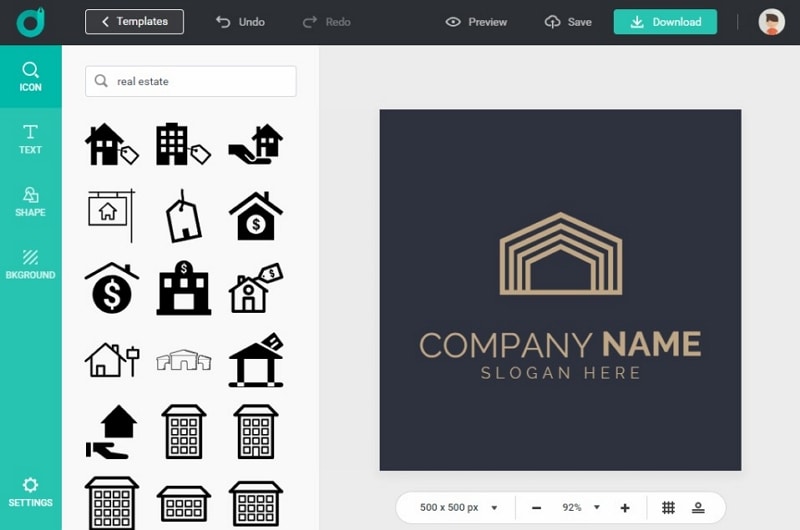
Pros
- Reuse icons and graphics for cross-platform support
- New users can edit and edit graphics in DesignEvo software.
- DesignEvo uses Google Fonts for web fonts. It means you don't have to spend money on buying premium fonts.
Cons
- A limited number of templates
- It takes time to create cover
- Poor print quality
10. Lunacy: An online vector art creator
Lunacy is vector art maker software that lets you create vector images. It is a tool for graphic artists and everyone who deals with graphics. Draw and edit objects, colors, transparency, manage layers. Edit shapes using a variety of methods and tools: edge detection, beveling, smoothing, connecting points.
This vector art creator has improved the workflow capacity of more than 1000 individuals. Easy to carry Lunacy online software is also available with great functions so that you can create your own fonts.
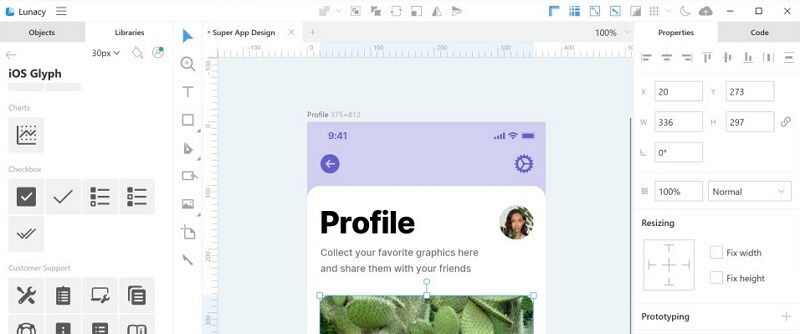
Pros
- Transactions are seamless
- Works on almost all devices
- It offers easy file-sharing services as well
Cons
- Lunacy software is not a very good option for large businesses.
- Lunacy software can be too difficult to use
- No official demo of lunacy software is available. Beginners should avoid using Lunacy for this reason.
Conclusion for Choosing the Best Vector Art Maker
Vector art has been around for a while now. It is used very heavily in web design and other graphic design projects. To create this vector art, a designer has to rely on proper programs and software. In order to achieve successful designs, there are some key elements to consider before you start creating your work of art.
The list we compiled for you is a roundup of the best ten vector art makers (vector art creator),in 2023. Let us know in the comments which one you find the best! But if you are someone who is looking for professional-quality designs with the help of easy-to-use software, Mockitt by Wondershare is for you. It's completely free to get started with and has a lot of features that designers swear by. Create a free account and try Mockitt: vector art maker free online today!

