Top 10 Free Vector Creator (Online and Desktop)
When it comes to dealing with vector graphics, you need special software: vector creator. A Vector maker helps in easily editing, creating, or manipulating vector images with a few clicks. If you're looking for the best vector creator software, you're in the right place.
The below article has the best vector file creators both online and desktop. You can cycle through the pros and cons and look for the features that you require. So, let's begin.
- Part 1. Top 5 Online Vector Creator
- Part 2. Top 5 Vector Creator for Desktop
- Part 3. How to Choose the Best Vector Creator
Top 5 Online Vector Creator
Here are the top 5 vector online maker tools for your reference with basic features and pros & cons:
1 - Wondershare Mockitt
Wondershare Mockitt is one of the best online vector creator tools. It features a straightforward user interface, which makes it ideal for both professionals and amateurs. This workflow of this tool is fast and smooth so you that can easily bring your ideas into reality with great accuracy and perfection. Mockitt has received great appreciation for its simple collaborative mechanism. You could share your project with your team in just a few clicks and work with them in real-time.
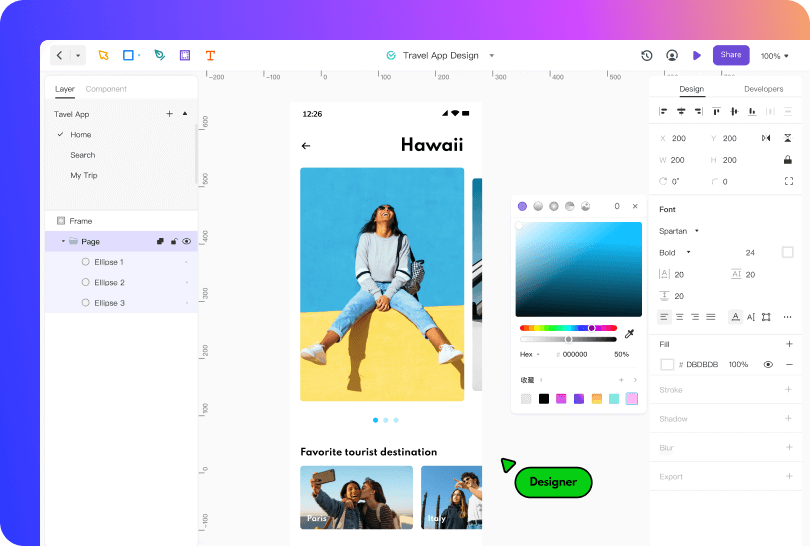
It is also equipped with a Color Palette, which allows you to create fancy effects, such as gradient. As an online prototyping platform, Mockitt doesn't require any additional software. You can start using it by visiting the website. It is a cloud-based tool, so it saves all of your progress automatically, which eliminates the risk of data loss. It can be used in multiple operating systems, all you need is an internet connection. Mockitt even offers a free plan, so if you are new to this industry, you can start using it without spending any money.
Here are some other features that you would love:
- It has four tools, prototype, design, flowchart, and mindmap. You can create according to your needs.
- It comes with a comprehensive assets library, UI elements, icons, pre-built advanced components, and templates.
- It features a drag and drops editor and you can drag and drop them into your canvas for designing.
- The design tool supports Boolean operation and you can use the pen tool to draw Bezier Curve and any shapes you like.
- It allows you to preview your project and creation while working on it. You can also share the project through a link.
Pros:
- Extensive asset library
- Great synchronization and collaboration mechanism
- Easy to use for everyone
- Comes with amazing useful features
Cons:
- You need a stable internet connection to use it seamlessly
Pricing:
- Starter Plan- It is free and perfect for freelancers
- Personal Plan- It costs $69/year and perfect for professional use
- Enterprise Plan- It costs $99/year/user and perfect for collaborative teams
2 - Vector Creator
When it comes to creating professional vector images or illustrations, Vector Creator is a reliable tool. It's a great free vector creator for beginners because of its simple and user-friendly interface.
While it is suited for newbies, it has great features, which makes it usable for an experienced professional as well. You can find 9000 plus elements and over 20 styles which are enough to meet all of your professional design needs. Also, there's attribution removal and SVG export feature. Here are some of its prominent features you need to notice: -
- It supports over 9000+ elements
- There are a range of creative possibilities with this tool
- You can also add your own vector elements
- It supports various image formats such as SVG, PNG, or even JPG
Pros:
- It offers 20 designs and 9000 elements
- It's easy to use
- It's meant for both newbies and experts
Cons:
- None
Pricing
- There's a free version available with basic features
- There's a plugin for icons, photos, and illustrations costing $13 every month
- Also, there's a full set which costs about $29 a month
3 - Inkscape on RollApp
Inkscape is another free vector creator which can be used online. It's known as the RollApp or Inkscape online graphics editor. It requires a browser and an active internet connection. Again, it's meant for both newbies and experienced professionals out there.

You can use several features, along with easy integrations with One Drive, Google Drive, Dropbox, etc. There's a free version that you can use online. Also, there are premium plans available, too which bring a range of amazing features. Here are some prominent features of Inkscape:
- The format support is good
- There are various tools that you can use
- It has frequent updates that add on new features
- It has a special spiral tool for extra manipulation
Pros:
- Offers good integrations
- It's easy to use
- Several features are available
Cons:
- The text formatting tools are below average
Pricing
- There's an absolutely free starter pack
- There's a premium plan for individuals at $8.33 a month and for the group at $8 per user
4 - Gravit Designer
You can think of Gravit Designer as a website or an online vector maker, which features a range of attractive tools for vector designing. Whether you are a newbie/inexperienced or an expert designer, the Gravit Designer can meet all of your requirements.

The UI may seem quite intuitive to some users, but it's not hard to master. For professional developers, there are several features like a customizable interface, advanced editing tools, and even drag & drop options. Here are some of its prominent features: -
- Intuitive user interface
- Well-crafted software
- Attractive UI
- Auto layout
- Powerful Grids
- It has all the necessary tool to deliver the best performance
Pros:
- Desktop version also available
- Special discounts are available
- Suited both for professionals and newbies
- Effective pricing
Cons:
- It lacks sharable features
Pricing
- There's a free version with limited features
- There's a premium version which costs about $50 per year
5 - BoxySVG
If you're looking for an online vector maker free of cost, BoxySVG can get the job done. It's an online vector and is available as a chrome extension in the chrome webstore. It's a user-friendly application that has numerous tools such as basic shapes, text, Bezier curves, etc.
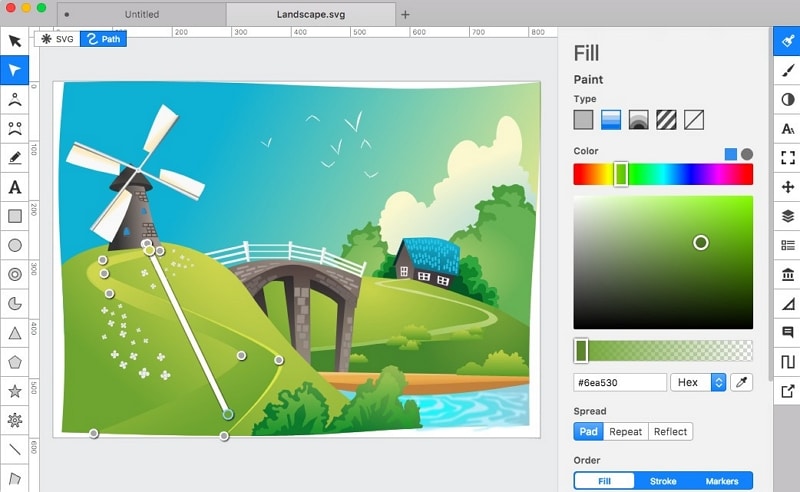
One of the best features of these tools is the simplistic design and execution. Even complex vectors can be created by following simple steps in a few clicks. Not only can you import SVG & SVGZ files, but you can also import JPEG and PNG files which further works as an advantage of this tool. Here are its prominent features:
- The format support is good
- There are great tools available for use
- Several keyboard shortcuts exist which make the job easy
Pros:
- It incredibly simple to use
- It has keyboard shortcuts that increase accessibility
- You can import SVG, SVGZ, JPEG, and even PNGs
Cons:
- It has a leggy zooming feature
Pricing
- There's no free version, but there's a free 15-day trial
- The standard version costs $9.99 per year with limited features
- The Premium version costs about $99.99 with the full set of features
Top 5 Vector Creator for Desktop
Here are 5 popular vector creator tools that you use in your desktop:
1 - Adobe illustrator
It's one of the most well-known graphics and vector creator tools among professional designers. It comes with a complete package of advanced features for creating pixel-perfect artwork. You can easily import your drawings and can also zoom in to the object for deeper details.

There are numerous font options available in the latest version of this desktop software. Finding and selecting fonts is easy with live preview options available. Now, as this is heavy software, you need to have a well-performing desktop to run this smoothly. Here are some features in brief:
- Plenty of options for vector editing
- Good font support
- Zooming capability
- Multipurpose design software
- Meant for professionals and beginners
Pros:
- Great vector support
- Feature loaded
- Numerous file exporting options
Cons:
- It takes a lot of disk space
Pricing
- There's a trial version available for use
- The common premium plan will cost you $31.49 per month
- The annual plan will cost $19.19 per month
2 - DRAW Graphics Suite
It's another popular desktop vector file creator software out there. Its widely used by professional designers and supports numerous file formats. AI, PDF, PSD, PNG, PPT, DOCX, DXF, SVG being some common examples. With its font manager, you can easily sort thousands of fonts.

Vector editing is made easy by the copy curve segment feature. This feature allows you to select a particular part of an object. Also, you can hide layers of the object at your convenience, which further makes the editing process easy. It has an interactive layout and design tools using which you can perfectly align the shapes. Here are the features in brief:
- Over 10,000 clip arts which are royalty-free
- Over 2,000 HD images available for use
- It comes with various features for professional use
- It supports a range of file formats
- Export is easy with this tool
Pros:
- The functionality is solid
- The interface is easy to use
- Various extensions are available
Cons:
- It lags while in use
Pricing
- Free version available
- You need a license to be able to use this to the fullest, which costs about $437 a year
3 - Vectr
Now, this tool is both an online and offline tool for vector editing. You can use it online and can download and use it without installation, which is a great functionality. The design is intuitive and is easy to master for new users out there. Using the pen tool, you can easily create complex shapes with this tool.
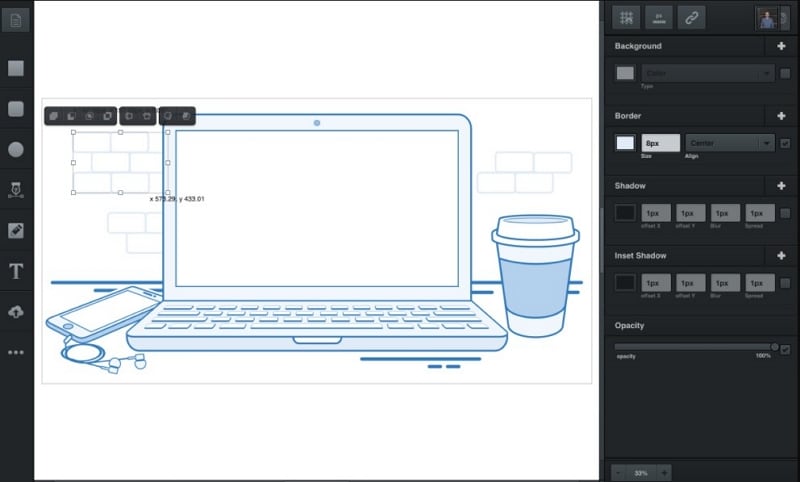
You can easily share the link of your document for others to view, which increases the ease of use. Although it's good for new users, it lacks several important features that professional editors or designers could use. Here are its main features:
- Arranging elements is easy
- Shape tools are available
- Pen tool for easy drawing
- Easy alignment of elements
Pros:
- Easy to use for newbies
- Offers decent features for vector editing
- Easy integrations are available
- It's free
Cons:
- Lacks advanced functionality
Pricing
- It's free to use tool
4 - Calligra
This tool comes with an amazing user interface that is easy to master. Calligra supports various formats for loading, such as EPS, PS, SVG, WPG, ODG, etc.; the UI is customizable, which means you can move around with the docks and toolbars. With this tool, you can create complex docs as it supports layers.
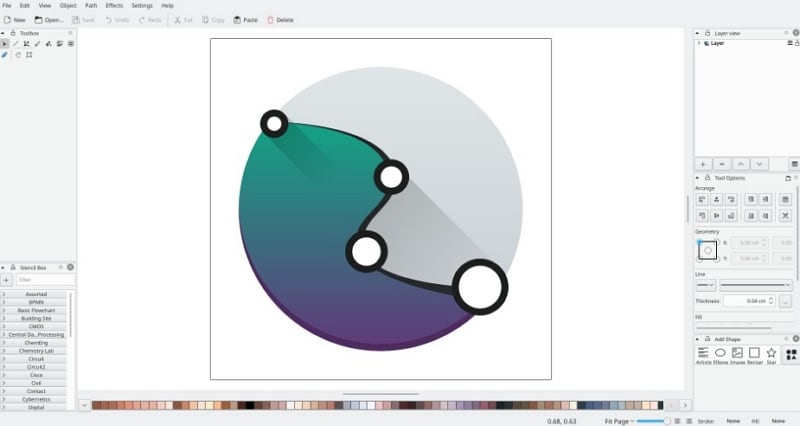
It supports patterns, gradients and offers easy previews too. There's decent text support. And you can even add text to the path. You can add numerous custom plugins to this tool which further increases its functionality.
The tool is available for MAC, Windows, and even Linux operating systems. However, this tool is meant for beginners as it lacks some advanced features. But you cannot expect everything from a freely available open-source tool. Here are some of its features: -
- Decent format support
- Support for gradients and patterns
- It offers a draw path tool
- Supports basic shapes
- Its freely available
- Supports custom plugins
Pros:
- It's easy to use for beginners
- It has the basic functionality necessary for vector creation
- Supports various formats
Cons:
- Lacks advanced features
Pricing
- It's freely available and open-source
5 - Affinity Designer
Affinity designer is one of the fastest vector creator tools available out there. Ranging from a gradient tool to a pen, there's almost every tool required for editing vectors. It's known for the accuracy and precision. You can pan the screen at 60fps, which is quite impressive.

Its 1,000,000% zoom is not something you'll find with every vector creator tool. Using such powerful zoom, you can easily capture even the minutest details. It supports EPS, PSD, PDF, FH, and SVG formats. It's easily customizable, and you can undo 'n' number of times to fix any mistake.
It supports various shapes where every shape has customizable corners. It also features real-time editing for dealing with embedded documents. It's meant for both beginners and advanced users because of the plethora of features that it has. There's a free trial version; however, you need to purchase the full version to keep using it. Here are some basic features: -
- Real-time editing support
- Amazing functionality
- It supports various formats
- Supports amazing zoom
- It's accurate & precise
Pros:
- It meant for both beginners and experts
- It offers an extensive zoom which helps in getting precise results
- Amazing tool support
- Supports various formats
Cons:
- No support for exporting AI
Pricing
- It's available as a trial version
- The paid version costs about $30
How to Choose the Best Vector Creator
There are numerous online and offline creator software that get the job done. But to choose the best software, you should consider some basic factors. Here are some of them:
Format support: More is the vector file support more will be the versatility of the software. If your vector software supports SVG, EPS, WMF, DXF, etc., formats, it's good. And more is always better.
Exporting vectors: The software you choose must allow you to export your own vector files. This way, you can simply edit a pre-created vector image easily.
Zooming Feature: Now, this may not be a significant feature to consider, but it can help in bringing accuracy. Zooming capability can help you look at minute details. So, if you're a professional, make sure to look for a tool with a zooming feature.
Size: if you're using an online tool, the size won't matter. However, for a desktop vector tool, make sure to check its size. If it consumes more disk space which your system can not supply, there'll be a performance lag, which is the last thing you would want to experience. So, either choose a tool that consumes less disk space or upgrade your PC, if required.
Pricing: if you're a student or a beginner and are tight on budget, you can opt for free versions or online or offline vector creator software. However, if you're an expert and need added features, you'll have to go for a paid version. Make sure to compare the pricing before buying the tool.
Compare Online Vector Creator and Desktop Vector Creator
Advantages of online vector creators
- No need for large disk space or installation
- Easy updates
- Better Support
- Cloud Storage
- Compatible with MAC/Linux/Windows browsers
Disadvantages of online vector creators
- Limited functionality
- Need an active internet connection to work
Advantages of desktop vector creators
- Better functionality
- It can be used offline
- Better performance
- Best for professional use
- More detailed and intuitive UI
Disadvantages of desktop vector creators
- Eat up a lot of disk space
