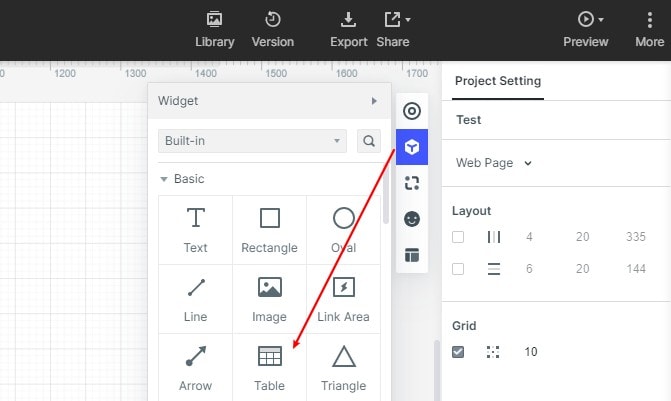Guide:how to add a form
The form component belongs to the built-in component of Wondershare Mockitt and can be directly dragged into the editing area for use.
Merge cells: After selecting multiple cells, right-click "Merge Cells".
Fill cells: After a cell is filled, place the mouse on the lower right corner of a single cell, the mouse will turn into a black cross, drag to fill it.
Set a single cell jump event: select the cell and add an interactive event on the right.
The specific location is as follows: