Top 5 Problems of macOS Monterey Beta and How to Fix them

macOS Monterey 12 beta has been around for about a week now, and developers have found a lot of bugs and errors in the first developer beta released on June 7 right after WWDC 2021 concluded. Apple has also listed several known errors. So what are these errors and are there currently any fixes for them. Let's look at the top 5 known and discovered problems with macOS Monterey 12 to see what the situation on the ground is like.
How to Fix the Common Problems of macOS Monterey Beta
#1: VPNs are Mostly Broken
A lot of developers have reported that VPN apps such as NordVPN don't work on macOS Monterey 12 beta 1. Others say that some of them work but the issue has not yet been resolved. Some VPNs such as LockDown and SonicWall Mobile Connect are reported to work while others like Nord VPN and Cisco Anyconnect do not.
Possible Reason(s) and Fix(es):
- The "Use iCloud Private Relay" option in Network Settings could be enabled by default on macOS Monterey. Check to see if this new VPN feature is enabled on your system, then disable it and run your VPN again. However, this is just one possible fix for some VPNs; for example, it does not work for BIG-IP VPN, as reported.
- Some users report that the Private Relay gets automatically enabled after turning it off, so you may need to periodically check this.
#2: No Sound in the Plex App but Apple TV Works Fine
Some users have reported not being able to hear any audio on the Plex app but the audio is fine when they try the Apple TV app on macOS Monterey beta 1. One user reported that Plex 1.31.1 "works flawlessly", while another reported that audio works on both Plex.tv on Safari and the Plex app.
Possible Reason(s) and Fix(es):
- One user suggested using PlexWeb (plex.tv on the Safari browser) as a workaround or using Kodi along with PlexMediaConnect as a solution.
- Apple has not listed this as a known feature so it might be device-specific or based on system settings. No user has yet reported a workaround or fix for this macOS Monterey problem.
#3: Site Color Matching in Safari Needs to Improve
Some users say that the color-matching feature of Safari is nowhere near what they saw at the WWDC 2021 keynote presentation. Developers are saying that it still needs a lot of work but some say that it works just fine for them. Could it be the screen color setting or another reason? We don't know yet, but since this is the first beta, there are bound to be several issues like this one.
No fixes or workarounds have yet been reported or suggested.
#4: No Universal Control in the First Developer Beta
It seems that Universal Control is yet to be introduced into the beta stream for macOS Monterey. Perhaps the feature is not yet fully ready and Apple didn't want to release a non-working version of the new features.
Universal Control was intended to allow users to move the mouse back and forth between their Mac and a nearly iPad without any extra set-up involved. When released, it will allow users to pick up content from one device and drag-and-drop it into another, allowing for seamless interaction. It's obvious that the feature is yet to be put together properly, which is why it doesn't appear in the first developer beta of macOS Monterey 12.
Once Universal Control is released, however, it's likely to have bugs that either prevent it from working at all or working properly when transitioning from one device to another. We'll have to wait and see if it comes out in the next developer beta or the first public beta, which should release sometime next month (July 2021.)
#5: Safari Tab Group Sync Feature Not Working with iOS 15 Beta 1
The Tab Groups feature in the new Safari on macOS Monterey is supposed to sync with other devices running the latest OS version, which is either iOS 15 beta 1 or iPadOS 15 beta 1. One user has confirmed that the sync feature does not work with the iOS 15 first developer beta.
There are currently no workarounds or fixes suggested by Apple or independent developers running the first macOS Monterey 12 beta but since it has likely been reported to Apple, it could work fine on the next beta version.
Why Are macOS Monterey Beta Version Useful?
The beta phase of testing a piece of software or an operating system is critical for several reasons:
- It allows bugs and issues to be caught and fixed before the public release
- It opens up the application or platform to a wider range of users with experience so the testing is more thorough than what the company can do on its own
- Not only does it help with bug-fixing but it also allows the company to refine its feature offerings and provide performance enhancements when fixing bugs
- It's cheaper for the company to open up its software for beta testing than invest in a specialized team of highly experienced beta testers
- More bugs are spotted and reported by third-party developers because they use a diverse array of hardware and system settings, allowing the software to be tested on a wide range of scenarios that mimic the real world
As you can see, opening up an OS or app to external testing offers several benefits. The biggest one is that the general public gets a more polished version of the product in the end. Of course, bugs are also reported after the public release, and features or security patches are often added as time progresses. For that reason, we can definitely expect to see a series of macOS Monterey 12.x versions similar to every past macOS version ever released.
Can UI/UX Designers Leverage the Greater Speed and New Features of Safari on macOS Monterey?
Yes, if you're using a design platform like Wondershare Mockitt, which runs on your browser, it's possible to enjoy the performance enhancements in a direct way. Your tabs will load faster, you can group various screen views together and still have multiple projects open without causing any confusion, and you can take advantage of the fact that Mockitt is relatively lightweight despite offering comprehensive features for UI/UX design, prototyping, flowcharting, and much more.
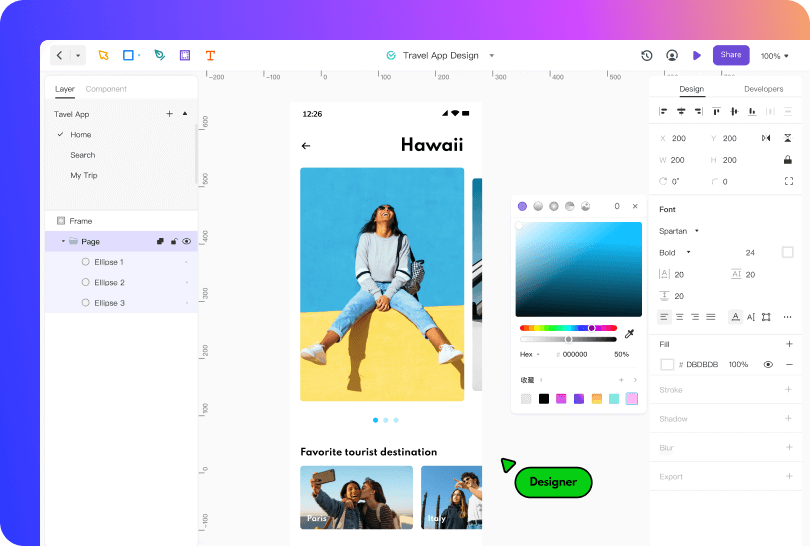
Core Features of Wondershare Mockitt
- Extensive libraries of assets comprising components, widgets, UI kits, design systems, templates, etc.
- The design tool allows users to create vector drawings using Bezier paths and Boolean operations, among other vector features.
- The flowcharting tool helps UX designers create concise user flows to demonstrate how a prototype works or a particular feature or control is supposed to interact with the user.
- Full support for rapid prototyping - simple drag-and-drop linking with quick link editing to add gestures, transitions, effects, and animation.
- Dynamic widgets with multiple component states to show animations or interactions within a single screen or artboard.
- Master Widget and Create Symbol features help users compile globally editable and universally controllable design systems and stylized assets, fonts, colors, etc. - more features are constantly being added.
- Extensive collaboration tools - co-editing designs, real-time commenting, user-tagging so you know who's working on what, easy version retrieval, convenient and secure sharing of designs and prototypes, instant previews, online and offline preview options for other stakeholders in the project, and so on.
- Easy developer handoff - HTML and style code gets generated as you create your design and prototype it, which means developers can do a code inspection and copy/download whatever asset information they need.
Mockitt is the perfect design and prototyping tool for UX designers intending to work on the final release of macOS Monterey. A better browser means better performance for any cloud-hosted application, and Mockitt will be even better when it's running on Apple's latest operating system for desktops. Practically speaking, with features like Universal Control, you'll eventually be able to drag images from iPad apps directly into your Mac, which can then be used as imports for Mockitt so you can incorporate them into your designs and prototypes.

