"The Great Device Divide" - macOS Monterey and What the New Features Signify
Apple has just released the first beta of the new macOS Monterey at its virtual Worldwide Developers Conference, and we have now confirmed that rather than being a major update with a slew of new features, it is more of a minor update to bring the company's desktop OS closer to its mobile platforms. Both now run on ARM chips under the hood, with the M2 chip expected to make its debut in the 2021 MacBook Pro models and possibly the new iMac as well. So, what's in store for users when macOS Monterey is finally released to the public this fall? And, more importantly, what is "The Great Device Divide" that Apple is trying to conquer?
- Part 1. macOS Monterey at a Glance
- Part 2. Public Beta Version and Production Release Dates
- Part 3. macOS Monterey New Features
- Part 4. Full List of New macOS Monterey Features Announced So Far
- Part 5. What is "The Great Device Divide"?
- Part 6. Microsoft's Attempts at Conquering The Great Divide
- Part 7. Alphabet's Andromeda and Other Projects
- Part 8. Apple's Bite of The Great Device Divide
- Part 9. Do You Have the Best UI/UX Design Tool for macOS Monterey?
macOS Monterey at a Glance
Right up until WWDC21, speculations and rumors were flying around like bees at a honey convention. Now, however, we know what to expect. Of course, Apple may decide to add more features by the time the GM seed rolls out prior to the official public release, but we don't expect too many changes at this point. The real big deal is not macOS 12 Monterey itself, but what it represents. But first, let's take a look at what was revealed at the conference.
Public Beta Version and Production Release Dates
As for availability, the developer beta is already available as of June 7, 2021. Apple has announced a July launch for the first public beta and a production release in the fall.
Apple has also confirmed the supported devices for macOS Monterey, which now includes the Late 2013 Mac Pro as the oldest device that will get the OS update:
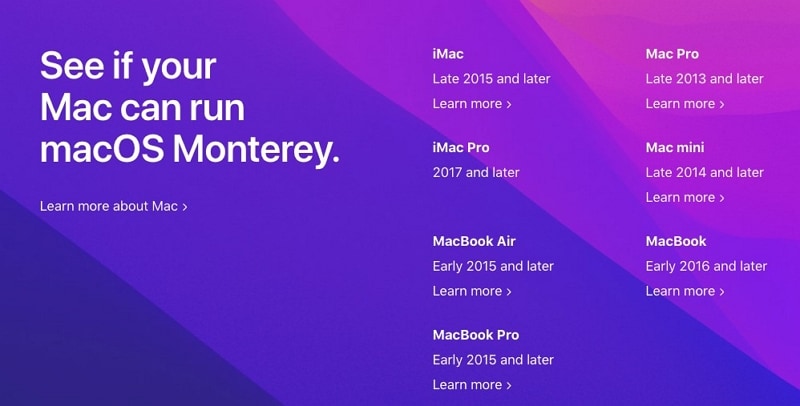
Source: Apple
macOS Monterey New Features
The general wishlist had a few items that actually made it into the new macOS version:
Shortcuts App - This iOS app has finally been ported to macOS in the Monterey version. Shortcuts is a little similar to the Automator Mac app but it takes things several steps further. Apple has confirmed that Automator will continue to be supported, so you can now use both to set up automated tasks.
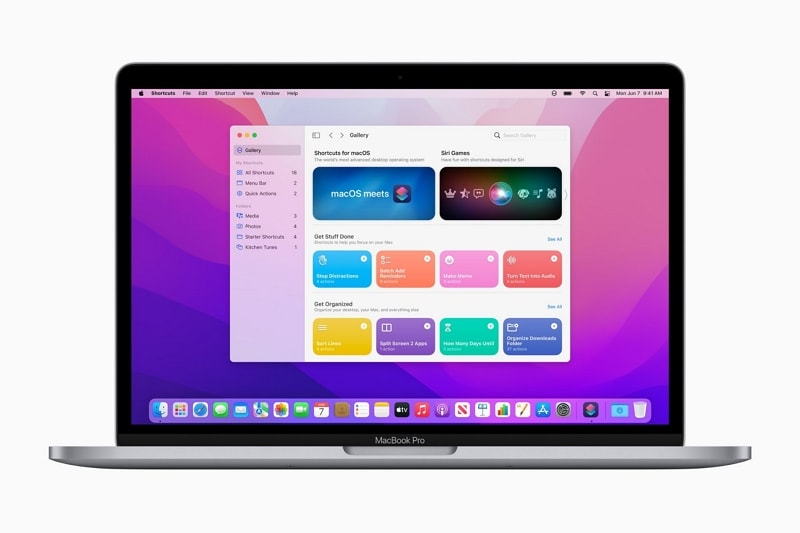
Privacy - We also expected some new privacy initiatives, and that came through in the form of Mail Privacy Protection and the recording indicator. The former gives users the choice of whether or not their email client can collect usage data, while the latter will let them know which apps are accessing the device's microphone.
Unfortunately, none of the other wishlist items made it to the finale, but who knows! It's not the first time Apple has announced a list of features for a new macOS version and then added features in public betas prior to the gold release and public release. It says that right in the press release: "Features are subject to change." There you go.
Full List of New macOS Monterey Features Announced So Far
Although we called macOS Monterey a 'minor update', it does bring in a lot of useful features and changes. Apart from Shortcuts and the privacy changes noted above, there are a number of new features in macOS Monterey. We've listed them out for you:
- Safari - Apple's desktop browser is getting a new look and some new capabilities. A new tab design was announced at the conference, which will allow better visibility for the content as users scroll down a page. Of note is the new Tab Groups feature, which Apple says will sync across other Apple devices that the user is signed into.

- Notes - The changes to the Notes app with the Quick Note feature that works on top of any app are an extremely useful addition to macOS Monterey. The Activity View allows you to collaborate and see other users' shared Notes. You can add mentions, links to apps, and even tags to organize them. And the new Tag Browser helps you find what you need.

- Focus is a new feature to help users stay focused on the job at hand. Users can set a status, and the Focus status will be synced across their other devices so only relevant notification will pop up and others will know that the user is in Do Not Disturb mode.
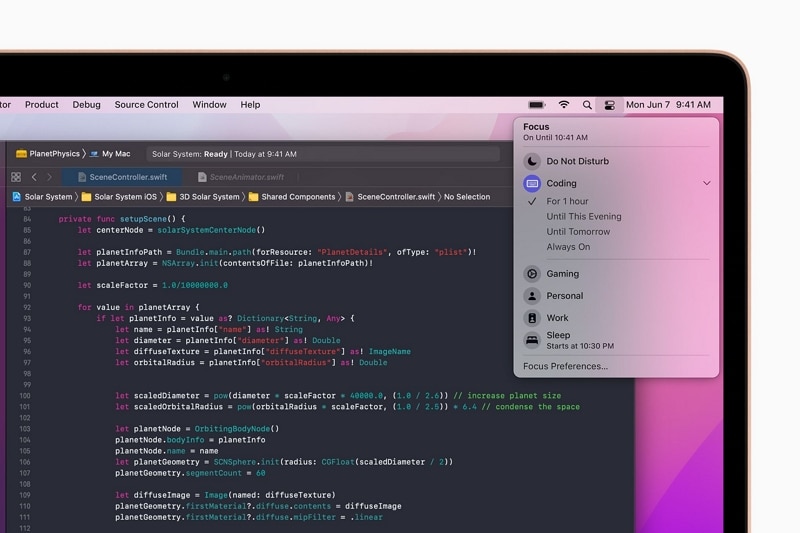
- FaceTime - A lot of changes can be seen with Apple's Internet calling and messaging app. Spatial audio will reproduce the auditory perception of direction (where's the speaker talking from on the screen), Voice Isolation will use machine learning to cut background noise, and Wide Spectrum will make every speaker's sounds clear to everyone. There's also a new Portrait Mode to help the camera show the speaker clearly while blurring out the background.


- SharePlay - Also related to Facetime is the new SharePlay feature, where any user can share a playlist, movie, and other media for everyone to see. Apple says that developers will be able to use APIs to bring their own apps into FaceTime for collaborative experiences.
- Shared with You - This is more of a Finder-type app that helps you locate content that was shared with you on nearly any channel - Safari, Photos, Apple TV, Apple Podcasts, Apple News, etc.

- Universal Control - This is probably the most useful feature for anyone who has multiple Apple devices - specifically, a Mac and an iPad. You can use your keyboard and mouse across both devices, and there's no setup involved!

- AirPlay to Mac - This is another 'transitional' feature that we'll talk about in a bit. Essentially, you can leverage your Mac's screen and even audio hardware to play content from your iPad or iPhone. It's a big step, and we'll see why that is.
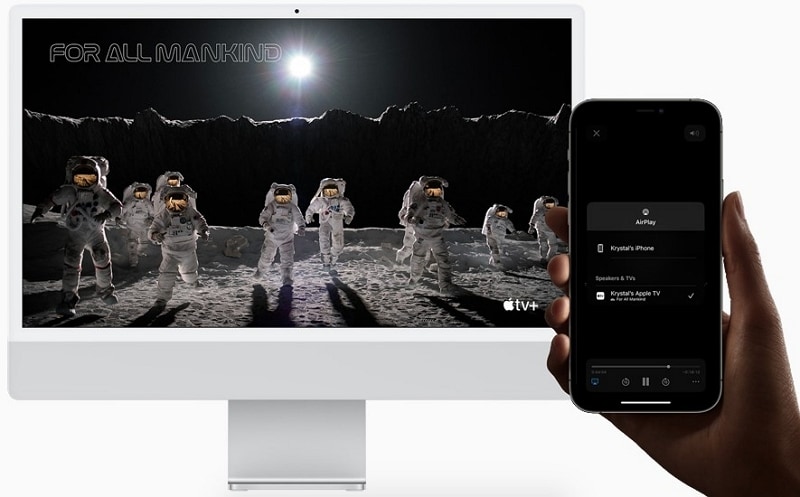
- Maps - Apple Maps is finally getting an interactive globe that users can engage with in new and different ways. Explore the world as it really is.
- iCloud+ - This is a significant upgrade from the traditional iCloud and it comes with features such as expanded support for HomeKit Secure Video cameras, Hide My Email, and iCloud Private Relay. iCloud paid subscribers will be upgraded automatically at no extra cost.
- Live Text - This is an interesting new feature that leverages the power of AI to detect text in almost any digital content. It will specifically pick up phone numbers, tracking numbers, addresses, web URLs, etc. There's also a recognition utility called Visual Lookup that will help identify objects, animals, famous landmarks, monuments, etc. from Safari, Messages, and Photos.
- Accessibility - On macOS Monterey, anyone can now use Markup to input new image alt tags. Apple has also added some new cursor customization options and improved Full Keyboard Access.
That rounds up all the new features announced for macOS Monterey so far. As mentioned, some new ones might creep in before the final production version is released. But now, we come to the interesting part: The Great Device Divide.
What is "The Great Device Divide"?
Ever since Apple launched the first iPhone, personal computing has been divided into desktop and mobile. Over time, this divergence became more and more pronounced until they evolved into two very disparate ecosystems with nearly zero interoperability and a mess of conflicting work for developers. Devs now had to write code for different platforms - not just Mac vs. Windows vs. Linux, but now it was Mac, Windows, Linux, iOS, Android, ChromeOS, Windows Mobile, etc. You can very well imagine why there was a need to unify at least a portion of these diverse platforms.
This is what is known as The Great Device Divide. The world was suddenly extremely polarized (or, more accurately, multi-polarized) toward one or another platform. Apps couldn't be easily ported, users gravitated to their favorite versions of apps, and the whole world was divided between the fast-growing mobile world dominated by Android and iOS and the already ubiquitous desktop ecosystem cornered by Windows, with some share going to Linux, Mac, ChromeOS, and so on.
This desktop-mobile dichotomy has been the source of a lot of confusion. We already mentioned developers having to write code for several platforms, which is basically a redundancy they could have done without. Moreover, when companies like Microsoft tried to fix it by acquiring Xamarin, for example, it was merely a band-aid on a major wound.
Microsoft's Attempts at Conquering The Great Divide
Speaking of Microsoft, their own story with crossing The Great Device Divide and attempting to build a bridge has so far come to naught. When Satya Nadella took over the reins at Microsoft, the company's mobile dream was already fading. They had to write off billions toward the Nokia acquisition, and they hadn't accomplished much in the way of breaking into the Android-iOS monopoly on mobile devices. Microsoft initially thought that the hardware would give them an edge, but the failure to bring Windows to mobile in any meaningful way put a stop to their ambiltions.
Until Nadella came along.
To digress a bit, we do acknowledge the unique capabilities that Windows Phone brought to the equation, and any owner of a Windows-based mobile phone will attest to it being the best bridge between mobile and desktop at that time. But it simply wasn't enough. It merely brought a desktop-like look to mobile but didn't do much to solve the problem of The Great Device Divide.
And then came Nadella with the slightly perplexing but very optimistic "mobile-first, cloud-first" mandate for the company's future direction. This is what Nadella said in 2014:
"To me, when we say mobile-first, it's not the mobility of the device, it's actually the mobility of the individual experience."
Conquering The Great Device Divide was what he was talking about! Way back then, he knew that true mobility must necessarily have a unifying factor that binds diverse types of devices together. That's why cloud was introduced into the picture because Nadella believed that cloud could enable mobility.
But it wasn't just cloud. Microsoft engaged in a number of initiatives to try and bridge the gap between desktop and mobile. Windows OneCore was one of these. Another was Andromeda for Windows 10, which is essentially comprised of what is known as an adaptive shell or Composable Shell (CShell) and Windows Core OS (WCOS). This would potentially allow Windows 10 to adapt to any type of device it runs on - desktop, mobile, tablet, an IoT device, and so on. In fact, this is the background story for Surface Duo, a dual-screen device that was built on the concept device called Microsoft Courier.

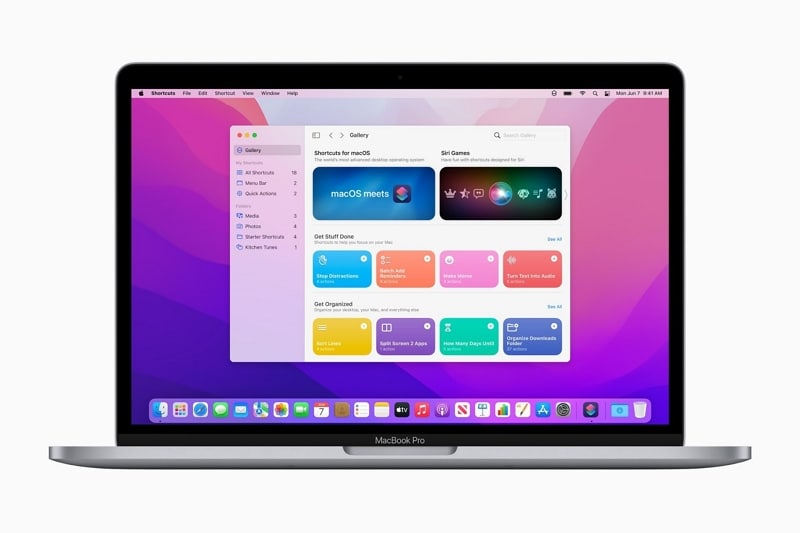
Although Andromeda was one of the vehicles for the Windows Continuum project, a related initiative that sought to bridge platform disparity, neither project made it to the end of the tunnel. Surface Duo now runs on Android, with a range of Microsoft 365 apps designed for mobile. Still not what the original plan was intended to accomplish.
Alphabet's Andromeda and Other Projects
Meanwhile, Alphabet Inc.'s Google had its own plans to bring desktop closer to mobile. With Android in its pocket, it should have been an advantage. In many ways, it was; however, it wasn't the winning advantage. The company still had to solve the puzzle of cross-platform interoperability of apps, and there weren't enough apps to justify such a platform. It was a question of Catch 22 that every major tech company that sought to conquer The Great Device Divide failed to answer in any meaningful or pathbreaking way.
Google attempted several projects aimed at achieving this. Their approach was different from that of Microsoft. They had Android and they had ChromeOS on Chromebooks. The logical approach was to try and unify these, but that didn't pan out as planned. Android apps on Chromebooks were clunky and unnatural because they were designed for touch, not a keyboard and mouse. As such, it was a disappointing line of action. Of course, there are some great Android apps you can install on a Chromebook via the Google Play Store, but once again, it was merely a band-aid for a serious wound sustained years before.
Google also had its own Andromeda OS project (not to be confused with the network virtualization environment for Google Cloud Platform), which attempted to go in the opposite direction - bringing ChromeOS to Android. That, too, was shelved in 2017, alongside the Bison laptop and other related hardware that Andromeda OS was intended to run on.
Apple's Bite of The Great Device Divide
Apple is in a unique position because it has a strong presence in both the desktop and mobile segments. But it was no easier for them to try and bridge the gap. In a way, it was Apple's fault that The Great Device Divide was created in the first place. The introduction of iPhone OS 1 was the day it all started, and that problem was quickly exacerbated by Android. The rest is, as they say, history.
But despite being largely responsible for the disparity between desktop and mobile operating systems, Apple took a long time to recognize that it finally had to try and bring both platforms together. Easier said than done. Big Sur and the M1 chip were the first moves in that direction but it was just a first step. Yes, it did change the game for the iPad, which was seeing more desktop-like experiences through integrations with Big Sur, but it's macOS Monterey that's going to take it much further.
Back to macOS Monterey's features, the Shortcuts app is just one example of how the new bridge between device types is being built. AirPlay to Mac is another good example. Apps like these will help unify the personal computing experience by attempting to make cross-device functionality more seamless.
That said, there's still a very long way to go. Big Sur and the M1 chip made it possible for Apple to begin to unify macOS with iOS and iPadOS, but a full unification is still years away. The foundation stones have been laid for macOS Monterey and the upcoming M2 chip to carry that baton. Next year, we should be able to see further progress in Apple's attempt to unify its diverse desktop and mobile ecosystems. We could see new hardware running ARM chips made by Apple (technically, by TSMC), an evolution of operating systems to provide cross-functionality, specifically between macOS and iPadOS but also macOS and iOS (perhaps to a lesser degree.)
It's still early days, but it looks like Apple is taking the cake from both Microsoft and Alphabet in the fight to conquer the Great Device Divide.
If we were to predict the development of Apple's OS landscape over the next few years, we'll probably be seeing a lot more interoperability, collaboration-centric tools, app cross-functionality, and integrations that serve the sole purpose of unifying the personal computing experience.
Do You Have the Best UI/UX Design Tool for macOS Monterey?
If you're a UI/UX designer currently using a desktop application like Sketch for Mac, you should consider switching to a cloud-based utility like Wondershare Mockitt. Mockitt runs on your browser, and the faster Safari browser on macOS Monterey is sure to give you a delightful experience. Mockitt comes with a massive built-in asset library, a design tool for vector drawing, a flowchart utility to create user flows, a rapid prototyping tool to create interactive hi-fi prototypes, and is code-ready for a smooth developer handoff. It also comes with various tools for collaborative teamwork in a remote work setting, such as co-editing of designs, real-time commenting, easy preview sharing, and much more. It's time to step into the future with Wondershare Mockitt and break those ties with your desktop Mac or PC.


